Freezing when editing MetaData
-
@jacobfk20 I haven't checked the log or seen any errors when restarting or going to prompt.
-
@Dominus said in Freezing when editing MetaData:
@jacobfk20 I'm using just 4.0
So it's not the PR mentioned. @Dominus thanks for putting it clearly.
I noticed it just recently started it since I added more systems.
Uhmm... it seems to be something related to your big collection of systems. Not sure if updating would solve your problem, but I suggest a try. Recently the RetroPie fork emulationstation got two updates related to optmizations when using big gamelists...
-
@meleu hardware limitations are hardware limitations. Until the software is coded differently there isn't much that can be done short of upping gpu or limiting systems. The updates to carbon have limited the amount of systems as well so the glow can be removed to improve processing but there is only so much you can do.
-
@herb_fargus said in Freezing when editing MetaData:
Until the software is coded differently there isn't much that can be done short of upping gpu or limiting systems.
I'm talking exactly about software being coded differently. Specifically these PRs:
https://github.com/RetroPie/EmulationStation/pull/59
https://github.com/RetroPie/EmulationStation/pull/65 -
@meleu those have nothing to do with VRAM or dynamic image loading which is what causes emulationstation to freeze.
Unless you're referring to when it "freezes" while it is loading all the metadata. OP try updating emulationstation from source and see if the metadata changes speed anything up.
-
the glow can be removed to improve processing but there is only so much you can do.
Surprisingly, turning off the 'Onscreen Help' option improves processing quite a bit as well.
Are the recent changes to how Emulation Station saves metadata available in a source update? I've been looking forward to trying that. You guys really seem to be doing some amazing work on that front.
-
I keep forgetting about this problem... Yeah, ES just wasn't built with this many systems installed in mind. It can be done though! I'd like to tackle that problem but when I have time to work on ES it is mostly for Gridview. @dominus, I'm just curious.. but could you enabled FPS in UI settings and tell me how much VRAM you are using right as it freezes?
-
@jacobfk20
70.9fps, 14.11ms
VRAM: 189.04mb (texs: 147.09mb, fonts: 41.94mb)I am going to try to do the update here later today too.
-
@herb_fargus , @jacobfk20 Just updated, but still does it. This time even the fonts and images were blocky or not showing up.
Just checked the split and it was set to 256. I put it to 512, and it mentioned something about device specific splits were detected and have been cleared.
I rebooted, and it froze with 73.0fps, 13.70ms, VRAM: 173.16mb (texs: 143.80mb, fonts:29.36mb). I'm going to try GPU split and see if that does anything, but it looks like I'm just gonna have to scrap some systems, or I thought maybe run them only when I have a certain USB in, but linking and putting all the roms on 2 USB drives, and only ever having 1 of them in?!?
-
Upped the Split to 768, but it still froze, so I am guessing it has nothing to do with that?!?
-
@Dominus Try a new power supply and or sd card.
-
@Dominus Even with a 2.1A power supply on my Pi3 I still can't cause this. I am forcing my vram to overflow, currently setting at 285mb and it is running at 45fps in the Edit Metadata menu. As @herb_fargus said, swap the sd and power and see what happens.
-
@Dominus can you better describe what is this "freeze"?
Please, try to answer these questions:- after freezing, are you able to quit emulationstation with F4?
- after freezing, are you able to connect to your pi via SSH?
- if yes, can you run htop (or other process monitoring tool) to check if emulationstation is "eating" your CPU/MEM?
-
@herb_fargus I don't have 2.5a power supply at the moment, so just using a 2.1a. They are hard to find lol. Can I plug it into one of my computer's USB 3.0 slots, and will it be sufficient enough to power it? I will try to swap SD cards later to see if this fixes anything aswell.
@meleu I can't press f4, but I am able to get into SSH. I ran htop, but I have no idea how to read this thing:
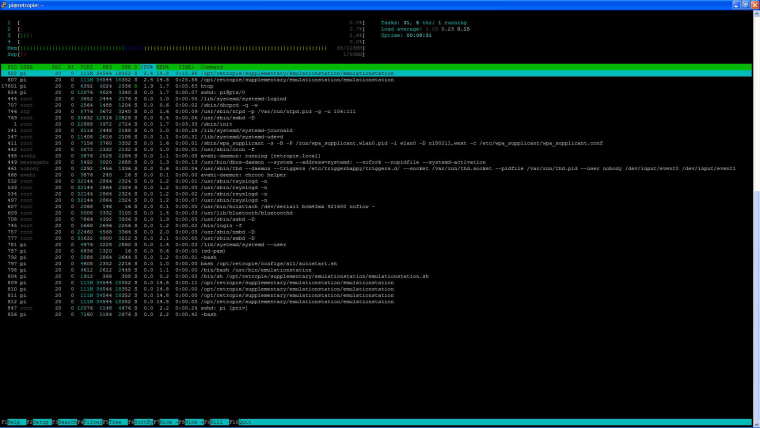
-
It looks like you're running ES six times?
-
@jacobfk20 I assume that's not normal? I did not do anything to make it run 6x haha.
-
I've only ever used top, which I am assuming is what htop is, but see if you can kill those extra ES's. you can do that with:
kill [pid]wherepidis the process ID. Hopefully they wont all restart when you run ES again. -
@jacobfk20 said in Freezing when editing MetaData:
It looks like you're running ES six times?
htop shows individual threads as separate processes by default. :-)
-
Ah, ok. Good to know.
-
I noticed that ES isn't very CPU intensive, but there's something being processed. So it's not an actual freezing.
The first time I faced that issue exiting ES with "save metadata on exit" on, I thought ES froze. I never waited those 5 minutes until @herb_fargus answered a topic I started here in the forum and I realized that it actually was processing data and wasn't frozen.
Contributions to the project are always appreciated, so if you would like to support us with a donation you can do so here.
Hosting provided by Mythic-Beasts. See the Hosting Information page for more information.