(SOLVED) Yabasanshiro (Golden Axe The Duel Saturn)
-
@kounabi22 said in Yabasanshiro (Golden Axe The Duel Saturn):
put those files in this directory
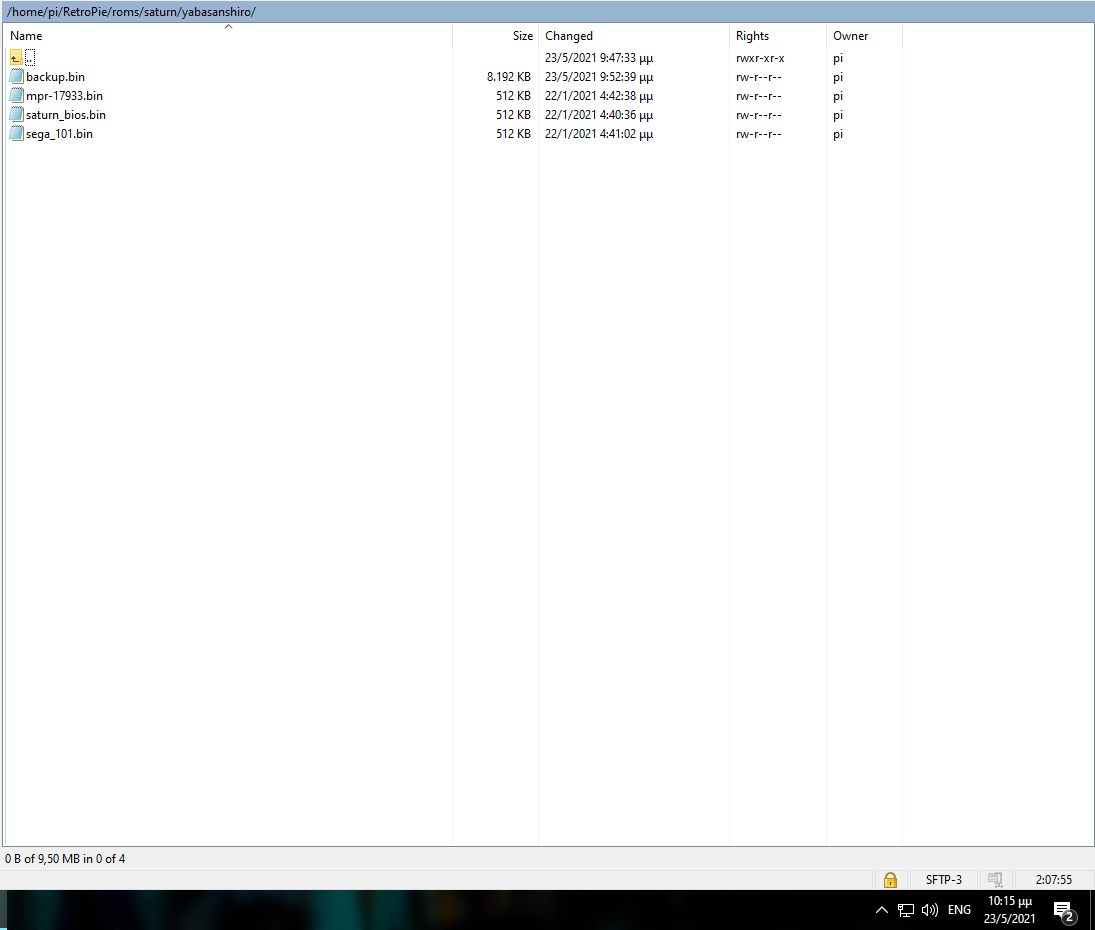
see if inside yabasanshiro folder you have those files in the pic.
-
@kounabi22 The folder is empty. Odd because I did the install. How do I add those files?
I followed these instructions but the dir is still empty.
-
those are bios files...you put them there.
just google them
-
I appreciate your help Kounabi22. But it's still not working for me. Downloaded and copied them into the folder to match yours. Same result. Launch game and returns to menu.
-
your rom is correct, other emulators play it,but Yabasanshiro dont load it.try some other rom games, also try update your pi4.
-
i upload my pi4 img is 64gb ,i will send you link if you want to try it.
-
@kounabi22 You said above that you got the game to work with Yabasanshiro, which is why I was trying it. I must have misunderstood your comment.
-
yes i can play it with Yabasanshiro.
i just say i can upload my pi4 img so you can download it and play it as a solution,
i cant imagine what else could be wrong in your case. -
@kounabi22 said in Yabasanshiro (Golden Axe The Duel Saturn):
i just say i can upload my pi4 img so you can download it and play it as a solution,
Make sure you don't include any ROMs - as per the forum rules.
EDIT: why not upload just the emulator folder, as an archive ? -
@kounabi22 I would very much appreciate that.
-
i try to zip only whats needed for the emulator only ,but i will upload the img for plan b.
-
@kounabi22 Any luck with that upload? Thanks.
-
IMG too big and it start over again the upload.
i will try to send you only the emulator folder. -
2 yabasanshiro folders.
i have image to where to put each folder
-
-
@kounabi22 Thank you very much! I'll try it and let you know how it goes.
-
@kounabi22 Sorry to be a bother, but how do I get to those folders from my PC? When I connect to my Pi, I only have:
- bios
- configs
- roms
- splashscreens
I don't see the /opt/retropie/libretrocores/ folder or the home/pi/RetroPie-Setup/scriptmodules/libretrocores/lr-yabasanshiro/ folders
-
@drdave79 said in Yabasanshiro (Golden Axe The Duel Saturn):
but how do I get to those folders from my PC
i connect my pc with my pi4 with this program (wifi via ip)
-
@drdave79 said in Yabasanshiro (Golden Axe The Duel Saturn):
if this still dont solve the problem i will break the img into small zip files and upload them.
-
@kounabi22 I downloaded the program, but need some guidance on how to connect to the Pi over wifi. I know the IP address. But not seeing a way to connect to it.
Contributions to the project are always appreciated, so if you would like to support us with a donation you can do so here.
Hosting provided by Mythic-Beasts. See the Hosting Information page for more information.
