My last problem - the TRS80
-
I now have 101 systems installed on my Pi 4, of which 100 are working at their best. (Well, I could do with optimising the Saturn a bit but that's a nicety.)
The one remaining fly in the ointment is the TRS80. I've always thought it looked a really interesting system but I've never been able to get a flicker out of it - sdltrs crashes straight back to EmulationStation with no clues and lr-mess-trs80-cass does the same but gives me this:
All my ROMs are unzipped .CAS files taken straight from the MAME softlist. I've got the level2.rom, level3.rom, level4.rom and level4p.rom files in home/pi/RetroPie/BIOS (and trs80.zip just for fun). What am I missing?
-
sdltrsis configured with floppy only, if you're using.casfiles, that's probably why it's not working. You can add a 'cas' variant to the options available in Runcommand by modifying theemulators.cfgfile from/opt/retropie/configs/trs-80:sdltrs-model4p-cas = "/opt/retropie/emulators/sdltrs/sdl2trs -fullscreen -nomousepointer -showled -m4p -romfile4p /home/pi/RetroPie/BIOS/level4p.rom -cass %ROM%" -
@mitu maybe we should add an additional emulators.cfg option for cassettes? If there's no way of handling it from one command line - what do you think?
I've not used this emulator much beyond some testing some time ago.
-
Although would that mean 4 more launching options for each system we have? As that makes me think upstream needs an automatic mode, which could be requested maybe
-
-
@mitu Sounds good. Feel free to pass anything my way also. Cheers.
-
@mitu said in My last problem - the TRS80:
sdltrs-model4p-cas = "/opt/retropie/emulators/sdltrs/sdl2trs -fullscreen -nomousepointer -showled -m4p -romfile4p /home/pi/RetroPie/BIOS/level4p.rom -cas %ROM%"The option for loading cassette images is
-cassetteor-cass... -
@buzz said in My last problem - the TRS80:
As that makes me think upstream needs an automatic mode, which could be requested maybe
Automatic media detection for a few use cases? Probably not ... :-)
-
Swapping -flop1 in EMULATORS.CFG for -cass has got me to the OS, many thanks to all. Now when I type CLOAD the tape counter appears and runs, but nothing happens when it reaches the end :(
-
@jimmyfromthebay said in My last problem - the TRS80:
Now when I type CLOAD the tape counter appears and runs, but nothing happens when it reaches the end :(
Loading programs from cassette was always a pain in the "old days" because it depended on various factors: volume of the recording and quality of the tape ... and mostly only succeeded by chance ... ;-)
You can only load BASIC-programs withCLOAD, for programs in "machine-language" useSYSTEM...
Not all CAS-files of the internet will work in the emulator ... so please provide more details ... -
@jimmyfromthebay said in My last problem - the TRS80:
Swapping -flop1 in EMULATORS.CFG for -cass has got me to the OS, many thanks to all. Now when I type CLOAD the tape counter appears and runs, but nothing happens when it reaches the end :(
Don't know if it will work on TRS80 but with MSX you had to do :
cload
runYou can try that.
-
@folly I don't get the command prompt back after the load.
-
@jengun @jengun Okay, so I'm trying to load SeaDragon, as seen here:
That video shows the game is loaded with SYSTEM followed by S, and if I do that then the tape spins up and loads for about four minutes. But after that nothing happens and I'm just left looking at this:
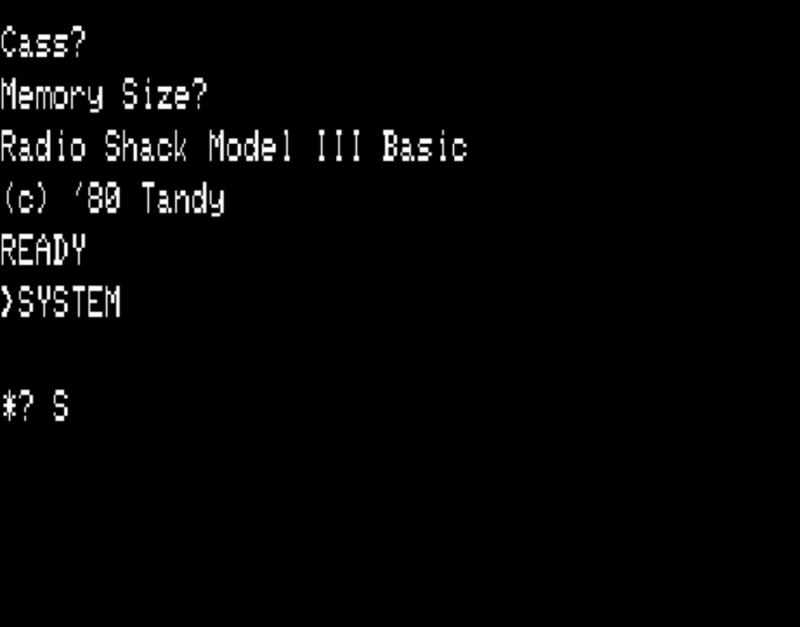
I'm still getting nowhere with SDLTRS, so I'm using LR-MESS:
lr-mess-trs-80-cass = "/home/pi/RetroPie-Setup/scriptmodules/run_mess.sh /opt/retropie/emulators/retroarch/bin/retroarch /opt/retropie/libretrocores/lr-mess/mess_libretro.so /opt/retropie/configs/trs-80/retroarch.cfg trs80m3 /home/pi/RetroPie/BIOS -cass %ROM%"I'm just hitting Enter when the "Cass?" and "Memory Size?" prompts come up. And as I said it's the CAS file from the most recent MAME softlist so hopefully it's not the file that's the problem.
-
@jimmyfromthebay said in My last problem - the TRS80:
And as I said it's the CAS file from the most recent MAME softlist so hopefully it's not the file that's the problem.
No idea which CAS-file MAME is using, but this works with SDLTRS in
Model I-mode ... inModel III-mode you have to typeLafterCass?to select 500 Baud to load and save tapes for the Model I ... -
You can only use .wav (cas files) with TRS-80 (trs80) on mame/lr-mess.
This is the output from mame :
pi@raspberrypi:~ $ /opt/retropie/emulators/mame/mame -listmedia trs80 SYSTEM MEDIA NAME (brief) IMAGE FILE EXTENSIONS SUPPORTED ---------------- --------------------------- ------------------------------- trs80 cassette (cass) .wav -
@folly said in My last problem - the TRS80:
You can only use .wav (cas files) with TRS-80 (trs80) on mame/lr-mess.
SDLTRS also supports WAV-files (mono) as cassette images, so that should work too ...
-
@jengun said in My last problem - the TRS80:
No idea which CAS-file MAME is using, but this works with SDLTRS in Model I-mode ... in Model III-mode you have to type L after Cass? to select 500 Baud to load and save tapes for the Model I ...
Job done! That generated a flickering asterisk readout at top right, and got the command prompt back when the tape was finished, then I watched the video to find out you need to (bizarrely) type / to start the game.
Many thanks! Now I just need to get sound working...
-
On the internet I see info of people using (binary files) :
CLOADMYou could try that.
-
I see / doesn't work for EVERY game, so time to do some Googling. But other than sound that's the emulator figured out now, which is the hardest bit :D
-
@folly said in My last problem - the TRS80:
On the internet I see info of people using (binary files) :
CLOADMYou could try that.
Yeah, I'm quite experienced with the Dragon/Coco so CLOADM was the first thing I tried, but I'll keep it in mind for other filetypes :)
Contributions to the project are always appreciated, so if you would like to support us with a donation you can do so here.
Hosting provided by Mythic-Beasts. See the Hosting Information page for more information.