My last problem - the TRS80
-
@jengun @jengun Okay, so I'm trying to load SeaDragon, as seen here:
That video shows the game is loaded with SYSTEM followed by S, and if I do that then the tape spins up and loads for about four minutes. But after that nothing happens and I'm just left looking at this:
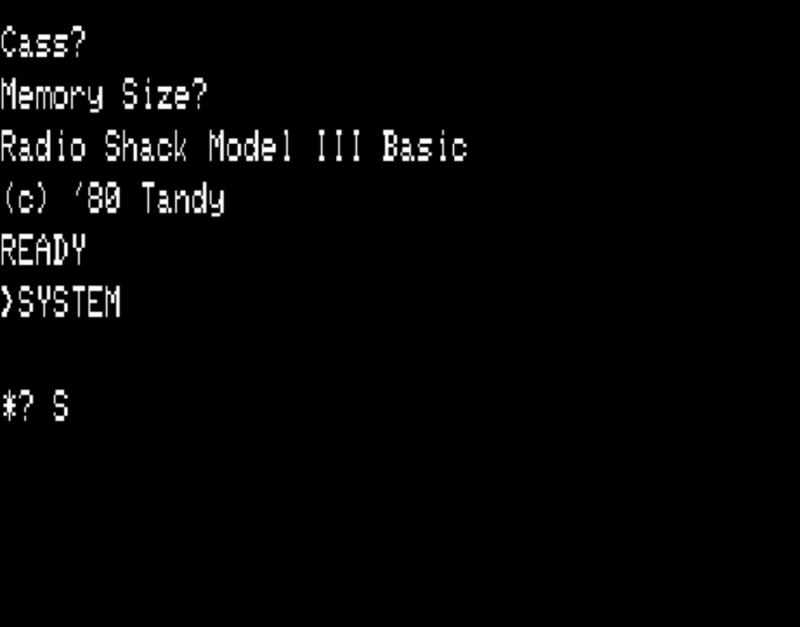
I'm still getting nowhere with SDLTRS, so I'm using LR-MESS:
lr-mess-trs-80-cass = "/home/pi/RetroPie-Setup/scriptmodules/run_mess.sh /opt/retropie/emulators/retroarch/bin/retroarch /opt/retropie/libretrocores/lr-mess/mess_libretro.so /opt/retropie/configs/trs-80/retroarch.cfg trs80m3 /home/pi/RetroPie/BIOS -cass %ROM%"I'm just hitting Enter when the "Cass?" and "Memory Size?" prompts come up. And as I said it's the CAS file from the most recent MAME softlist so hopefully it's not the file that's the problem.
-
@jimmyfromthebay said in My last problem - the TRS80:
And as I said it's the CAS file from the most recent MAME softlist so hopefully it's not the file that's the problem.
No idea which CAS-file MAME is using, but this works with SDLTRS in
Model I-mode ... inModel III-mode you have to typeLafterCass?to select 500 Baud to load and save tapes for the Model I ... -
You can only use .wav (cas files) with TRS-80 (trs80) on mame/lr-mess.
This is the output from mame :
pi@raspberrypi:~ $ /opt/retropie/emulators/mame/mame -listmedia trs80 SYSTEM MEDIA NAME (brief) IMAGE FILE EXTENSIONS SUPPORTED ---------------- --------------------------- ------------------------------- trs80 cassette (cass) .wav -
@folly said in My last problem - the TRS80:
You can only use .wav (cas files) with TRS-80 (trs80) on mame/lr-mess.
SDLTRS also supports WAV-files (mono) as cassette images, so that should work too ...
-
@jengun said in My last problem - the TRS80:
No idea which CAS-file MAME is using, but this works with SDLTRS in Model I-mode ... in Model III-mode you have to type L after Cass? to select 500 Baud to load and save tapes for the Model I ...
Job done! That generated a flickering asterisk readout at top right, and got the command prompt back when the tape was finished, then I watched the video to find out you need to (bizarrely) type / to start the game.
Many thanks! Now I just need to get sound working...
-
On the internet I see info of people using (binary files) :
CLOADMYou could try that.
-
I see / doesn't work for EVERY game, so time to do some Googling. But other than sound that's the emulator figured out now, which is the hardest bit :D
-
@folly said in My last problem - the TRS80:
On the internet I see info of people using (binary files) :
CLOADMYou could try that.
Yeah, I'm quite experienced with the Dragon/Coco so CLOADM was the first thing I tried, but I'll keep it in mind for other filetypes :)
-
@jimmyfromthebay said in My last problem - the TRS80:
Yeah, I'm quite experienced with the Dragon/Coco so CLOADM was the first thing I tried, but I'll keep it in mind for other filetypes :)
For these TRS-80 Models there is only
CLOADandSYSTEM... noCLOADM.. -
@jengun Is there any significance in the fact that the asterisk readout sometimes starts with a C rather than being all asterisks? Those seem to be the games that can't be started with /.
-
You can convert and test things on :
https://www.my-trs-80.com/cassette/I downloaded the manual of the model 3:
If it asks for Cass ? press L or H for baudrate :
You can press enter for the memory part
then do CLOAD
then do RUNHere you can test on the website :
Press on C-1-1 and choose Emulator (reconstructed low speed) :
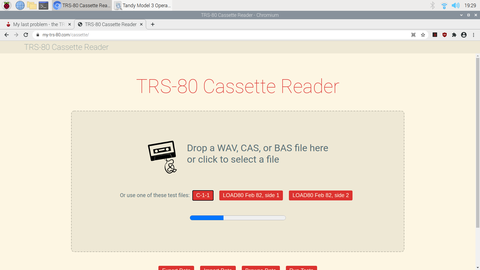
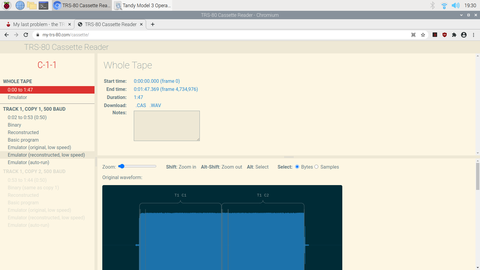
Type the commands and enter :
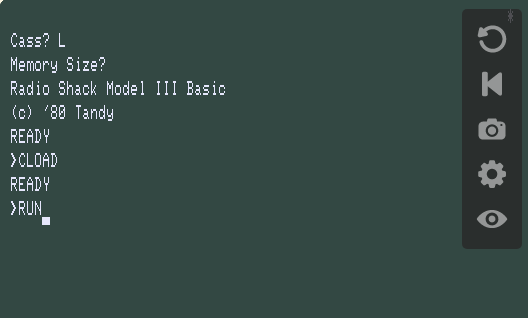
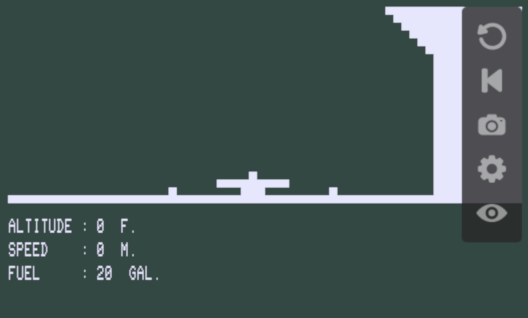
-
I've stumbled across the fact that sometimes you have to type a name rather than S. For example, for Meteor Mission 2, if you type METEOR the game then starts with /.
I have no idea how you work out what the name should be, because Meteor Mission 2's filename is actually METEOR2.CAS, not METEOR.CAS, but at least it's a clue... :D
-
Never used these computers.
Just learning too.
I haven't used filenames yet. -
@jimmyfromthebay said in My last problem - the TRS80:
@jengun Is there any significance in the fact that the asterisk readout sometimes starts with a C rather than being all asterisks? Those seem to be the games that can't be started with /.
CmeansChecksum Error: In the "old days" this always happened shortly before the loading process was finished: some say that the emulator does this too ... ;-) -
Oh, I'm getting the "Initializing" crash when I try to load DSK files - looks like I'm missing a BIOS somewhere, but the Retropie docs only list level1.rom to level4p.rom, which I have.
(I have the NEWDOS disk, but no idea how to get the machine to boot with it.)
-
I tried enabling floppy drives in the MESS menu (they're off by default), but all that does is make the machine say "Diskette?" instead of "Cass?", and no key seems to do anything at that point.
-
You should tell which system you are using because otherwise people can't help.
I tested .img discs on trs80m2, they autoboot.
trs80m3 didn't work with .img discs, as it misses a bios rom and there doesn't seem to be a "good dump" of it.trs80m2 with lr-mess booting cpm22.imd :
-
@folly I think the real problem is that there isn't a single word of documentation anywhere about what's supposed to be in flipping "trsdos.zip". I've tried a whole bunch of files in various formats that are supposedly NewDOS, but I've got no idea if they're what the emulator wants. What's actually inside yours?
-
In my last post I run CP/M 2.2 .
Indeed not much info to find.
Well the
SYSTEMpart I seem to get.
But how does one know what the filename is ?It seem with this tool you can convert and get info out of the cas files.
https://github.com/lkesteloot/trs80/tree/master/packages/trs80-tool
But the tool doens't work on the RPI4. -
@folly I think I give up. It's just too hard trying to piece together half-fragments of information. I just want someone to tell me "Put this BIOS file here." And I don't know where to even start on making the sound work.
Contributions to the project are always appreciated, so if you would like to support us with a donation you can do so here.
Hosting provided by Mythic-Beasts. See the Hosting Information page for more information.