The bewildering case of the Enterprise 64
-
This one's got me properly stumped. The MESS docs talk about loading software in DSK format, but I haven't found a single Enterprise game anywhere in such a format.
When you install the EP64 via MESS, the acceptable formats listed in ES_SYSTEMS.CFG are CMD, BIN, PRN, ROM and WAV, but I've never found an Enterprise game in any of those either. The formats most appear to be in are IMG, DTF and COM. Things like the homebrew port of R-Type seen in this video:
are a jumble of PRG and COM and all sorts of other files.
The EP64 emulator in MESS doesn't even give you a floppy drive option. You get -cart, -cass2 and -cass2, although the MESS docs say tape files aren't supported.
When you boot a file the system reports a number of what look like disk-reading errors ("TESTING FC ERROR", "TESTING FD ERROR") then dumps you into the machine's built-in word processor. The supposed exit-to-BASIC command doesn't work, reporting "unrecognised command string" when you hit Enter.
(The MAME softlist games are in IMG format, but if you try to run them through MAME you get "unknown command -flop1".)
So yeah, I have no leads at all on this one. Anybody know anything?
-
@jimmyfromthebay said in The bewildering case of the Enterprise 64:
When you install the EP64 via MESS, the acceptable formats listed in ES_SYSTEMS.CFG are CMD, BIN, PRN, ROM and WAV, but I've never found an Enterprise game in any of those either. The formats most appear to be in are IMG, DTF and COM.
you're talking about installing via this custom script, or something else, right? because retropie itself doesn't install this system with these extensions.
-
@dankcushions Yes, that script.
-
@jimmyfromthebay so that part of your issue is only going to be solved or explained by the script's author, so you should ask in that thread.
-
I did some digging for you.
They mostly talk about using the emulator
ep128emuwhich has, as it seems, disk support.Looking at mame/mess, just as you found out by yourself, there is no disk support on
ep64andep128. -
@folly Interesting, cheers. Of course, there still aren't actually any DSK files anywhere :D
-
@jimmyfromthebay said in The bewildering case of the Enterprise 64:
@folly Interesting, cheers. Of course, there still aren't actually any DSK files anywhere :D
I had a second look.
Indeed it's very strange.
I found .tap(cass) and .img(flop) in the mame0.202 softwarelist.
These extensions aren't supported.Perhaps we are missing something here.
-
I updated my script and added ep64 and ep128 with extra options.
The extra options are :
basic21 in the cartslot + exdos with 3,5'' floppy support in the external slotYou can install in the menu from systems with >EXTRA< settings.
I used these BIOS files in /home/pi/RetroPie/BIOS/mame :
ep64.7z
ep64_exdos.7zI extracted ep64_cart and ep64_flop in :
/home/pi/RetroPie/roms/ep128
(the files are extracted in the sub-directories ep64_cart and ep64_flop)To load some floppy files they have to be 720kb.
Running the /home/pi/RetroPie/roms/ep128/ep64_flop/games03.zip with this loader, for example :
mame-ep128-basic21_exdos-flop
Then the floppy will autoboot and you can pick and run a game.If you have to use commands to load games, read this first :
http://ep.homeserver.hu/Dokumentacio/Konyvek/EXDOS/EXDOSeng.htmexamples of commands are :
:help exdos => exdos help in basic
:dir => get files on disk in basic
:load filename.com => load file in basic:exdos =>go into exdos from basic
load filename.com => load file from exdosetc.
Now we are a bit up and running ;-)
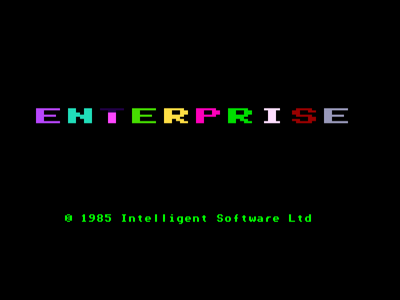
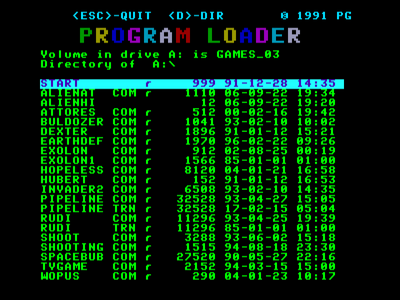


-
@folly You sir ... are awesome! Digging into this one myself awhile back - I gave up. LOL
While I run most things with RetroPie, I also update my Windows PC Attract Mode build too. I devised a DOS batch file method to launch Retroarch with the MAME core to mimic all we do on RetroPie. I just got these games running as well using your new found info.
Thank you very much! Niiiiiiice
-
Thanks for the compliment.
The trouble with mame is that supported media, like flop, is hidden in the slot -options when the original computer didn't have a floppydrive internally.
Listing the default media, with such a system, will therefor not give the flop as media.
So we have to explore the external slot options if we can find them there.These are the commands showing the info :
/opt/retropie/emulators/mame/mame -listslots ep128 /opt/retropie/emulators/mame/mame -listmedia ep128 /opt/retropie/emulators/mame/mame -listmedia ep128 -exp exdosI will try some other stuff soon.
On the Enterprise Emulator page we can find some stuff.
Though, there are also 800kb files, I think these are 5,25'' images which are not supported by lr-mess/mame.
To get them working we have to find a way to copy the content files from 5,25'' images to 3,5'' images.Other archives have the zipped content but not the disk images.
To get these working we have to find a way to copy the content files to 3,5'' images. -
@folly said in The bewildering case of the Enterprise 64:
On the Enterprise Emulator page we can find some stuff.
Though, there are also 800kb files, I think these are 5,25'' images which are not supported by lr-mess/mame.
To get them working we have to find a way to copy the content files from 5,25'' images to 3,5'' images.
Other archives have the zipped content but not the disk images.
To get these working we have to find a way to copy the content files to 3,5'' images.Both 720kb and 800kb Floppy images can be mounted in linux.
So we are able to create our own images.
Though, if 800kb images are full we can't copy all files to 720kb images, we have to make a selection them.I copied separate R-TYPE(1988) files to an 720kb image and that works.
We can even add a file called EXDOS.INI to load the program autmatically, like for this game.
Example of text in EXDOS.INI to autoboot :load r-type.comThough with many games I can't control the movements yet.
-
The trouble with mame/lr-mess is that ep128 isn't perfect.
The game boots with ep128 but has bad graphics and after that it freezes.I have this game working now with lr-caprice32 (amstradcpc)
The game also works with mame/lr-mess using cpc6128 and some specific floppydrive settings.I found that the ep128 has probably the same hardware as the cpc6128 and the systems are probably compatible.
Theep128emucan emulate both systems and that is why these systems are probably mentioned as one system, the ep128, which can be confusing.The R-type (easter egg) files I found earlier mentioned CPC in the name.
So it looks like we can also try cpc6128 for emulation.I used this file now :
Search for "r-type-128k" to find the file called "R-Type 128K (dualside).dsk"So I tried this first on lr-caprice32 (amstradcpc)(you can install it from the main-packages).
I got stuck at :
RUN"DISC
I just had to retype this command to make it work.So now we know it can work therefor I tried the game with cpc6128 with lr-mess/mame too.
On defaultcpc6128in mame has a 3'' floppydrive as first drive.
But the .dsk file is most likely a 3.5'' floppydisk image.
So I manually changed this in the slot options.
Then it works too with using the same commands as described earlier with lr-caprice32.
Manual commands :
cat
run"DISC"I updated my script to install Amstrad CPC6128 + 35ssdd as first floppy.
You can install it from the menu item "systems with >EXTRA< settings"
I added The Easter-Egg file to the restricted dl part.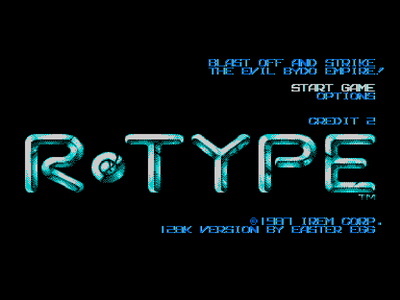

-
-
@folly Just seen this. Very intrigued it seems to be the same hardware as the CPC, will investigate if I can remember how the script works, it's been a while :D
-
@folly said in The bewildering case of the Enterprise 64:
I have this game working now with lr-caprice32 (amstradcpc)
You can try this first, lr-caprice32 (amstradcpc) is already part of the official RetroPie-Setup.
If you want to then you can try my script later. -
 F Folly referenced this topic on
F Folly referenced this topic on
-
S shift referenced this topic on
Contributions to the project are always appreciated, so if you would like to support us with a donation you can do so here.
Hosting provided by Mythic-Beasts. See the Hosting Information page for more information.