Request for artists working on themes - needs for (lr-mess/MAME) additions
-
@folly said in Request for artists working on themes - needs for (lr-mess/MAME) additions:
I was thinking should we make a fork of the old theme and then move your files to it as a commit
and then change the name to cygnus-modified or to cygnus-modified-mamedev to make a statement that it can be used for our script ?
Then we can work towards a base for the three themes that are developed with extra mame stuff.
What do you think ?I don't know how to do that. Is it easy to do. I'm gonna read about that and try.
-
Yes it is,
Just log in on gihub.
Then go to the repository which you want to fork.
In this case, https://github.com/TheRobotFactory/es-theme-cygnus
Then click on Fork. (not the number as this will show you the forks)
It will make a fork repository under your name.Let me know how it goes.
-
I see you have made a fork.
Did you manage by yourself or did you use my post ?Now you can add your files.
Make sure you have the correct repository. (your own fork)
https://github.com/DTEAM-1/es-theme-cygnus
Go to "Add file".
Then drag the directories/files to the box.
If you want to try first with one than just drag3doto the box.If you want, you can drag all directories/files in one go.
Be sure you drag the same structure as how it is on github ! -
@folly
By myself , but now, how I move my files to it as a commit?
What do I choose here. Do I have to create a new Branch or drag in the master :
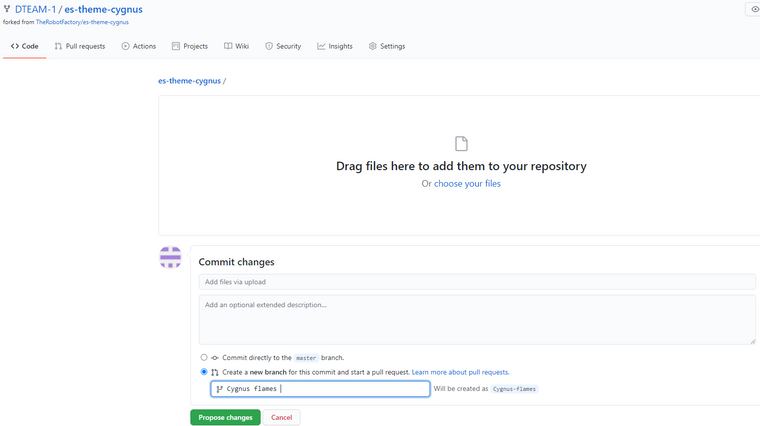
-
I always commit to the master branch .
But If you want you can make an other branch .
You could name it something like "modified". -
@folly
I'll do it in the master -
@dteam
I can't put more than 100 files. Do you know why? -
No, I never did more than 100 files.
Can you do it in parts ?
Ok, just learned something.
I says here that a commit is limited to 100 files :
https://stackoverflow.com/questions/43404202/how-to-upload-more-than-100-files-at-once-in-github -
Nice, I am seeing progress ;-)
-
@folly
It works for more than 100, but you have to create a new commit after each 100 files -
Ok, good to know.
Edit :
I have to go now.
Good luck with uploading.
I will look at it again tomorrow. -
@folly
Done, It’s on GitHub!! Retropie theme : Cygnus - Blue flamesTheme good for (3D box + marquee (logo) + video) in same time or for single images . Don't use OMXplayer.
-
I just added your theme to the esthemes module-script just to test it out.
Installing works ok.
I see there is still work to be done for the missing systems as you then get a black screen.
But other than that, it looks really great !You should rename your repository to something like "cygnus-blue-flames" or "mamedev-cygnus" (just like I did with carbon).
Well, you have to decide for yourself, just don't use spaces in the name.
That way you have a unique name and it will not conflict with other cygnus themes if they are in the list.
I can't tell you now how to rename.
But it wasn't too hard, so I think you will find out how to do it.Then you can just add the line to :
/home/pi/RetroPie-Setup/scriptmodules/supplementary/esthemes.sh'DTEAM-1 cygnus'Or after you renamed it :
'DTEAM-1 cygnus-blue-flames' -
Here is a nice animation on how the cygnus theme looks like :

-
@folly said in Request for artists working on themes - needs for (lr-mess/MAME) additions:
I just added your theme to the esthemes module-script just to test it out.
Installing works ok.
I see there is still work to be done for the missing systems as you then get a black screen.
But other than that, it looks really great !
You should rename your repository to something like "cygnus-blue-flames" or "mamedev-cygnus" (just like I did with carbon).
Well, you have to decide for yourself, just don't use spaces in the name.
That way you have a unique name and it will not conflict with other cygnus themes if they are in the list.
I can't tell you now how to rename.
But it wasn't too hard, so I think you will find out how to do it.
Then you can just add the line to :
/home/pi/RetroPie-Setup/scriptmodules/supplementary/esthemes.shHi Folly, I renaned it cygnus-blue-flames. Konamih should be fine now.
If you found errors for some systems, let me know, Its probably an upload problem. Maybe some files are missing with the 100 files rule. I did a double check, but we never know. Thanks for the animation. It looks great!If some system names are not standardized according to Retropie systems, please let me know as well. I will make the changes. I'll do a double check for that too.
-
I will let you know if I find something.
-
@folly said in Request for artists working on themes - needs for (lr-mess/MAME) additions:
Here is a nice animation on how the cygnus theme looks like :
I added it in my readme file on Github. thanks again
-
@dteam said in Request for artists working on themes - needs for (lr-mess/MAME) additions:
@folly said in Request for artists working on themes - needs for (lr-mess/MAME) additions:
Here is a nice animation on how the cygnus theme looks like :
I added it in my readme file on Github. thanks again
That's a really nice touch to the readme.
I have to that too with my mamedev-cabon ;-)I have made a script for it.
I just collect the manual made png "print screens" and then I run the script which makes the animated gif.
I push that gif to github and then the link can be used in forum or a readme.
Still it shows only the pictures of the ones where I have put games in.
I want to be able to fool emulationstation so I can make screenshots of all systems that are in a specific theme.Btw.
This is a new logo for coleco :
https://retropie.org.uk/forum/topic/31007/reworked-coleco-vision-logo-for-theme-use
Perhaps it's usable somehow. -
I fooled emulationstation by generating a dummy es_systems.cfg with inside the extensions .png and .svg.
So it wil find the .png and .svg an think that they are games.I renamed my roms directory and placed all theme directories in a new roms directory and removed only the xml files as they conflict.
The animated gif should now contain all systems.
If you don't see it directly then you have to wipe the cache in the browser,
then you will be able see the updated gif. -
@folly
I saw this on GitHub. I used your file extension to automatically change the gif on my readme file. Thank you so much. Really good work. I never tire of watching the animation.Finally, I think my theme is not that bad. I'm not sure if it's good enough for the official Retropie, but in the end I think it's one of the most complete themes available (by the number of systems).
Contributions to the project are always appreciated, so if you would like to support us with a donation you can do so here.
Hosting provided by Mythic-Beasts. See the Hosting Information page for more information.