Controller no longer works in RetroPie Setup, Launching Menu, Es Themes
-
I am having this issue since my last update today.
Controllers are working normally in ES, RA and emulators.
They stopped working after fetching latest Retropie version, I was able to navigate RPi menu download and when prompted to confirm update no inputs from controller worked, I was able to conclude using a keyboard.
Now, whenever I select RetroPie Setup, Es Themes or try to enter launching menu I cannot navigate using the controller and need a keyboard.I've tried different controllers wired and via bluetooth, cleared Retroarch configs and configured them again. Switched launching menu controller enable option and none worked.
Pi 4 4gb
Power Supply: Nespi4 Case
RetroPie Version: 4.7.16
Built From: Pre made SD Image on RetroPie website
USB Devices connected: none
Controller used: PS3 controller -
I have the same issue. I did an.update as well.
-
-
input_device = "Sony PLAYSTATION(R)3 Controller" input_driver = "udev" input_enable_hotkey_btn = "10" input_r3_btn = "12" input_r_y_minus_axis = "-4" input_l_btn = "4" input_load_state_btn = "4" input_r_y_plus_axis = "+4" input_up_btn = "13" input_left_btn = "15" input_state_slot_decrease_btn = "15" input_select_btn = "8" input_r2_axis = "+5" input_r_x_minus_axis = "-3" input_l_y_plus_axis = "+1" input_l_x_plus_axis = "+0" input_right_btn = "16" input_state_slot_increase_btn = "16" input_l2_axis = "+2" input_l_x_minus_axis = "-0" input_r_x_plus_axis = "+3" input_l3_btn = "11" input_r_btn = "5" input_save_state_btn = "5" input_l_y_minus_axis = "-1" input_y_btn = "3" input_x_btn = "2" input_menu_toggle_btn = "2" input_down_btn = "14" input_start_btn = "9" input_exit_emulator_btn = "9" input_b_btn = "0" input_reset_btn = "0" input_a_btn = "1" -
The config seems fine.
Some time ago the
joy2keyutility (the one that translated the gamepad inputs to keyboard keys, used to drive the text dialog menus) has been changed and I know there were some reports of it not working due to wrong or missing configurations.Did you run the update from the RetroPie-Setup script or manually updated using
git? Can you post the contents of/opt/retropie/configs/all/runcommand.cfg? -
Here it is, I've updated via setup script
Thanks!
use_art = "0" disable_joystick = "0" governor = "" disable_menu = "0" image_delay = "2" -
opt retropie confligs all retroarch-joypads DragonRise Inc. imput_device = "DragonRise Inc. Generic
USB Joystick
input_driver input_enable_hotkey_btn = "8"
imput_driver = "udeu"
input_1_btn = "4"
input_load_state_btn = "4"
input_up_axis = "-1"
input_left_axis = "-0"
input_state_slot_decrease_axis
input_select_btn = "8"
input_right_axis = "+0"
input_state_slot_increase_axis = "+0"
input_r_btn = "5"
input_save_state_btn = "5"
input_y_btn = "3"
input_x_btn = "0"
input_menu_toggle_btn = "0" input_down_axis = "+1"
input_start_btn = "9"
input_exit_emulator_btn = "9"
input_b_btn = "2"
input_reset_btn = "2"
input_a_btn = "1"
-
@nogz said in Controller no longer works in RetroPie Setup, Launching Menu, Es Themes:
Here it is, I've updated via setup script
[...]This means the pre-requisites have been installed for the new script. Can you exit EmulationStation, connect your keyboard (or use a SSH session) and run:
/opt/retropie/supplementary/runcommand/joy2key_sdl.py kcub1 kcuf1 kcuu1 kcud1 0x0a 0x20 0x1b 0x00 kpp knp -dIt should print a few debug messages and the controller (PS3) configuration. Try pressing the buttons/d-pad/joysticks and see if they get registered and produce any action. If any errors appear, please post them here.
EDIT: fixed the script path
-
@phialek said in Controller no longer works in RetroPie Setup, Launching Menu, Es Themes:
opt retropie confligs all retroarch-joypads DragonRise Inc. imput_device = "DragonRise Inc. Generic [..]
I don't see the rest of the info: what RetroPie version, how did you install it, etc. - https://retropie.org.uk/forum/topic/3/read-this-first.
-
sorry for that:
Pi 4 4gb
Power Supply: apple macbookpro m1 power supply
RetroPie Version: 4.7.16
Built From: Pre made SD Image on RetroPie website
USB Devices connected: 2 x arcade sticks with 16 buttons (8 for each player) (dragon rise controller), usb keboardi did the update via the retropie-setup within retropie and did a complete update for everything.
-
I have the same problem since I updated the script. the problem is also there when it’s time to choose an emulator when loading a game.
I’m using a teensy lc as controller.
-
@dteam The
joy2keyscript has been updated also recently - which version of RetroPie do you have ? Otherwise, the same answer as above - run the test and see if your gamepad is detected correctly and generates keyboard inputs when operated.EDIT: if your version is 4.7.18, then the script path is different:
/opt/retropie/admin/joy2key/joy2key_sdl.pythe rest of the arguments are the same.
-
Here it goes
pi@retropie:~ $ /opt/retropie/supplementary/runcommand/joy2key_sdl.py kcub1 kcuf1 kcuu1 kcud1 0x0a 0x20 0x1b 0x00 kpp knp -d -bash: /opt/retropie/supplementary/runcommand/joy2key_sdl.py: No such file or directory -
@nogz said in Controller no longer works in RetroPie Setup, Launching Menu, Es Themes:
/opt/retropie/supplementary/runcommand/
Are you sure you're running RetroPie 4.7.16 ? The path has changed recently - see my reply above.
-
Sorry, I' ve updated to 4.7.18 while trying to fix, used the command with the new path and it is the same:
pi@retropie:~ $ /opt/retropie/admin/joy2key/joy2key_sdl.py kcub1 kcuf1 kcuu1 kcud1 0x0a 0x20 0x1b 0x00 kpp knp -d -bash: /opt/retropie/admin/joy2key/joy2key_sdl.py: No such file or directory -
@nogz Go in the the
coresection of the packages in RetroPie-Setup and check if thejoy2keymodule is installed. If it's not, then install it and repeat the test: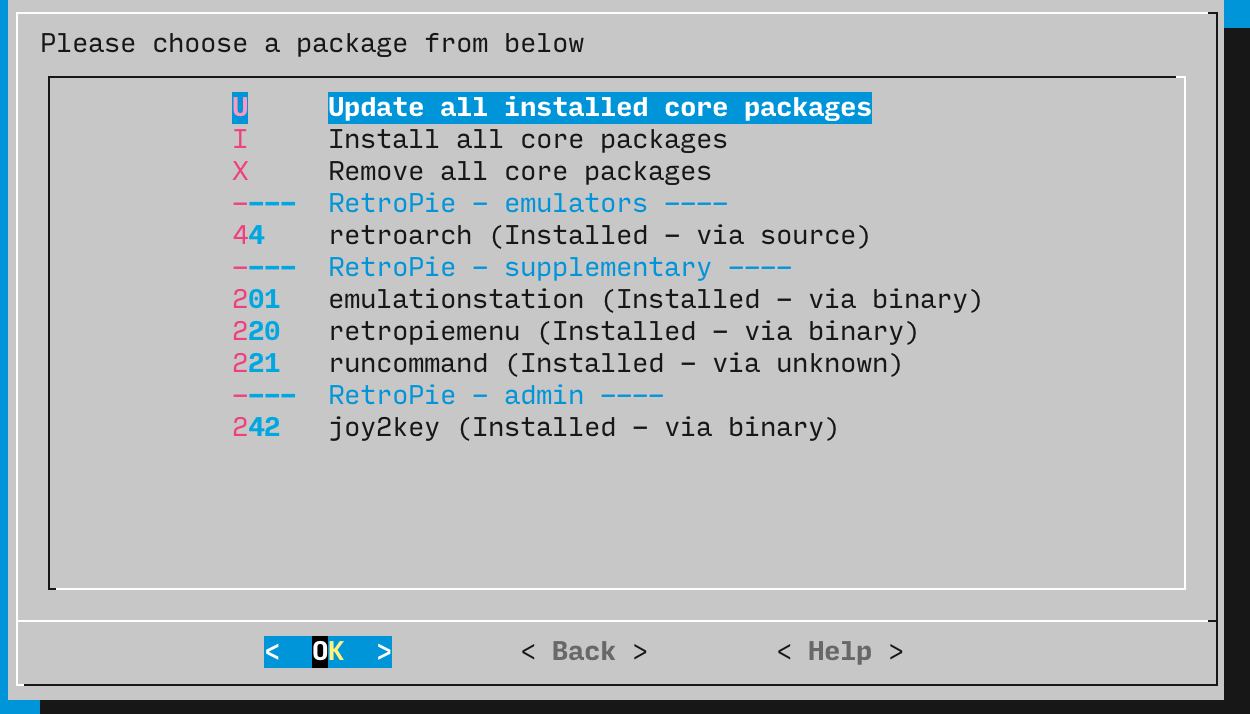
-
@mitu it was not installed, after installing it everything works fine again
Thanks for the support, really appreciatted!
-
@nogz said in Controller no longer works in RetroPie Setup, Launching Menu, Es Themes:
Thanks for the support, really appreciatted!
Well, it's good that you got it working.
Now the question is why it wasn't installed automatically during upgrade ? Do you remember which version you where running before the upgrade that broke the menu navigation ?
-
@mitu thanks again
If I am not mistaken my last update was about 2 weeks ago and I was running .16 version.
I am pretty much sure the issue happened when I fetched the latest Retropie Setup Script, from this exact point on the controller stopped working as I could not confirm the prompt (disclaimer message). I can also confirm I have not changed nor updated any of the core modules separately. In Setup. -
Contributions to the project are always appreciated, so if you would like to support us with a donation you can do so here.
Hosting provided by Mythic-Beasts. See the Hosting Information page for more information.