Has anyone managed to get sound from the TRS-80?
-
After a very great deal of wrangling I'm just about on top of the TRS-80 in lr-mess. I've got games running very nicely in .CAS, .DSK and .CMD formats and have covered just about everything worth playing. But the machine is still totally silent, which is a real shame as going by internet videos it actually had excellent sound and even speech capabilities.
There are no audio options available in the Retroarch menu for the system, but the MESS menu claims it has sound enabled:
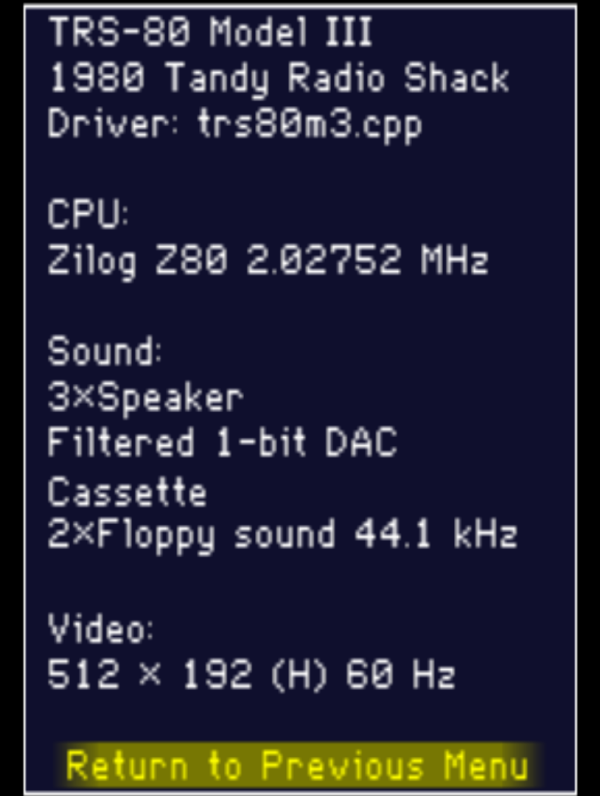
The only options are in the Slider menu, where you can alter the two speaker volumes (which has no effect), and also the Master volume.
But weirdly, the MAXIMUM setting for the Master volume is 0dB.
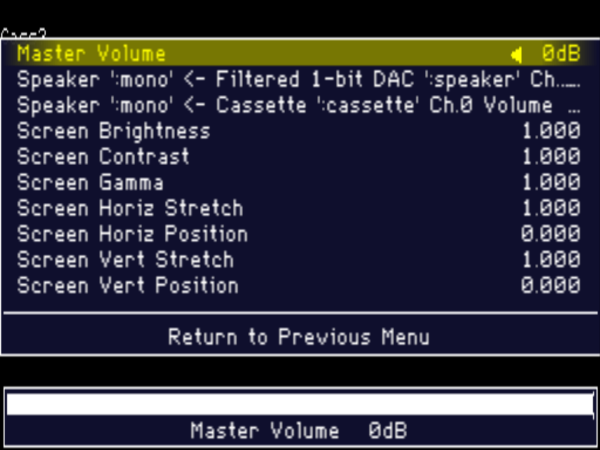
You can reduce it, but not increase it above zero. (I tried reducing it to see if it would save a line in the CFG file which I could then manually edit to an increase, but it doesn't.)
There are no relevant commandline options in the MESS docs. Can anyone shed any light?
-
@jimmyfromthebay I guess it's just me running the TRS-80, then :(
-
I tried it but I could not find any software.
But I did found software for the MC-10.
I was thinking I could load that software also in the TRS-80, but that didn't work or perhaps I did something wrong.So I focused on that MC-10 for a while.
There is a lot of software for this system.
But the cas files with Machine Language games would not load.I found that I had to add more memory to the system, and now the ML software does work and this system has sound.
So I added it as a special system in my front-endI also added "Tandy TRS-80 Model III + DOS in flop1 with flop2 support"
Valerino had that also in his module-script so I added it too.
If you have the files in the correct place trdos is loaded from flop1 and a program can be loaded in flop2.
Perhaps something that you can test for me.Btw. :
Do you know what the difference of these systems are ? -
I found this info on a blog :
Many games did not include sound effects, as audio output was not an intentional feature of the TRS-80's design, but many games used a trick to produce sound effects.
The trick was :
Back in the day, we had to hook a little speaker up to the cassette out line to pick up the audioSo that could be the reason why you don't have sound.
-
@folly said in Has anyone managed to get sound from the TRS-80?:
I found this info on a blog :
Many games did not include sound effects, as audio output was not an intentional feature of the TRS-80's design, but many games used a trick to produce sound effects.
The trick was :
Back in the day, we had to hook a little speaker up to the cassette out line to pick up the audioSo that could be the reason why you don't have sound.
No, these are definitely games with programmed sound and speech, because I've seen YouTube videos of them (and MESS does refer to the machine's sound hardware, as seen in the above pics). It's very strange that the maximum sound output level in MESS is set to 0dB.
I've no idea what the technical machine differences are. There were a whole bunch of systems around at the same time that appear to use extremely similar hardware/OSes, and run identical-looking ports of the same games (I think the Genie is another) but I don't think they're compatible.
I'll investigate adding memory. It was a massive faff to get games working across all three formats, and lots of stuff that seemed like it SHOULD work didn't work because the files were in some sort of different formats despite having the same file extension. If I can get sound working I'll do a little tutorial.
(Planning one for the Dragon 32/CoCo2 as well, but so many things to do and so little time. Currently having an absolutely brutal fistfight with a couple of incomprehensible ZX Spectrum Next emulators.)
Contributions to the project are always appreciated, so if you would like to support us with a donation you can do so here.
Hosting provided by Mythic-Beasts. See the Hosting Information page for more information.