Retro Pie not getting past this screen...
-
So I went to play my retro pie and for some reason I can't get past this screen. Any help would be appreciated.
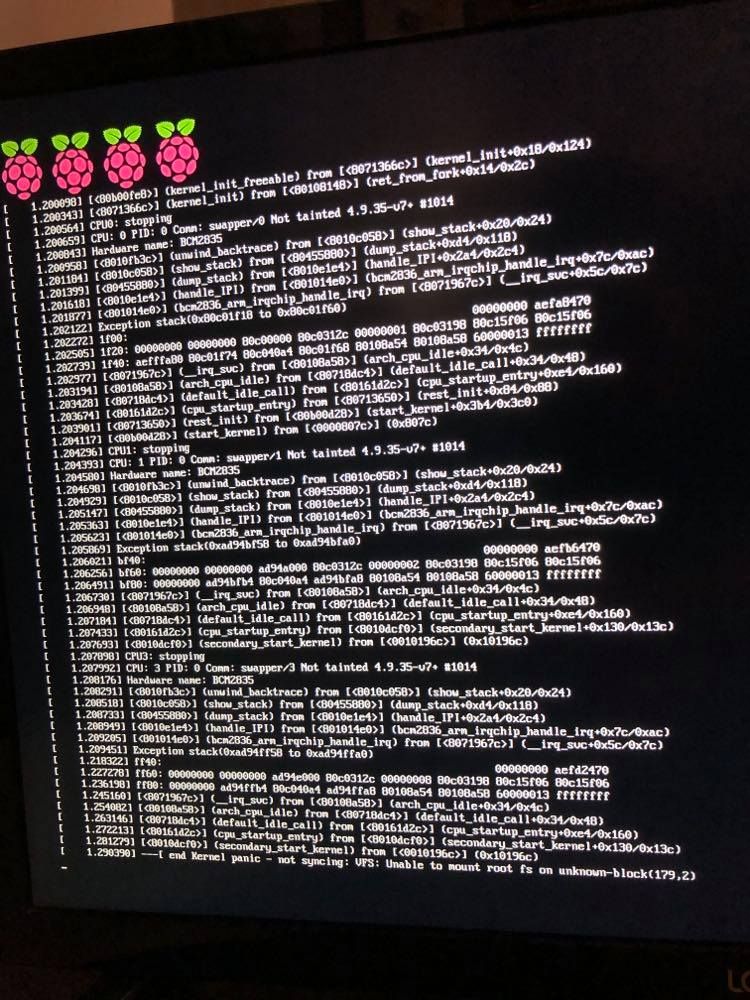
-
@keyrantrio666 said in Retro Pie not getting past this screen...:
Any help would be appreciated.
Help us help you. Please read read this first and provide some more information about your system setup.
-
@sleve_mcdichael said in Retro Pie not getting past this screen...:
@keyrantrio666 said in Retro Pie not getting past this screen...:
Any help would be appreciated.
Help us help you. Please read read this first and provide some more information about your system setup.
I literally know nothing about this stuff, so I can’t say any more information except for the image I posted.
-
@keyrantrio666 what model Raspberry Pi hardware are you on? How did you install RetroPie? What image file did you use? Has it worked before or did it always do this?
-
It was bought secondhand from an online marketplace, and it has been working before but not today. I’m not sure what version it is or anything :/
I wanted to add more games and was following a guide on how to do so, which resulted in me formatting the SD card but I didn’t touch the boot files whatsoever. I’m guessing something’s gone wrong here...
-
@keyrantrio666 said in Retro Pie not getting past this screen...:
It was bought secondhand from an online marketplace, and it has been working before but not today. I’m not sure what version it is or anything :/
This is why support for third-party images is not provided. It is hugely difficult to provide support for a system neither you nor we have configured, and a waste of time to figure out.
I wanted to add more games and was following a guide on how to do so, which resulted in me formatting the SD card
That's not good. I'd start over: https://retropie.org.uk/docs/First-Installation/
What guide told you to format the SD card to add games?
-
@sleve_mcdichael said in Retro Pie not getting past this screen...:
@keyrantrio666 said in Retro Pie not getting past this screen...:
It was bought secondhand from an online marketplace, and it has been working before but not today. I’m not sure what version it is or anything :/
This is why support for third-party images is not provided. It is hugely difficult to provide support for a system neither you nor we have configured, and a waste of time to figure out.
I wanted to add more games and was following a guide on how to do so, which resulted in me formatting the SD card
That's not good. I'd start over: https://retropie.org.uk/docs/First-Installation/
What guide told you to format the SD card to add games?
I'll follow the guide and just start over. Wish me luck. One more question; do I just leave this "boot" drive as it is? Thanks for the help.
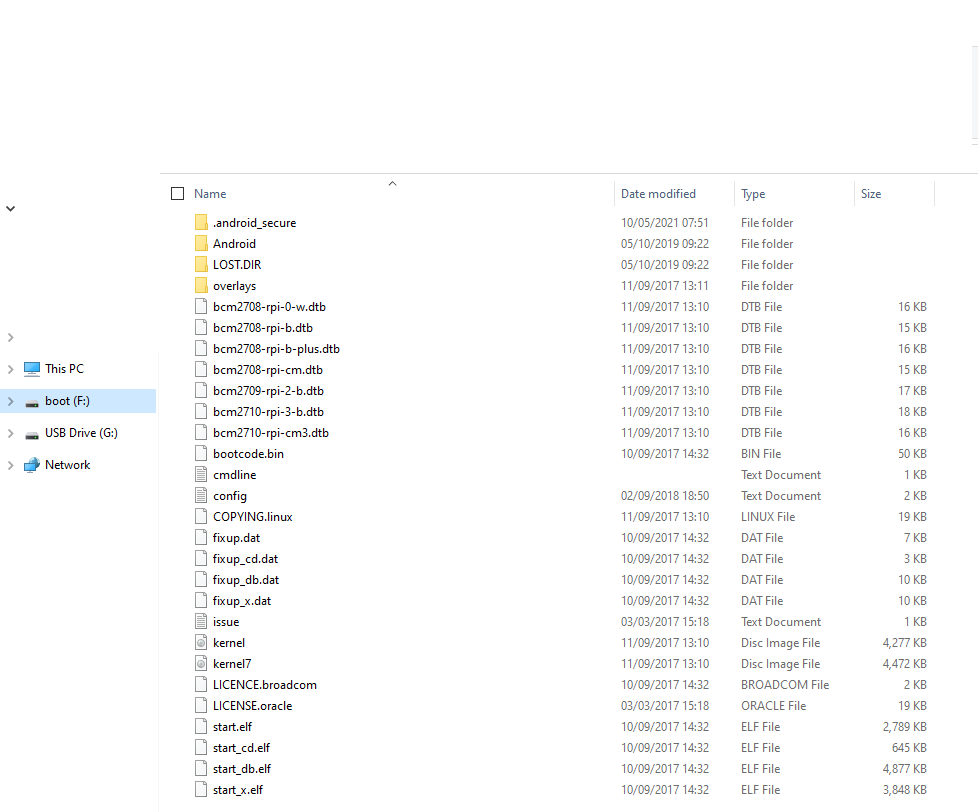
-
@keyrantrio666 yes you leave the boot as is.
the only thing you can or would want to edit would be the cmdline.txt and config.txt
if you want to change a few things.for right now best to leave it and get a working system before messing with any of that
-
@exarkuniv @KeyranTrio666 you could also add
ssh/wpa_supplicant.conffiles to preconfigure SSH and/or WiFi.File:
/boot/ssh(on a Windows PC, put the filessh(no extension) in the root of the "boot" partition, the only part of the volume that will visible to Windows. Don't put it inside any folder.)
Purpose: On Raspberry Pi OS, SSH is disabled by default as a security measure (because the default passwordraspberrycan be used to access the device by anybody on the same network.) When a file namedsshexists at boot time, SSH will be enabled and the file deleted automatically. The first time you log in, would be a good time to change your password.
Content: irrelevant (can be any text, or nothing at all)File:
/boot/wpa_supplicant.conf
Purpose: When file is detected on boot, configures WiFi and then is deleted.
Content:ctrl_interface=DIR=/var/run/wpa_supplicant GROUP=netdev update_config=1 country=<Insert 2 letter ISO 3166-1 country code here, e.g. US,GB> network={ ssid="<your_network_ID>" psk="<your_network_password>" } -
I think I got it working finally! Thanks a lot for the help, it's much appreciated!
Contributions to the project are always appreciated, so if you would like to support us with a donation you can do so here.
Hosting provided by Mythic-Beasts. See the Hosting Information page for more information.