Sega model 3 #segamodel3
-
-
@folly Knowing what you can do, I vote "YES" :).
-
Tutorial for RetroPie:
Go out from Emulationstation with WiFi or Ethernet connection to Internet, press START -> QUIT, QUIT EMULATIONSTATION.Now download script inside emulators folder, typing:
cd /home/pi/RetroPie-Setup/scriptmodules/emulators/Now get the script type:
wget https://raw.githubusercontent.com/FollyMaddy/RetroPie-Share/bcc1bfb9ef00ded0b060f70df06d10c6660f07f1/00-scriptmodules-00/emulators/supermodel-mechafatnick.shGo back to Emulationstation or directly open retropie_setup.sh :
sudo /home/pi/RetroPie-Setup/./retropie_setup.shOnce RetroPie Setup open, go to Manage experimental packages and search for option 53 Supermodel-mechafatnick, press Enter and then choose Install from source, acept with Yes by pressing Enter and wait for the magic of @mechafatnick and @Folly .
If it fail because Internet down, just retry!Once installed, choose <back> by pressing Enter , repeat untill go back to <Exit> and exit.
Supermodel was succesfully installed
We need a theme for SuperModel:
I share mine, if you dont want, you need to create one yourself. So the next step is totally optional:
cdgit clone https://github.com/Luciano2018/SuperModel3_Pi_Buenos_Aires.gitcd SuperModel3_Pi_Buenos_Airessudo mv /home/pi/SuperModel3_Pi_Buenos_Aires/model3 /etc/emulationstation/themes/carbon/supermodelWhere i put roms(*.zip extension)?:
/home/pi/RetroPie/roms/supermodelI don't want your theme, tell me the steps man!:
First you need a nice logo.svg or logo.png
Here,in this thread are a very cool logos so search or google someone.Now we need create the model3 theme, from another one that came with RetroPie by default:
sudo cp -rf /etc/emulationstation/themes/carbon/arcade /etc/emulationstation/themes/carbon/model3Put your logo named system.svg in /home/pi/ folder then move it to the correct folder:
sudo mv /home/pi/system.svg /etc/emulationstation/themes/carbon/model3/art/Nice theme finished!!!
But if you get a logo .png you need extra steps to show correctly, rename to system.png put in /home/pi/ folder and move it to the right place:
sudo mv /home/pi/system.png /etc/emulationstation/themes/carbon/model3/art/Because the *.png extension you need to edit the file *themes.xml:
sudo nano /etc/emulationstation/themes/carbon/model3/theme.xmlHere change all the system.svg to system.png so *EmulationStation will see your choice logo, the file will turn to this:
<theme> <formatVersion>3</formatVersion> <include>./../carbon.xml</include> <view name="system"> <image name="ControllerOverlay" extra="true"> <tile>false</tile> <pos>0.5 0.2</pos> <origin>0.5 0.5</origin> <size>0.3 0</size> <path>./art/controller.svg</path> <!-- <color>8b0000</color> --> </image> <image name="logo"> <path>./art/system.png</path> </image> </view> <view name="basic, detailed, video"> <image name="logo"> <path>./art/system.png</path> <pos>0.266 0.074</pos> <maxSize>0.460 0.126</maxSize> <origin>0.5 0.5</origin> </image> <image name="logo2" extra="true"> <path>./art/controller.svg</path> <pos>0.874 0.074</pos> <maxSize>0.460 0.126</maxSize> <origin>0.5 0.5</origin> <color>bbbbbb</color> </image> </view> <view name="basic"> </view> <view name="detailed"> </view> </theme>Save with Ctrl+o (vowel o) then press Enter to confirm the change and close the file with Ctrl+x
Remember this instructions for theme are based in theme Carbon if you have another one, you will have to learn how do similar steps but for your current theme.
Now just type:
rebootAnd enjoy, search for roms!!!
Thats all!!!
-
@folly It seems to be popular :D
I was playing around earlier because i fired up the DC Virtual fighter 3 and it made me think about how slow the Supermodel Version is in comparison.
Consequently, i thought I'd go old school and halve the native Model 3 resolution:
Supermodel-Performance = "XINIT:/opt/retropie/emulators/supermodel/bin/supermodel -res=248,192 %ROM%"Works a charm. The graphics are a lot jaggier naturally BUT everything is much, much smoother. The only problem is Stretch and Widescreen no longer weem to work for some reason.
-
Nice job !.
We can use this for the new thread.
It would be nice if you could help us with that.Personally, I don't have that much time at the moment.
Hopefully we can start with it in a few weeks or so.Just a question, why do you edit the es_systems.cfg ?
My module-script should already added that. -
Ok, that's a nice one if it will be faster with that resolution.
No promise, as I don't have much time at the moment, but I will test that if I can. -
@mechafatnick said in Sega model 3 #segamodel3:
@folly It seems to be popular :D
I was playing around earlier because i fired up the DC Virtual fighter 3 and it made me think about how slow the Supermodel Version is in comparison.
Consequently, i thought I'd go old school and halve the native Model 3 resolution:
Supermodel-Performance = "XINIT:/opt/retropie/emulators/supermodel/bin/supermodel -res=248,192 %ROM%"Works a charm. The graphics are a lot jaggier naturally BUT everything is much, much smoother. The only problem is Stretch and Widescreen no longer weem to work for some reason.
The stretch is rare behaviour, i compiled with your instructions web in raspberry pi os with retropie inside, and just adding the option -wide-screen -wide-bg just go stretched but in a pure retropie image nothing happens, and in raspberry pi os the monitor go to 800x600 automatically trying to show the default resolution of supermodel without option -res , and the square is more big that in retropie.
-
@folly oh hehe! Remember i made the tutorial for my web in spanish before i found this thread, i forget that you already add it! 😋 i will fix it now!
-
@4retropietft I tried playing around with Matchbox last night but it didn't seem to want top cooperate with me. Still a small box in the middle :D
-
@mechafatnick yes matchbox isnt good, i try install desktop, figure in port, but is not intuitive or easy for normal gamers go to ports, then desktop, then launch a game directly with supermodel emulator, you can full the desktop with launcher for every game, but is not so cool like just choose the game in emulationstation
-
Glad to see the motivation is back, it wasn't lack of interest that kept us from vocalizing it more the overwhelming amount of info, thanks @4RetroPieTFT for making a recap/tutorial post , it's a great starting point for those (including me) to start messing with it.
The more people messing with it, the better the progress. -
@mechafatnick look for something called ximerama, i try lr-mess-jaguar and use ximerama. Dont know i work i have the pendrive busy with an instalation for pc that i dont do it till
-
@crush I posted in my web and comment here but with hyperlink, so no one see it haha, and just a few post later red about the need of instructions, that are already in the entire post, so put it here writing t, without the need to go out from here. Thanks. And i dont have reputation for vote, less when in other post i said where to download bios, mtu came to the jugular for copyright hehe, so less reputation.
-
Please ,
Don't delete your posts !
?????? -
@folly I restored the posts, however the behavior of the user is not something that's welcomed.
-
Haven't read all the posts.
I understand seeing it now.
Btw, Thanks for restoring it ;-) -
Hi Everybodies
I am struggling since 1 week around this problem
Everything works perfectly if i launch a game from the terminal
But if i launch it from retropie game starts but wont load the Supermodel.ini file ( that is in the correct directories and shortcut )
Any idea ? I really lack of options
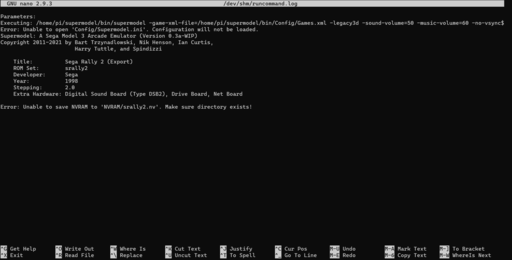
-
From your log I can see that you compiled supermodel manually and that you have created the configs also manually.
If you have the line /home/pi/supermodel/bin/supermodel etc. in your emulator.cfg, then It will search the supermodel.ini in the path you are in.
Presumably you are in /home/pi , so it will look in that directory for the supermodel.ini not in /home/pi/supermodel/bin .If you run it manually, I presume you are already in the path /home/pi/supermodel/bin , running it from there will find the supermodel.ini because you are in the correct path.
My line looks like this :
XINIT:pushd /opt/retropie/emulators/supermodel;/opt/retropie/emulators/supermodel/bin/supermodelWe use pushd here so it will use the correct path and find the supermodel.ini.
As your location is different, you have to change to line to your needs. -
This thread has been super informative!
I became aware of this emulator only a few days ago and am approaching it with a specific use case: Sinden lightguns. The Lost World seems to run great, and The Ocean Hunter seems mostly great aside from maybe some graphical glitches.
I know that it is possible in Windows, but is it possible to activate a raw-input mode for multiple mice for Supermodel in Linux/RetroPie?
The guns are recognized as mice and use built-in cameras to track the game screen based on a superimposed border. In RetroArch, it is easy to apply the border using an overlay. That leads to my second question: can I apply an overlay in Supermodel on a Pi? As above, this is possible in Windows with some Windows-specific configuration.
Finally, I don't think I understand some of the settings. I do understand changing the resolution and the negative effect a higher resolution can have on performance, but is there a way to keep the lower resolution and scale the game screen bigger via stretching? The stretch option in the .ini doesn't seem to be doing anything for me, unless, like I mentioned, I just don't understand what it is supposed to do.EDIT: Just change the video mode in the runcommand menu. -
Great stuff going on here all!
I have a Sinden lightgun that I was able to get configured in supermodel on Pi4 using Lost World as a test bed. I was able to get coin and start mapped, and also the trigger and pump action. I am able to calibrate the guns in the game's test menu, but the lack of a white border seems to be causing the lightgun to not register properly in-game. The Sindens are a combination camera/mouse/keyboard USB device and use a white border around the gameplay screen as a reference point to know when the camera has been pointed outside the game screen. For other systems, using the libretro cores makes adding a border easy since it can be done via an on-screen overlay. I was wondering if there is a way to add borders to supermodel in some way (maybe via a 3rd party app)? I'm looking to add something like this:
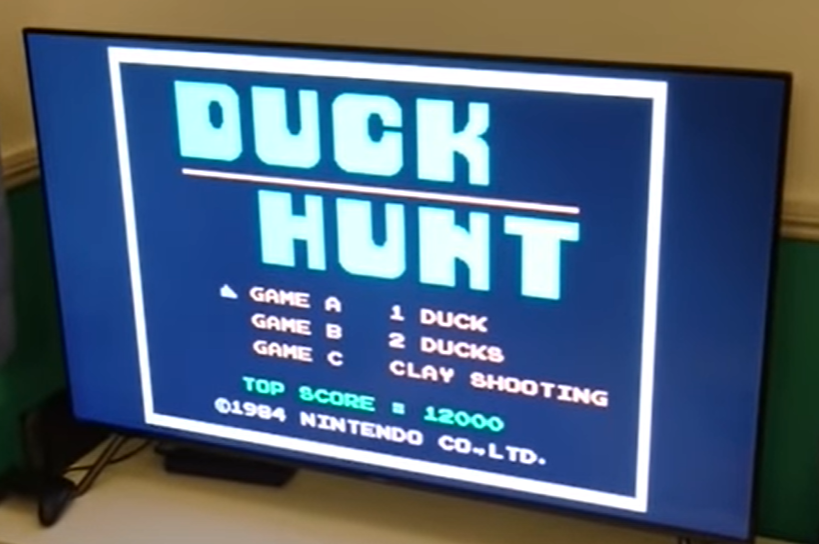
Any ideas would be greatly appreciated!
Contributions to the project are always appreciated, so if you would like to support us with a donation you can do so here.
Hosting provided by Mythic-Beasts. See the Hosting Information page for more information.