Atari Video Pinball backdrop
-
Does anyone have a working CFG/PNG setup for this? I've been fiddling with custom video settings for two hours with the only backdrop image I can find online (low-quality version attached for illustration purposes), and I just CANNOT get the lights to line up with the background.
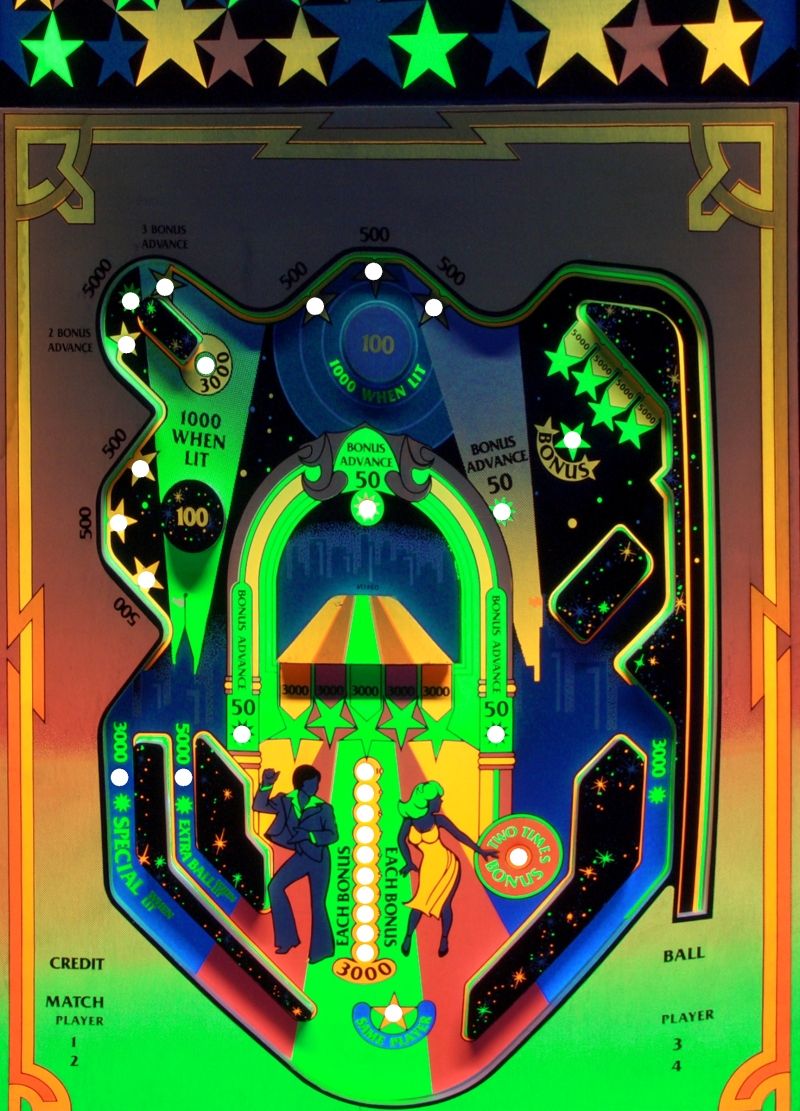
If anyone's got a ready-made one it'd be much appreciated.
-
This post is deleted! -
Super tough request.
Perhaps you could find something else but closely similar.
Custom search link for an image 1920x1080 or greater.
This HD video might be something to screen grab in there.
-
sorry I'm jumping in so late...
Something to consider with this era of Arcade games. The artwork is it is even available is done by volunteer. Many of the ultraviolet style backgrounds are just not out there or of poor quality because someone hasn't updated them yet...but we're blessed enough to have the versions available that are. Boot Hill is a great example of that...its been reworked a few time over the more than 20 years it's been available.
This one is tough. It's not a popular game and it's availability is even less. So the graphic will remain what it is unless someone takes it on one day and makes a new, high quality version.
Lining it up shouldn't be too hard. The MAME version that's in RetroPie should pickup the .lay file ok and properly position it.
Honestly, if it's not looking so good, you might be better dumping it and moving into something more modern.
I do have this running on my dedicated vertical cabinet using MAME .234. It lines up perfectly, but as mentioned already, has low quality.
-
@jamrom2 How do I actually use .LAY files in Retroarch? Never done it before, I just use standard CFG-and-PNG overlays.
-
@jimmyfromthebay you can't they don't get recognized. I just tried it as well.
I've done the same as you... I had the same experience with Frogs. I just had to keep moving it around till I got it right. Once I got it right, I locked in the numbers in the config file. Done.
Maybe someone else has a better answer than I do, but like I said, I think you're doing it right.
-
@jamrom2 you can’t use .lay files, but you can use the older .art format. See here: https://retropie.org.uk/forum/post/190381
-
@rkoster Thank you for posting that! Your input is always appreciated. Great write-up as well.
-
"I just had to keep moving it around till I got it right. Once I got it right, I locked in the numbers in the config file."
@jamrom2 Do you mean for Video Pinball? If so, what are your config-file numbers?
Contributions to the project are always appreciated, so if you would like to support us with a donation you can do so here.
Hosting provided by Mythic-Beasts. See the Hosting Information page for more information.