Where to (legally) acquire content to play on RetroPie
-
@cooliecoolster About the dedicated wiki page, I created a WIP in a Wikia/Fandom page:
https://emulation.fandom.com/wiki/List_of_ROMs_that_can_be_legally_acquired
It already has some titles listed, but I was testing formatting at first. I'll be adding more titles there when I get the chance.
Should I add broader lists in the wiki too, like MS-DOS and ScummVM compatible games? -
@auster Additional lists would certainly be worthwhile, especially for ScummVM as it seems that's one of the most accessible "systems" for legal emulation. I have a few other pages on my wiki that I'm working on at the moment, but I'll see if I can help with other systems not represented by my pages afterwards. While being on a larger emulation catch-all wiki will probably help with article visibility and editor retention, at some point I'll see if I can convince the other editors of that wiki to move to Miraheze, as I'm personally not a fan of Fandom's advertising practices... Still have to finish adding the prior itch.io lists, but afterwards I'll go over these new listings to see what should be added.
-
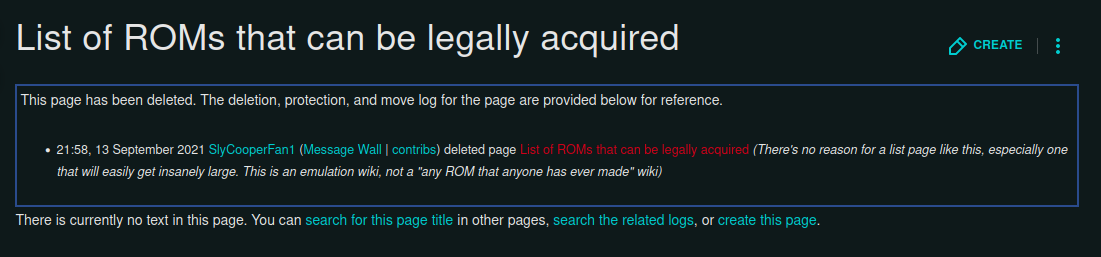
"No reason for it to exist"
There goes the most obvious option.
@CoolieCoolster sorry for the ping, but what page do you suggest to use instead? -
@auster I'm sure you can probably open a new Fandom wiki for legal ROMs as long as you name it, "Legal ROMs" or something to that effect.
-
@benmclean Thanks. I'll see how that works (still newbie about Fandom's tools)
-
Created and already adding the pages:
https://legal-roms.fandom.com/wiki/Legal_ROMs_Wiki
If anyone wants to help, feel free to do it. -
@auster Since we're creating a new wiki, do you mind if I create it on the ad-free Miraheze instead? I'll work on making it look great in the next couple of days, plus we can import my existing table data.
-
@cooliecoolster Sure, go ahead!
And while the Wiki I'm working on may be a bit barebones, if you see anything good there, feel free to copy over to your wiki. The important is to give awareness to people.And off topic, but uBlock Origin, Privacy Badger and NoScript work great on Fandom. Sure, not having to use them would be better, but at least I never get to see ads there. </off-topic>
-
@auster Here, I had them create a new wiki for me: https://legalroms.miraheze.org/wiki/Main_Page. In a bit I'll work on adding the content from my wiki to the new one, but in the meantime I've enabled the MediaWiki visual editor, which should be similar to the editor Fandom has I believe. If you create an account I can give you bureaucrat permissions as well.
-
@cooliecoolster Thanks! I'll check it later today.
-
@cooliecoolster said in Where to (legally) acquire content to play on RetroPie:
@auster Here, I had them create a new wiki for me: https://legalroms.miraheze.org/wiki/Main_Page. In a bit I'll work on adding the content from my wiki to the new one, but in the meantime I've enabled the MediaWiki visual editor, which should be similar to the editor Fandom has I believe. If you create an account I can give you bureaucrat permissions as well.
I'm definitely not any sort of Fandom loyalist. If you find another site that works better then go for it. I just said them cause I knew they were a site with free wikis
also it's probably best not to have dashes in your urls
-
@benmclean I set it to legalroms.miraheze.org; simple and easy to remember with no dash. Could add a custom domain at some point, but we'll get to that when the time comes.
-
@auster Finally got around to replacing the default Main Page contents: https://legalroms.miraheze.org/wiki/Main_Page. Not much for now; didn't port over any contents pages, but I tried recreating what you had on the main page of the Fandom wiki in a new format. Still needs some work, and hopefully some sort of logo at some point to replace the Miraheze one, but it's a start.
-
@cooliecoolster Do you mind if I make a similar formatting for the list of platforms?

Also, wow. I was checking the earlier links posted here, and either a lot of stuff inside those links were missed, or they were added afterwards. Just digging the ~3 dev forums that were mentioned up to the last message I checked will be pretty daunting.
-
@auster Sure thing. In terms of the links in this thread I tried going through and testing as much as possible for the systems for my wiki, but for other systems I didn't test games listed, so I probably missed quite a few games.
-
Jagged Alliance 1: Gold Edition: https://store.steampowered.com/app/283270/Jagged_Alliance_1_Gold_Edition/
Platform: MS-DOS
Mentioning it despite being from one of the "excluded platforms" because it's free to claim right now.Iridion 3D: https://store.steampowered.com/app/1132220/Iridion_3D/
Platform: Game Boy Advance / GBA
The ROM is the file "game" (no extension) in the folder [Steam install folder]\Iridion3D\res. Add the .gba extension by renaming the file.Iridion II: https://store.steampowered.com/app/1132230/Iridion_II/
Platform: Game Boy Advance / GBA
The ROM is the file "game" (no extension) in the folder [Steam install folder]\Iridion II\res. Add the .gba extension by renaming the file.Canon - Legend of the New Gods: https://store.steampowered.com/app/1257920/Canon__Legend_of_the_New_Gods/
Platform: Sega Genesis/Mega Drive
The ROM is the file "game" (no extension) in the folder [Steam install folder]\Canon - Legend of the New Gods\res. Add the .bin extension by renaming the file.Viper: https://store.steampowered.com/app/1140530/Viper/
Platform: PS1
The ROM are all the files in the folder [Steam install folder]\Viper\game. -
@auster I believe all of those are already on my lists, though feel free to list games from systems other than the ones I document on my primary wiki; it'll be helpful for the Legal ROMs Wiki. I'll add the details regarding the need to add the file extensions though.
-
The Seance and Main Course - The Retro Cut (both for Sharp MZ-80A & ZX Spectrum) and Last Train To Tranz-Central (for ZX Spectrum) are free to claim for the next 2 days and 9 hours:
https://itch.io/s/56471/farewell-uncle-clive-and-thank-you -
I remembered finding quite a few new games a while ago that I couldn't confirm the emulation status of, and I think this was one of the sources I found: http://www.consoleclassics.co/?page_id=15. I have several of the games there on my wiki already (https://wiki.funkey-project.com/wiki/List_of_emulatable_games_(commercial)#ROMs_not_accessible), but haven't been able to confirm the status of those, let alone all the other ones not on my list yet. As their games are apparently "XOR" encrypted without a CUE file, a year ago someone informed me of this thread (https://steamcommunity.com/app/364840/discussions/0/520519112496664465/) mentioning how to fix N20, but they didn't know if it would work for the others (which would need their own CUE file data in either case, should they require CUE file data).
Edit: It seems that all the games listed on their website are just the IPs they own, not of all of which they ended up releasing on Steam (which are the ones I had initially listed on my wiki as having no known method of ROM extraction, other than N20). If a similar method could be used to decrypt and add CUE files to the remaining Console Classics ROMs, then that would be several more PS1 games for the list, which would be good to have.
-
@cooliecoolster The decryption process works. I tested with 2 of their PS1 games, Gunbird and Sol Divide.
I just don't remember how I managed to generate working CUE files for them. All I remember is that figuring things out costed me a whole afternoon and a bit of the evening.
Contributions to the project are always appreciated, so if you would like to support us with a donation you can do so here.
Hosting provided by Mythic-Beasts. See the Hosting Information page for more information.