retroarch controllers input number file configuration mapping
-
Hi,
I am trying to change the retroarch port 1/2/3 controls using a script. Usually I manually access the retroarch configuration in order to switch between devices indexes so player 1 now become a controller which use to be player 2 (was mapped to port 2).is there some kind of a file which all this info exists? I want to write a script which changes this inputs when I need.
Basically this is the configuration I am talking about:
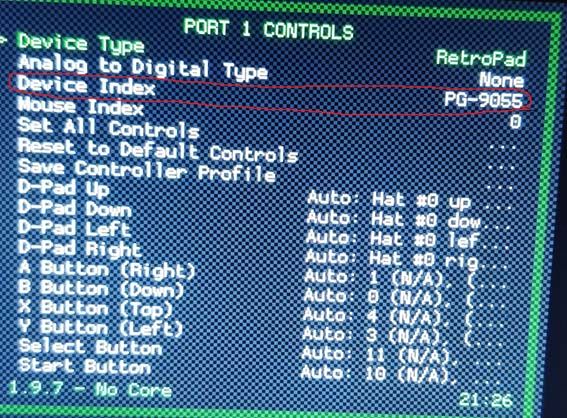
-
I don't know if your goal is to write the script, or simply just have the script, but you might find some inspiration, if not a complete solution, in: https://github.com/meleu/RetroPie-joystick-selection
-
@sleve_mcdichael not sure this repo is still active. I used it a month ago, it had some errors during usage. I don't think it's active.
-
I have found the holy grail in this repo line:
https://github.com/meleu/RetroPie-joystick-selection/blob/master/jsfuncs.sh#L345Basically in order to change the index, we should just edit /opt/retropie/configs/all/retroarch.cfg at this line:
input_player1_joypad_index = "some_index_number"or whatever input player you want. NOTE: i didn't tested it yet, but this might work.
Contributions to the project are always appreciated, so if you would like to support us with a donation you can do so here.
Hosting provided by Mythic-Beasts. See the Hosting Information page for more information.