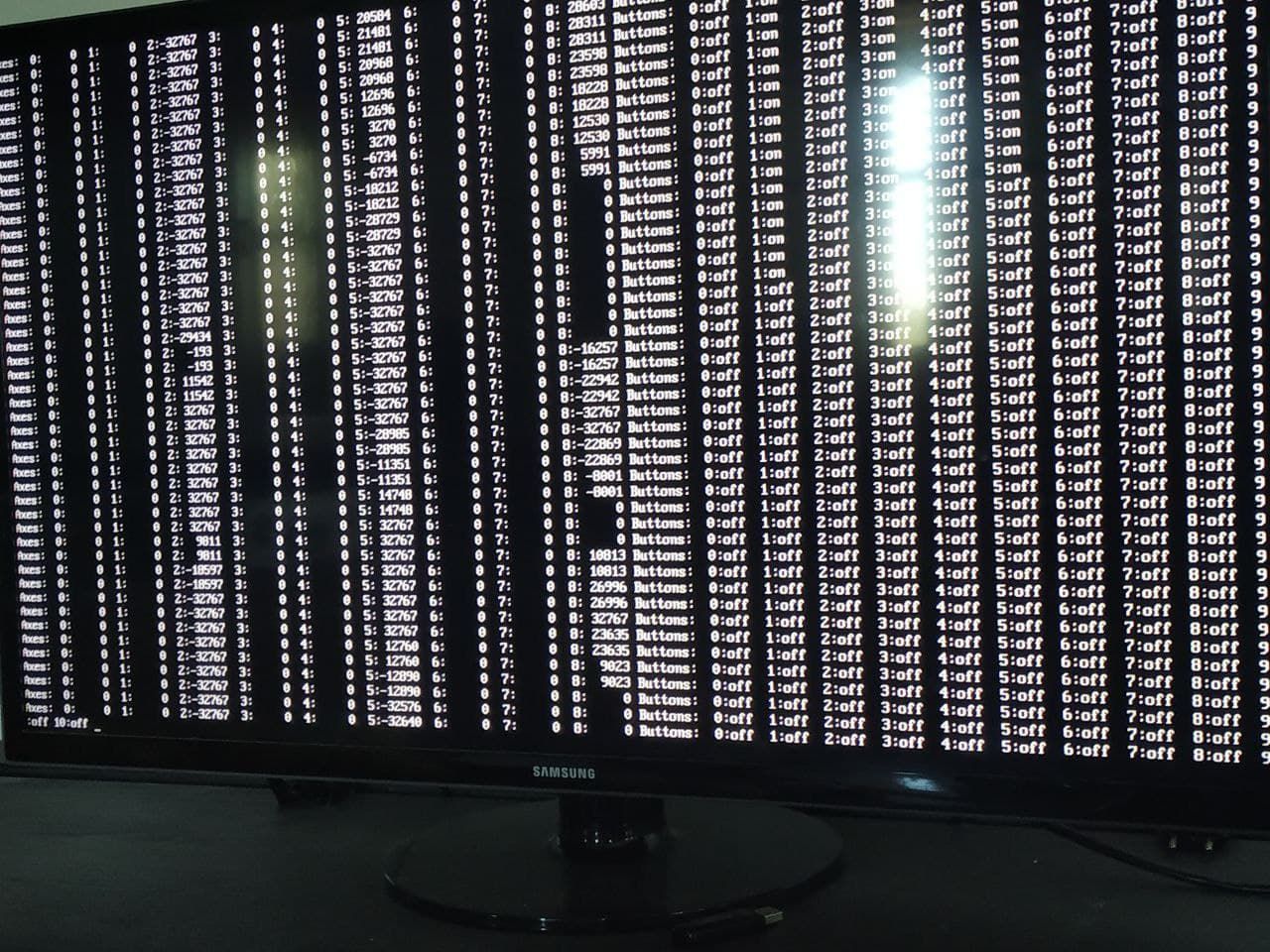Hotkeys not working with XBOX one pads
-
This post is deleted! -
@mitu that did it! At least is usable now, so I am 99% happy. :)
How do you run that jstest? in emulation station just press F4 and then write what you wrote above? Or do I have to write something else like "run" or something like that?
-
@rad_schuhart said in Hotkeys not working with XBOX one pads:
How do you run that jstest? in emulation station just press F4 and then write what you wrote above?
Yes, as I said before, you need to exit EmulationStation and run the command from the terminal. To interrupt the test, press
Ctrl+Cand then typeemulationstationto start the front-end back. -
This post is deleted! -
@mitu Evening. Mitu, I am afraid I need a how to explanation the same way you would explain it to a grandpa that the highest tech he uses is a black and white television with two channels, lol.
I am not 100% sure if I am running that jstest, but I took a horrible pic but readable
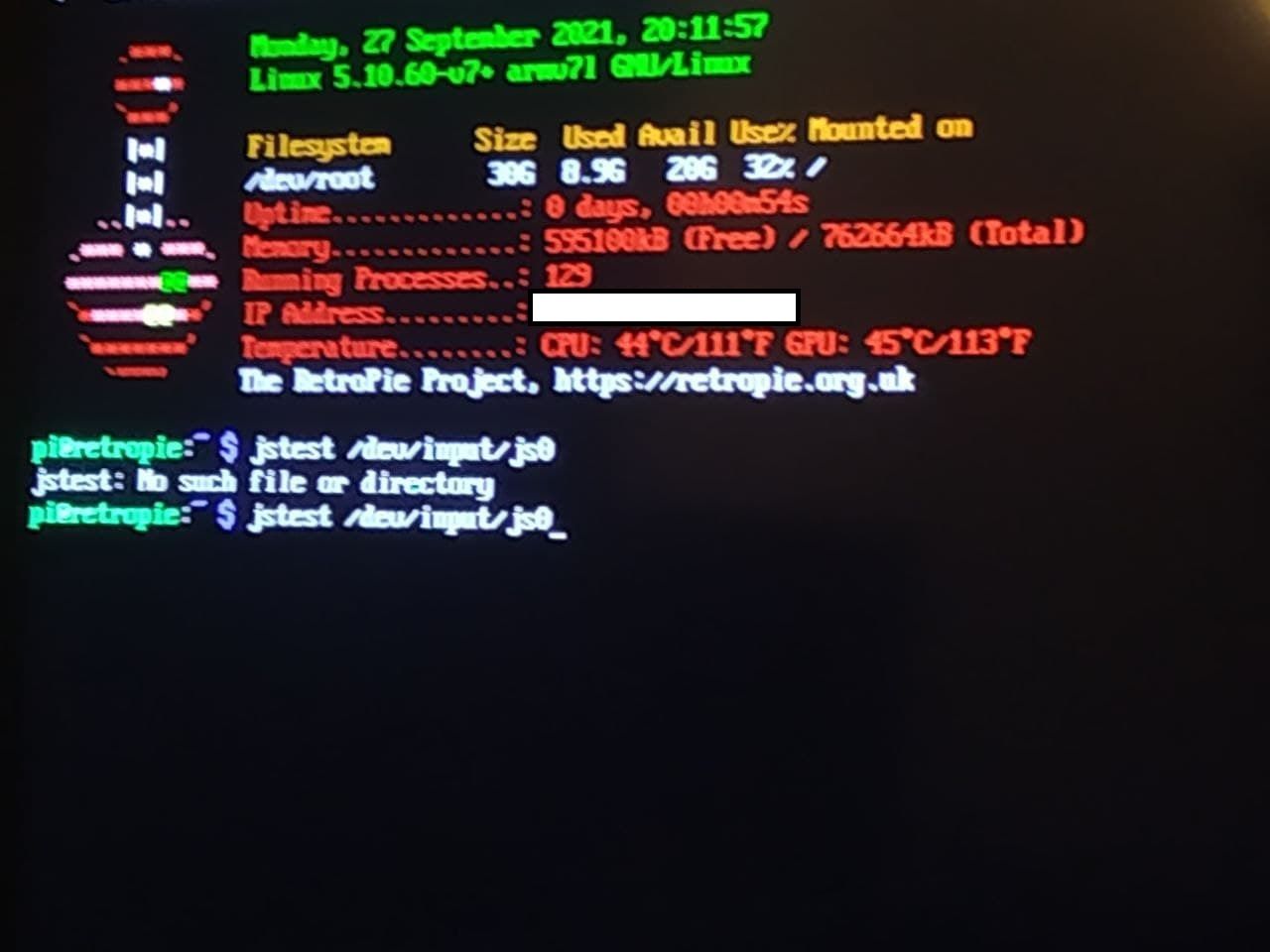
If this is the way of running it, it just seems it does not want to run.
-
The command is correct, but is your controller plugged in/connected ?
-
@mitu yes sir
-
Before running
jstest, runls /dev/input/js*and see which
jsXdevices are present (js1,js2, etc.). Use the resulting device to perform the test, instead of/dev/input/js0. -
Done! it seems button 10 (home button) is the only one who does not respond, even when it does in emulationstation.
-
@rad_schuhart said in Hotkeys not working with XBOX one pads:
Done! it seems button 10 (home button) is the only one who does not respond, even when it does in emulationstation.
If it's not working in
jstest, then it's not going to be usable by emulators. Weird that it works in ES (maybe an error somewhere ?). I think you're ok for now by using the Select as hotkey, looks like the extra button is not usable/broken maybe ? -
@mitu Yes, it works with the select button, so it is fine, and defnitelly it does not worth to take so much of your time. Thank you very much for all that help.
All what I can say is for sure it used to work with the home button but since some update it stopped working anymore. I wonder if there is a difference between the xbox one controllers. The two controllers I have are the ones with the USB B connector, not the newest one with USB C.
But yes, I guess I can call it a day and use as it is. Thanks again!
Contributions to the project are always appreciated, so if you would like to support us with a donation you can do so here.
Hosting provided by Mythic-Beasts. See the Hosting Information page for more information.