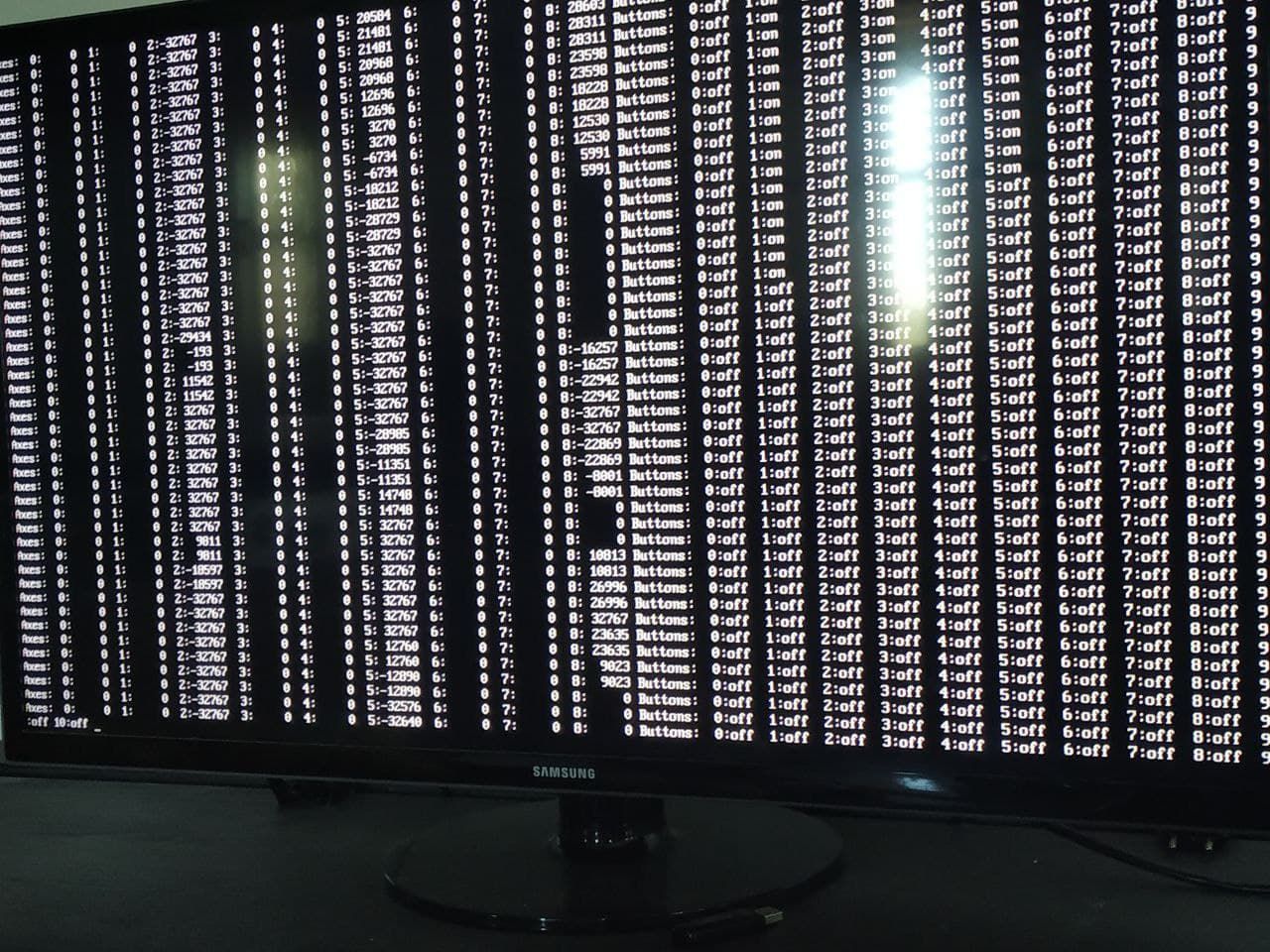Hotkeys not working with XBOX one pads
-
@rad_schuhart said in Hotkeys not working with XBOX one pads:
@mitu Might be possible that the raspberry thinks the xbox controller is always the player 2 controller?
Why ? You don't have any other controller connected. When starting a game, do you get 2 'Controller XYX configured in port Z' messages ?
I also have noticed, when mapping the controllers, that the hotkey in the XBOX 360 is the button 8, and in the one is button 10. not sure if it helps.
I don't think it's relevant, the controllers (X360/One) may have different input mappings.
-
@mitu Yes, I got those messages.
I am going to make a fresh instalation today. I always started configuring the wired 360 controller, but due to it does not work anymore I am going to try directly with the xbox one. Not sure if it will do anything different, but I guess it is worth a try.
-
Well, got some news here!
With the fresh installation I still had the same problem... But this time I had the idea of configuring the pad in a different way. When I was supposed to press the select button, I pressed the hotkey and vice-versa. Doing that now makes me able to exit the games, so yeah! it is a great step fowards.
Anyway, if possible, I would like to use the real hotkey button. Does this new info bring you an idea about what should I do?
I suspect the retropie does not really recognize the real hotkey button. At least when I config the pad in kody, when I press it, it does not work.
-
Test the gamepad with
jstest, from the command line (after exiting EmulationStation). Runjstest /dev/input/js0and then press each button, including the one you'd like to use as hotkey, and see if each one is detected as pressed. If the button does not get detected, then you'll not be able to use it.
-
@mitu Sorry it took me long to answer here. I was unable to do that test, maybe because I don't know how to do it. I exited emulation station pressing F4 and then I wrote that, and nothing happened.
Anyway, I have been testing in all the emulators and games, and I might have something that might give you a clue:
Some days ago I had the problem that, even when retropie detected every button when configuring the pad, I could not exit the game with the hotkey (center button) + start.
I had the idea of asigning the hotkey to the select button, so I exit the games with select + start. So far is OK... But then I realized the hotkey button does not work and that is critic in emulators like the NES for selecting two players, Neo Geo for inserting the coin and so on.
So, what it seems is, the pads work, and are recognized, but once inside the games, the center button is somehow disabled. Does it throw you some light?
-
@rad_schuhart said in Hotkeys not working with XBOX one pads:
Does it throw you some light?
Not really. If the 'home' button on your controller that you used as hotkey is not working in-game, it's the same situation that you previously reported. A test with
jstestwould confirm whether the button works or not at the driver level.Note that you can map Select as is in the EmulationStation configuration (i.e. set it as select), then skip the hotkey assignment at the end. Then you'll get prompted if you want to use Select as hotkey, which you can say yes - this will make the select button work normally and also function as a hotkey.
-
This post is deleted! -
@mitu that did it! At least is usable now, so I am 99% happy. :)
How do you run that jstest? in emulation station just press F4 and then write what you wrote above? Or do I have to write something else like "run" or something like that?
-
@rad_schuhart said in Hotkeys not working with XBOX one pads:
How do you run that jstest? in emulation station just press F4 and then write what you wrote above?
Yes, as I said before, you need to exit EmulationStation and run the command from the terminal. To interrupt the test, press
Ctrl+Cand then typeemulationstationto start the front-end back. -
This post is deleted! -
@mitu Evening. Mitu, I am afraid I need a how to explanation the same way you would explain it to a grandpa that the highest tech he uses is a black and white television with two channels, lol.
I am not 100% sure if I am running that jstest, but I took a horrible pic but readable
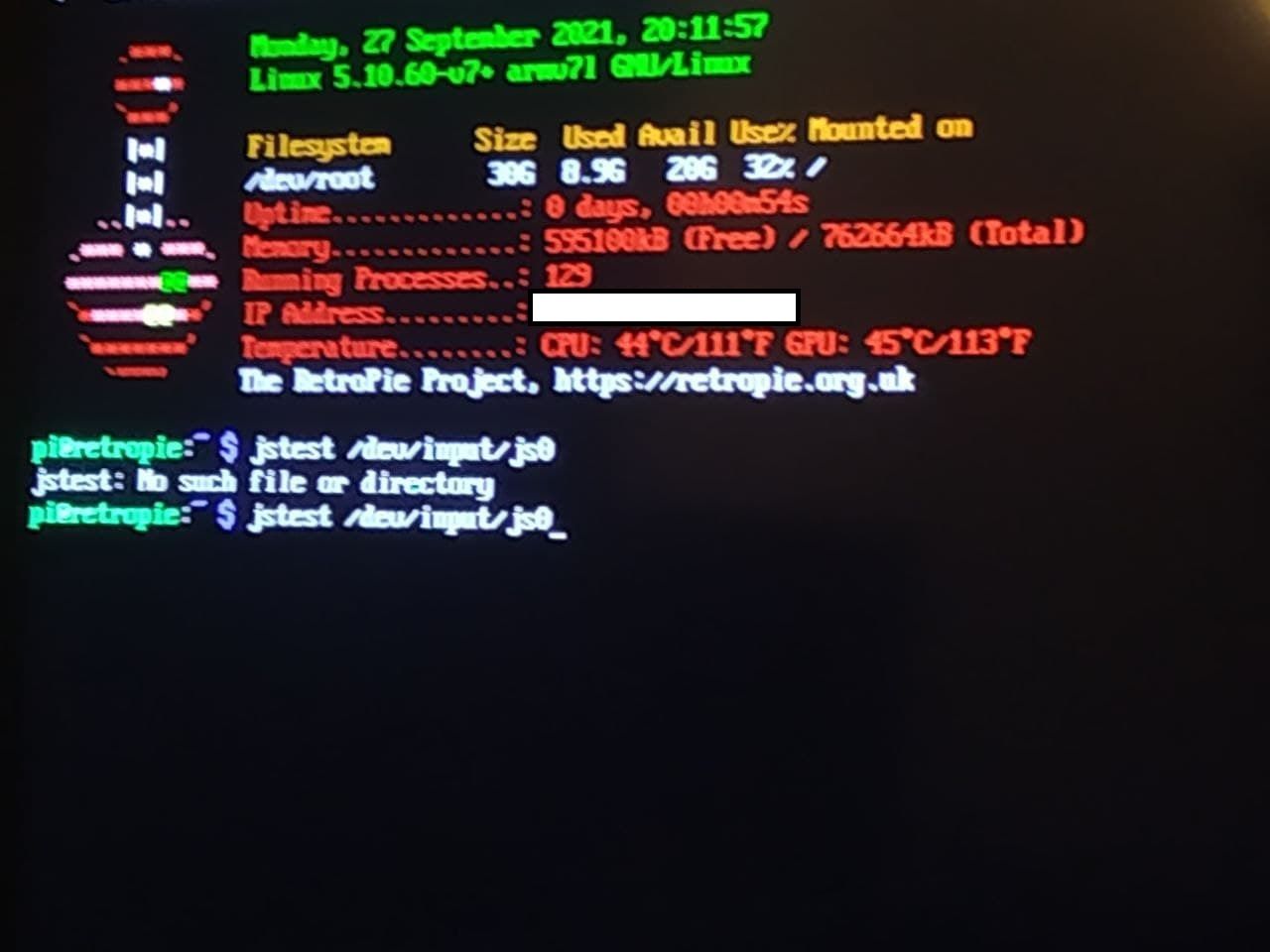
If this is the way of running it, it just seems it does not want to run.
-
The command is correct, but is your controller plugged in/connected ?
-
@mitu yes sir
-
Before running
jstest, runls /dev/input/js*and see which
jsXdevices are present (js1,js2, etc.). Use the resulting device to perform the test, instead of/dev/input/js0. -
Done! it seems button 10 (home button) is the only one who does not respond, even when it does in emulationstation.
-
@rad_schuhart said in Hotkeys not working with XBOX one pads:
Done! it seems button 10 (home button) is the only one who does not respond, even when it does in emulationstation.
If it's not working in
jstest, then it's not going to be usable by emulators. Weird that it works in ES (maybe an error somewhere ?). I think you're ok for now by using the Select as hotkey, looks like the extra button is not usable/broken maybe ? -
@mitu Yes, it works with the select button, so it is fine, and defnitelly it does not worth to take so much of your time. Thank you very much for all that help.
All what I can say is for sure it used to work with the home button but since some update it stopped working anymore. I wonder if there is a difference between the xbox one controllers. The two controllers I have are the ones with the USB B connector, not the newest one with USB C.
But yes, I guess I can call it a day and use as it is. Thanks again!
Contributions to the project are always appreciated, so if you would like to support us with a donation you can do so here.
Hosting provided by Mythic-Beasts. See the Hosting Information page for more information.