Error while installing RetroPie on Raspbian 10 (buster)
-
I am trying to install RetroPie under Raspbian 10, because I have a small LCD hat that I am trying to use with RetroPie that for some reason the standard image doesn't like (getting a "Error creating SDL Window" error after installing the LCD driver).
The LCD does work however under Raspbian 10 just fine. My plan is to install the drivers first to get the lcd running and install RetroPie via VNC viewer and just run it from there.
I am following the steps for a manual install of RetroPie from the following link..
https://retropie.org.uk/docs/Manual-Installation/
I am unable to follow the steps provided in "Verify the allocated video memory (memory split)" because the option in the advanced options for adjusting the memory spit are not there.
that being said, I skipped that step and continued with the other steps. After a long installation it showed the following errors. (see screenshots)
.
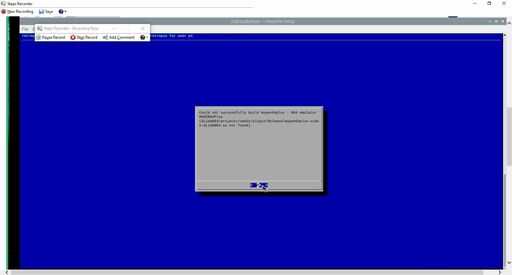
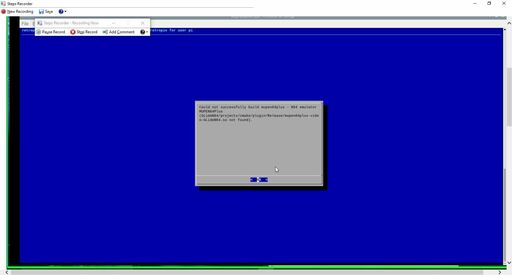
I am going to uninstall raspbian and try again from start, just in case. But in the mean time, does anyone know what is going on here?
-
[SOLVED] I am using a Raspberry Pi 4, which I guess has a bug when you run the basic setup. I followed the steps outlined in this youtube video.
-
I am trying to install RetroPie under Raspbian 10, because I have a small LCD hat that I am trying to use with RetroPie that for some reason the standard image doesn't like (getting a "Error creating SDL Window" error after installing the LCD driver).
Most likely the installation script for the LCD modified the
config.txtfile and removed the FKMS overlay, which disables the GPU drivers on the Pi4, hence the error.I am unable to follow the steps provided in "Verify the allocated video memory (memory split)" because the option in the advanced options for adjusting the memory spit are not there.
That's because the Pi4 doesn't need that option, as outlined in the documentation page:
NOTE: The below configurations are not needed when installing on a Raspberry Pi4 model.
As for the error during install for Mupen64plus - it's probably related to the
config.txtchange mentioned above which resulted in an unsupported configuration and triggered the installation from source of the packages, instead of using the binary packages for installation. -
@mitu yea it did remove it. Added that back in commented a few other statements. It works but I don't think my screen has a good enough refresh rate for this project. Oh well, learning has occurred.
Contributions to the project are always appreciated, so if you would like to support us with a donation you can do so here.
Hosting provided by Mythic-Beasts. See the Hosting Information page for more information.