Stuck on this screen any ideas? I have gooogled all day.
-
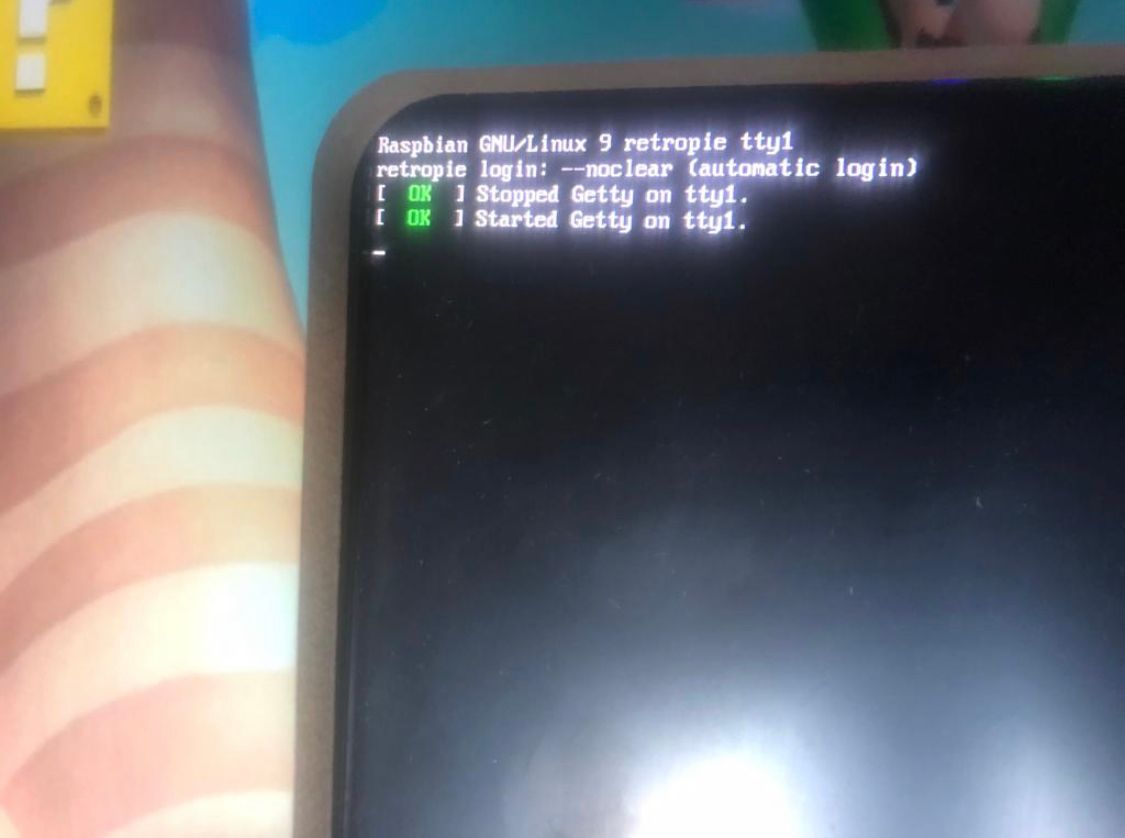
It had been working as normal,then it started loading to the boot screen leaving me to turn off/on several times before it loaded now it’s on this after running start splash screen.
pi3 b
proper cable from pi hut
2 joyststicks and a n amp plugged into USB ports
Friend done build but can’t get hold of him for further info, build is on a 128gb card if that helps -
Please add the info requested in https://retropie.org.uk/forum/topic/3/read-this-first.
-
Raspbian GNU/Linux 9
Friend done build but can’t get hold of him for further info
So, it looks like you're using an older, unsupported OS release, and we don't know how your friend might have custom-configured it anyway, so you're going to need to rebuild it yourself (we'll help.)
You'll need to backup your SD image first, and then install the latest official image for your hardware.
Start here: https://retropie.org.uk/docs/First-Installation/#installation
You can use win32diskimager to backup the image, and then you can use 7zip to access the image and extract the game ROMs, for transfer back over to the new install.
-
Unless I am mistaken or did it incorrectly the last time, win32diskimager, will make a file that is the full size of the sd card (128gb in your case). I am also not aware of how you then access the image to pull files out unless you write it back to another card of sufficient size? I guess there may be a way, I have never looked into it. I have a 32gb backup I have made of one of my retropie builds that is only a couple gig of data on the card.. Since it was that way I have decided not to back it up in that manner since then. Again I may have done something incorrectly.
I'd recommend starting over with a good quality new blank micro sd card of sufficient size. Then get that working with the current standard image, and keep the original card intact. Then once it is up and running on the new card, you can copy over your roms etc from the old card.
If you have used it awhile it can also be a failing sd card. I've lost several sd cards over the last year I guess 3 that I remember in various Pis, quality does vary on the cards.
Contributions to the project are always appreciated, so if you would like to support us with a donation you can do so here.
Hosting provided by Mythic-Beasts. See the Hosting Information page for more information.