Trying to mount roms folder from a Synology NAS using NFS
-
Your screenshot where you add NFS permissions shows an IPv6 address, while the error in the
mountcommand references an IPv4 network address - seems to me you've not allowed access to the share for RetroPie's IPv4 address. -
Since you have 'Enable advanced share permissions' ticked, make sure you go into them and make sure the permissions are correctly set in there. My recollection is that the permissions there override the 'normal' permissions, and are unset by default.
Might be wrong, but worth a check.
-
I tried with the ipv6 and also the network alias "retropie" and both failed. I did not find how to get the ipv4 address for my retropie (and it's a bit upseting, in the past ipconfig was giving it)
However on the mobaXterm screenshot, the ip is the one of my NAS, not the one of the pi. From my understanding, the NAS should receive a request from the provided ipv6 and accept it. It doesn't
@ GreyAreaUK: I removed it since
I also tried with cifs (using the retropie user created on the NAS) and it seems to work, except it does not find the <nasip>:/volume1/RetropieRoms folder (which exist and is case consistent)
-
@zangdaarr ah - try removing the 'volume1' aspect of the path. I don't think that's actually visible outside the NAS itself.
Edit: although to be clear, I don't think I've ever manually mounted a share from my Synology via the command line, so I could well be wrong.
-
Does the router firewall affect the process ?
Withifconfigfrom terminal you can see the ip. -
Try instead:
sudo mount -t cifs -o username=admin,password=password //10.1.1.30/RetropieRoms /home/pi/RetroPie/roms2
and replace your username/password and IP with the correct values for you. And I created a 'roms2' folder for testing.
Disclaimer: just tried it here on my own Synology. Seemed to work.
-
@zangdaarr said in Trying to mount roms folder from a Synology NAS using NFS:
and it's a bit upseting, in the past ipconfig was giving it)
Hm, if only there was a Show IP menu that would should you the address...
On Linux, there's noipconfig, the corresponding command isifconfigorip -4 addr ls. -
@mitu I am not sure if your being sarcastic or not :D
I should be able to find the ipv4 address with the network mapping but I do not find the option in my windows settings.
ping always gave me the ipv4 address, I do not know why it suddenly changed.Edit: found it: ping hostname -4
-
Do you know why it does that ?

This one worked, don't really understand the difference between the two, and why it asked me for the password again
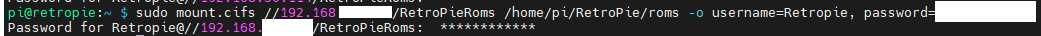
However, I'd like to understand what's the issue with NFS is
Edit: I understood it, unix does not like spaces between options. Both commands are working fine
-
Fount it. For retropie:
-
Do not enable asynchronous connections
-
Even if the NAS allow for nfs v4, retropie won't allow it, so you need to use the nfsvers=3 option
-
-
@zangdaarr said in Trying to mount roms folder from a Synology NAS using NFS:
I am not sure if your being sarcastic or not :D
I kind of was. You have a menu in the RetroPie system which is titled Show IP, which does exactly that - displays the network address of your RetroPie system.
Glad you got it sorted out in the end.
-
@mitu said in Trying to mount roms folder from a Synology NAS using NFS:
kind of was. You have a menu in the RetroPie system which is titled Show IP, which does exactly that - displays the network address of your RetroPie system.
Glad you got it sorted out in the end.Well I didn't know it ! Thanks for letting me know :)
Contributions to the project are always appreciated, so if you would like to support us with a donation you can do so here.
Hosting provided by Mythic-Beasts. See the Hosting Information page for more information.