Emulation Retreval
-
Pi Model or other hardware: 2B
Power Supply used:
RetroPie Version Used (eg 3.6, 3.8.1, 4.1 - do not write latest): 4.7.1
Built From: Pre made SD Image on RetroPie website
USB Devices connected: Keyboard, Mouse, SNES Wireless USB
Controller used: SNES Wireless USB
Error messages received:
Verbose log (if relevant):
Guide used: Getting Started
File: (File with issue - with FULL path)
Emulator: AllI had to reformat the SD card and reinstall everything due to complications. When I boot emulation station, I only have the retropie menu available. I have attempted to transfer ROMs to the pie with no success. However when I go into the configuration editor, all the previous emulators are still listed. Any assistance would be greatly appreciated!

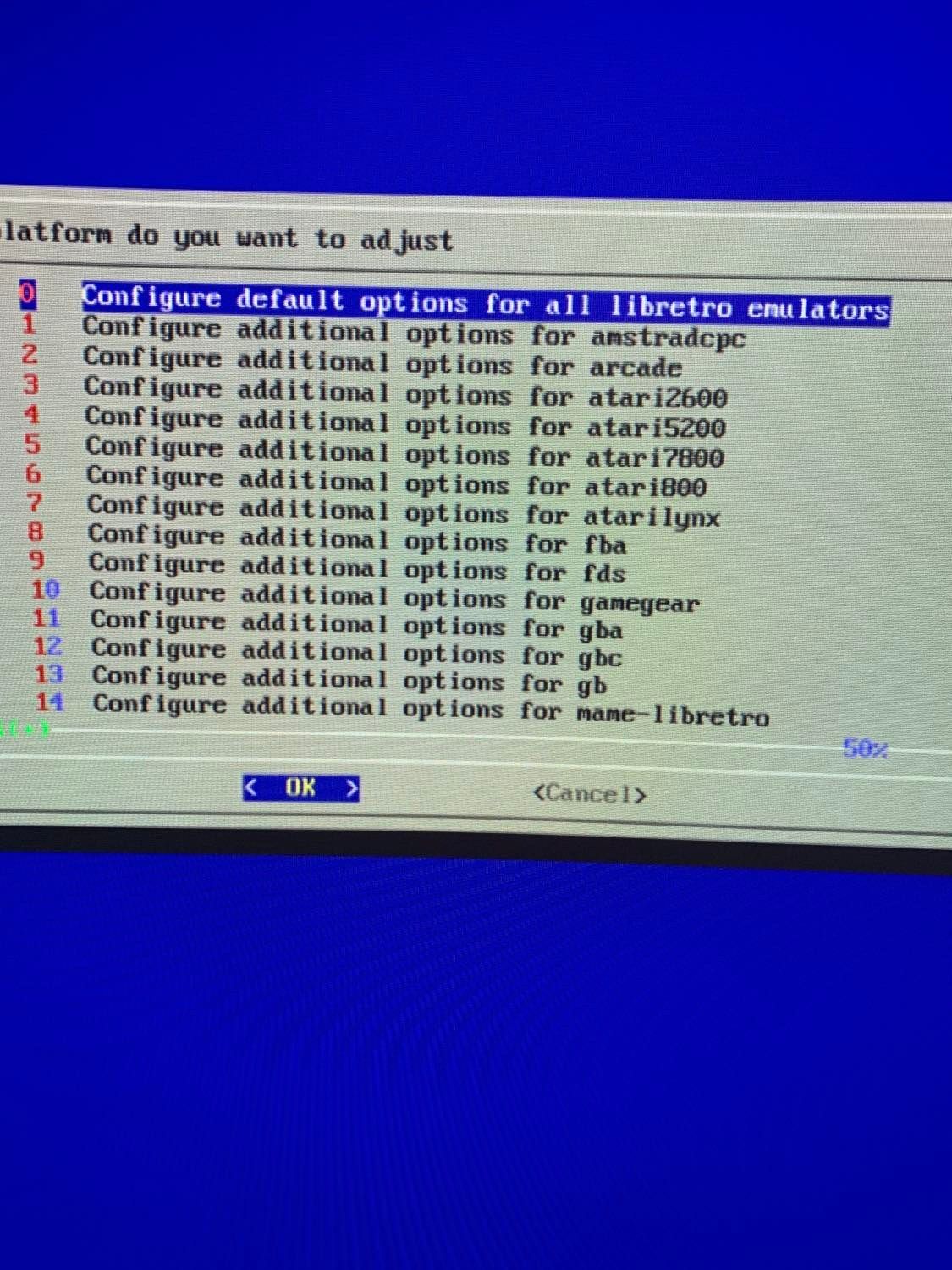
-
@lordylord29 said in Emulation Retreval:
I have attempted to transfer ROMs to the pie with no success.
How did you do that? https://retropie.org.uk/docs/Transferring-Roms/
However when I go into the configuration editor, all the previous emulators are still listed.
Yes, the emulators are installed, but will not appear in the system carousel unless at least one game is found.
-
@sleve_mcdichael I have been reading the transfer ROMs. I guess I am not reading between the lines or something because I am not quite understanding how to actually place the unziped files onto the SD card in the right spots (I am VERY new to this). Here are some screen shots of where I have put one of the ROM files (if that is what I actually have. I am not certain of what a ROM looks like or how it is set up).
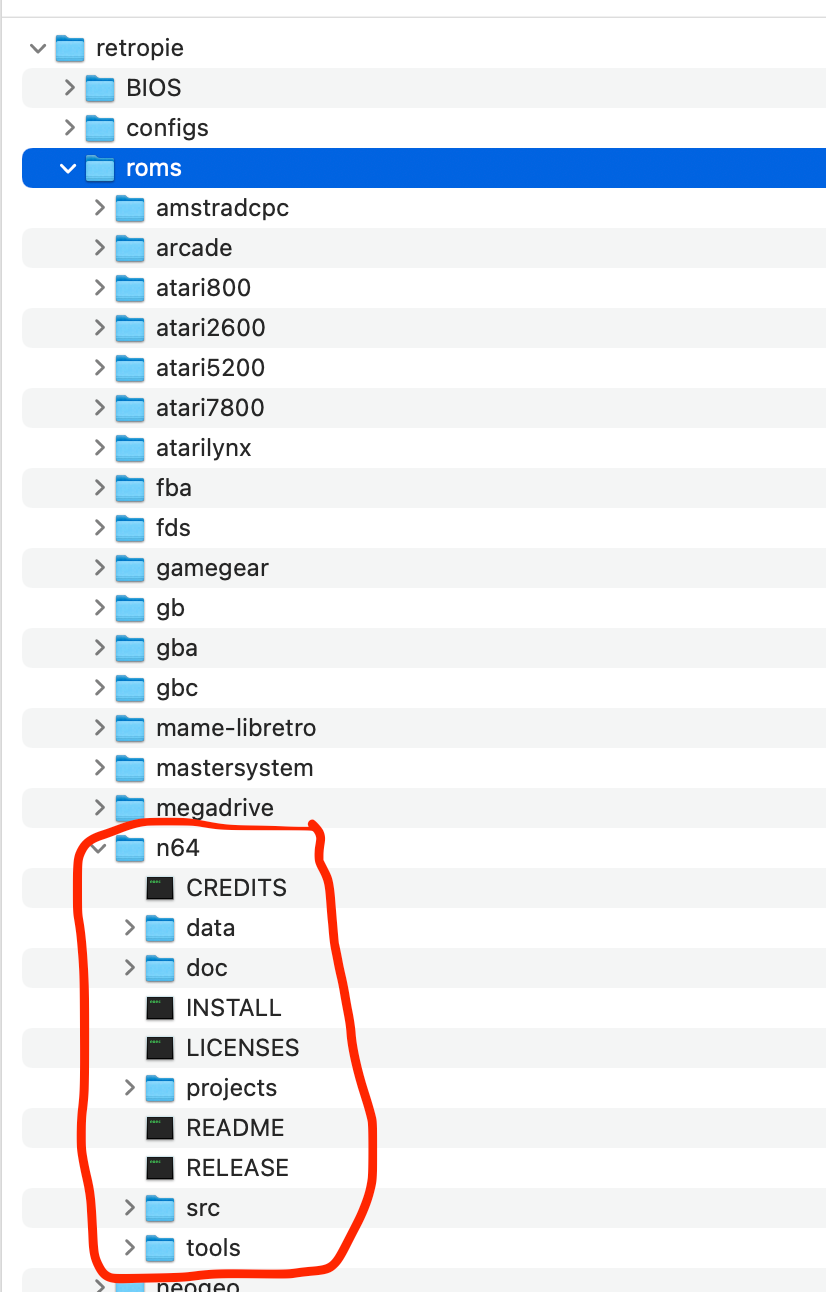
-
@lordylord29 said in Emulation Retreval:
Here are some screen shots of where I have put one of the ROM files (if that is what I actually have. I am not certain of what a ROM looks like or how it is set up).
That's the right place in the n64 folder, but I'm not sure what it is you've got inside there. It should look more like:
'Doom 64 (USA) (Rev 1).z64' 'Extreme-G (USA).z64' 'F-Zero X (USA).z64' 'Jet Force Gemini (USA).z64' -
Depending on the choice of emulator... It won't accept zipped ROM files for N64. Did you read through this?
-
@sleve_mcdichael Yeah, I have no clue where to find those and how to DL them.
-
@jamrom2 Yes, that is where I found the zip files that I have. I have no idea where or how to DL them any other way
-
@lordylord29 start simple and start with one. Unzip the ROM and dump it into the N64 folder in the ROMs folder. Restart ES and see if it's there.
-
@lordylord29 did the card become corrupted that you could not copy any of your roms to a safe place? Usually that gets done before reformatting the card.
Makes the rebuild process a lot easier.
If not... Well. Google ".N64" is your friend.
-
@jamrom2 do you have WinSCP? Are you on a Win based computer? You need it, or a form of FTP file transfer if you plan on working with your RetroPie build now or in the future.
It's the best way to work with the files and folders on your Pi as they are Linux based and cannot be accessed very easily in a Mac/Win environment.
-
@jamrom2 I believe I may have gotten it. Plugged into the Pie right now and I’m gonna let it run a while. Fingers crossed!
-
@jamrom2 success! I got it to work finally! Thanks for the help!
-
No problem. Glad it worked!
Contributions to the project are always appreciated, so if you would like to support us with a donation you can do so here.
Hosting provided by Mythic-Beasts. See the Hosting Information page for more information.