Help with runcommand and launch script to run keyboard hack file via intellivision!
-
@mitu Dang, it doesn't want to launch. I got this in my runcommand.log
Parameters:
Executing: /home/pi/RetroPie/roms/intellivision/jzintvUHIGH3pr.sh %ROM_BN_EXT%
/opt/retropie/supplementary/runcommand/runcommand.sh: line 1263: /home/pi/RetroPie/roms/intellivision/jzintvUHIGH3pr.sh: Permission denied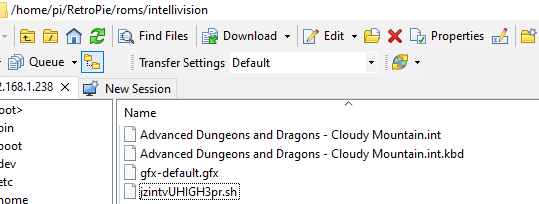
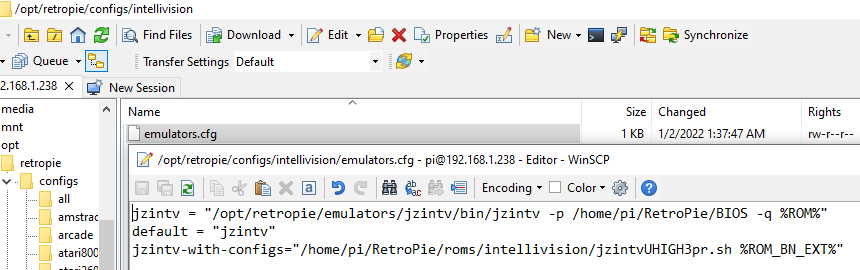
My emulators.cfg located in "/opt/retropie/configs/all" says this inside of it which looks right to me
intellivision_AdvancedDungeonsandDragons-CloudyMountain = "jzintv-with-configs"
-
@xionyus said in Help with runcommand and launch script to run keyboard hack file via intellivision!:
/opt/retropie/supplementary/runcommand/runcommand.sh: line 1263: /home/pi/RetroPie/roms/intellivision/jzintvUHIGH3pr.sh: Permission denied
Make sure the script file has the executable bit set.
-
@mitu Do I need to change something within the launch script? I'm trying to wrack my brain around what you mean and I feel bad for asking when you've done so much already. Does it have something to do with the %ROM_BN_EXT% on the end of the address for the launch script?
I swear I'm trying to google some things and figure it out myself but this stuff is insane.
Edit: Does it have anything to do with me signing in as root? I was having problems editing files so I followed a youtube video to get root permission or something :<
-
@xionyus said in Help with runcommand and launch script to run keyboard hack file via intellivision!:
Do I need to change something within the launch script? I'm trying to wrack my brain around what you mean and I feel bad for asking when you've done so much already. Does it have something to do with the %ROM_BN_EXT% on the end of the address for the launch script?
Could be, you can look in the
/dev/shm/runcommand.logto see if any errors are reported by the emulator. Try using%ROM%instead, may resolve the issue.I was having problems editing files so I followed a youtube video to get root permission or something
That's not required for editing configuration files. Don't use
rootfor normal operations, especially with WinSCP. -
@mitu Alright, I signed in as pi and edited the /opt/retropie/configs/intellivision/emulators.cfg file to just read
jzintv-with-configs="/home/pi/RetroPie/roms/intellivision/jzintvUHIGH3pr.sh %ROM%"the runcommand.log reads this
Parameters: Executing: /home/pi/RetroPie/roms/intellivision/jzintvUHIGH3pr.sh "/home/pi/RetroPie/roms/intellivision/Advanced Dungeons and Dragons - Cloudy Mountain.int" /opt/retropie/supplementary/runcommand/runcommand.sh: line 1263: /home/pi/RetroPie/roms/intellivision/jzintvUHIGH3pr.sh: Permission deniedShould I just try reflashing stock and starting over? Do you think the root thing messed with any permissions or anything?
-
-
@mitu I'm not sure what executable bit set means if I'm being honest. I did the other two steps and then I opened up the command prompt in /home/pi/RetroPie/roms/intellivision and then ran chmod +x jzintvUHIGH3pr.sh
I originally used %ROM_BN_EXT%" in my cfg file and then I got an error and just changed it to %ROM% but I got a very similar error from runcommand.log
Could not find any of these candidate files: intellivision intellivision .rom intellivision .cc3 intellivision .bin intellivision .int intellivision .itv Search path: /home/pi/RetroPie/BIOS . /opt/retropie/emulators/jzintv/bin/../rom /usr/local/share/jzintv/rom ERROR: Failed to initialize game Parameters: Executing: /home/pi/RetroPie/roms/intellivision/jzintvUHIGH3pr.sh %ROM Could not find any of these candidate files: %ROM %ROM.rom %ROM.cc3 %ROM.bin %ROM.int %ROM.itv Search path: /home/pi/RetroPie/BIOS . /opt/retropie/emulators/jzintv/bin/../rom /usr/local/share/jzintv/rom ERROR: Failed to initialize game AVI: 1.000 1.000 1.000 -
@xionyus said in Help with runcommand and launch script to run keyboard hack file via intellivision!:
Executing: /home/pi/RetroPie/roms/intellivision/jzintvUHIGH3pr.sh %ROM
You're missing the
%at the end of%ROM%. -
@mitu Oh my god I'm so tired and I finally got it to launch now! Thank you so much for your help. Now since we've solved one problem, I have another question.
I'm using an off brand xbox 360 controller so I'm not 100% sure if all of my key inputs are the same as the keyboard hack but it is a start :)
Do you know how I can bring up event_diag.rom so I can edit the kbh file for my game? I click on the link in the wiki to download it and nothing happens. I've googled the name of the rom and spatula city comes up and my malwarebytes is flagging it as a trojan.
https://retropie.org.uk/docs/Mapping-a-Controller-for-Intellivision/
-
@xionyus said in Help with runcommand and launch script to run keyboard hack file via intellivision!:
Do you know how I can bring up event_diag.rom so I can edit the kbh file for my game?
I think it's built by
jzintvfrom source, but it's not installed by the RetroPie-Setup script. You can get it from the authors' site, from the Windows distribution (it's in theromsfolder).
The Win32 zip file does not contain any trojans, it's probably a false positive. The Virus Total page analysis for the file is here. -
@mitu Once again, I tip my hat to you.
Contributions to the project are always appreciated, so if you would like to support us with a donation you can do so here.
Hosting provided by Mythic-Beasts. See the Hosting Information page for more information.