New Retropie user with questions about MAME!
-
I'm building this system for my mom! Originally, I had installed a wolfanoz image and she found 9 Ball Shootout! and fell in love with that game. I've ran into bug after bug with these prebuilt images, so I've been building my own system from the ground up. I finally got some of the few games working that she likes and had some difficulty with intellivision, but we got it working. Now, I'm trying to get this game on her system and I'm a bit confused which version of MAME I need for this to properly work. I've also read from googling that MAME is slow and outdated and to use Final Burn for anything it works with. Is this accurate? Do you need multiple ROM sets for either emulator? Or is that a MAME only thing? I only have 64gb for my system at the moment and I'm not sure if I want half of it to be for arcade at the moment.
I know here it says on Pi 3 to run lr-mame2003 but I have a Pi 4 with the most up to date version of retropie.
A ton of questions I know but I just want to know how best to set up this part for her and not have to troubleshoot it myself for days on end before coming here and asking for help anyways!
-
@xionyus said in New Retropie user with questions about MAME!:
I'm a bit confused which version of MAME I need for this to properly work.
I have a rompack for MAME2003-Plus, which contains the game, so I reckon it would play on that one. Haven't tested it, though.
I've also read from googling that MAME is slow and outdated and to use Final Burn for anything it works with. Is this accurate?
Depends on who you ask. FBNeo is more accurate and modern, and is also kept up to date regularly, but there still are games it might not run that MAME does (in one capacity or the other: some games work fine, some may have glitches or aren't emulated 100% like the original). I run a cab with a Pi3B+ and I use both MAME2003-Plus and FBNeo.
Do you need multiple ROM sets for either emulator?
Usually, yes. There may be some overlap (ie. some games work fine in both emulators), but a lot of games need to be a dedicated version for the emulator to run it.
I only have 64gb for my system at the moment and I'm not sure if I want half of it to be for arcade at the moment.
64GB is a lot for most of these older games, especially if you don't have per-game video snaps in Emulationstation. Also, do you really need all the arcade games that exist? I have 464 of them and that is already a lot to play. And I don't even run any consoles on my Retropie. My entire installation is less than 10GB.
I know here it says on Pi 3 to run lr-mame2003 but I have a Pi 4 with the most up to date version of retropie.
You'll be able to run more games than with a Pi3 and run a lot of them better. But MAME2003 is still a viable option on a Pi4 IMO.
A ton of questions I know but I just want to know how best to set up this part for her and not have to troubleshoot it myself for days on end before coming here and asking for help anyways!
If you're a new user, that's only to be expected. Better to ask questions and learn stuff than to fumble about, not knowing what you're doing.
-
Well I have the latest binaries for lr-fbneo, lr-mame2003, and lr-mame2003plus. I have about 2039 roms in my arcade folder, but i'm not 100% sure if it's considered a 'romset' and 9ball didn't want to work on any of the emulators.

I'm trying a romset for mame2003-plus now and I'm hoping it might work.
-
If any of this is not allowed I'm sorry :0
I downloaded a rom setfrom the internetsand once it finished, the inside of the folder looks like this:
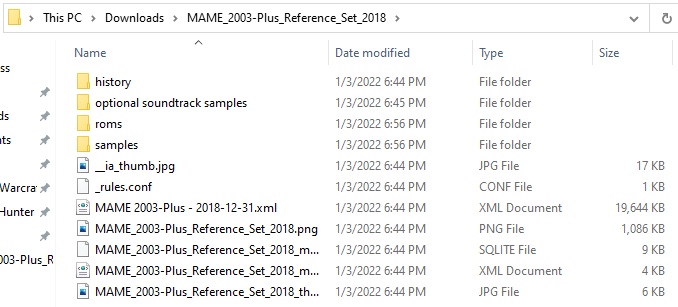
I checked most of the files, but I wasn't 100% sure what to do. Most of the ones outside of the rom folder seem like junk except for maybe the xml file. I did some google searching and I'm pretty sure the xml file needed to launch the games comes with the emulator and is updated every month, no? So, I just put all of the rom files inside of the roms/arcade folder inside of retropie. Took a few hours to transfer but I restarted emulationstation and it still pops up in the bottom left saying game does not work in the corner, which is weird. I am launching it using mame2003plus.
-
@xionyus said in New Retropie user with questions about MAME!:
If any of this is not allowed I'm sorry :0
I downloaded a rom set hereIt is not (rule 3.)
(That's a good set though. But you'll want to edit that link out your post.)
and once it finished, the inside of the folder looks like this:
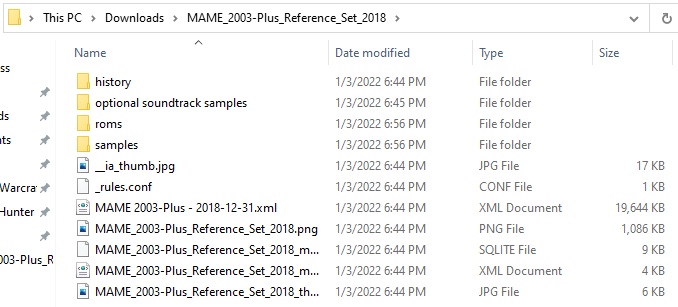
I checked most of the files, but I wasn't 100% sure what to do. Most of the ones outside of the rom folder seem like junk except for maybe the xml file.
You need the
romsandsamplesfolders, you can discard the rest. Put theromsfiles (and subfolders) inRetroPie/roms/arcadeorRetroPie/roms/mame-libretro, and put thesamplesfiles inRetroPie/BIOS/mame2003-plus/samples.That's a "full non-merged" set which means every game .zip file is self-contained and does not require the parent romset. This means you can pick and choose just the games you want and discard the rest. For example if you want to play Pac-Man (US, pacman.zip, clone of Puck-Man, Japan, puckman.zip) you only need the
pacman.zipfile and not the parent romset puckman.zip since all of the required files from the parent romset are also included in the clone.You do still need the accompanying .chd's and samples for the games you do keep, though.
-
@sleve_mcdichael Transferring the samples now, and will test later. Hopefully it'll all work. If not you'll hear back from me. Thanks!
-
@xionyus said in New Retropie user with questions about MAME!:
Do you need multiple ROM sets for either emulator?
As you might expect from its name, mame2003 is an emulator from 19 years ago. Dumping arcade games is a very complex process so many of the dumps available at that time were incomplete or corrupt, which led the emudevs from that time to write "simulation code" to make those games somehow playable, with more or less success at the attempt to reproduce the real thing.
Lots of those corrupt/incomplete romsets from 19 years ago have been properly dumped since then (not all, bad dumps are still being replaced from time to time), and the modern arcade emulators (non-vintaged MAME & FBNeo) will always use the newest dump available for a given game, so that they can provide the most authentic gaming experience.
There are obviously other differences between a modern emulator and its self from 19 years ago, MAME & FBNeo didn't stay idle during that time. Long story short they are better emulators but it might come at a cost, like being more demanding or having non-fixed romsets.
-
@sleve_mcdichael I put all of the samples files in the right place here:
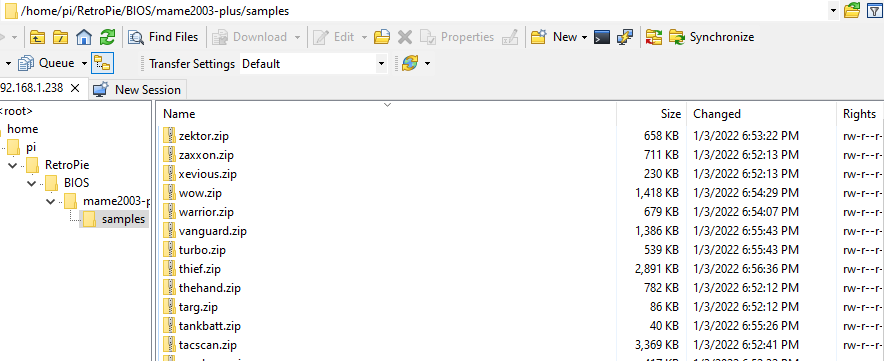
And I threw all of the ROMs and other folders into my arcade folder here:
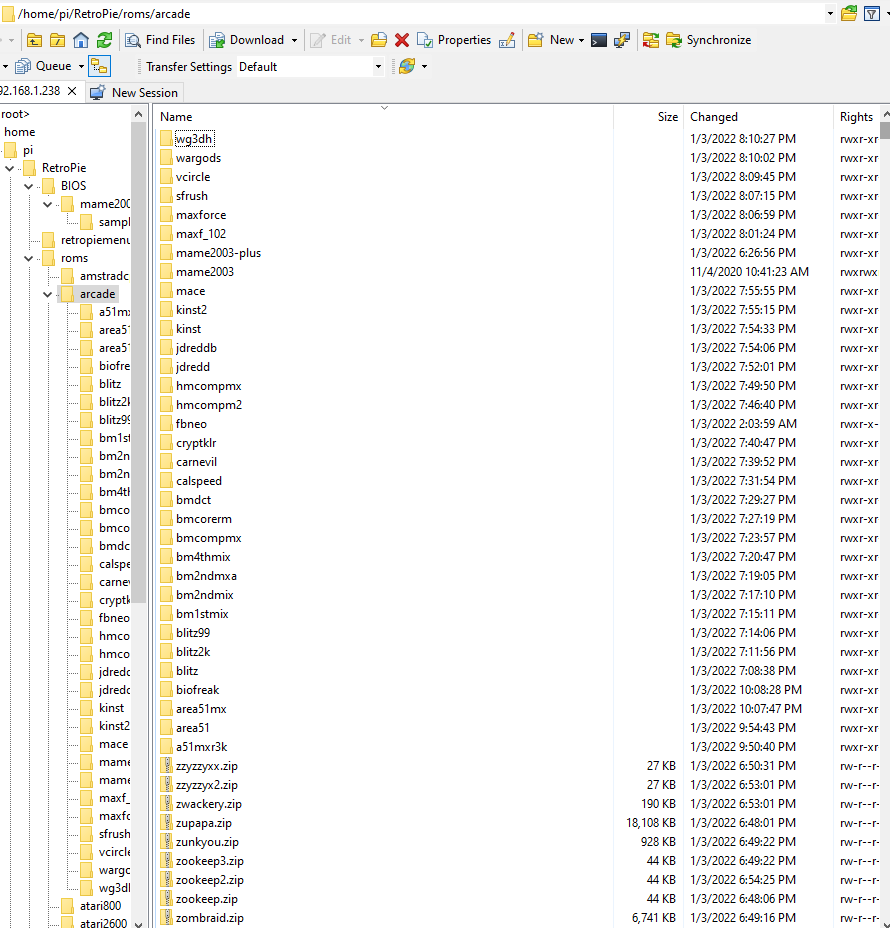
I did reboot emulationstation and it still pops up in the bottom left saying 'game does not work' and I let it do it's thing because maybe I think it's lying to me but I don't think it is. I am launching the arcade games with mame2003plus. Anything you or anyone else recommends doing? Is there a launch error code I can post here to make it easier to diagnose?
-
@xionyus MAME isn't telling you that the game can't be found or isn't recognized, it's telling you that it "doesn't work." Some of them legitimately don't work (MAME is an archival tool first and foremost; the fact that it also allows one to play the games is somewhat of a "happy accident.")
What game are you seeing this on? Have you tried more than one?
Edit: nvm I see where it says which game.
-
Is there a launch error code I can post here to make it easier to diagnose?
Launch the game with verbose logging (https://retropie.org.uk/docs/Runcommand/#runcommand-launch-menu) and get the log from
/dev/shm/runcommand.log; upload to pastebin.com & post the link here.You could try the other versions of the game (
9ballsh2.zip&9ballsh3.zip) to see if either of them is working. -
@sleve_mcdichael I'm rebooting emulation station between each attempt because the logs look similar for each ROM, lol. I'm also refreshing winscp. All 3 versions of the ROM don't want to work and it's weird because I know the game can work. I dunno what wolfanoz did on his preset image to get it to work. Wish I had a spare sd card to poke around and look.
Here is the log for 9ballsht:
https://pastebin.com/hMbtWYvZ9ballsht2:
https://pastebin.com/fy9rdBsS9ballsht3:
https://pastebin.com/yLAnXz8Q -
@xionyus if it helps, it's not just you, this title isn't working for me either in 2003 (I don't have 2003+ but I do have 2003 on my system. I got the same "game does not work" screen, and a pop-up warning: "there are known problems emulating this game.")
It seems to be working just fine in 2010 though (you'll need a different download. There's one linked from the same place you got this one, if I'm looking at the same thing. Remember what I said about full non-merged sets. You don't need the whole giant pack. You can take just the single
9ballsht.zipfile from the 2010 pack and run it in lr-mame2010. This title doesn't have any samples or additional data [chd's -- Compressed Hunks of Data, like the laserdisc in Dragon's Lair, or the HDD in Killer Instinct]. Samples exist because some games used sound effects that are difficult to emulate so they just playback .wav recordings of the noises.)...aaaand, another one's added to my set :)
-
Looking at
9ballshtin Mame2003Plus's dat file shows it's a clone ofcoolpool, so check if you have the parent rom in the same folder.The other 2 variants are not supported by Mame2003plus, that's why they don't work. They may be working with other arcade emulators, as @sleve_mcdichael mentioned.
-
@sleve_mcdichael said in New Retropie user with questions about MAME!:
It seems to be working just fine in 2010 though (you'll need a different download
This dump was incomplete and corrupt until MAME 0.133 (2009?). As i said above, the older the emulator, the more likely you'll encounter those bad dumps issues or other emulation problems. As @mitu said, you might have more chances with coolpool, this one had a proper dump back in 2003, although it supposedly had emulation issues at that time but maybe the fixes for those were backported to mame2003+.
-
@mitu I did have the coolpool rom in there as well. Not sure why it didn't want to work with mame2003+ at all. But I did happen to get it working by using MAME2010.
Thanks @sleve_mcdichael :)
Also in this pack I downloaded, it has 9ballsht2 and 3. Can I get rid of those?
And if anyone recommends any other games let me know :D Trying to add a bit at a time from the ground up and skyscraper can take awhile.
-
Also in this pack I downloaded, it has 9ballsht2 and 3. Can I get rid of those?
Yes, you can get rid of those if you don't want to play those variants (whatever they are; for example one might use trackball controls, or face the opponents in a different order or something. These are just examples, I don't know what the actual differences are.)
-
You may try to use these compatibility tables to see which games are working or not. These lists are not always 100% accurate but usually give you an idea where a game stands before trying to run one.
https://buildbot.libretro.com/compatibility_lists/ -
@mahoneyt944 said in New Retropie user with questions about MAME!:
These lists are not always 100% accurate
For that matter, i said it a few times already : for accuracy's sake you should flag dkong as having wrong (or maybe imperfect ?) colors in mame2003 & mame2003+
-
@mahoneyt944 This is a cool list. Bookmarked it. Thanks!
-
@barbudreadmon honestly, those games are close enough that the average user would not notice, this list isn't about starting a witch hunt... it's just a general reference to whether a game is expected to play or not.
I don't know if you've ever worked on actual hardware like I have, but I can tell you that colors from one cabinet to another are often slightly different due to the judgement of the person adjusting the knobs in the back. This is also due to the fact that companies often used different CRT brands for the same game. Not to mention that an authentic cabinet will almost always have a degree of screen burn if it's actually in use for a period of time. I won't even get into the array of dithering techniques companies used to push more colors and better graphics out CGA monitors such as the electrohome G07, used in many cabinets like Bally Midway games such as Tron.
These things really raise the question of what is the perfect picture? If you've ever walked into a department store with TVs on display all scrolling through the same recording, you can see just how different the same color can be.
Contributions to the project are always appreciated, so if you would like to support us with a donation you can do so here.
Hosting provided by Mythic-Beasts. See the Hosting Information page for more information.