Tips for RetroArch 1.10.0
-
The RetroPie package was recently updated to support RetroArch 1.10.0.
NOTE: You will need to update your RetroPie script prior to updating RetroArch.Among other things, it's supposed to have a bunch of network support for multiplayer games. Coool!
With any major update though, I typically anticipate problems, since RetroArch is a complicated product and bugs should be expected.
I run RetroPie/RetroArch on RPi 4Bs. I tested all 80 or so of my libretro-based emulators and there are a few things to note:
Hot Key Delay Change
You may notice that if you're quick on your fingers and use hotkeys to perform tasks, a new RetroArch feature(EDIT: As mitu called out, it's the addition of the RA menu option that changed with 1.10.0)will allow your button/key presses pass through to the emulator, instead of holding/preventing data from being sent. This lasts for a configurable number of frames (new default is 5 frames). Since I press Hotkey + <other key> near simultaneously, this kept biting me during testing.Good news is that If you don't like this new feature, you can change it from RetroArch via:
RetroArch Menu --> Input --> Hotkeys --> Hotkey Enable Delay (Frames)
Change the default from 5 to 0 and things will feel like normal.lr-caprice (Amstrad CPC emulator):
You'll need to updatelr-capriceto latest (binary or from source) of you'll have trouble with audio and unplayable games. Easy peasy.lr-x1 (Sharp X1 emulator)
Will crash/assert after you launch. This is new behavior and I cannot find a work-around. As this emulator hasn't been updated in years, I don't suspect it will be fixed unless RetroArch/upstream finds a fix for this -- or if anybody could find a work-around.Otherwise, everything seems normal across the board.
Any other tips/support from folks who tried RetroArch 1.10.0? Post them here!
Cheers!
-
@roslof hi there, is there any point trying PCSX2 (Playstation 2 emulator) on a Raspberry Pi 4 8GB or is it too under powered ?
-
@roslof said in Tips for RetroArch 1.10.0:
Hot Key Delay Change
You may notice that if you're quick on your fingers and use hotkeys to perform tasks, a new RetroArch feature will allow your button/key presses pass through to the emulator, instead of holding/preventing data from being sent. This lasts for a configurable number of frames (new default is 5 frames). Since I press Hotkey + <other key> near simultaneously, this kept biting me during testing.The delay has been present since this feature was added to Retroarch (either as a RetroPie specific patch or in the upstream code), the interval is now configurable in the menu.
@Red_Trev Your question has nothing to do with the current topic, you should have opened a new topic. To answer your question, no - PCSX2 is not available in RetroPie except for PC builds and the Pi4 is not powerful enough to emulate PS2 games acceptably.
-
@mitu apologies, I thought it might have been available on Retropie for Raspberry Pi
-
Oh wow, out of nowhere RA has finally been updated.
Cant wait till evening to update...fixed Achievement-Sound & PSP-Achievements FTW! :D -
@roslof my Retroarch update isn't showing. Just has the re-install option. Do you need to do this via the command prompt?
-
@hawkes_84 i updated the retropie-setup-script yesterday and made an "update all packages".
Within this process RA was successfully updated to 1.10.0, i did not have this problem.
Did you update the setup-script? -
@sirhenrythe5th whoops. I misread it. Thought it was just RetroArch that was updated. Will update the setup script now. thanks!
-
One of the most visible changes in the new RetroArch version is the addition of Core Options Categories, added in 1.9.8. This allows to group the core options in categories, instead of being a flat list as before.
Core Options - with Categories Core Options - without Categories 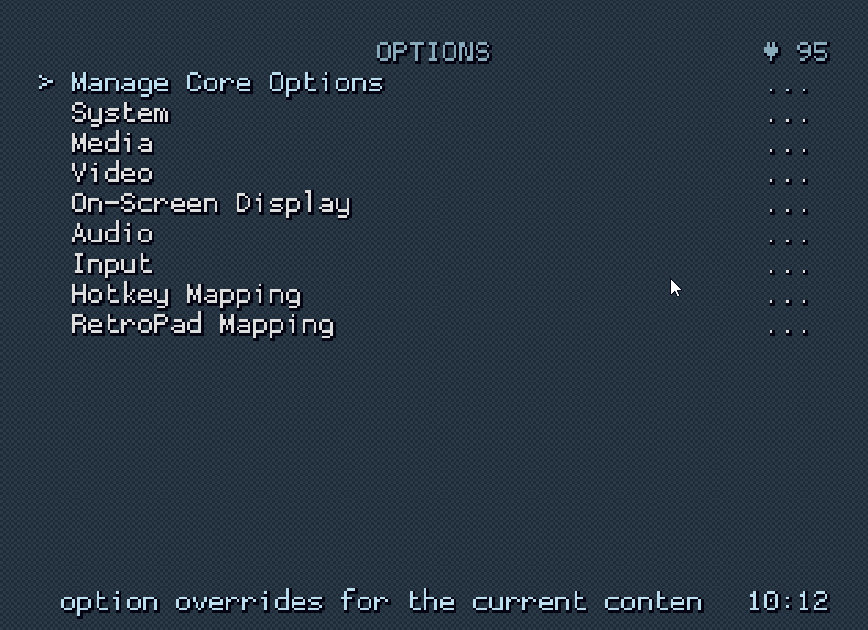
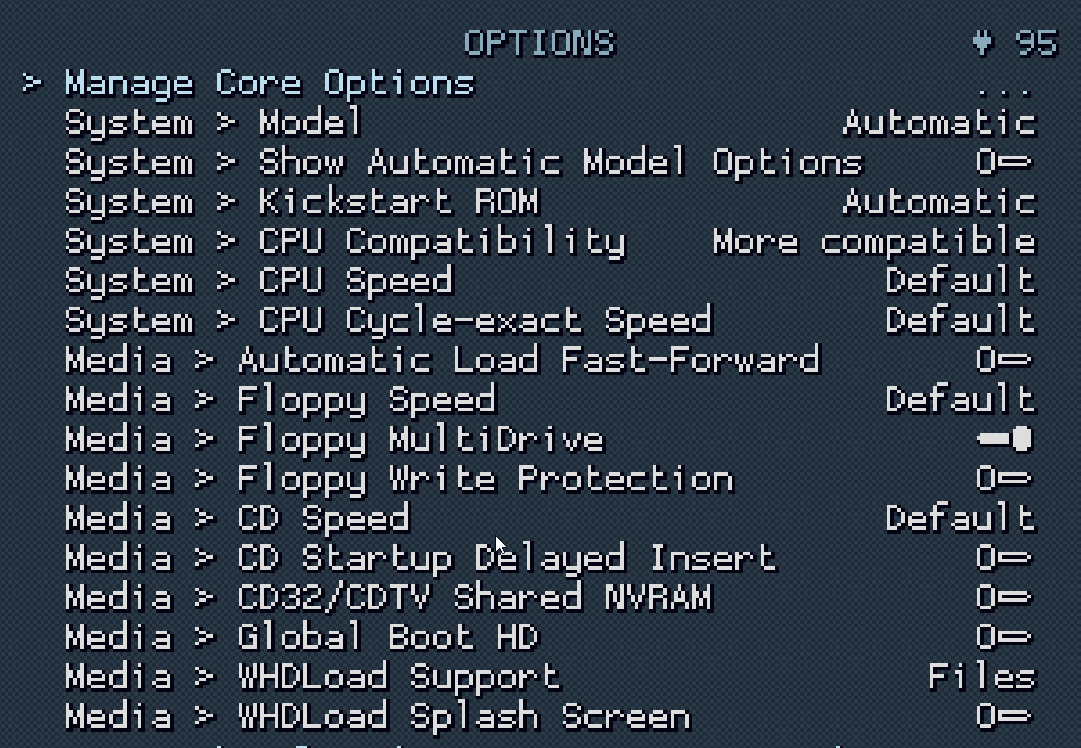
This has to be supported by the core, so it may not be available for all cores.
-
I am using a Raspberry Pi 4B with RetroPie 4.7.20 but with a test version of RetroArch 1.9.14 from cmitu's test RetroPie GitHub page. I picked that because there weren't lightgun-related issues like what was present in 1.9.7. That seems to work fine for me.
I updated to RetroPie's official RA 1.10 to test it out and had issues with lightgun input with lr-mame2003-plus, lr-fbneo, lr-flycast, and lr-genesis-plus-gx (I stopped at this point and went back to 1.9.14).
What happens is that the emulator seems to think that the screen is smaller than it actually is. Near the center of the screen, the accuracy of my Sinden gun is very good, but when I go near the edge of the screen, the cursor starts wandering further away from my true aim towards the outer edge of the screen. This did not happen with 1.9.14.
I purposely tested games that I had done no prior calibration for. I noticed in the changelog that there were some input changes related to how scaling the game screen affects mouse tracking, so I figured I'd point it out. If a separate topic is needed, I will open one.
(I am using input driver X, which had been fine for me in 1.9.14).
-
@chaoseffect said in Tips for RetroArch 1.10.0:
If a separate topic is needed, I will open one.
I don't think it's needed, but you may want to report this upstream. If you could bisect and find the change that broke the lightgun support (again), that would be ideal.
-
Does anyone know if vulkan now will work better with the new retroarch version or is this something what needs updates to the raspberry os to get proper support and stability.
Thanks Sim
-
@simrose said in Tips for RetroArch 1.10.0:
Does anyone know if vulkan now will work better with the new retroarch version ...
Vulkan is not enabled in RetroArch on the Pi, the OS doesn't have support for Vulkan in Raspi OS Buster.
-
@mitu
I love the retropie software. I'm just still looking for ways to improve N64 like alot of people but it's not important so many other great systems which work great on retropie.I'm enjoying retropie with my family and love reading on these forums so much great knowledge.
Thanks
Sim -
@chaoseffect can you elaborate more on specific emulators and games tested?
-
@pjft I would need to go back to RA 1.10 when I have an opportunity so that I can give more detail and try to figure out if there's just a problem on my end. It would be helpful if someone else with Sinden guns could try and see if they get similar results.
I briefly tried out:
- Lethal Enforcers (lr-mame2003-plus, lr-genesis-plus-gx)
- Terminator 2 (lr-mame2003-plus)
- The House of the Dead 2 (lr-flycast [version currently in the RetroPie-setup script])
I can't remember now which one(s) I tried in lr-fbneo. I used these games because I did no calibration on them previously. Lethal Enforcers arcade actually doesn't even have a way to calibrate. The issue I experienced was that my line-of-sight alignment became worse the further away I moved the sight from screen center.
For example, dead center of the screen seemed okay. If I moved slightly to the right, the cursor would be further right than it should be. If I moved further to the right, the cursor would be separated even further from my sight. The cursor would reach the edge of the screen long before my line of sight would.
The build of RA 1.9.14 that I had been using before the upgrade (and to which I downgraded after testing 1.10) does not exhibit this issue for me at all.
-
@chaoseffect thanks. I have the guns, and I helped a bit in the past with gun support on RetroArch and in some of the emulators.
I’m still on an older version - 1.8.Something I'm not mistaken or early 1.9. The reason I ask is that on Mame2003 and plus that has always happened, unless something major happened recently. They did not have lightgun support, so the lightgun registered as a mouse and that's what caused that behavior.
Fbneo and flycast do, though, so that's more worrying indeed. I tend to play Lethal Enforcers on Fbneo precisely because of that. If you could give it a shot - no pun intended - and re-test the flycast games that would indeed be helpful. I am currently traveling for work so I have no way to look into it but if that's the case I'd be interested in checking it out. Do you confirm that on flycast, new RetroArch, it's still set up light a lightgun, they might have changed some of the controller indexes or something.
Thanks. I look forward to hearing from you.
-
@pjft said in Tips for RetroArch 1.10.0:
If you could give it a shot - no pun intended
Nevertheless, you made my day. 😄
-
@clyde I aim to please :D
-
@pjft 😆 The hits keep coming.
There have been some improvements to lightgun support since RA 1.8. RA 1.9.14 seems to be the sweet spot for me so far. I do not have any sort of scaling issue with lightgun support at all with RA 1.9.14. Some games may present that issue at first but just require a calibration in their service/test menus (for arcade games). However, many games required no calibration on my part and just work.
Note that lr-mame2003-plus and lr-fbneo recently received a ton of updates related to lightgun accuracy and offscreen reloading.
Anecdotal discussions with friends indicate that RA 1.8 has difficulty with some of the reload updates due to how the cursor behaves when the gun moves away from the screen.
In all versions of RA, the cursor tends to dance around when the gun is pointed away from the screen, but only in RA 1.9.something+ (I'm not sure the exact version) does it seem to stick to the border when doing so. RA 1.8 sometimes allows the cursor to re-enter the main game area in these instances, which messes up the ability to "fire off screen."
lr-fbneo in particular now uses a very clever way to get around some of these issues: whenever the cursor hits the edge of the screen, it sticks to the very top-left corner of the screen.
Contributions to the project are always appreciated, so if you would like to support us with a donation you can do so here.
Hosting provided by Mythic-Beasts. See the Hosting Information page for more information.