Aleph One Open GL Issue
-
I have a RP4+ 8GB 64gb sd card,official rp4 psu. I installed the Aleph One Marathon port and it worked great. Shut down and when I restarted everything is all laggy, even in the menu option, when trying to select something it skips past options etc and you have to use a mouse. I went into graphics options and noticed it was set on software, so I selected open GL which worked. However when exiting the game it does not save this setting. I looked at the error logs in opt/retropie/configs/ports and it is showing this in the text log,
while initializing preferences (preferences.cpp:3212)
Reading older preferences of unknown version. Preferences will be upgraded to version 20220115 when saved. (/home/pi/RetroPie/roms/ports/alephone/Marathon/Marathon Preferences) (preferences.cpp:3304)
OpenGL (Shader) renderer is not available (screen.cpp:971)I have no idea why this is happening as I didn't change anything config wise.
Here is my boot config# http://rpf.io/configtxt # Some settings may impact device functionality. See link above for details # uncomment if you get no picture on HDMI for a default "safe" mode #hdmi_safe=1 # uncomment this if your display has a black border of unused pixels visible # and your display can output without overscan disable_overscan=0 # uncomment the following to adjust overscan. Use positive numbers if console # goes off screen, and negative if there is too much border overscan_left=-10 overscan_right=-10 overscan_top=-20 overscan_bottom=-20 # uncomment to force a console size. By default it will be display's size minus # overscan. #framebuffer_width=1280 #framebuffer_height=720 # uncomment if hdmi display is not detected and composite is being output hdmi_force_hotplug=1 # uncomment to force a specific HDMI mode (this will force VGA) hdmi_group=1 hdmi_mode=16 # uncomment to force a HDMI mode rather than DVI. This can make audio work in # DMT (computer monitor) modes #hdmi_drive=2 # uncomment to increase signal to HDMI, if you have interference, blanking, or # no display #config_hdmi_boost=4 # uncomment for composite PAL #sdtv_mode=2 #uncomment to overclock the arm. 700 MHz is the default. #arm_freq=800 # Uncomment some or all of these to enable the optional hardware interfaces #dtparam=i2c_arm=on #dtparam=i2s=on #dtparam=spi=on # Uncomment this to enable infrared communication. #dtoverlay=gpio-ir,gpio_pin=17 #dtoverlay=gpio-ir-tx,gpio_pin=18 # Additional overlays and parameters are documented /boot/overlays/README # Enable audio (loads snd_bcm2835) dtparam=audio=on [pi4] # Enable DRM VC4 V3D driver on top of the dispmanx display stack dtoverlay=vc4-fkms-v3d max_framebuffers=2 [all] #dtoverlay=vc4-fkms-v3d #overscan_scale=1 -
@stephenuk desktop OpenGL is only available on your pi 4 if you are running your game using an X server. That is not the standard configuration for most games in RetroPie, so this is why it is falling back to the software renderer.
-
@quicksilver Hi quicksilver thanks for the reply. Should I not be using fkms-v3d? As in comment out #dtoverlay=vc4-fkms-v3d. Then select legacy in raspi-config/advanced?
-
..desktop OpenGL is only available on your pi 4 if you are running your game using an X server.
Not 100% true, OpenGL (non-ES) can be used without the desktop, however some application may try to enable/use it through the X11 GLX extension (thus needing a desktop env).
Should I not be using fkms-v3d? As in comment out #dtoverlay=vc4-fkms-v3d.
No, that will disable any GPU acceleration and GL(ES) support, rendering your system unusable. The Aleph One port may need a newer OpenGL version than what it's available on the Pi4 (OpenGL 2.1), thus the error.
-
@mitu The thing is Aleph One worked perfectly then for no reason after restarting it went all laggy and glitchy. I decided to test it it on a different retropie installation on another sd card, put that in my rp4 and it works fine no issues and has the same boot config as this one. I am just at a loss what is causing this issue on my main install. Does anyone know all the locations of where adeph one puts configuration files so I can clean the whole thing off the system. When uninstalling it still leaves stuff in retropie/ports and opt/retropie/config/all/ports folder which I have deleted. It is so I can do a full clean install for aleph one as from the error log there seems to be problem with the config file.
-
OK interestingly dukenukem 3d has a black screen now just with sound, maybe the graphics driver is corrupt, retroarch based emulation is fine, it just seems to be affecting ports, is there anyway to fix this without a fresh reinstall? got this error when launching cannonbll but restarted and it worked again also says void font:rendertextcache !
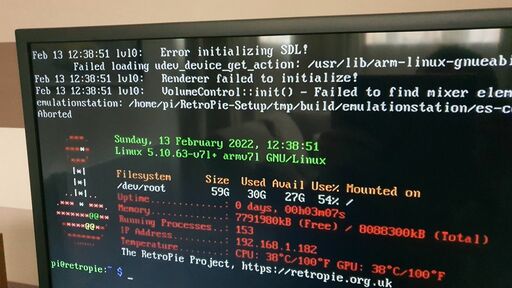
-
@mitu said in Adeph One Open GL Issue:
Not 100% true, OpenGL (non-ES) can be used without the desktop, however some application may try to enable/use it through the X11 GLX extension (thus needing a desktop env).
Very interesting! I knew you didn't need a full desktop environment to enable it (using xinit command for example) but I thought for sure I had read that without using an x window you could not utilize the opengl 2.1 pathways on a pi 4. I guess I have more research to do. Thanks for the explanation.
-
Ok in the log for dukenukem it is saying this
penGL information
Broadcom V3D 4.2 OpenGL ES 3.1 Mesa 19.3.2
Compile Status: 0
Log:
0:1(10): error: GLSL 1.10 is not supported. Supported versions are: 1.00 ES, 3.00 ES, and 3.10 ESDoes anyone know how to fix this or am I flogging a dead horse
-
@stephenuk please post your current
config.txtas I'm unsure what it is since the earlier one. Did you disable fkms ?Please wrap in three backticks ``` so it's formatted properly.
-
In regards to Alephone - Sorry - there looks to be an issue with the new SDL2 we updated to and some software. I am looking into it.
-
# http://rpf.io/configtxt # Some settings may impact device functionality. See link above for details # uncomment if you get no picture on HDMI for a default "safe" mode #hdmi_safe=1 # uncomment this if your display has a black border of unused pixels visible # and your display can output without overscan #disable_overscan=1 # uncomment the following to adjust overscan. Use positive numbers if console # goes off screen, and negative if there is too much border overscan_left=-10 overscan_right=-10 overscan_top=-20 overscan_bottom=-20 # uncomment to force a console size. By default it will be display's size minus # overscan. #framebuffer_width=1280 #framebuffer_height=720 # uncomment if hdmi display is not detected and composite is being output hdmi_force_hotplug=1 # uncomment to force a specific HDMI mode (this will force VGA) hdmi_group=1 hdmi_mode=16 # uncomment to force a HDMI mode rather than DVI. This can make audio work in # DMT (computer monitor) modes #hdmi_drive=2 # uncomment to increase signal to HDMI, if you have interference, blanking, or # no display #config_hdmi_boost=4 # uncomment for composite PAL #sdtv_mode=2 #uncomment to overclock the arm. 700 MHz is the default. #arm_freq=800 # Uncomment some or all of these to enable the optional hardware interfaces #dtparam=i2c_arm=on #dtparam=i2s=on #dtparam=spi=on # Uncomment this to enable infrared communication. #dtoverlay=gpio-ir,gpio_pin=17 #dtoverlay=gpio-ir-tx,gpio_pin=18 # Additional overlays and parameters are documented /boot/overlays/README # Enable audio (loads snd_bcm2835) dtparam=audio=on [pi4] # Enable DRM VC4 V3D driver on top of the dispmanx display stack dtoverlay=vc4-fkms-v3d max_framebuffers=2 [all] #dtoverlay=vc4-kms-v3d gpu_mem=256 -
@buzz Hi Buzz ah ok, tho it is very strange as it worked perfectly then stopped later in the day unless there was an update that has conflicted. On my second sd retropie install it works fine, but not done any updates on that.
-
@stephenuk I have rolled back to the older SDL2 version until we can sort the issue. If you go to RetroPie-Setup, and choose
Update RetroPie-Setup script,then go to
Manage Packages -> depends -> sdl2and choose
Re-install (from binary)Then retry the software you had issues with.
-
@buzz Thanks buzz you are a star, dukenukem and Marathon working again, I was going crazy thinking jeeze what have I done to my raspberry pi. Massive thanks again
-
 M mitu referenced this topic on
M mitu referenced this topic on
-
 D DirtBagXon referenced this topic on
D DirtBagXon referenced this topic on
Contributions to the project are always appreciated, so if you would like to support us with a donation you can do so here.
Hosting provided by Mythic-Beasts. See the Hosting Information page for more information.