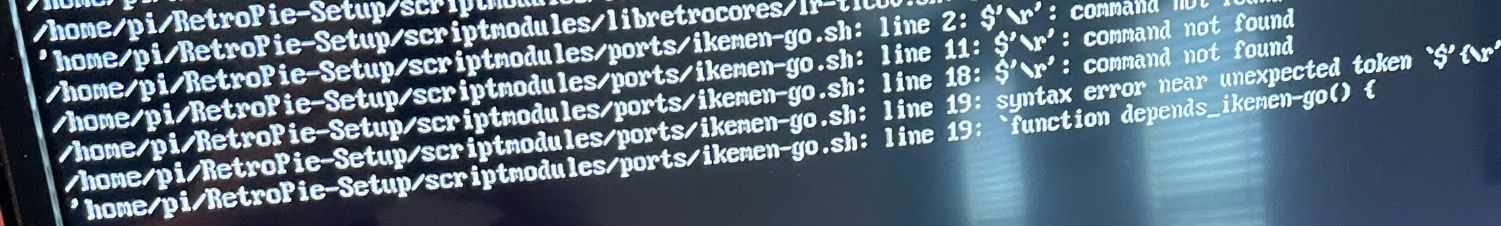IKEMEN, MUGEN and the RP4
-
@superfromnd I tried to find the missing files online and was unsuccessful. Any ideas on a resolution?
-
@SuperFromND Did I lose ya @SuperFromND ?
-
@Drdave79 No no, I've just been busy with other projects! I'll need the entire log though to see exactly what went wrong (you can post it onto something like Pastebin as an anonymous/guest pate).
Seems like either the
elecbyterepository part of the script wasn't cloned, or at some point the file name got changed? Shouldn't be a very difficult fix. -
@SuperFromND @SuperFromND I know you're a very busy person and I very much appreciate all of the work that you do, along with the great help and advice you give everyone here! Including me :)
I'm having problems uploading the full log. I pasted it into pastebin and created the .txt file, but this site says I don't have enough privileges to upload it. And I can't just copy and paste it because it's too long. I even tried it as a PDF.
-
@Drdave79 Okay update! I found out what was going wrong.
You see, back when I wrote the script, the Makefile for IKEMEN (the part that does most of the compiling) had a parameter named
elecbytethat would download the motif. Well, it turns out that was removed recently, which is why the script suddenly no longer worked.To fix this, I just manually added the command that parameter would run (a
git clonecommand). Inelegant, but it works! You'll have to re-download the updated script, which can be found here. -
@SuperFromND I'm glad it was an easy fix! Am I just supposed to copy and paste that script into notepad and place it in the scriptmodules/ports folder? I tried that and still got some errors.
-
This post is deleted! -
@SuperFromND said in IKEMEN, MUGEN and the RP4:
@drdave79 It looks like what might have happened is that the file's line endings got converted from LF to CRLF (this happens when you open and save a file on Windows using Notepad). Try running these two commands in the terminal to download the modules directly (ideally with PuTTY since you can just copy-paste):
wget https://raw.githubusercontent.com/RetroPie/RetroPie-Setup/18c61f1a745425f7288c28493a70fb38519a92c1/scriptmodules/supplementary/golang-1.17.sh -P $HOME/RetroPie-Setup/scriptmodules/supplementary/ wget https://raw.githubusercontent.com/RetroPie/RetroPie-Setup/18c61f1a745425f7288c28493a70fb38519a92c1/scriptmodules/ports/ikemen-go.sh -P $HOME/RetroPie-Setup/scriptmodules/ports/@SuperFromND Should I just re-run these two commands or did your fix not include these links?
-
-
II used the link you gave me for the first part. For the second one that you fixed, I used pastebin and saved the file in the ports folder
This is what I get when I launch retropie config.
-
@Drdave79 Appears to be differing line ending errors, again. Linux uses
LF, Windows usesCR LF, and i believe MacOS usesCR.This can be most easily circumvented by running the
wgetcommand to download the script directly (as I can confirm the script itself usesLFonly)wget https://raw.githubusercontent.com/RetroPie/RetroPie-Setup/cde211c6e3c511a624a3815d5a436c55115e87b9/scriptmodules/ports/ikemen-go.sh -P $HOME/RetroPie-Setup/scriptmodules/ports/If you have Notepad++ installed, you can also convert the file to LF endings before copying it over: Edit -> EOL Conversion -> Unix (LF).
-
@SuperFromND I thought you said that link didn't work. Unless you just fixed it?
-
@Drdave79 The command I posted uses the new script's link instead of the old one.
-
@SuperFromND SUCCESS! It's finally installed. Thank you thank you for all of your time and help.
Now that it's installed, how do I add individual games to it? I have several folders from another image. Each folder has subfolders similar to the ikemen-go folder. Do I just copy all of the contents into these folders, mixing them up? Or is there a separate folder structure I should be following? Right now, it looks like an ikemen test game shows up on launch.
-
@Drdave79 At the moment, the way it's set up means that you can only have one single game installed at a time. I've tried looking into ways to handle multiple games at once, but there doesn't seem to be an elegant way of doing it. :(
All the folders you'd need (chars, stages, data, music, etc.) are in the
ports/ikemen-gofolder, just copy over the same-named folders from the fullgame to those folders. You may need to edit the config file (/opt/retropie/config/ports/ikemen-go/config.json) and change the path in theMotifparameter to point to the fullgame'ssystem.deffile, depending on how the fullgame is coded, but besides that it should hopefully just work. -
@SuperFromND Alright, I'll try it. Thanks again!
Contributions to the project are always appreciated, so if you would like to support us with a donation you can do so here.
Hosting provided by Mythic-Beasts. See the Hosting Information page for more information.