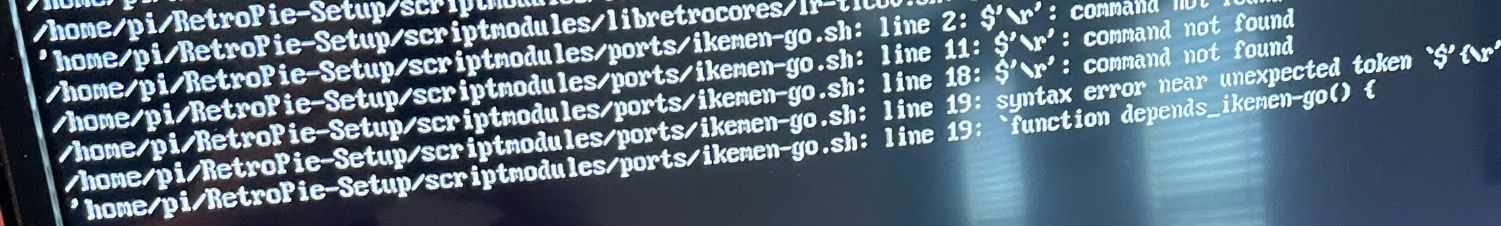IKEMEN, MUGEN and the RP4
-
@SuperFromND @SuperFromND I know you're a very busy person and I very much appreciate all of the work that you do, along with the great help and advice you give everyone here! Including me :)
I'm having problems uploading the full log. I pasted it into pastebin and created the .txt file, but this site says I don't have enough privileges to upload it. And I can't just copy and paste it because it's too long. I even tried it as a PDF.
-
@Drdave79 Okay update! I found out what was going wrong.
You see, back when I wrote the script, the Makefile for IKEMEN (the part that does most of the compiling) had a parameter named
elecbytethat would download the motif. Well, it turns out that was removed recently, which is why the script suddenly no longer worked.To fix this, I just manually added the command that parameter would run (a
git clonecommand). Inelegant, but it works! You'll have to re-download the updated script, which can be found here. -
@SuperFromND I'm glad it was an easy fix! Am I just supposed to copy and paste that script into notepad and place it in the scriptmodules/ports folder? I tried that and still got some errors.
-
This post is deleted! -
@SuperFromND said in IKEMEN, MUGEN and the RP4:
@drdave79 It looks like what might have happened is that the file's line endings got converted from LF to CRLF (this happens when you open and save a file on Windows using Notepad). Try running these two commands in the terminal to download the modules directly (ideally with PuTTY since you can just copy-paste):
wget https://raw.githubusercontent.com/RetroPie/RetroPie-Setup/18c61f1a745425f7288c28493a70fb38519a92c1/scriptmodules/supplementary/golang-1.17.sh -P $HOME/RetroPie-Setup/scriptmodules/supplementary/ wget https://raw.githubusercontent.com/RetroPie/RetroPie-Setup/18c61f1a745425f7288c28493a70fb38519a92c1/scriptmodules/ports/ikemen-go.sh -P $HOME/RetroPie-Setup/scriptmodules/ports/@SuperFromND Should I just re-run these two commands or did your fix not include these links?
-
-
II used the link you gave me for the first part. For the second one that you fixed, I used pastebin and saved the file in the ports folder
This is what I get when I launch retropie config.
-
@Drdave79 Appears to be differing line ending errors, again. Linux uses
LF, Windows usesCR LF, and i believe MacOS usesCR.This can be most easily circumvented by running the
wgetcommand to download the script directly (as I can confirm the script itself usesLFonly)wget https://raw.githubusercontent.com/RetroPie/RetroPie-Setup/cde211c6e3c511a624a3815d5a436c55115e87b9/scriptmodules/ports/ikemen-go.sh -P $HOME/RetroPie-Setup/scriptmodules/ports/If you have Notepad++ installed, you can also convert the file to LF endings before copying it over: Edit -> EOL Conversion -> Unix (LF).
-
@SuperFromND I thought you said that link didn't work. Unless you just fixed it?
-
@Drdave79 The command I posted uses the new script's link instead of the old one.
-
@SuperFromND SUCCESS! It's finally installed. Thank you thank you for all of your time and help.
Now that it's installed, how do I add individual games to it? I have several folders from another image. Each folder has subfolders similar to the ikemen-go folder. Do I just copy all of the contents into these folders, mixing them up? Or is there a separate folder structure I should be following? Right now, it looks like an ikemen test game shows up on launch.
-
@Drdave79 At the moment, the way it's set up means that you can only have one single game installed at a time. I've tried looking into ways to handle multiple games at once, but there doesn't seem to be an elegant way of doing it. :(
All the folders you'd need (chars, stages, data, music, etc.) are in the
ports/ikemen-gofolder, just copy over the same-named folders from the fullgame to those folders. You may need to edit the config file (/opt/retropie/config/ports/ikemen-go/config.json) and change the path in theMotifparameter to point to the fullgame'ssystem.deffile, depending on how the fullgame is coded, but besides that it should hopefully just work. -
@SuperFromND Alright, I'll try it. Thanks again!
Contributions to the project are always appreciated, so if you would like to support us with a donation you can do so here.
Hosting provided by Mythic-Beasts. See the Hosting Information page for more information.