First Post advice on booting TZX files please
-
Evening all
Well I'm new to raspberry pi having just brought a pi 400 for my Son (5).
I'm very impressed with it and he's enjoying the inbuilt Minecraft and simple paint.
Anyway after some fumbling I managed to install retropie via the code commands (go me) having Nealy given up on downloading it until I thought "just type emulation station and see what happens" and to my amazement it loaded up.
I've downloaded and pulled across by SD a tzx file however it's failing to boot up....I've attached a pic.
I'm wondering if I need to use a special program to pull the tzx file accross? I've basically been dragging and dropping them.
Thanks for any tips received...I think my Son will really enjoy these games :)
Liam
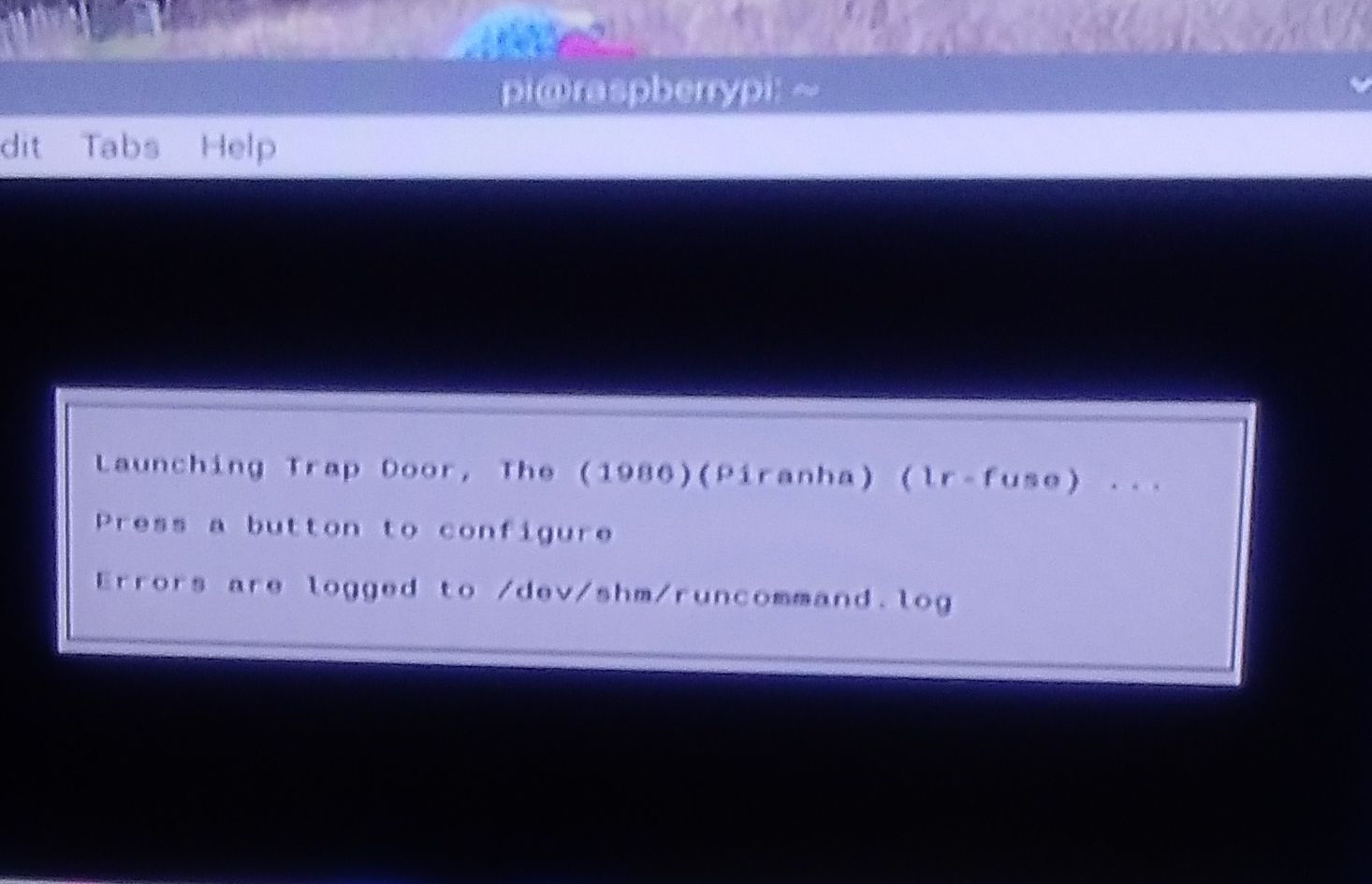
-
@Daru
I found that particular game started working as soon as I set the default to be a 48k spectrum, instead of the default 128k
https://retropie.org.uk/docs/ZX-Spectrum/#running-a-48k-machine -
Thanks for the advice. Haven't managed to get the hot key method to work yet but I'll keep trying. Is it ok to download ROMs straight to the pi or do you always need to download to pc first? Thanks
-
@Daru
You can download straight to the Pi if you are running Raspberry Pi OS, a bit of a guide here:
https://retropie.org.uk/docs/Manual-Installation/
https://raspberryexpert.com/how-to-install-retropie-raspbian/
Contributions to the project are always appreciated, so if you would like to support us with a donation you can do so here.
Hosting provided by Mythic-Beasts. See the Hosting Information page for more information.