RetroPieRGB Pi2Jamma running Daphne picture squeezed
-
Hello,
I installed RetroPieRGB on my pi3 with a Pi2Jamma adaptor. I am running it in an old jamma cabinet. When trying to run Daphne I am getting the video squeezed in as shown in the pictures. As you can see the loading screen is also the wrong resolution and is squeezed. It does this in mame as well but the games show in the correct resolution. I have been all over every config and .sh file and cant figure this out. Any help would be greatly appreciated.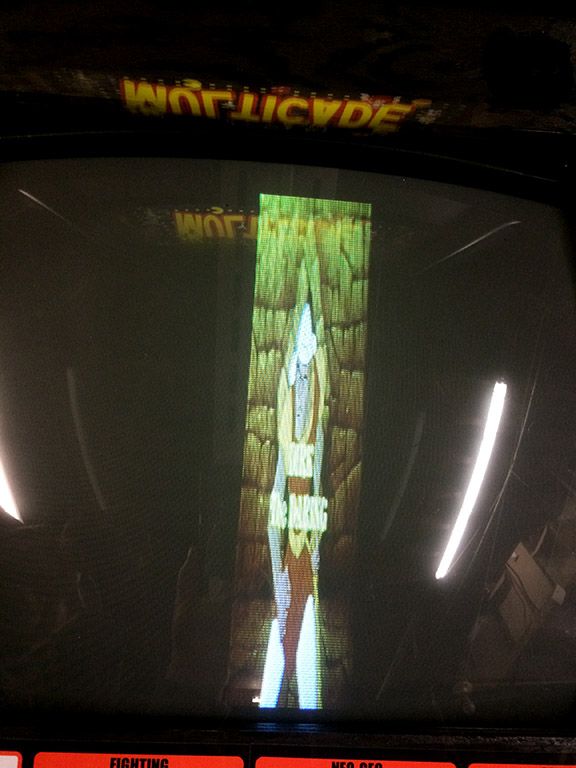
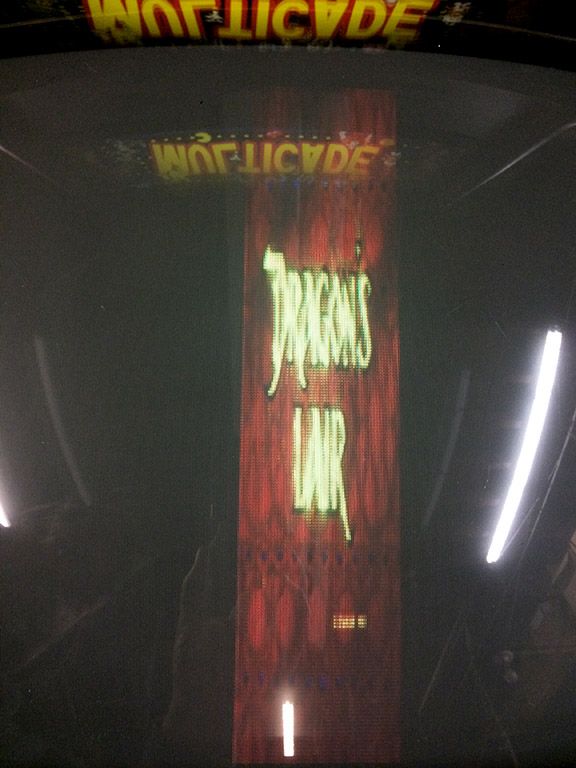
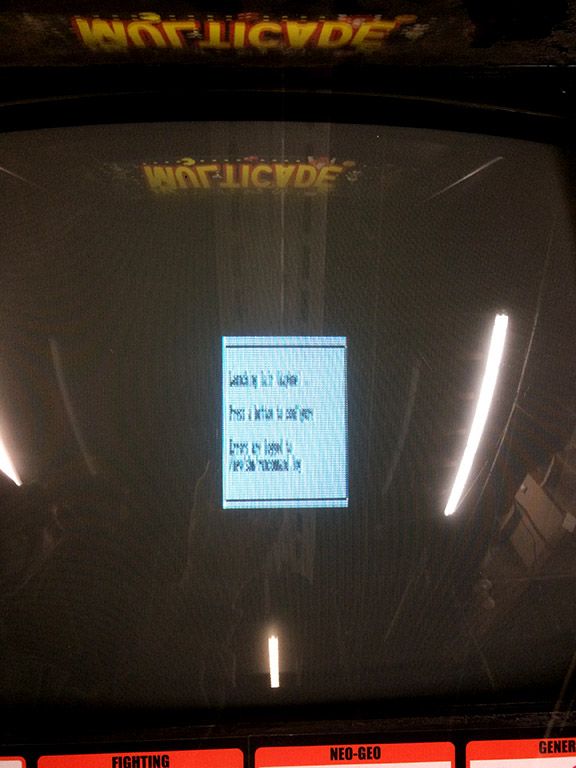
-
any help guys, I cant figure this out. This is the configuration lair.daphne.cfg file inside the lair.daphne folder
custom_viewport_width = "1920"
custom_viewport_height = "224"
aspect_ratio_index = "23"If i change it to a different resolution it changes back once i load the game. This is the resolution that the screen is in 1920x224. Im kind of new to this so im not sure why its being outputted at that resolution.
-
Success! Ok i figured it out. This is going to be a long one so sit back, but anyone with a similar problem, i hope this will work for you. Again I am running RetroPie on a raspberry Pi 3 with a Pi2Jamma adaptor and i ran the retropiergb mod to output to a 15khz monitor. so i figured that this was an issue with the run command, so i found a file in the /opt.retropie/configs/all, named runcommand-onend.sh . In it there is a line for HDMI timings that was different then the one in the global config.txt in the boot folder. so i added the correct timings and # out the originals and it worked! but then for some reason mame was outputting a very stretched image at 1920x240, so i went into the configuration options in the run command menu and changed the settings in the edit custom retroarch config option. In it you will see that the custom viewport is set to 1920x240, so i just added a pond symbol before the commands. Since the layout seems to be UK it is a £ instead of # for us Americans but it works just the same. and now mame defaults to the listed game resolution. I have no Idea why these options did this but I wasn't going to let this beat me. I hope this helps.
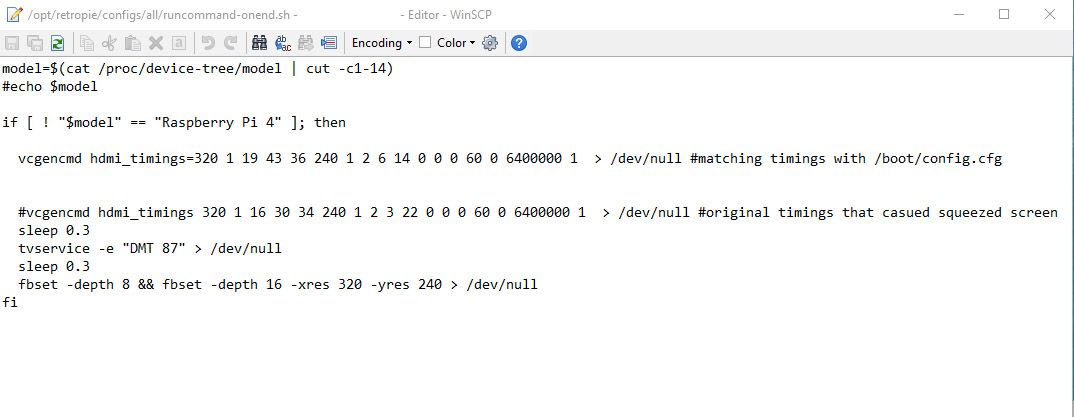
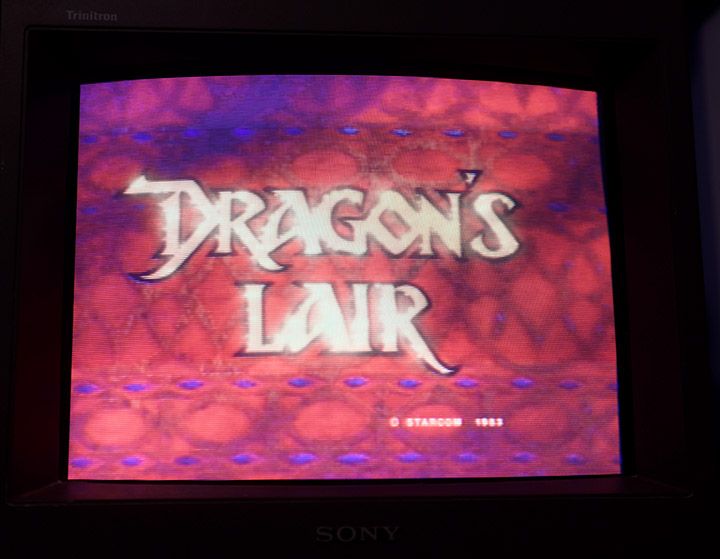

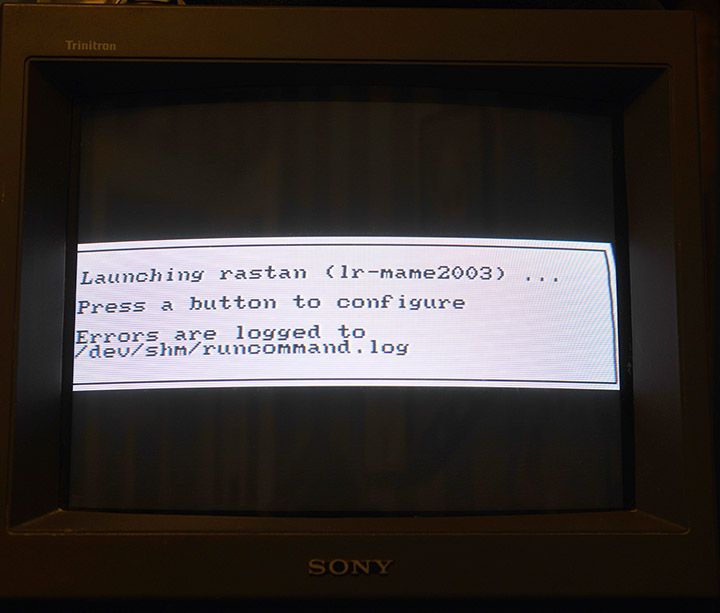
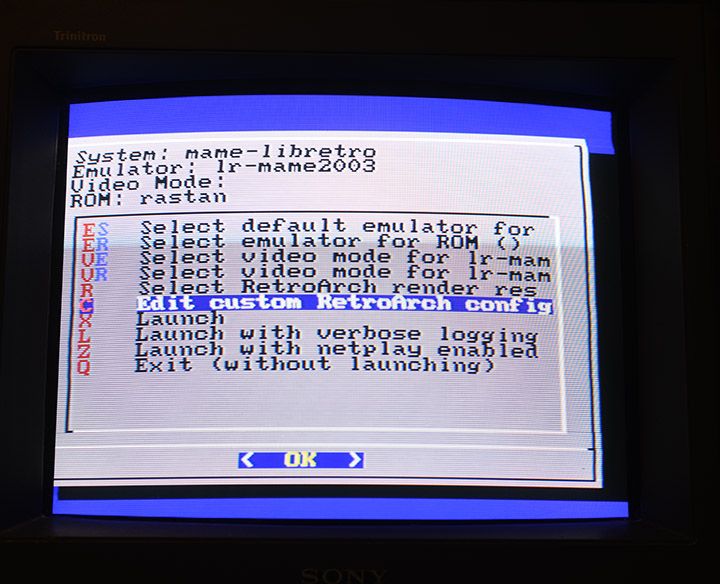
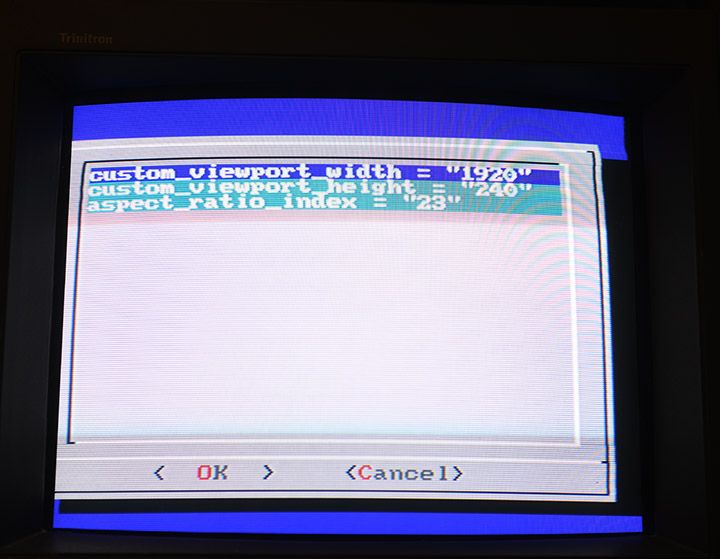
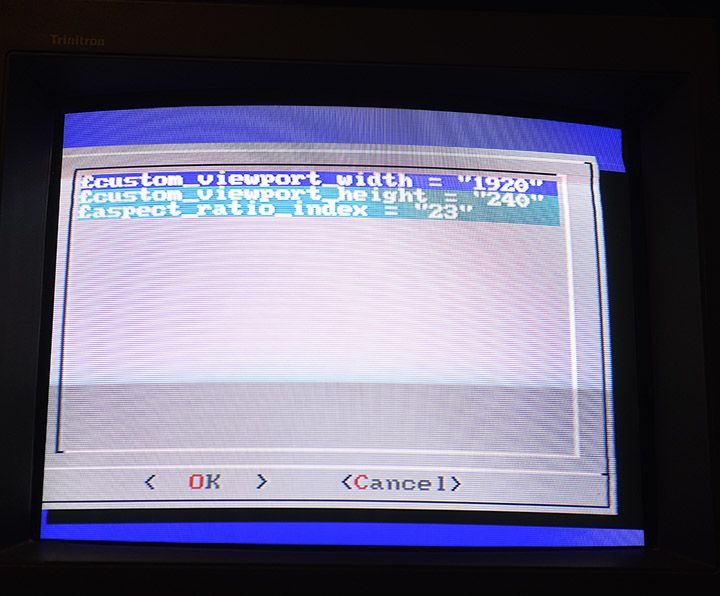

Contributions to the project are always appreciated, so if you would like to support us with a donation you can do so here.
Hosting provided by Mythic-Beasts. See the Hosting Information page for more information.