SNES mini theme
-
@mitu slightly off topic but I know of no other way to reach out to you. I meant no offense with my post on Hydro Thunder. But it was the only way I could show you the problem I was having. Such as the gentleman above ( @toaster_strudel ) there is no reason or cause to be overly aggressive. Some of us noobs make honest mistakes. We are not trolling or trying to cause trouble. If posting links to ROM sites are against the rules, how else am I to show you the problems I was having? So you can see for yourself? (BTW I happen to own Hydro Thunder so I am within legal rights to acquire the ROM.) Anyway its done. I offer my apology for accidentally breaking forum rules.
-
@rspeaker said in SNES mini theme:
@mitu slightly off topic but I know of no other way to reach out to you.
Why not create a new topic ?
I meant no offence with my post on Hydro Thunder. But it was the only way I could show you the problem I was having. Such as the gentleman above ( @toaster_strudel ) there is no reason or cause to be overly aggressive. Some of us noobs make honest mistakes. We are not trolling or trying to cause trouble.
I was not being aggressive. In the said topic [1], after 2 users have acknowledged the issue is not with the emulator and being suggested you get a proper game image, you lashed at me and also broke the first 2 rules of the forum - don't ask for ROMs/game and don't post links to ROM sites. I could have also banned your account, but I chose instead to lock the topic, it was clearly not going anywhere.
If posting links to ROM sites are against the rules, how else am I to show you the problems I was having? So you can see for yourself? (BTW I happen to own Hydro Thunder so I am within legal rights to acquire the ROM.)
Posting the checksums of the game files or comparing them to known/validated checksums (for instance redump.org validated lists) .
-
@mitu fair enough. But I wasn’t “lashing” at you. We were simply going in circles and was starting to be very frustrating. Banning my account over a first offense and an honest mistake would have also been excessively harsh. And to be 100% clear, I wasn’t asking for ROM images. Users were reporting they were having success so I was simply trying to get details. As I said I learned from my error and assure you it won’t happen again. We have now thoroughly beat this to death so let’s move on. (I now fear the next time I post my next bonafide inquiry I will be dragged mercilessly due to this lasting impression made here, and not be given legit help.) Life is too short! Let’s all remember that rather than hiding behind keyboards. Instead lets focus on the joys of emulation! ;))
-
@mitu BTW my Intel NUC running Focal Fossa as you suggested is working brilliantly. You never got back to me about comparing the two runcommand.logs and why Retropie is working well on my i5 NUC rather than my SkullCanyon. But oh well. Non-issue now.
-
This post is deleted! -
Hey guys, I recently installed this theme and it is absolutely amazing. I'm using it with Emulationstation on Windows, connected to a TV via Crt Emudrivers. The only problem I found is that when I use the favorites star, the text drops down. How could I fix this? Can I change the size of the star or change the sprite?
Thank you!

-
@Hadouken said in SNES mini theme:
How could I fix this? Can I change the size of the star or change the sprite?
This doesn't look like the original @ruckage theme in this topic and RetroPie's EmulationStation version doesn't have a 'star' added for favorites.
Where did you download the theme ? -
@mitu Oh yes I know is not the original. Its modified. I liked it because worked well on 240p on my crt by default. I coudnt make the original look sharp on my screen. Also I like to have some indicator of wich game I fav. Anyway, Is it possible to modify this issue? Im very noob with code, i can modify some settings but thats all. Thanks
-
@Hadouken We can't modify what we don't have, right ? The theme posted here doesn't have these modifications.
Also, @ruckage's theme has the following
You are free to modify the theme for your personal use only - please do not share modified versions of this theme.
so I tend to see distributed modifications of this theme as against the desire of the original author. You better ask the author of said modifications for advice. Thank you.
-
@mitu This is something for personal use. I though someone could help me to edit this particular issue as im kinda noob with this. Maybe I asked in the wrong place. I dont wanna bother the autor or anyone. Sorry
-
@Hadouken said in SNES mini theme:
Maybe I asked in the wrong place
Indeed, since the theme posted here or available in RetroPie is not the theme you're actually using and asking for help.
-
@mitu This is a screenshot using the original theme downloaded from this thread. It has the same issue. I havent modified anything on it.
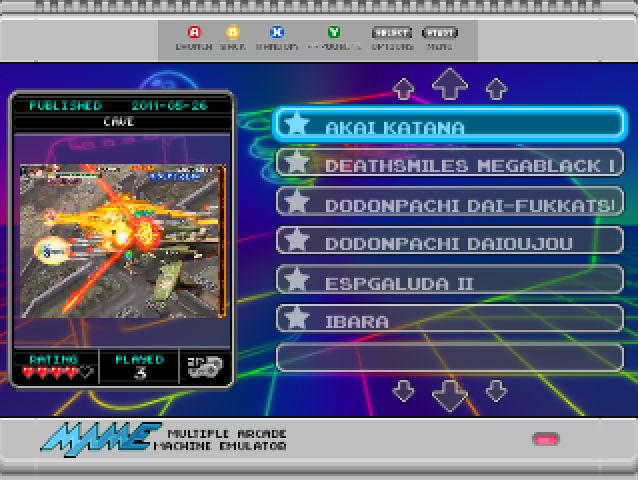
Anyway, as I mentioned I dont wanna bother anyone here. I just thought that asking this on the original theme thread will be ok, maybe i was wrong. I will try to ask somewhere else where someone could help me. Thanks. -
@Hadouken I'm confused. You initially said the theme is modified - is your first screenshot from the modified theme or from the theme posted here ?
EDIT: If the issue appears also with the theme posted here (your 2nd screenshot), then it's probably an EmulationStation issue - since the favourite 'star' it's added by EmulationStation and it's not part of the theme. Which version/variant of EmulationStation are you using ?
-
@mitu yes, the first screenshot was a modified version of it(i used it because works well on my crt by default) but the second one is the pure original theme (it looks blurry).
And yes, probably is an emulationstation problem. I'm using the theme on emulationstation-de. Wich comes preconfigured for windows. https://es-de.org/
I know this is a RetroPie forum so I understand if you can't help me with q desktop problem.
I tried other themes on it and the star issue was not a problem. So I thought that maybe tweaking some theme parameters or adding some code lines could fix it.Thanks
-
@Hadouken Normally I'd say to resize the image (favourite star) that comes with ES-De - but seems to be a
.svgfile, so I think it may be scaled by ES based on the text height and resizing it won't help.
You can remove the game label placeholders so that they're not displayed by the theme - these are the images called 'gamelist_background_xyz.png' from the art folder. Try renaming them and see if this will make them disappear. -
@mitu actually I want the stars to be present. I want some indicator of favorites on the list. I just want them to not destroy the layout. And if it's possible, to change the star to other icon that matches the theme better (I can design this by myself). I edited some of the theme code and yes, the star size is affected by other parameters. But I can't correct the issue. Other themes I tried the star is smaller and has the same size of the text.
-
@Hadouken said in SNES mini theme:
actually I want the stars to be present
The stars would still be present, since they're not part of the theme. What I suggested was to remove the background tiles that are no longer aligned with the gamelist text.
-
greetings to all from Chile! sorry for my bad English.
I have a little problem, I did a clean install of RetroPie and downloaded this cool theme, but the lists look like this to me.
Do you know how to solve it?
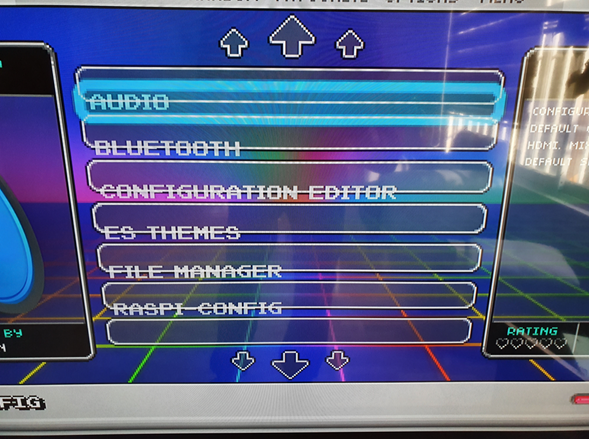
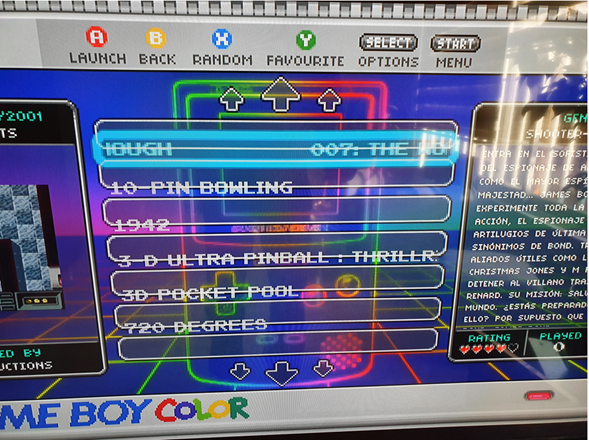
-
@esteban-canales said in SNES mini theme:
Do you know how to solve it?
Yeah. Go back about 40 posts to #930:
-
@sleve_mcdichael
thankful teacher
Contributions to the project are always appreciated, so if you would like to support us with a donation you can do so here.
Hosting provided by Mythic-Beasts. See the Hosting Information page for more information.