Error after Update setup Script
-
Error updating installation script, I ran the guide found on the forum:
cd RetroPie-Setup
git reset --hardbut this error comes out, what can i do?
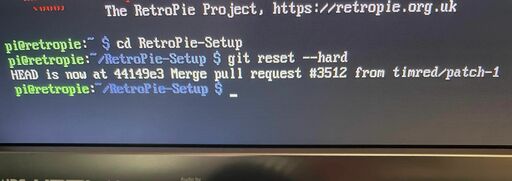
-
@NelloHD said in Error after Update setup Script:
but this error comes out, what can i do?
That's not an error, it's just the - normal - output of the command (
git reset).
If you still get an error updating the RetroPie-Setup script, please post that error. -
OK thanks:
I went out with the command :sudo rebootbut if I try to get into the Retropie Setup then the same error always happens ...
-
cd RetroPie-Setup
git reset --hardafter these what command should I execute?
-
@NelloHD Your error is not related to
git, but the the fact that your OS installation (Raspbian Jessie ) is too old and installing packages from it is no longer working. I think RetroPie-Setup already warns you about it.If you wish to get updates, then you'll have to upgrade your OS by installing the latest RetroPie image (4.8). You can save/backup your current data (BIOS/ROMS/configs) and restore them on the new installed image.
You can backup your entire sdcard/install with Option 1, just in case. -
@mitu thank you, as soon as my children leave me for a moment, I will try to do it.
-
hmmmm it's complaining about not found ip, isn't that a network issue ?
-
@barbudreadmon No, it's the packages that are not found (404 returned by the web server), since
jessiehas been archived and the packages are not available at the URL whereaptexpects them to be. The fact the there's an IP means DNS is working, plusgithas managed to updateRetroPie-Setup(the commit in the first post is the latest one in repo, sogit pullworked).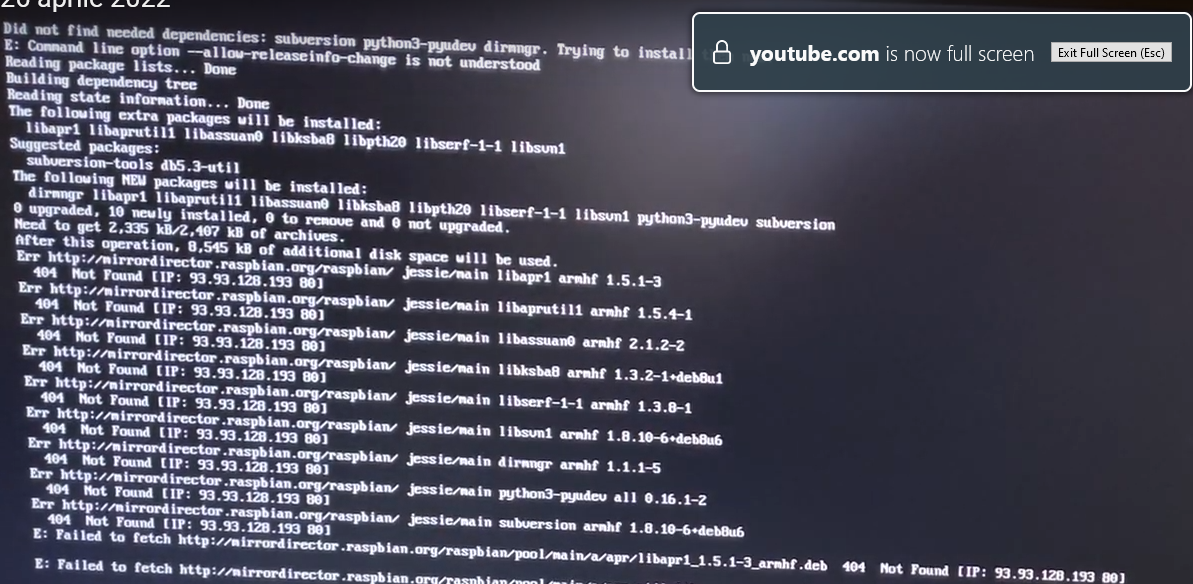
-
But could I try to get the installation working again without updating anything?
A settings reset there is no way to do it?

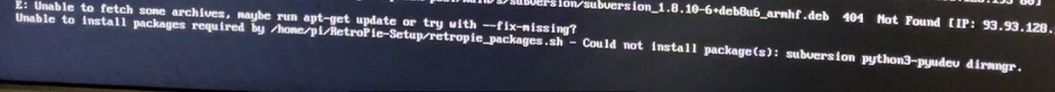
-
@NelloHD said in Error after Update setup Script:
A settings reset there is no way to do it?
Settings have nothing to do with the RetroPie version. You can revert to an earlier version (not with
git resetthough). Which version did you have before attempting the update ? -
@mitu
I honestly don't understand where to check the version.how do i restore?
-
@NelloHD said in Error after Update setup Script:
I honestly don't understand where to check the version.
You can check the log file produced during the update, it should be one of the log files in
$HOME/RetroPie-Setup/logs. Find the file (they're time-stamped) and you can view it withzless $HOME/RetroPie-Setup/logs/<filename>.gzhow do i restore?
You can checkout a specific - major - version with
cd $HOME/RetroPie-Setup git checkout <version>You can also rewind to a specific commit in time with
cd $HOME/RetroPie-Setup git checkout <commit-id>but you need to know the commit-id.
Contributions to the project are always appreciated, so if you would like to support us with a donation you can do so here.
Hosting provided by Mythic-Beasts. See the Hosting Information page for more information.