Raspberry Pi 4 HDMI to Component (DAC) garbled image at Emulation Station/Controller Setup Screen
-
Pi Model or other hardware: Raspberry Pi 4 B 4GB
Power Supply used: Canakit Pi 4 Power Supply
RetroPie Version Used: 4.8
Built From: Pre made SD Image on RetroPie website
USB Devices connected: Controller
Controller used: PS3 Six Axis
Error messages received: N/A, garbled screen upon load
Verbose log (if relevant):
Guide used: Raspberry Pi Video DocumentationHow to replicate the problem:
I have a CRT television that supports 480i on the Component input.
I have a Raspberry Pi with RetroPie 4.8 installed that is connected via HDMI to a Portta HDMI to Component converter. And the converter is connected to the Component connection on the television. When I power the Pi4 up, I see the rainbow splash screen then the initial loading text, the RetroPie Joystick splash screen. The screen then goes blank for about 2-3 seconds and then I get a garbled repeating pattern on the screen.
I have updated the config.txt file in the /boot directory, to include the following:
hdmi_mode=1
hdmi_group=6Any help, assistance, or guidance would be appreciated.
Thanks,
Nathan -
Add to your
config.txt:hdmi_ignore_edid=0xa5000080 hdmi_pixel_encoding=2and see if you get a stable image.
-
@mitu I just tried your recommendation. It basically did the same thing, except this time it had a snow effect of red 'pixels' on the screens that typically load without video artifacts. :( I feel like it has to be a setting somehow, but there just seems to be too many variables at play.
-
How about if you try with only
hdmi_safe=1If you can login via SSH, can you run
tvservice -m CEAand post the output ?
-
@mitu hdmi_safe=1 kinda works. The video output is black and white and everything is doubled, ie splash screens are side-by-side, loading text is doubled and side-by-side.
It does, however, load to the Emulation Station Welcome screen.
tvservice -m CEA produces the following output:
pi@retropie:~ $ tvservice -m CEA
Group CEA has 6 modes:
mode 1: 640x480 @ 60Hz 4:3, clock:25MHz progressive
mode 2: 720x480 @ 60Hz 4:3, clock:27MHz progressive
mode 3: 720x480 @ 60Hz 16:9, clock:27MHz progressive
(native) mode 4: 1280x720 @ 60Hz 16:9, clock:74MHz progressive
mode 5: 1920x1080 @ 60Hz 16:9, clock:74MHz interlaced
mode 16: 1920x1080 @ 60Hz 16:9, clock:148MHz progressive -
The converter doesn't advertise 480i and the RPI probably ignores the mode set via
hdmi_group/hdmi_mode.
Try withhdmi_force_mode=1 hdmi_group=1 hdmi_mode=6and remove the other
hdmi_related configuration options. -
@mitu With the updated setting changes, I'm seeing basically the same problem as when I started. :(
What's so intriguing/frustrating is that, other than the RPi4, I had this working with all the same components and a RPi 3 B+ just a couple of days ago.
-
@mitu It's odd that everything loads/outputs properly right up til it gets to the Emulation Station screens.
-
@aerosheik If you press F4 and exit EmulationStation, what resolution does
tvservice -sdisplays ? -
state 0xa [HDMI CUSTOM RGB lim 16:9], 1280x720 @ 60.00Hz, progressive
-
@mitu To clarify, if I press F4 the garbled screen changes, but doesn't go away.
So I entered the tvservice -s command via SSH to get the previous message:
state 0xa [HDMI CUSTOM RGB lim 16:9], 1280x720 @ 60.00Hz, progressive
-
In this case, disable the auto-start of EmulationStation and see which video mode gets set during boot. Edit
/opt/retropie/configs/all/autostart.shand comment out theemulationstationline (add an#at the beginning of the line). -
@aerosheik Most propably this won't help, but out of interest: which hdmi port are you using? If you don't specify a port for some hdmi options within the boot/config.txt, they will be set for port 0 (from the docs).
-
@mitu As a comparison, and to make sure that the TV and everything else was still working, I plugged up my RPi3 B+ and got the tvservice -s entry as follows:
state 0xa [HDMI CEA (6) RGB lim 4:3 x2], 720x480 @ 60.00Hz, interlaced
Edit: Looking at the config.txt on the RPi3 I have the following settings:
hdmi_group=1
hdmi_mode=6 -
@Ashpool I'm using port 0, the one closest to the USB-C power connection. I am seeing changes in output when I make changes to the config.txt file, so I want to believe that the port is good, but I will keep an eye on it. Thanks for the recommendation!
-
@mitu said in Raspberry Pi 4 HDMI to Component (DAC) garbled image at Emulation Station/Controller Setup Screen:
In this case, disable the auto-start of EmulationStation and see which video mode gets set during boot. Edit /opt/retropie/configs/all/autostart.sh and comment out the emulationstation line (add an # at the beginning of the line).
After the RetroPie Joystick splash screen, the image goes black, and I have no prompt. Just a dark screen.
Edit: typing tvservice -s via SSH after the commenting out the emulation station auto start gives this info:
state 0xa [HDMI CEA (6) RGB lim 4:3 x2], 720x480 @ 60.00Hz, interlaced
-
Try with the following option in
config.txt:hdmi_group=2 hdmi_mode=87 hdmi_timings=640 0 16 88 64 480 0 6 5 13 0 0 0 60 1 12700000 1replacing the existing
hdmi_options.Note: spotted in https://forums.raspberrypi.com/viewtopic.php?t=304378.
-
@mitu That did something. Not quite what I was looking for, but what you can't tell from the video is the color is blinking in and out, so as the RetroPie Joystick splash screen is scrolling down it will flicker a hint of color and then go back to black and white.
I'll look through the thread you linked and see if there's anything else I can try.
Thank you for all your help!
-
@mitu An update, and another road block.
I have tried a few different config settings now, and this is what is getting me close (I think).
My current config.txt is this:hdmi_ignore_edid=0xa5000080 hdmi_ignore_cec=1 hdmi_group=1 hdmi_mode=6 ... # Enable audio (loads snd_bcm2835) dtparam=audio=on [pi4] # Enable DRM VC4 V3D driver on top of the dispmanx display stack dtoverlay=vc4-fkms-v3d max_framebuffers=2 [all] #dtoverlay=vc4-fkms-v3d overscan_scale=1Only to look good going into loading Emulation Station where I get this from the command line:
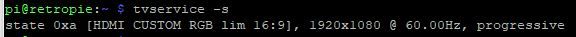
and this image in the center of the television screen:
After Full Boot of RetroPie 4.8I then use the following command line to force CEA mode 6(480i):
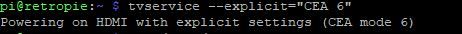
Then the screen is updated and looks like this:
After tvservice --explicit="CEA 6"Any additional ideas on what I should try and do next? Thanks in Advance!
-
@aerosheik said in Raspberry Pi 4 HDMI to Component (DAC) garbled image at Emulation Station/Controller Setup Screen:
Then the screen is updated and looks like this:
After tvservice --explicit="CEA 6"Setting the video mode with
tvservicedoes not work correctly on a Pi4, it hasn't the same effect and functionality as on a Pi3.
Contributions to the project are always appreciated, so if you would like to support us with a donation you can do so here.
Hosting provided by Mythic-Beasts. See the Hosting Information page for more information.