Switch Wired Controller Buttons Fail Setup
-
Pi: 400
Retro: 4.8
Controller: Playmax Switch (Wired model PNSWPHC)I've installed RetroPie onto a 64GB SD and tried to run the setup, but only got as far as Retro asking me to hold down a button to continue. It said it could detect one controller and below that request I could barely see in white letters "NINTENDO CO., LTD. PRO CONTROLLER", but none of its buttons nor sticks could seem to be detected.
I found another similar topic here in a search, but the aid in that is for an XBox controller and I'm not familiar enough with Retro nor Linux to be able use that topic as guidance. An early request in that is to run a Linux cat command for further info and this is what that command provided for me (sorry for the poor pic quality):
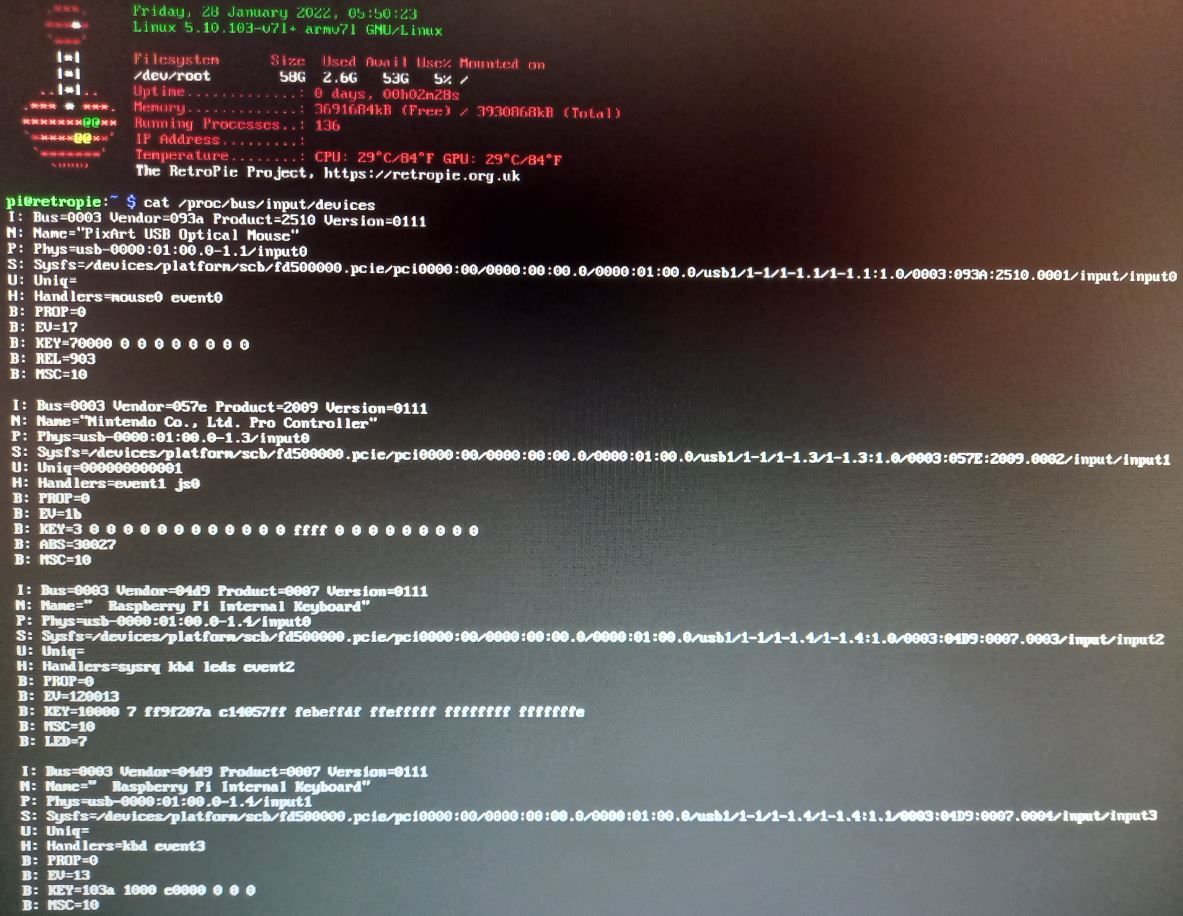
Strangely pulling the controller out of the USB port has the desired outcome of finding the next screen in setup, but still the buttons aren't detected when I plugged it in again. I assume that Retro's connection to the internet will come in a step following the controller setup.
Can this be fixed using other drivers or patches, or should I just look for a different controller type?
-
See https://retropie.org.uk/docs/Nintendo-Switch-Controllers/ - try installing the
hid-nintendodriver first.
You can configure your keyboard as a controller to be able to navigate EmulationStation, start RetroPie-Setup and configure Wi-Fi from there. -
The installation commands seemed to perform happily after I completed the configuration using just the keyboard to gain access to the WiFi, thanks mitu. However, the last "Usage" part of the Nintendo Switch Controller webpage speaks of connecting through bluetooth which seems to suggest it's for a wireless controller - which mine isn't. The cat command providing info about connected devices no longer indicates any knowledge of my controller when it is plugged in, so how do I add the controller to the pi's configuration please?
-
I think the
hid_nintendodriver works for USB connected gamepads, but it seems your controller is not 100% compatible with the Switch Pro Controller and the driver doesn't add the device.
You can check if the controller is properly initialized by running via SSH:dmesg -wand then re-plugging the controller. There will be some messages from the driver - if there are errors, then it means it's not working properly and the input device doesn't get added. If that's so, then I'd get a different controller, one that's advertised of working with a PC also - not just the Switch.
Contributions to the project are always appreciated, so if you would like to support us with a donation you can do so here.
Hosting provided by Mythic-Beasts. See the Hosting Information page for more information.