Amiberry 5.1 and black screen
-
@mitu
Raspberry Pi4 Retropie 4.8
And I can not change emulator in runcommand:
How can I create shortcut for amiberry in gamelist?
-
@ZzackK said in Amiberry 5.1 and black screen:
How can I create shortcut for amiberry in gamelist?
There should be one added by the
amiberryinstallation.
Regarding yourruncommandissue, try clearing manually the Amiga/Amiberry related entries from/opt/retropie/configs/all/emulators.cfg, where the association is saved. -
@mitu
@mitu
Shortcut +start amiberry.sh doesn't recreate config files and start to menu next is freeze after click start (rpi4 need reboot).
And is something wrong
/opt/retropie/configs/all/emulators.cfg
I cleared and again stop working after one choice.
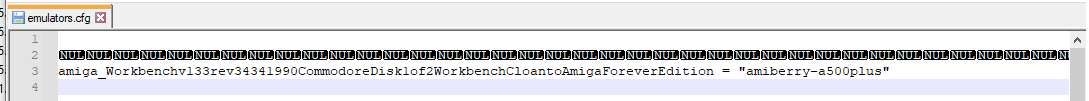
-
@ZzackK said in Amiberry 5.1 and black screen:
Shortcut +start amiberry.sh doesn't recreate config files and start to menu next is freeze after click start (rpi4 need reboot).
It should create it, rename also your
default.uae, start again Amiberry (without a game), then use Rescan Paths from the Paths menu and press 'Set Configuration' from the Quickstart menu.I cleared and again stop working after one choice.
Remove the file completely, it seems it's corrupted.
-
delated old config, and emulators.cfg next reinstalled amiberry again and reboot rpi4 amiberry back to life :)
Thx
-
@mitu: i have a similar problem after the update.
The difference: instead of a black screen amiberry stucks with the runcommand window displayed and the amiga mousecursor on the top left.
I also can only switch off the Pi :/Can this way explained in the last post also work here?
Delete both files, reinstall Amiberry and restart the Pi? -
@sirhenrythe5th
Yes. I deleted emulators.cfg and old amiberry configs next reinstall amiberry and reboot -
@ZzackK ok, thank you!
Just for interest: as i have no data concerning Amiga on my Pi, that is worth safeable: is there no way in Linux to uninstall a program / core completly to restart from scratch?
Something like "delete c:/amiberry/☆.☆" in MS-DOS? -
@sirhenrythe5th said in Amiberry 5.1 and black screen:
Delete both files, reinstall Amiberry and restart the Pi?
I think just renaming the config files should be enough, the installation doesn't touch those files.
is there no way in Linux to uninstall a program / core completly to restart from scratch?
It is, but the problem is usually not the program itself, but the configuration. In this case
/opt/retropie/configs/amiga/amiberrycan be deleted and the re-installation will re-create the necessary configuration folders, while the configuration files themselves will be created byamiberry, when started. -
@sirhenrythe5th Looks old amiberry configs stay even reinstall or uninstall.
-
Thank you both a lot.
It may be a stupid question, but i am not sure about that: rename the config files to what exactly? :O -
@sirhenrythe5th Add an emoji at the end of the filename:
amiberry.conf->amiberry.conf.🤦 -
@mitu thank you sir, that did the trick!!!!
Seriously: ok, now i got it :D
-
Sadly it did not work for me.
I deleted both config-files, reinstalled Amiberry, started Amiberry with the shortcut in the es-gamelist, but whenever i either start Amiberry in the GUI or by launching a game in the gamelist i get the runcommand window and after a few seconds the mousecursor appears.
This is the moment i know it did not work: mousecursor visible=system freeze:/
Should i build an image from scratch?
I guess there wont be any problems when there was never an Aniberry 3 x on the system before? -
@sirhenrythe5th
-uninstall amiberry
-delete all configs amiberry
-delete emulators.cfg
-reboot
-install amiberry -
@ZzackK just to confirm that i get the right config files:
I have found/opt/configs/amiga/amiberry/emulators.cfg
and
/opt/configs/amiga/amiberry/confs/amiberry.cfgare these the right ones or are there other relevant configuration files?
-
@sirhenrythe5th please provide details as asked >> https://retropie.org.uk/forum/topic/3/read-this-first. This will help us to help you! Seems you're mixing different things up. It's hard to sort it out.
Definitely something is off as you got the wrong config file. Amiberry default config file has always been named after
amiberry.confand it's located under/opt/configs/amiga/amiberry/confs/.To wrap things up:
- provide details as asked >> https://retropie.org.uk/forum/topic/3/read-this-first
- state the exact issue you're facing
- post your
/opt/configs/amiga/amiberry/emulators.cfg - do you have kickstart ROMs in Retropie
BIOS/amiga/directory?
Transition from Amiberry 3.3 to 5.x is seamless. If it is not then you have done something different on your environment.
You shouldn't rely on
+Start Amiberry.shunless you're absolutely certain of what you do. Everything has been done to ensure best user experience which means you can start any games (.uae, .adf, .chd or better .lha) straight from your frontend. It's the recommended way. -
@nemo93
Raspberry Pi4 4GB
Genuine PSU
Retropie 4.8, updated all packages last week to get cave support in FBNEO. Amiberry has been updated during this process to 5.1
Installed official image from hereI use Amiberry for quite a while, having 1500+ games and they used to run.
I started everyone at least once because i use to sort my games in the gamelist and keep sure they do run before doing that (i.e. not "Alien Breed" but "ACTION - Alien Breed").So i have all Kickstart ROMs in the BIOS Folder and they seem to be right, otherwise no game would have run with Amiberry 3.x i guess(?)
I wrote the paths and names of the config files from memory as i was not at home when i wrote my last post.
But they are at the location an named as you wrote.I never changed anything but activated scanlines permanently in the amiberry.conf.
Everything else is default.EDIT: the error is: i start a game and the runcommand window comes up as it should showing "launching game xy using amiberry"
So far, so good.
After a few seconds the amiga mouse pops up and thats it: Systems freezes and has to be unplugged to restart.
It seems the GUI opens in Background (because of the mouse), but as far as the system freezes i have no way to see what it wants to tell me -
UPDATE: i bought another 512GB SD-Card and made a new image: Amiberry works now (as there is no more metadata from the previous 3.x installation).
So all clear here again :D -
UPDATE 2: one step further in detecting the issue:
it is my controller!
Amiberry (5.1) runs superb as far as no gamepad is comnected.
As soon as i connect one of them (8BitDo SF30 Pro) i have this problem again: mouse appears -> system freezes.So Amiberry 5.1 seems to dislike my pads, they worked great with 3.x. :/
EDIT: checked the old SD-Card / first try of 5.1 too: does also work without the gamepad connected.
Contributions to the project are always appreciated, so if you would like to support us with a donation you can do so here.
Hosting provided by Mythic-Beasts. See the Hosting Information page for more information.