HELP! my ohm speakers don't work on retropie...
-
@mitu I rebuilded the audio jack following this tutorial:
(https://www.funincomplete.com/how-to-add-audio-output-raspberry-pi-zero/) -
Can you post your
config.txt? I suppose you've added the necessary options there to activate the audio. -
@mitu said in HELP! my ohm speakers don't work on retropie...:
Can you post your
config.txt? I suppose you've added the necessary options there to activate the audio.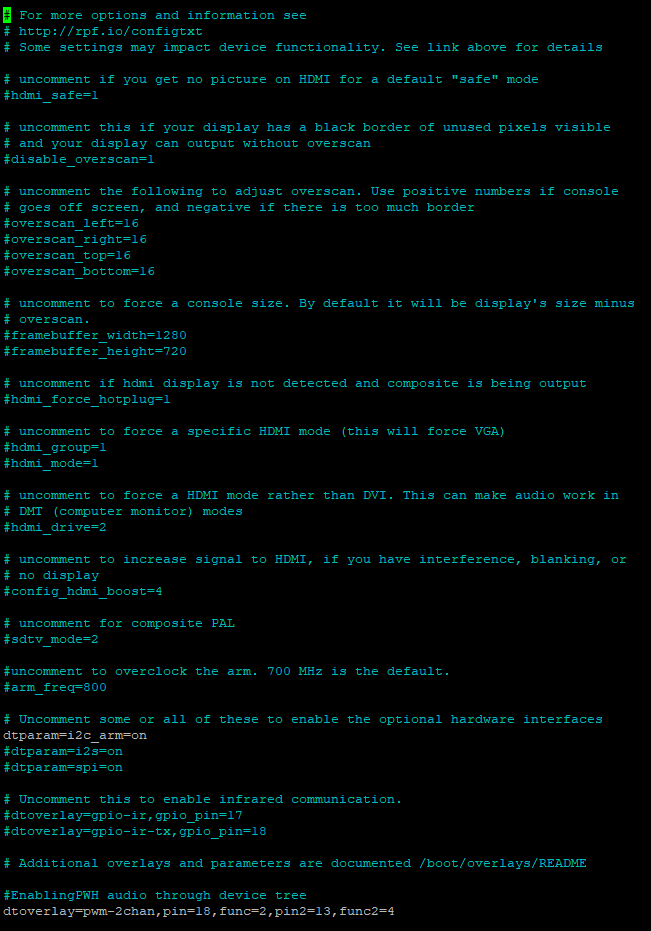
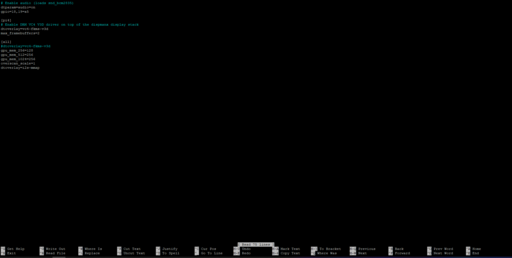
-
@iLouzze I also remembered that my speakers are PWM
-
Make sure you're using either GPIO 12/13 or 18/19 for the audio, then add to your
config.txtjustdtoverlay=audremap,pins_12_13or
dtoverlay=audremap,pins_18_19depending on which GPIO pins you use. Remove any other options that you added.
-
@mitu said in HELP! my ohm speakers don't work on retropie...:
dtoverlay=audremap,pins_12_13
on which line?
-
@iLouzze ok, I already found the problem and the headphone option did appeared but when I try to open the audio menu again it tells me this:
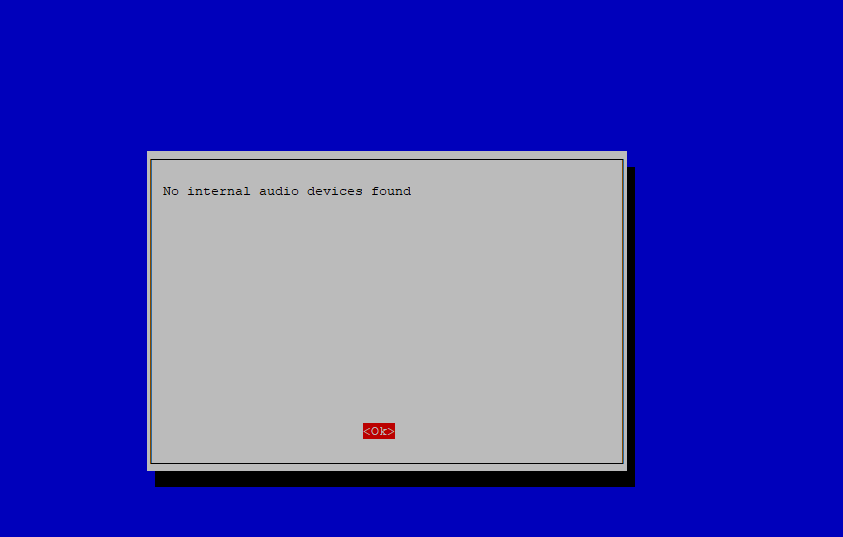
-
on which line?
You can add it at the end of
config.txt.ok, I already found the problem and the headphone option did appeared but when I try to open the audio menu again it tells me this
Did you disable the onboard audio (
dtparam=audio=on) fromconfig.txt? You can use either the Audio menu in RetroPie orraspi-config's audio options, the result should be the same. -
@mitu ok I already have my speakers working. It was just a code I needed to write below the ```
Enable audio (loads snd_bcm2835)
-
@iLouzze ```
gpio=18.19=a5
Contributions to the project are always appreciated, so if you would like to support us with a donation you can do so here.
Hosting provided by Mythic-Beasts. See the Hosting Information page for more information.