NES Color Glitch
-
Hello! My first post and I'm super stoked to now own a RetroPie! Apologies in advance, I DID try to get the info that everyone needs to post (system stats), I went to my home screen and went to RetroSetup but all I got was the grey box, which I took a pic of and posted. If anyone can tell me the process, I'd be grateful and will supply the info.
So, the main issue is that my NES games have all got the color glitch. They've been playing fine for days. Anyone who's seen the AVGN glitch gremlin episode will be familiar with this weird inversion thing. I've got a couple hundred NES titles and it's happening for ALL of them. Most important detail: None of my SNES, Sega, Sega 32X, and N64 titles have been affected. They all have perfect color and no issues. So I don't think it's an HDMI cable and technically I don't even think it's necessarily the gaming system since the other files are fine. Any thoughts? Thanks in advance.
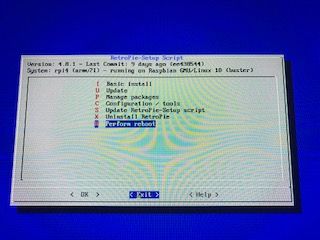

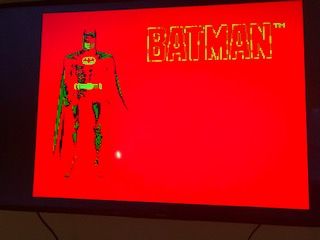
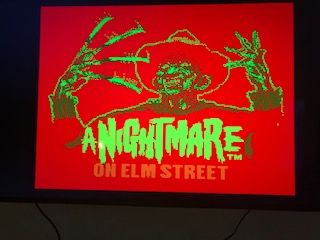
-
You've changed the Palette video option for the emulator - most likely to Raw. Open the core options and change it back to Consumer / Canonical.
-
@mitu said in NES Color Glitch:
You've changed the Palette video option for the emulator - most likely to Raw. Open the core options and change it back to Consumer / Canonical.
Indeed, also note that raw palette is meant to be used jointly with a ntsc decoding shader.
-
@mitu Thanks so much. That did it. It didn't give me an option for Consumer/Canonical, but I changed it to an NES RGB setting, which sounded right.
-
@nickflix1 said in NES Color Glitch:
It didn't give me an option for Consumer/Canonical, but I changed it to an NES RGB setting, which sounded right.
The default palette is called "default," oddly enough, and is the first one in the list.
-
@barbudreadmon Thank you very much.
Contributions to the project are always appreciated, so if you would like to support us with a donation you can do so here.
Hosting provided by Mythic-Beasts. See the Hosting Information page for more information.