Why Does My HDD Not Always Load?
-
I switched over to using an external hard drive to house all my roms and media. Everything points there on my Retropie, and usually it loads great 9/10 times. But every once in a while, I get a blank screen with no menus/emulators and just the Retropie settings menu. This is due to the hard drive not loading at start up (which usually happens automatically when I flip the switch on my pie). But after a few power offs/restarts, it comes back fine.
Does this happen to anyone else? It's kinda annoying, and don't want it happening when others come over and want to play. I need everything to switch on properly the first time, every time.
The drive is pretty good. It's a $120 Seagate, 2 TB, USB 3.1.
Any thoughts on why it's not "waking up" every time? Or is there anything I can change to help this. I'm also willing to buy a new drive if there are more dependable options out there (but these all seem to be the same, based on my research).
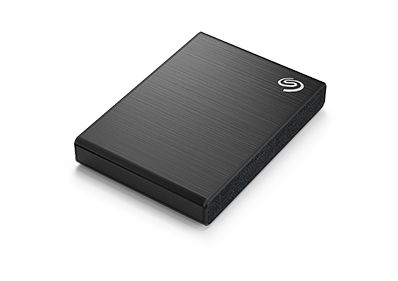
-
@AlphaBetaPie various reasons may be the culprit here... 1st thought would be PSU, 2nd one what Raspberry... So, best to start with providing all the information asked here in the "read this first"! ...
After all, it sound like old and known problems with external HDDs... just make sure that it will either recieve enough power via the USB port to start up before it will be accessed by the OS or has it own PSU switched on before the RP is activated... so for now, until/unless you are providing the basics of information, I/we can only guess....
-
@Ashpool said in Why Does My HDD Not Always Load?:
@AlphaBetaPie various reasons may be the culprit here... 1st thought would be PSU, 2nd one what Raspberry... So, best to start with providing all the information asked here in the "read this first"! ...
After all, it sound like old and known problems with external HDDs... just make sure that it will either recieve enough power via the USB port to start up before it will be accessed by the OS or has it own PSU switched on before the RP is activated... so for now, until/unless you are providing the basics of information, I/we can only guess....
Thanks. I looked at the link, and the only info listed there that seems relevant would be the Pie model (which is the
Raspberry Pi 4), and that the Pie runs on its own power supply. The USB drive does not, and has no option for that. The system was built on the latest image on the Retropie website as of this month. -
As @Ashpool mentioned, the most likely culprit is the power supplied to the drive. Look-up the drive specs and check what are the power requirements, the Pi may not be able to provide enough of it, in which case you'd need a powered USB hub for it.
Also check out https://forums.raspberrypi.com/viewtopic.php?t=245931 and see if your drive is one of models affected by the issue described in the topic. -
@AlphaBetaPie Also timing as well. Sometimes a hard drive doesn't spin up and mount in time for emulation station to catch it. Maybe add a delay to the start up of emulation station, or if you just restart emulation station, all your games should show up.
-
@lostless said in Why Does My HDD Not Always Load?:
@AlphaBetaPie Also timing as well. Sometimes a hard drive doesn't spin up and mount in time for the emulation station to catch it. Maybe add a delay to the start up of emulation station, or if you just restart emulation station, all your games should show up.
Thanks to all the replies of help above! The one thing I seem to be able to tackle on my own might be the delay in the boot time. What settings config do I modify to delay the emulationstation by a few more seconds (to give the HDD a chance to spin up)? And what would that command be?
-
@AlphaBetaPie said in Why Does My HDD Not Always Load?:
And what would that command be?
Here others may help - but if it is spin-up time, the general recommendation in the past (before Raspi 4 times and in context of USB-boots) was, as allready mentioned, to use a powered USB-Hub (and to turn on that power before the raspi is powered on (and to power the raspi before the hdd may enter its power-down/sleep-mode))...
-
@Ashpool said in Why Does My HDD Not Always Load?:
@AlphaBetaPie said in Why Does My HDD Not Always Load?:
And what would that command be?
Here others may help - but if it is spin-up time, the general recommendation in the past (before Raspi 4 times and in context of USB-boots) was, as allready mentioned, to use a powered USB-Hub (and to turn on that power before the raspi is powered on (and to power the raspi before the hdd may enter its power-down/sleep-mode))...
Thanks for the info. However, I may be missing something here. This particular HDD model does not run on it's own power, and is only powered by the USB cable (IE: pulling power from the Retropie). So I assume this is not a solution in this case, unless I have that wrong somehow.
-
@AlphaBetaPie said in Why Does My HDD Not Always Load?:
@Ashpool said in Why Does My HDD Not Always Load?:
@AlphaBetaPie said in Why Does My HDD Not Always Load?:
However, I may be missing something here.Yes, yes you are. He said to plug it into a powered USB hub. And when you fire up the system, POWER UP THE HUB FIRST. Then turn on your pi.
This ensures that your HDD is already fully powered and spinning before your Pi tries to access it.
-
@Thorr69 said in Why Does My HDD Not Always Load?:
@AlphaBetaPie said in Why Does My HDD Not Always Load?:
@Ashpool said in Why Does My HDD Not Always Load?:
@AlphaBetaPie said in Why Does My HDD Not Always Load?:
However, I may be missing something here.Yes, yes you are. He said to plug it into a powered USB hub. And when you fire up the system, POWER UP THE HUB FIRST. Then turn on your pi.
This ensures that your HDD is already fully powered and spinning before your Pi tries to access it.
Ah, I see! That is great info to know.
However, while that is useful, I may have found the real culprit in the meantime.
I originally replaced my default USB cable with a shorter one to decrease the excess clutter around the Pie itself. I wondered if maybe this cable was not performing as it should. So I reverted back to the stock cable and it has yet to replicate this issue. So seems like it was a signal thing vs a power thing. So just leaving this here for anyone who might face a similar problem in the future.
Thanks all!
Contributions to the project are always appreciated, so if you would like to support us with a donation you can do so here.
Hosting provided by Mythic-Beasts. See the Hosting Information page for more information.