Pi only boots with ethernet connected
-
Hi all,
When booting my retropie, I cannot get the machine to start until I connect an ethernet cable. No picture, no sound until the cable is connected, then all works as intended.
The machine was initally setup using ethernet. I then SSH'd in and added a wifi connection, shutdown, unplugged the ethernet cable then powered back on.
Connection via WiFi is successful as I can login via SSH.
I have used the raspi-config and disabled the Wait for Network at Boot option from the Boot Options menu, but this has made no difference.
Other posts online reference an 'interfaces' file, this is mine:
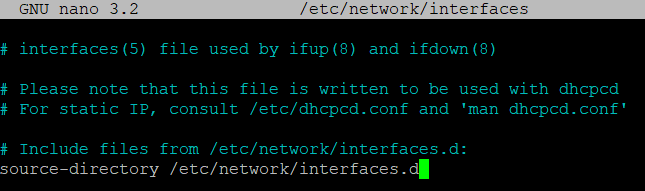
Other posts reference an IP address being present in the cmdline.txt, but I do not have this entry.
Any help would be greatly appreciated. Nothing happens at all when booting the machine (I've left it for over 30 mins) but as soon as an ethernet cable is connected in starts instantly.
-
Which Pi model do you have ? Are you sure you have not - accidentally - enabled the wait for network boot option instead of disabling it ? Any other configuration you've done to the system after writing the RetroPie image ?
The Pi obviously starts, otherwise you wouldn't be able to connect to it via SSH, but perhaps something is hung up upon waiting for the ethernet to come up.
-
@mitu thank you for your reply - I’m completely stumped. Pi 4 4GB with a standard install.
I have disabled that option a couple of times now before rebooting and the issue persists. I’ve also gone to the setting, enabled it, restarted, disabled it again and still no joy. As soon as the Ethernet clicks into place it boots immediately with everything working as expected. Not sure what else to try at this point.
-
Which RetroPie version do you have installed ? Try running a full update (RetroPie + system) and see if the system still gets stuck during boot.
Failing that, try running (via SSH)
journalctl -n 20before and after connecting the ethernet cable. This may show which service finishes starting when the cable gets connected, possibly giving an indication if something is waiting for the LAN port to work.
-
@mitu Just ran the update and on the latest version.
Here is the command before inserting the ethernet:
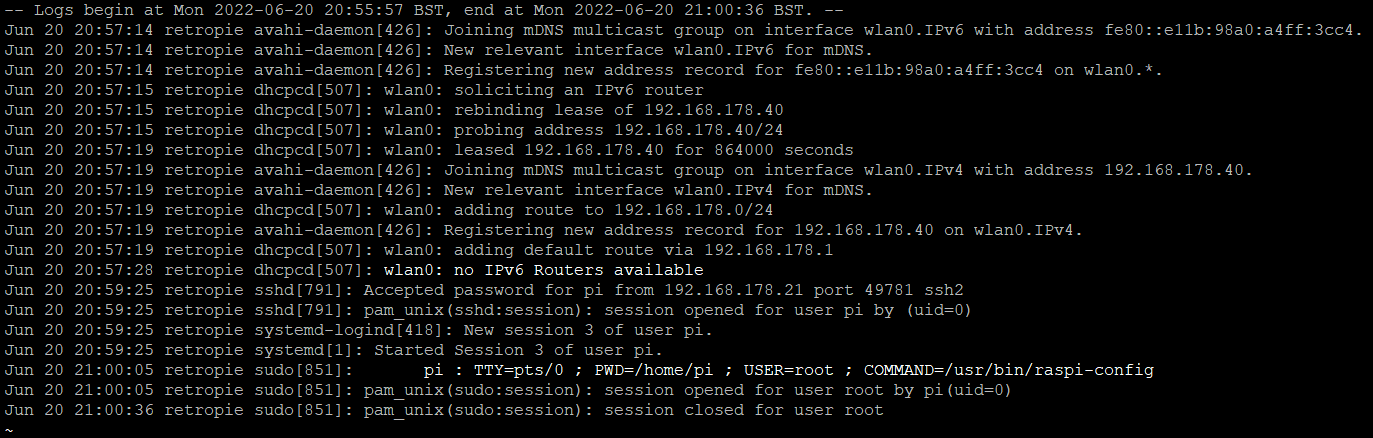
and here is the same command after pluggging in the ethernet:
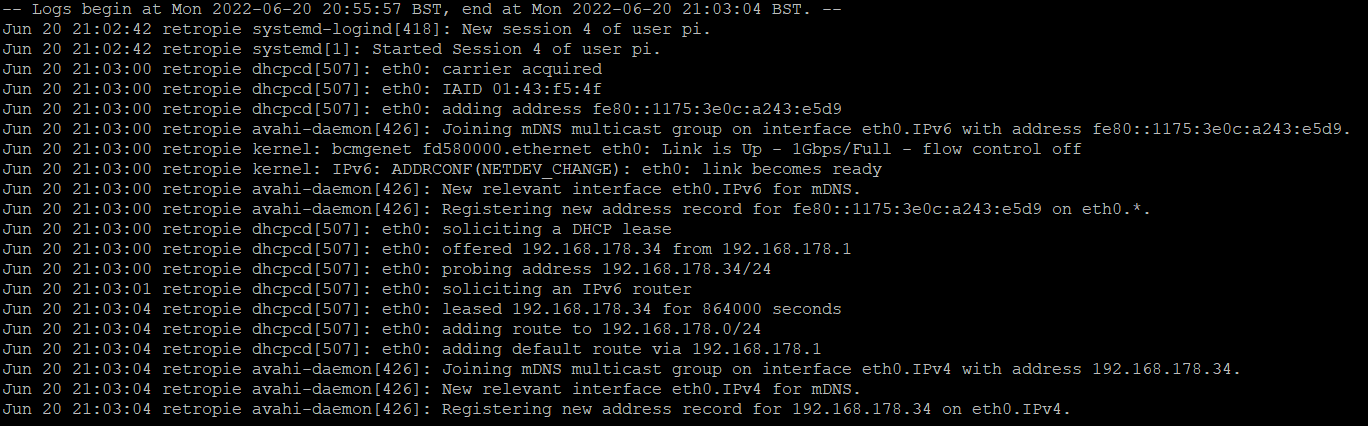
Is it waiting for the ethernet cable to be plugged in before even attmepting to boot? I had hoped it would use the WiFi settings to connect, especially as I can SSH in without the ethernet cable plugged in.
Thanks again for the help on this one.
-
Can't see from the logs posted if something's blocking the boot. 2nd log just has the network messages after the ethernet interface (
eth0) comes up.EDIT: did you add any additional configuration(s) for network on the system ? Can you run
systemctl status network-online.targetbefore and after the ethernet cable is plugged in and see if there's a difference.
-
@mitu I added the WiFi settings but no other network configuration. I simply want to be able to use the Pi in another room where ethernet is not available.
Here is that command before ethernet:
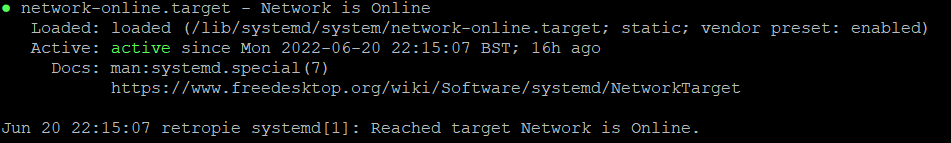
And here is the same command with the ethernet connected:
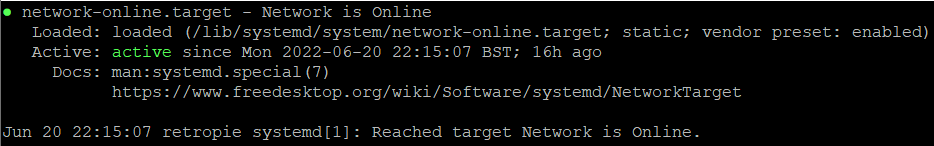
I have also noticed that diconnecting the ethernet cable after the system has booted also results in a back screen, which is fixed instantly by plugging the cable back in.
-
To be honest, this looks more and more like a hardware issue with some contact on the board that's not working unless the ethernet port is populated.
-
@tjuk though I fear that @mitu may be right here, two tests for that come to mind: 1st what happens if you just plug in an unconnected cable and 2nd have you tried any other OS besides retropie (Edit: ok, strictly speaking RetroPie ain't an OS - but I'll guess everyone understood what I meant :] ) ?
Contributions to the project are always appreciated, so if you would like to support us with a donation you can do so here.
Hosting provided by Mythic-Beasts. See the Hosting Information page for more information.