Retropie error
-
Trying to make this clearer as possible. Once that i first installed Retropie on my 64Gb Sandisk sd card, i insert it into my Raspberry Pi 4 player and power one. So first off, i go to wifi setting setting that up and then after that, i go over to update the retropie script and then update the retropie itself.
it ask me "Would you like to update the underlying os packages
https://retropie.org.uk/forum/assets/uploads/files/1528562980484-screen-shot-2018-06-09-at-19.48.42-resized.png
I select no and that when, when it start installing the emulators, that's when i get this message "usb_submit_urb failed with result -2"Ok, on retropie what does this here mean usb_submit_urb failed with result -2"
-
@raspberry79 I'm not sure about the error message but it's always best to say YES when asked if you would like to update the underlying os packages.
-
@Darksavior
When asking me about updating the underlying of the os packages and i select no, but that when it starts installing all of the emulator package. But at the bottom of the screen i says this here as the end of the last line
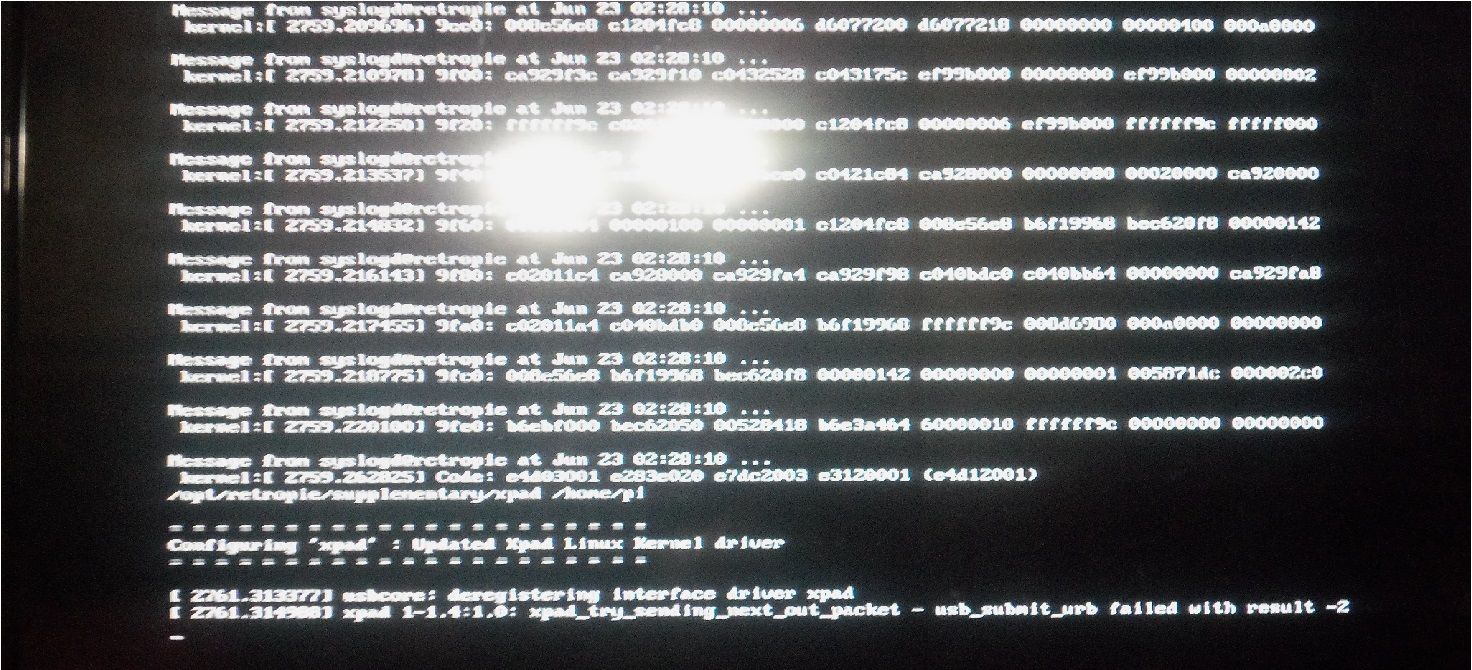
What this would mean, is it something to do with usb or urb.
Maybe i should skip all updates and manually install the emulators.
It's like when going over to the main packages and install and update all the emulators like it says usb_submit_urb failed with result -2
I just have a keyboard and game controller connected to the Pi until i get this all straighten out. -
 M mitu moved this topic from General Discussion and Gaming on
M mitu moved this topic from General Discussion and Gaming on
-
@Darksavior
Yes, i skip that message, but once i do, it takes me to a blank screen that is installing the emulators and that when i get that message usb_submit_urb.
I even don't know how to fix that, i'm still trying to find better info online about that. SO maybe i should install each emulators one by one. In this
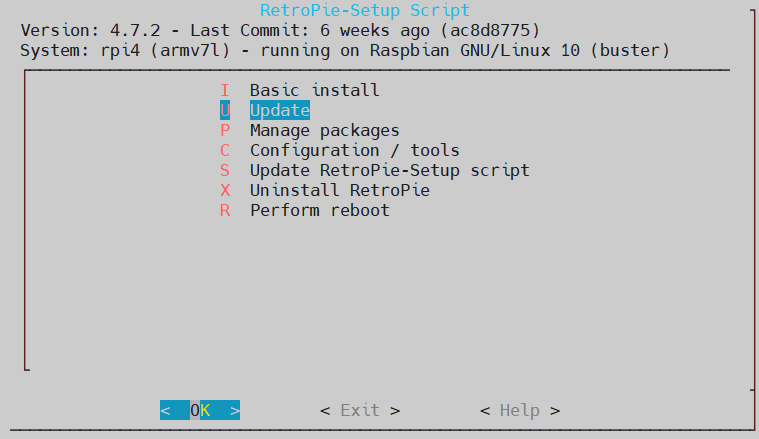
Maybe i just skip Update Retropie-setup script and just stick to updating the Retropie. -
@raspberry79 are you trying to "install" the emulators or "update" the emulators? Surely if you burn the latest Retropie image to an SD card all the emulators are already included with the package? and the latest Retropie 4.8 version isn't very old so the emulators that come with it should have been updated already
-
@hawkes_84
I been search on this <usb_submit_urb> failed online and the closes i get to, results to something like the wired controller error. I did buy a usb extension, because the controller wire is usually be too short.
Only thing i have is a wired keyboard and a wired powerA wired controller.
Which at first, i had a wireless keyboard and a different wired controller.
So maybe switch what cause this error. -
The
usb_submit_urberror message is coming from thexpaddriver, which - when updated - is reloaded and tries to initialise an XBox compatible controller. It fails to initialise it, because the controller may not be compatible or there may be an USB transmission error (less likely).
You've not mentioned what controller you're using (as asked in https://retropie.org.uk/forum/topic/3/read-this-first), so it's not clear whether you need thexpaddriver or not. -
-
@hawkes_84
This here usb_submit_urb must have something to do with the game controller. After awhile, i reinstall retropie with the new version.
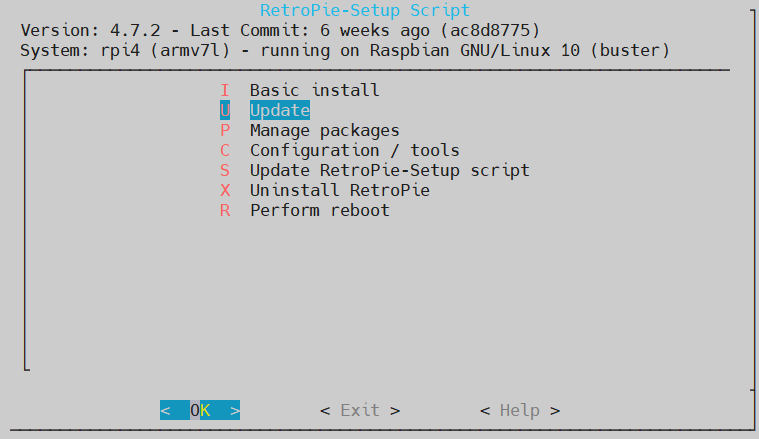
On here I skipped the update retropie-setup script
But last time that i went to update, it would update the package the retropie itself and the emulators. but when i did that before it finished and can up talking about updating underlying of the os kernal, i selected no and it installed the packages of the emulator and that when i got the error. So that must be something to do with controllers, because today I removed the controller which is a brand that i never heard of https://www.amazon.com/dp/B09GVN3LB9?psc=1&ref=ppx_yo2ov_dt_b_product_details
It do work, the joysticks and buttons took configuration, but apparently it causes the error. But i put it back whenever retropie is ready tp play.
So, how many had a controller that gave an error or something while setting retropie up. -
@raspberry79 said in Retropie error:
t do work, the joysticks and buttons took configuration, but apparently it causes the error. But i put it back whenever retropie is ready tp play.
I don't understand what's the issue then ? If the controllers work, they may not use the
xpaddriver and you can even uninstall it if you're bothered by the message from it. Btw, 4.7.2 is not the 'new version', the latest version is 4.8 - if you install a new image, you'd get the 4.8 version. Which image are you using to install Retropie ? -
@mitu retropie 4.8
The powerA mario controller works but the buttons on the back side just gets in the way then i have the BUYBUG game controller, a brand that i never heard of, it works also, then i have the 8bitdo SN30 pro, never used it yet, but it had now infor on it online then the BUYBUG controller.
Contributions to the project are always appreciated, so if you would like to support us with a donation you can do so here.
Hosting provided by Mythic-Beasts. See the Hosting Information page for more information.