Suggestions for ports #2
-
@Jste84 I haven't tested this yet, but it should replicate the steps outlined in:
https://github.com/fofix/fofix/blob/master/doc/source/quickstart/Linux_Setup_Guide.md
...with some educated guesses in re: the
md_ret_filesand# symlink config dirsfunctions.Make a backup, first. It wants to install
pipfrom an external source (https://bootstrap.pypa.io/pip/2.7/get-pip.py -- seems legit, I guess? See also: https://github.com/pypa/get-pip#readme) and then use it to install some additional packages; also it wants to remove packagelibjack-jackd2-0and replace withlibjack0as a dependency required to to installportaudio19-dev.I haven't tested because I have no interest in playing this with a keyboard, and the GH controller I thought was in the back of my closet turned out to be for PlayStation (so, not USB), so I'm going to leave my system as-is. Let us know if it works for you, though, and I'll submit a PR; in any case, we should probably remove the old script, as it doesn't do anything useful (it builds
glshimthat isn't needed, and then it attempts to install a package that doesn't exist and configure a port that wasn't installed.)To use, paste this code into your
~/RetroPie-Setup/ext/RetroPie-Extra/scriptmodules/ports/fofix.shfile, replacing all of its existing contents, and then reinstallfofixthroughRetroPie-Setup.#!/usr/bin/env bash # This file is part of The RetroPie Project # # The RetroPie Project is the legal property of its developers, whose names are # too numerous to list here. Please refer to the COPYRIGHT.md file distributed with this source. # # See the LICENSE.md file at the top-level directory of this distribution and # at https://raw.githubusercontent.com/RetroPie/RetroPie-Setup/master/LICENSE.md # rp_module_id="fofix" rp_module_desc="Frets on Fire X - Guitar Hero and Rock Band clone" rp_module_licence="GPL2 https://raw.githubusercontent.com/fofix/fofix/master/COPYING" rp_module_repo="git https://github.com/fofix/fofix.git" rp_module_section="exp" rp_module_flags="noinstclean !mali !x86" function depends_fofix() { getDepends python2 libglu1-mesa-dev freeglut3-dev mesa-common-dev ffmpeg pkg-config libogg-dev libportmidi-dev libsdl-image1.2-dev libsdl-mixer1.2-dev libsdl-ttf2.0-dev libsdl1.2-dev libsoundtouch-dev libswscale-dev libtheora-dev libvorbis-dev mesa-utils portaudio19-dev python-dev gettext xorg # install pip and packages local tmpdir="$(mktemp -d)" local url="https://bootstrap.pypa.io/pip/2.7/get-pip.py" local file="${url##*/} download "$url" "$tmpdir" python2 "$tmpdir/$file" rm -rf "$tmpdir" pip2 install - numpy pip2 install --upgrade cython pip2 install PyOpenGL PyOpenGL_accelerate } function sources_fofix() { gitPullOrClone } function build_fofix() { python setup.py build_ext --inplace --force python setup.py msgfmt pip install -r requirements.txt # ensure build completed md_ret_require="$md_build/build" } function install_fofix() { md_ret_files=( 'fofix' 'data' 'FoFiX.py' ) } function configure_fofix() { local script="$md_inst/$md_id.sh" local file="$md_inst/FoFiX.py" addPort "$md_id" "fofix" "FoFiX - Guitar Hero and Rock Band clone" "XINIT:$script" moveConfigDir "$home/.fofix" "$md_conf_root/$md_id" [[ "$md_mode" == "remove" ]] && return # chown install dir -- may not be necessary? #chown -R $user:$user "$md_inst" # symlink config dirs local dir for dir in mods shaders songs themes tutorials users; do moveConfigDir "$md_inst/data/$dir" "$md_conf_root/$md_id/$dir" done cat > "$script" << _EOF_ #!/bin/bash python "$file" _EOF_ chmod +x "$script" }...if it installs but doesn't play (or if it plays but doesn't save, or crashes), try removing the
#from line#chown -R $user:$user "$md_inst", and install again. This will make the install directory user-owned instead of admin, allowing files to be written to here by the normal user when the game is running. -
Got one for the "unstable" repo. It works, but requires a keyboard.
"Chopper Commando Revisited" is a port for modern systems of the 1990 (1988? Sources differ) DOS game "Chopper Commando" (
CHOPPER2.EXE), written by at-the-time 15-year-old Mark Currie while learning to program and ported to SDL2 by Jason McSweeney (loadzero), with additional work by Harvey Patterson.
Get the scriptmodule at https://raw.githubusercontent.com/Exarkuniv/RetroPie-Extra-unstable/master/scriptmodules/ports/chopper258.sh or in RetroPie-Extra-unstable.
-
Hi fellow Ports-fans. I just found a new potential game for the Retropie: Arx Fatalis (also available on GOG).
The source code was made public and there is the project Arx Libertatis on Github. I tried to compile it (which worked). But when I run it, it crashes. I think it's sound related, but I'm not sure...
Maybe some else wants to take a shot. ;)
-
just wanted to let you all know, im back on working on my scripts.
i have updated the main repo with a few scripts from @sleve_mcdichael.
and i have started taking a better look at the other scripts and cleaning them up a little more and doing a better test to see what works and what doesn't.
i might even try to mess around with making a few new ones too.
-
I have added
chopper258.sh
and
prototype.shto Extras, thanks to @sleve_mcdichael for taking a shot at them.
they both need keyboards but otherwise play fine.i moved
amphetamine.shdue to it not going fullscreen and it being a small window in the upper left corneri have installed and played around with
abuse.sh- Classic action game
augustus.sh- Augustus - Enhanced Caesar III source port
audacity.shAudacity open-source digital audio editor
bstone.sh- Blake Stone - BStone A source port of Blake Stone: Aliens of Gold and Blake Stone: Planet Strikethey all work well and are full screen,
for Augustus i fixed the missing assets
bstone i believe i have got it so it starts with full screen out of boxI will be posting updates as i get through a handfull
-
I forgot with my last post i also added a new BGM script made by @sleve_mcdichael
Please givebgm123.sha try and let him know how it works and if any improvements are needed or ideas
it is in the supplementary part of the Retropie setupi have done more clean up and testing on my end
barrage.shShooting Gallery action game
bermudasyndrome.shBermuda Syndrome engine
bloboats.shFun physics game
breaker.shArkanoid clone
burgerspace.shBurgerTime clone
chocolate-doom.sh- DOOM source port
chocolate-doom-system.sh- For setting up DOOM as an emulated system, not port
chromium.sh- Open Source Web Browser
crispy-doom.shDOOM source port
crispy-doom-system.shFor setting up DOOM as an emulated system, not portfor these
bermudasyndrome.shworks but i cant figure out how to exit the game
breaker.shneed to drop the resolutions down to the lowest to get full screen
burgerspace.shneed to drop the resolutions down to the lowest to get full screenboth crispy-doom-system and chocolate-doom-system makes its own system folder for the WADS to go into
as always let me know what needs work on my github
UPDATE
corsixth.sh- Theme Hospital engine clone -
crack-attack.sh- Tetris Attack clone -corsixthnow installs the demo and correct data path
crack-attack.shneed to drop the resolutions down to the lowest to get full screen kinda. you'll see if you try it -
@ExarKunIv said in Suggestions for ports #2:
Please give
bgm123.sha try and let him know how it works and if any improvements are needed or ideas
it is in the supplementary part of the Retropie setupYou can follow my development version here:
https://github.com/s1eve-mcdichae1/RetroPie-Extra/blob/bgm123/scriptmodules/supplementary/bgm123.sh
This might be about ready for a bump, I'll put in the PR soon.
-
-
@sleve_mcdichael nice work
I'll play around with it later this week
-
Hey guys, would you help me. please? I can't go fullscreen in Rise of the Triad: Dark War, I am using the "rott-darkwar.sh" port/script from https://github.com/Exarkuniv/RetroPie-Extra, and I don't know what to do, I only can view the game in a diminute window.

-
@NIGHTKILLER05 you have to hit "a" when the run command pops up and drop the resolution to a lower one to make the screen bigger
-
@ExarKunIv Thanks for the help man, but unfortunately changing the resolution didn't do anything noticeable, I tried 800x600 and 640x480, with no avail, and I realy like this game, It reminds me my childhood, help, please.
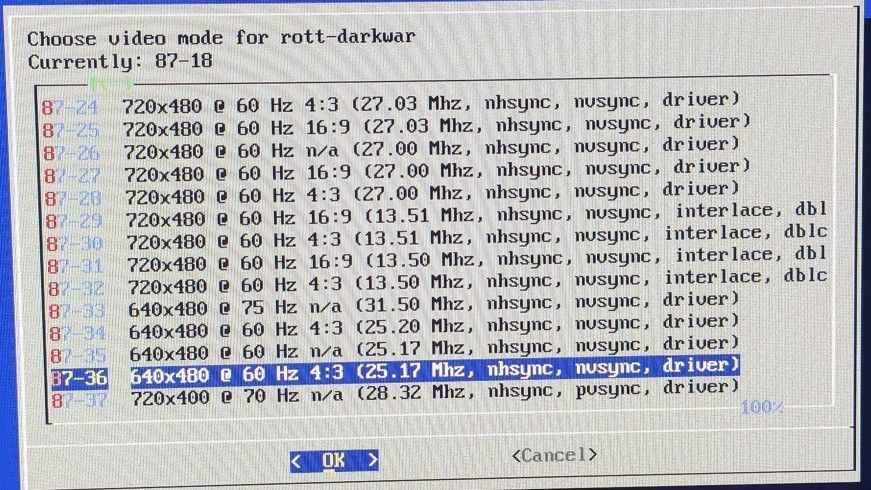
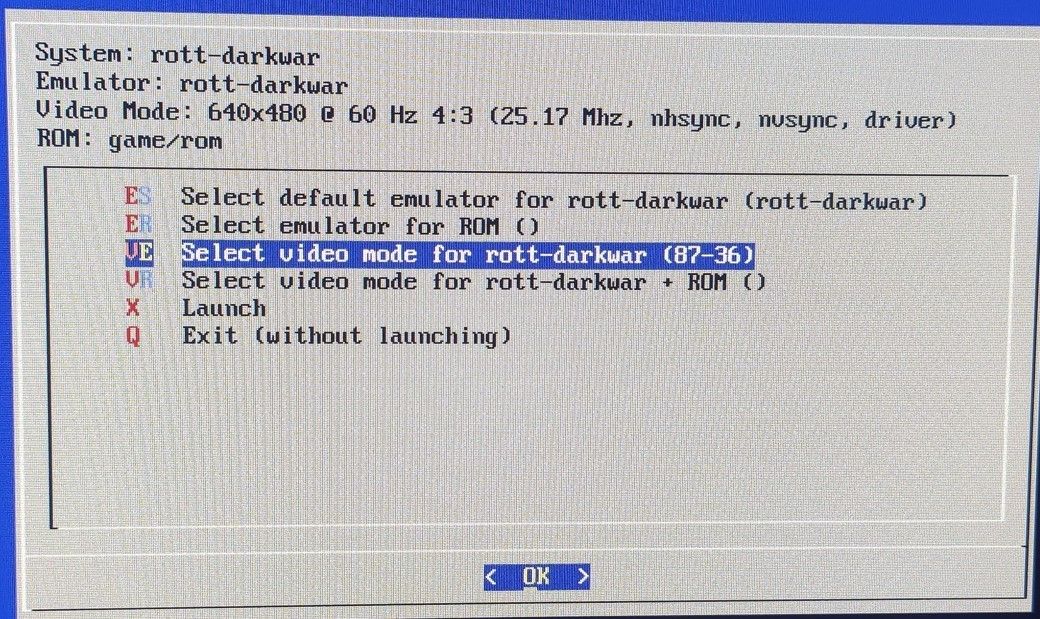
-
@NIGHTKILLER05 unless someone else can give input on this it will have to wait till the the start of the week for me to take a look at it on my end.
I had to switch to using XINIT for rott due to it not starting correctly, and lowering the resolution to the lowest has worked on my screen which is just a 25in monitor
I'll have to mess around with it more Monday unless someone beats me
BTW when did you install RetroPie extra's
-
@ExarKunIv said in Suggestions for ports #2:
I had to switch to using XINIT for rott due to it not starting correctly,
Probably best to include it, then ;)
-
@ExarKunIv of course man, I'll wait for the help, no worries, and I installed your excellent script like 6-8 months ago, do I need to update it? how can I do that?
-
"cd RetroPie-Extra/"
Then
"./update-extras.sh"But the scripts are missing the correct depends, so that don't help.
I'll get them updated as soon as I can. Sorry about this.
I do have the ones I have been working on with the correct things. I just never pushed them before end of day of Friday.
-
@ExarKunIv Thank you for that man, by the way, would you check the rtcw (Return to Castle Wolfenstein) script too, please? I don't see it in the extras list, don't know why, and it is an excellent game.
-
@NIGHTKILLER05 said in Suggestions for ports #2:
like 6-8 months ago, do I need to update it? how can I do that?
@ExarKunIv said in Suggestions for ports #2:
"cd RetroPie-Extra/"
Then
"./update-extras.sh"Remember, though we didn't add the "update" script until April this year, so if the installation is any older than that, use this instead (the first time; after that you should have the update script, which just does this pull and ./install automatically):
cd ~/RetroPie-Extra git pull origin ./install-extras.sh -
@NIGHTKILLER05 said in Suggestions for ports #2:
@ExarKunIv Thank you for that man, by the way, would you check the rtcw (Return to Castle Wolfenstein) script too, please? I don't see it in the extras list, don't know why, and it is an excellent game.
That script was added on Feb 10 so if you update you should have it.
But, I don't really understand what it's doing. Why are the install files moved into the roms dir?
-
@sleve_mcdichael Hi man, thanks for the tip, unfortunately that didn't work for some reason, it didn't "pull" any file to, for example, /scriptmodules/ports.
After the "./install-extras.sh" execution, I listed the contents of "/home/pi/RetroPie-Extra" and there is no "update-extras.sh" file inside that folder, I also list the contents of the "/home/pi/RetroPie-Extra/scriptmodules/ports" folder and the file "rtcw.sh" is not there.
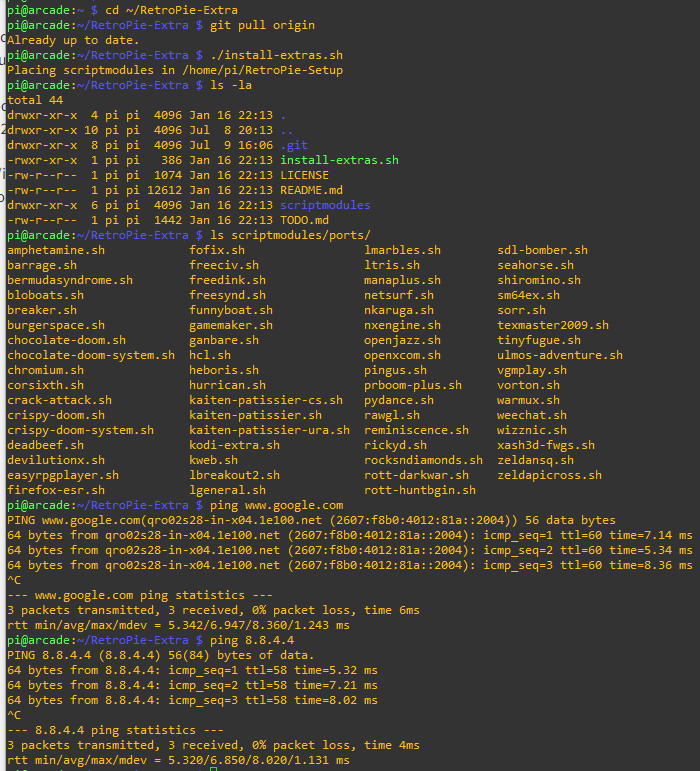
Do you have any ideas? Its very strange
Contributions to the project are always appreciated, so if you would like to support us with a donation you can do so here.
Hosting provided by Mythic-Beasts. See the Hosting Information page for more information.