Suggestions for ports #2
-
I forgot with my last post i also added a new BGM script made by @sleve_mcdichael
Please givebgm123.sha try and let him know how it works and if any improvements are needed or ideas
it is in the supplementary part of the Retropie setupi have done more clean up and testing on my end
barrage.shShooting Gallery action game
bermudasyndrome.shBermuda Syndrome engine
bloboats.shFun physics game
breaker.shArkanoid clone
burgerspace.shBurgerTime clone
chocolate-doom.sh- DOOM source port
chocolate-doom-system.sh- For setting up DOOM as an emulated system, not port
chromium.sh- Open Source Web Browser
crispy-doom.shDOOM source port
crispy-doom-system.shFor setting up DOOM as an emulated system, not portfor these
bermudasyndrome.shworks but i cant figure out how to exit the game
breaker.shneed to drop the resolutions down to the lowest to get full screen
burgerspace.shneed to drop the resolutions down to the lowest to get full screenboth crispy-doom-system and chocolate-doom-system makes its own system folder for the WADS to go into
as always let me know what needs work on my github
UPDATE
corsixth.sh- Theme Hospital engine clone -
crack-attack.sh- Tetris Attack clone -corsixthnow installs the demo and correct data path
crack-attack.shneed to drop the resolutions down to the lowest to get full screen kinda. you'll see if you try it -
@ExarKunIv said in Suggestions for ports #2:
Please give
bgm123.sha try and let him know how it works and if any improvements are needed or ideas
it is in the supplementary part of the Retropie setupYou can follow my development version here:
https://github.com/s1eve-mcdichae1/RetroPie-Extra/blob/bgm123/scriptmodules/supplementary/bgm123.sh
This might be about ready for a bump, I'll put in the PR soon.
-
-
@sleve_mcdichael nice work
I'll play around with it later this week
-
Hey guys, would you help me. please? I can't go fullscreen in Rise of the Triad: Dark War, I am using the "rott-darkwar.sh" port/script from https://github.com/Exarkuniv/RetroPie-Extra, and I don't know what to do, I only can view the game in a diminute window.

-
@NIGHTKILLER05 you have to hit "a" when the run command pops up and drop the resolution to a lower one to make the screen bigger
-
@ExarKunIv Thanks for the help man, but unfortunately changing the resolution didn't do anything noticeable, I tried 800x600 and 640x480, with no avail, and I realy like this game, It reminds me my childhood, help, please.
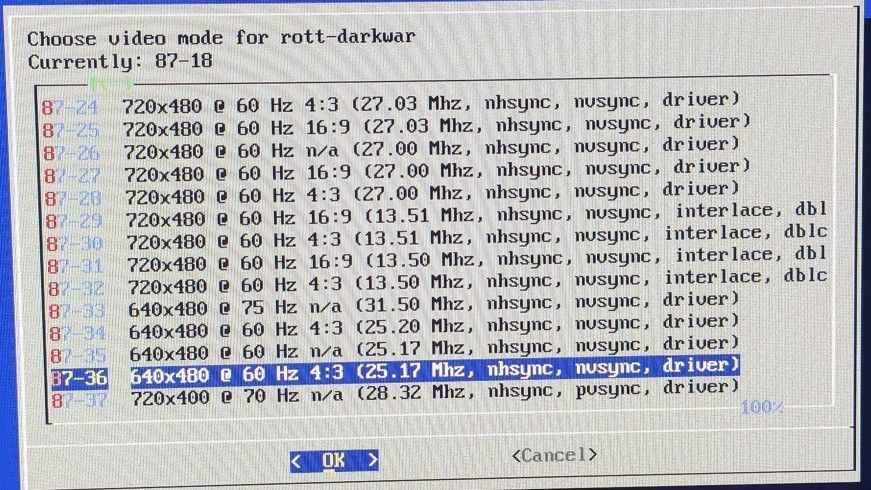
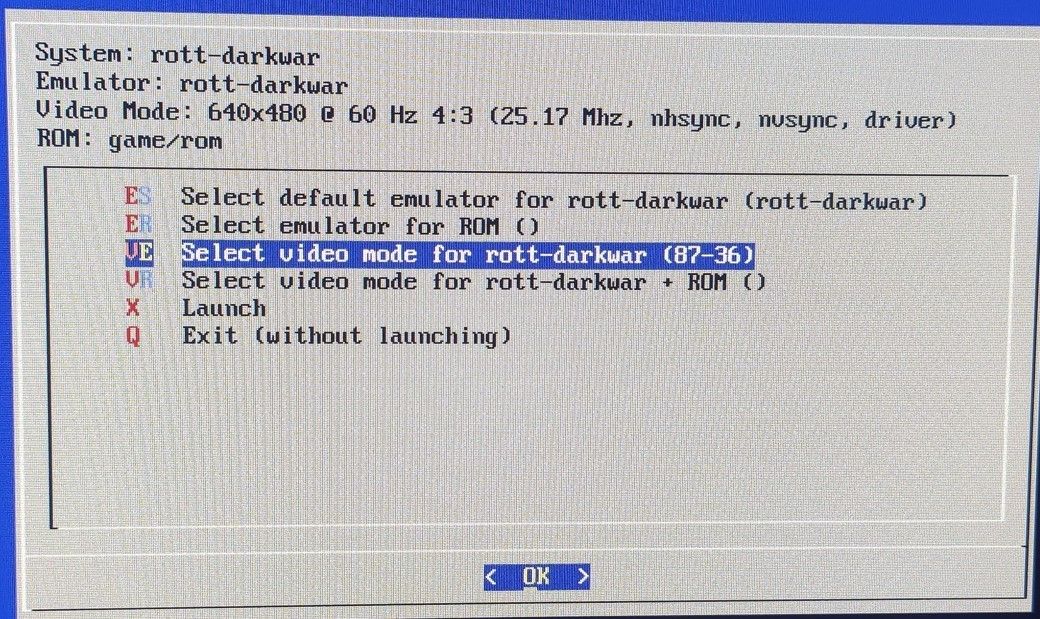
-
@NIGHTKILLER05 unless someone else can give input on this it will have to wait till the the start of the week for me to take a look at it on my end.
I had to switch to using XINIT for rott due to it not starting correctly, and lowering the resolution to the lowest has worked on my screen which is just a 25in monitor
I'll have to mess around with it more Monday unless someone beats me
BTW when did you install RetroPie extra's
-
@ExarKunIv said in Suggestions for ports #2:
I had to switch to using XINIT for rott due to it not starting correctly,
Probably best to include it, then ;)
-
@ExarKunIv of course man, I'll wait for the help, no worries, and I installed your excellent script like 6-8 months ago, do I need to update it? how can I do that?
-
"cd RetroPie-Extra/"
Then
"./update-extras.sh"But the scripts are missing the correct depends, so that don't help.
I'll get them updated as soon as I can. Sorry about this.
I do have the ones I have been working on with the correct things. I just never pushed them before end of day of Friday.
-
@ExarKunIv Thank you for that man, by the way, would you check the rtcw (Return to Castle Wolfenstein) script too, please? I don't see it in the extras list, don't know why, and it is an excellent game.
-
@NIGHTKILLER05 said in Suggestions for ports #2:
like 6-8 months ago, do I need to update it? how can I do that?
@ExarKunIv said in Suggestions for ports #2:
"cd RetroPie-Extra/"
Then
"./update-extras.sh"Remember, though we didn't add the "update" script until April this year, so if the installation is any older than that, use this instead (the first time; after that you should have the update script, which just does this pull and ./install automatically):
cd ~/RetroPie-Extra git pull origin ./install-extras.sh -
@NIGHTKILLER05 said in Suggestions for ports #2:
@ExarKunIv Thank you for that man, by the way, would you check the rtcw (Return to Castle Wolfenstein) script too, please? I don't see it in the extras list, don't know why, and it is an excellent game.
That script was added on Feb 10 so if you update you should have it.
But, I don't really understand what it's doing. Why are the install files moved into the roms dir?
-
@sleve_mcdichael Hi man, thanks for the tip, unfortunately that didn't work for some reason, it didn't "pull" any file to, for example, /scriptmodules/ports.
After the "./install-extras.sh" execution, I listed the contents of "/home/pi/RetroPie-Extra" and there is no "update-extras.sh" file inside that folder, I also list the contents of the "/home/pi/RetroPie-Extra/scriptmodules/ports" folder and the file "rtcw.sh" is not there.
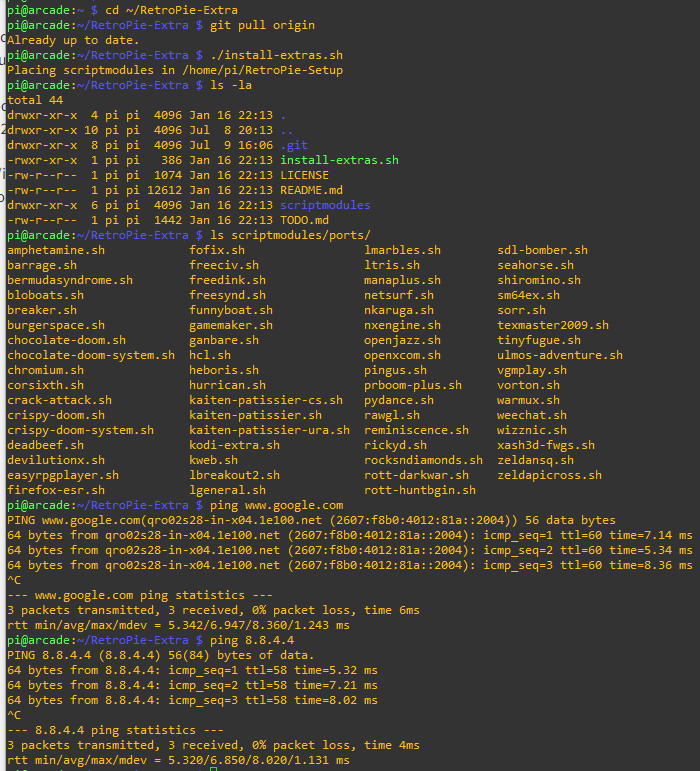
Do you have any ideas? Its very strange
-
@NIGHTKILLER05 are you still on ZeroJay's repo? Can you enter the RP-Extra dir and do a
git remote -v? -
@sleve_mcdichael You were right man:
pi@arcade:~/RetroPie-Extra $ git remote -v
origin https://github.com/zerojay/RetroPie-Extra.git (fetch)
origin https://github.com/zerojay/RetroPie-Extra.git (push)What can I do to use only the newest repository? thanks for all your help.
-
@NIGHTKILLER05 try this (from inside the Extras directory)
# discard the most recent commit by checking out the commit one prior # necessary because this commit is not in the new repo, will cause merge conflict git reset --hard HEAD^ # switch to ExarKuniv's new repo git remote set-url origin https://github.com/Exarkuniv/RetroPie-Extra # now pull from the updated origin git pull origin -
@sleve_mcdichael That worked like a charm! thanks man !! now I can install RTCW in the meantime.
-
@NIGHTKILLER05 said in Suggestions for ports #2:
now I can install RTCW in the meantime.
It looks like the rott scripts already have the correct
XINIT:command and are only missing thexorgdepends. You can check if it's already been installed by another port with:apt list xorgIf it's installed it will say [installed]. If it's not, you can install it same as the script would, with:
sudo apt install -y --no-install-recommends xorg
Contributions to the project are always appreciated, so if you would like to support us with a donation you can do so here.
Hosting provided by Mythic-Beasts. See the Hosting Information page for more information.