Suggestions for ports #2
-
@ExarKunIv said in Suggestions for ports #2:
I had to switch to using XINIT for rott due to it not starting correctly,
Probably best to include it, then ;)
-
@ExarKunIv of course man, I'll wait for the help, no worries, and I installed your excellent script like 6-8 months ago, do I need to update it? how can I do that?
-
"cd RetroPie-Extra/"
Then
"./update-extras.sh"But the scripts are missing the correct depends, so that don't help.
I'll get them updated as soon as I can. Sorry about this.
I do have the ones I have been working on with the correct things. I just never pushed them before end of day of Friday.
-
@ExarKunIv Thank you for that man, by the way, would you check the rtcw (Return to Castle Wolfenstein) script too, please? I don't see it in the extras list, don't know why, and it is an excellent game.
-
@NIGHTKILLER05 said in Suggestions for ports #2:
like 6-8 months ago, do I need to update it? how can I do that?
@ExarKunIv said in Suggestions for ports #2:
"cd RetroPie-Extra/"
Then
"./update-extras.sh"Remember, though we didn't add the "update" script until April this year, so if the installation is any older than that, use this instead (the first time; after that you should have the update script, which just does this pull and ./install automatically):
cd ~/RetroPie-Extra git pull origin ./install-extras.sh -
@NIGHTKILLER05 said in Suggestions for ports #2:
@ExarKunIv Thank you for that man, by the way, would you check the rtcw (Return to Castle Wolfenstein) script too, please? I don't see it in the extras list, don't know why, and it is an excellent game.
That script was added on Feb 10 so if you update you should have it.
But, I don't really understand what it's doing. Why are the install files moved into the roms dir?
-
@sleve_mcdichael Hi man, thanks for the tip, unfortunately that didn't work for some reason, it didn't "pull" any file to, for example, /scriptmodules/ports.
After the "./install-extras.sh" execution, I listed the contents of "/home/pi/RetroPie-Extra" and there is no "update-extras.sh" file inside that folder, I also list the contents of the "/home/pi/RetroPie-Extra/scriptmodules/ports" folder and the file "rtcw.sh" is not there.
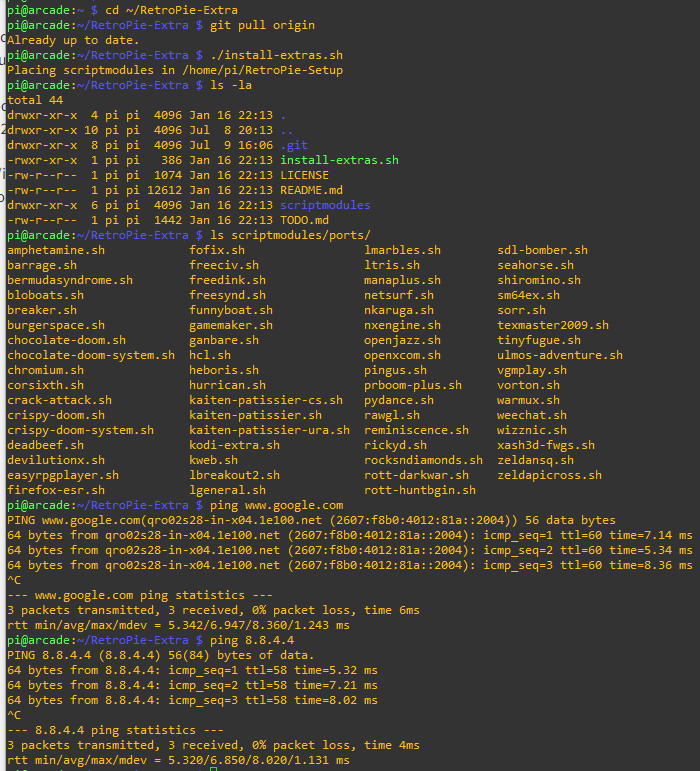
Do you have any ideas? Its very strange
-
@NIGHTKILLER05 are you still on ZeroJay's repo? Can you enter the RP-Extra dir and do a
git remote -v? -
@sleve_mcdichael You were right man:
pi@arcade:~/RetroPie-Extra $ git remote -v
origin https://github.com/zerojay/RetroPie-Extra.git (fetch)
origin https://github.com/zerojay/RetroPie-Extra.git (push)What can I do to use only the newest repository? thanks for all your help.
-
@NIGHTKILLER05 try this (from inside the Extras directory)
# discard the most recent commit by checking out the commit one prior # necessary because this commit is not in the new repo, will cause merge conflict git reset --hard HEAD^ # switch to ExarKuniv's new repo git remote set-url origin https://github.com/Exarkuniv/RetroPie-Extra # now pull from the updated origin git pull origin -
@sleve_mcdichael That worked like a charm! thanks man !! now I can install RTCW in the meantime.
-
@NIGHTKILLER05 said in Suggestions for ports #2:
now I can install RTCW in the meantime.
It looks like the rott scripts already have the correct
XINIT:command and are only missing thexorgdepends. You can check if it's already been installed by another port with:apt list xorgIf it's installed it will say [installed]. If it's not, you can install it same as the script would, with:
sudo apt install -y --no-install-recommends xorg -
Applied the fix from @sleve_mcdichael
added
lr-swanstation.shto libretrocores
thanks to @windg and @dankcushions for this. I have not tested this one out yet, so let me know.@NIGHTKILLER05 ROTT should be working now, again you'll need to drop the resolution to what works for you
-
@ExarKunIv Thank you man, let me check that at home tonight.
-
@NIGHTKILLER05 sound good.
im doing a clean load to do a good test today, to do more testing on all my scripts. so i will be testing that one to make sure all is good
i did test both
rott-darkwar.shand
rott-huntbgin.shboth work fine now, just drop the resolution to what works for your screen
-
@ExarKunIv It worked like a charm, thank you (an also thanks to @sleve_mcdichael ) !!!
Hey, can I suggest a port? It would be great if you could port "Heretic II" to the PI, oh, and also "Zandronum" and the "Raze" engine, based on Gzdoom.
Thank again guys you are making great things here!
-
@NIGHTKILLER05 said in Suggestions for ports #2:
@ExarKunIv It worked like a charm, thank you (an also thanks to @sleve_mcdichael ) !!!
No problem. We do try to address any problems that come up.
Hey, can I suggest a port? It would be great if you could port "Heretic II" to the PI, oh, and also "Zandronum"
Only if someone has made a Linux version of them, I have no idea on how to do the programming to make games work on different systems, we just find the people who know and make install scripts to make it easy for everyone else.
but i can look around
"Raze" engine, based on Gzdoom.
I did try to get Raze in the past to work, but it was a pain in the ass since it needed a compiler called RUST, but that was a year ago, so i can take a look into it again
Thank again guys you are making great things here!
If you ever come across anyone who has made something that does work on linux. You can always suggest it and we can give it a shot.
-
Hey, If anyone is interested in making work Hexen II's Portal of Praevus expansion pack, you need to clone the existing sh file to launch the game, rename the new file to something like "Hexen II Mission Pack Portal of Praevus.sh" and add "-portals" at the end of this line:
#!/bin/bash "/opt/retropie/supplementary/runcommand/runcommand.sh" 0 _PORT_ "hexen2" "-portals"After that, you need to modify this file "#!/bin/bash
"/opt/retropie/configs/ports/hexen2/emulators.cfg" adding the variable "%ROM%" like this:hexen2 = "/opt/retropie/ports/hexen2/glhexen2 %ROM% -f -conwidth 800 " default = "hexen2"Almost forgot, you need to make a folder called "portals" inside "/home/pi/RetroPie/roms/ports/hexen2/" and copy the following files from your Portal of Praevus CD (the "music" folder is optional, more info about the music in http://uhexen2.sourceforge.net/music.html):
"
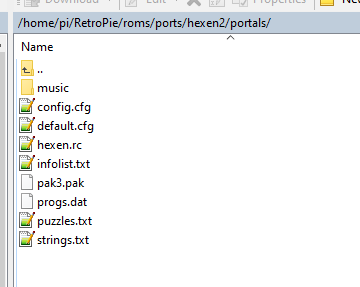
And that's it, now you can launch the mission pack from the Hexen II Mission Pack Portal of Praevus.sh script.
-
@NIGHTKILLER05 for some reason or the other I must of pulled that out of the script in the main repo, since it is included from the original script maker
i will re-add it, since it should be there. Good catch
(i cant keep it all straight, lol )
-
@ExarKunIv Speaking of ports, I am unable to make nblood work properly, I was able to play some minutes, after that I did try to make "cryptic passage of Blood" work , with no avail, with this .sh file:
#!/bin/bash
"/opt/retropie/supplementary/runcommand/runcommand.sh" 0 PORT "nblood" -ini CRYPTIC.INI
Then I did try to re-install and the installer menu shows this error: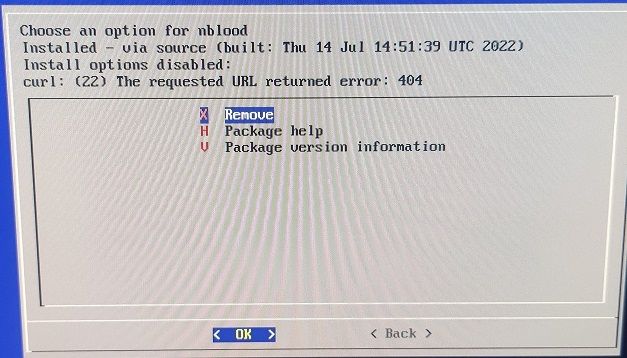
Help me please, Blood is one of the best bloody FPS games of the 90's !!!!
Contributions to the project are always appreciated, so if you would like to support us with a donation you can do so here.
Hosting provided by Mythic-Beasts. See the Hosting Information page for more information.