Amiberry 5.1 controller mapping problem (since upgrading from 3.x)
-
I wonder if it the same issue as https://retropie.org.uk/forum/topic/31569, where SDL reports some joystick axis movement immediately after the initialization of the joystick sub-system, even if there was no input from the user.
I do have an 8BitDO SN30Pro that I use occasionally and I could test with it. @sirhenrythe5th are you using the latest firmware version on your gamepad ?
-
@sirhenrythe5th thanks for clarifying. There's an open ticket with the exact same controller. The other user confirms no problem over USB only over BlueTooth.
@mitu now that you mention it I got a similar issue. Anytime I turn on my controller (xbox one over BT) > direction goes haywire like someone is pushing a direction even if I don't press any button. I can reproduce this each time. Not sure it's related and this would perhaps deserve a separate ticket in order to stay on-topic :)
-
@nemo93 said in Amiberry 5.1 controller mapping problem (since upgading from 3.x):
Not sure it's related and this would perhaps deserve a separate ticket in order to stay on-topic :)
Could be the same issue - SDL related. May be solved in a newer version and wouldn't need a specific fix (like I implemented for
joy2key). -
@mitu said in Amiberry 5.1 controller mapping problem (since upgading from 3.x):
I wonder if it the same issue as https://retropie.org.uk/forum/topic/31569, where SDL reports some joystick axis movement immediately after the initialization of the joystick sub-system, even if there was no input from the user.
This is interesting!
I have this effect every time i (re)connect my Pad via BT.
When it is paired it starts to move from top to bottom.
I have to push the stick in any dircetion to stop this.
So i can confirm to have this issue too.I do have an 8BitDO SN30Pro that I use occasionally and I could test with it. @sirhenrythe5th are you using the latest firmware version on your gamepad ?
I doubt it :/, i don´t have a PC to upgrade.
Does your Pad work with Amiberry (in wireless mode)?
If so i would try to update the FW of my pads at my girlfriend who has got a laptop. -
@sirhenrythe5th said in Amiberry 5.1 controller mapping problem (since upgading from 3.x):
Does your Pad work with Amiberry (in wireless mode)?
I'm not using it so much these days, my daily drivers are a pair of PS4/PS3 controllers, so I can't say I noticed it. I think I've upgraded the firmware last time it got some usage, but for sure I haven't used it with Amiberry so far.
-
@mitu i see.
I also never had these issues before the update to amiberry 5.x.
I will give the FW-update a try, maybe this will help.
At least i still can play Amiga with a wired connection or use one of my plenty PS3-Pads ;) -
I tested with the AmigaTestKit and I don't get the Amiberry GUI opening up.
But I think there's a bit of confusion here - I don't have the Pro version of the SN30, your picture shows the previous version of the controller (with the analog joysticks, which is not the Pro version) which I do have (with the SNES US colors). -
@sirhenrythe5th have you tried to use the Amiberry menu and update the gamescontrollerdb ?
-
@mitu said in Amiberry 5.1 controller mapping problem (since upgading from 3.x):
But I think there's a bit of confusion here - I don't have the Pro version of the SN30, your picture shows the previous version of the controller (with the analog joysticks, which is not the Pro version) which I do have (with the SNES US colors).
Gosh, you are right! SORRY!
This is the model i meant and use:
It is the SF30Pro!!!
I own 4 of them.I updated the controllerdatabase when i had the issues for the first time (update to 5.1), but did not try again since then.
I will give it a shot!, thx -
@mitu
Hi Mitu, I have the same problem with my TeensyLc in my handheld system. It worked fine with 3.1 but doesn't work with 5.3. Strangely, my gamepad and touchscreen work fine in the UI.I uninstalled everything (including the configurations in the opt folder) and re-intalled and it's still the same. I can see two TeensyLc controllers instead of one in the UI like the guy in the other thread with his snes controller!
Do you have an idea of what to do? I'm continuing to dig for a solution.
-
@DTEAM How is the TeensyLC controller configured - does it connect via USB or GPIO to the Pi ? I assume it appears as a controller to the (host) Linux system and no drivers are needed to make it work.
-
@mitu said in Amiberry 5.1 controller mapping problem (since upgading from 3.x):
@DTEAM How is the TeensyLC controller configured - does it connect via USB or GPIO to the Pi ? I assume it appears as a controller to the (host) Linux system and no drivers are needed to make it work.
Connected via USB port like a standard wired gamepad.
-
Can you get a log file from Amiberry (choose a log file path in the Paths section) and post it on pastebin.com ?
-
Are you talking about /dev/shm/runcommand.log ?
if yesParameters: Executing: /opt/retropie/emulators/amiberry/amiberry.sh "/home/pi/RetroPie/roms/amigacd32/alfred chicken (1993)(mindscape)[!][cdd2971].cue" --model CD32 Launching ... ./amiberry --autoload /home/pi/RetroPie/roms/amigacd32/alfred chicken (1993)(mindscape)[!][cdd2971].cue --model CD32 -G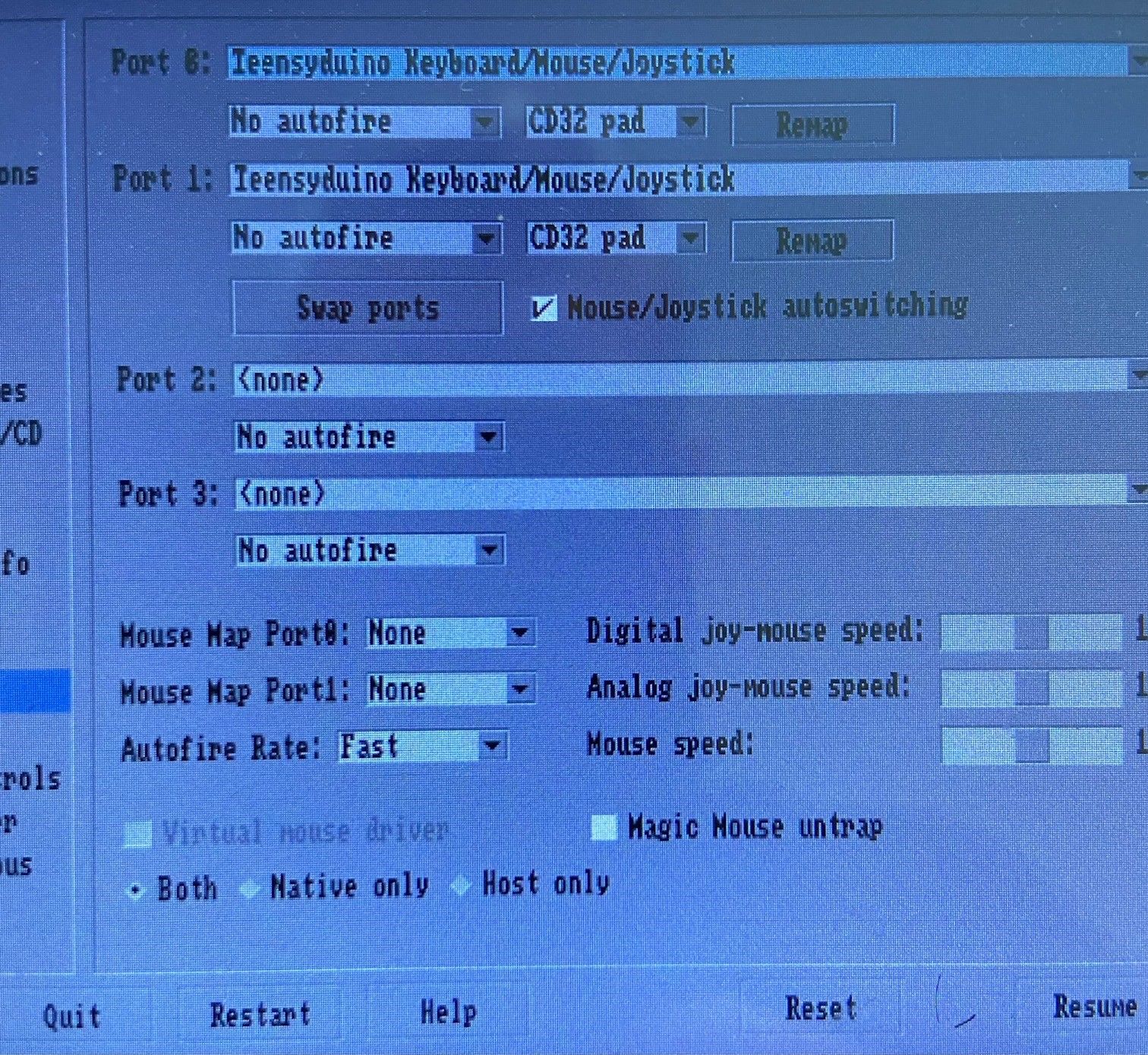
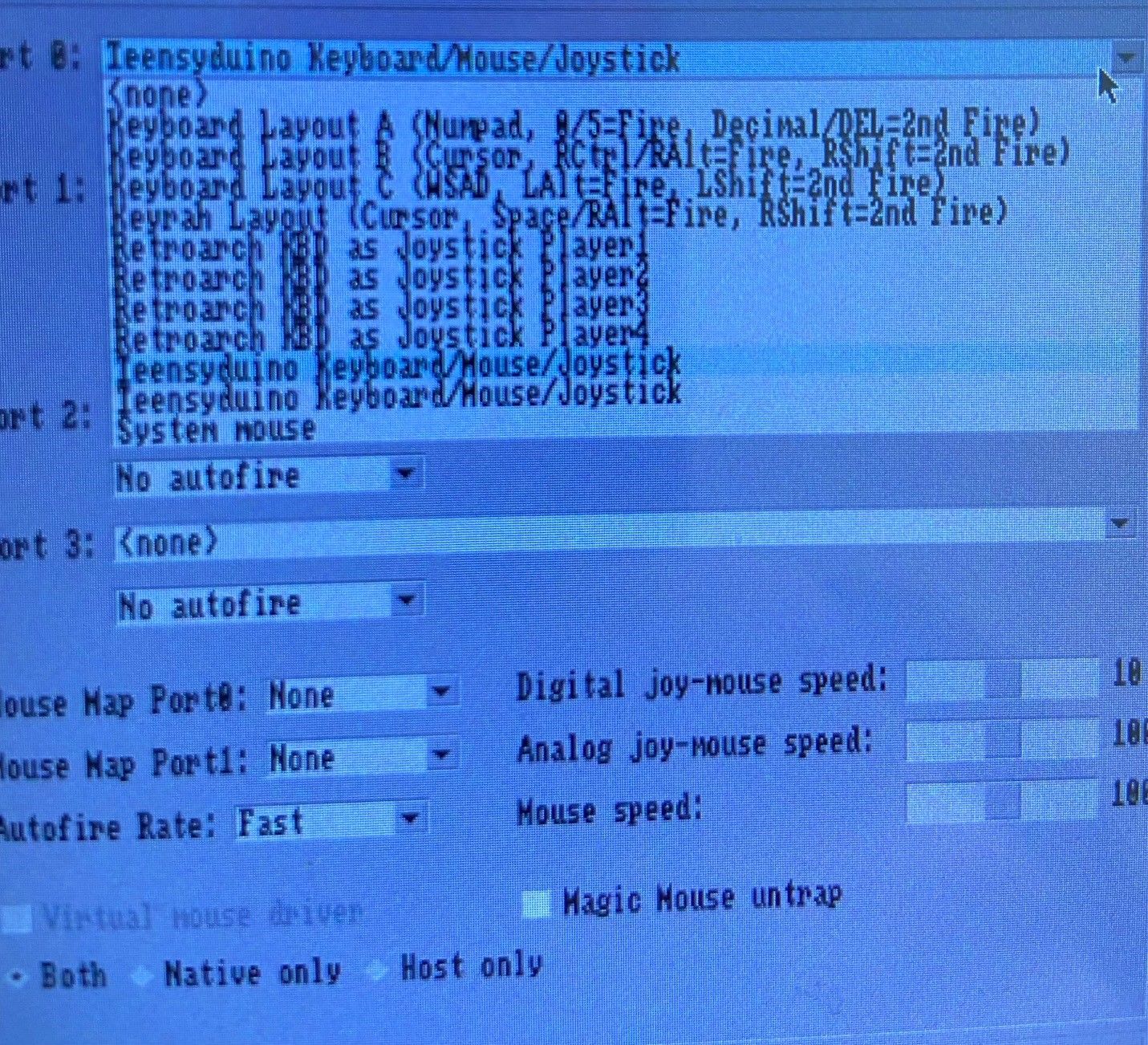
-
@DTEAM said in Amiberry 5.1 controller mapping problem (since upgading from 3.x):
Are you talking about /dev/shm/runcommand.log ?
No, Amiberry doesn't log there.
In the Paths section of the configuration interface, there's a checkbox with Enable Logging that you can toggle to get more logging info:
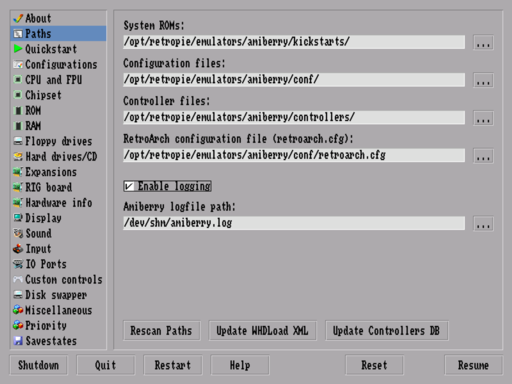
-
@mitu
When I connect another controller (basic snes USB controller) it shows in port 0 and I can only use hotkeys, but in port 1 it's Tensyduino and now I can play the game with Teensyduino, but hotkeys only work with SNES controller. This seems to be a port problem.I have to do it via /opt/retropie/configs.hdmi/amiga/amiberry/conf/amiberry.conf because it doesn't save
New edit:
even if the checkbox is selected, it doesn't generate the .log file.I changed the .log file directory location for /opt/retropie/configs/amiga and now it works.Here's my log file: https://pastebin.com/4Xv5u9cX
-
@mitu
Hi Mitu
I don't have this file on my PI. Could it be the problem? See my log on pastebin.comtarget_cfgfile_load(): load file /opt/retropie/emulators/amiberry/conf/default.uae load config '/opt/retropie/emulators/amiberry/conf/default.uae':3 cfgfile_load_2 failednew edit : I added my controller in the /opt/retropie/configs.hdmi/amiga/amiberry/conf/gamecontrollerdb.txt with the ppsspp method and nothing has changed.
03000000c01600008204000011010000,Teensyduino Keyboard/Mouse/Joystick,platform:Linux,a:b4,b:b3,x:b1,y:b2,back:b0,start:b9,leftstick:b14,rightstick:b15,leftshoulder:b10,rightshoulder:b12,dpup:b5,dpdown:b6,dpleft:b7,dpright:b8,leftx:a2~,lefty:a3~,rightx:a0~,righty:a1~,lefttrigger:b11,righttrigger:b13, -
Could someone please share /opt/retropie/emulators/amiberry/conf/default.uae in pastebin.com
-
@DTEAM said in Amiberry 5.1 controller mapping problem (since upgrading from 3.x):
I don't have this file on my PI. Could it be the problem? See my log on pastebin.com
No, I don't think that's the problem - by default there's no
default.uaeshipped with Amiberry/RetroPie.I don't see any issues in the log, the controller is detected - though Amiberry may be confused by the axis used as buttons. But if you updated the
gamecontrollerdb.txtwith your mapping (and the log shows the loaded mapping) then this shouldn't be a problem.
You can try removing the mouse entry and see if only with the joystick set the input is accepted and works.EDIT: can you post the RetroArch
.cfgprofile for your gamepad ? -
@mitu said in Amiberry 5.1 controller mapping problem (since upgrading from 3.x):
EDIT: can you post the RetroArch .cfg profile for your gamepad ?
/opt/retropie/configs.hdmi/amiga/amiberry/conf/retroarch.cfg
Contributions to the project are always appreciated, so if you would like to support us with a donation you can do so here.
Hosting provided by Mythic-Beasts. See the Hosting Information page for more information.