Mame Arcade cabinet P2 controls also controlling P1
-
I purchased this arcade cabinet at a local auction for 25 dollars a few years ago without looking it over first. I anticipated having to gut it out and was going to add some cheap arcade buttons. When I got it home and opened it up I realized someone much more talented then me had already installed a CRT monitor, wired the speakers to work off some computer speakers, and they had take what I assume was the board out of a keyboard and soldered the buttons and joysticks. I set it up with a raspberry pi 3b and everything mapped by default so I never changed any of the mapping. The Player 2 joystick did not work in one direction so I never tested any 2 player games until recent. I fixed the issue with the Player 2 joystick. When I went to play some games with a friend we realized that the Player 2 buttons are effecting also effecting player 1. Player 1 does not effect player 2, and the joysticks have no effect on each other just the player 2 buttons.
The controls show up as a keyboard in emulation station but to be honest I cant seem to find how to check the existing mapping in emulation station and I don't want to remap it in emulation station since I don't know how it is currently mapped, I wouldn't know what is mapped to what,( there isn't a good diagram on the internals of the custom controls). I was able to check the mapping in game by pressing TAB and pulling up the Retroarch(I believe that's what it is) menu.
Video of what is happening
Wiring
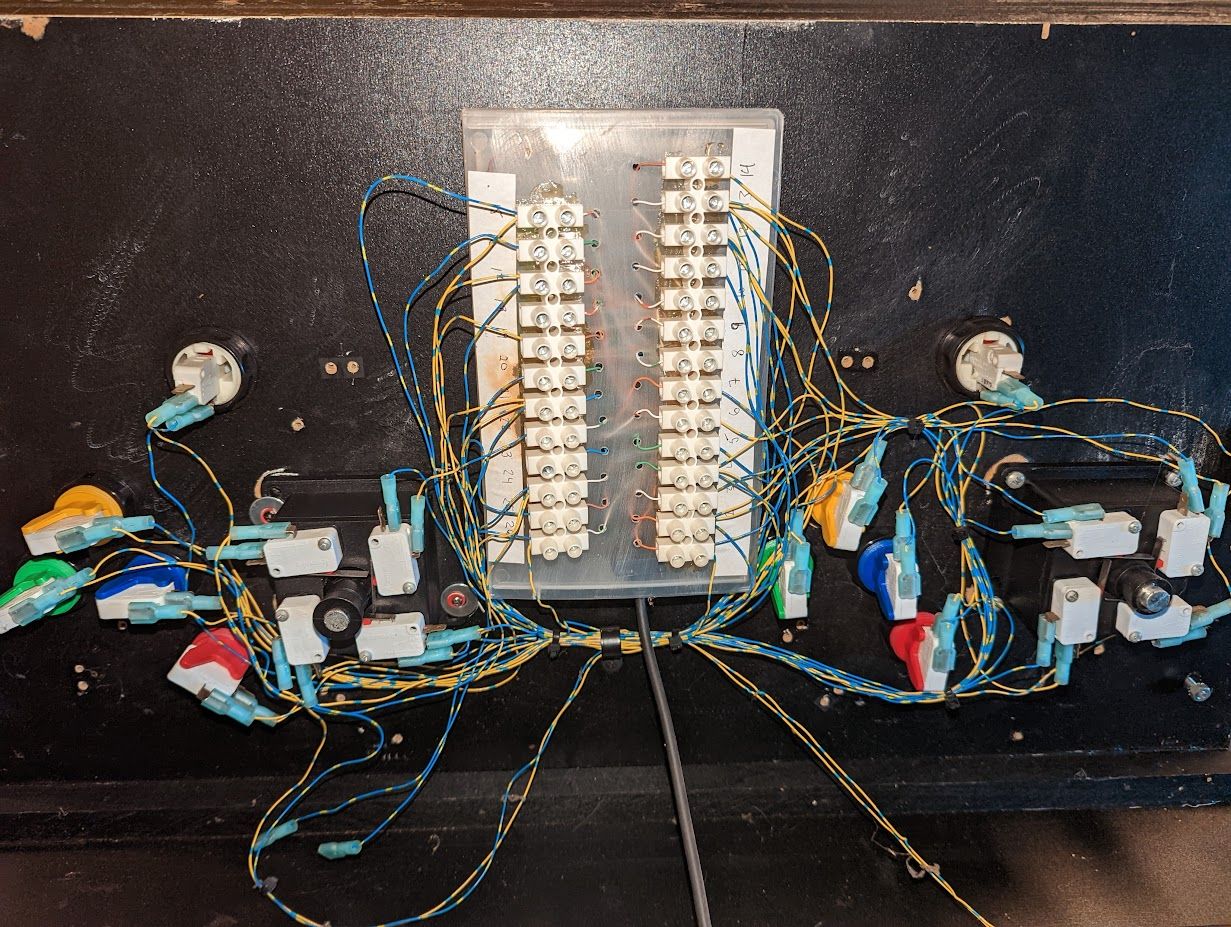
-
@AkatoshTheGreat Looks like the original owner used a keyboard encoder, which is how a lot of mame arcade machines were built with back in the day. Unfortunately, its not optimal for retro pie. Retro pie officially only sees 1 controller that is a keyboard. They best way to fix this is to get a couple USB encoders and rewire the control panel.
-
@AkatoshTheGreat Also the tab menu is mames internal menus, not retroarches. But From there you can configure 2 players on one keyboard, but still. It’s not optimal.
-
@lostless
That what I was afraid of.. was hoping there would be some other fix. It almost feels dirty undoing the previous owners work, lol. -
@AkatoshTheGreat what’s nice it that you don’t have to. You can leave it if you want. You can tap off those terminal blocks to other encoders. Just don’t plug in the usb from the keyboard encoder.
-
@AkatoshTheGreat also it is fixable in mame via mames menus, but if you want to add other emulators, you will have issues as they expect a different device for each player. Unless you plan only using 1 player.
Contributions to the project are always appreciated, so if you would like to support us with a donation you can do so here.
Hosting provided by Mythic-Beasts. See the Hosting Information page for more information.