The great Super Game Module mystery
-
@mitu said in The great Super Game Module mystery:
@JimmyFromTheBay The Final Burn forum at https://neo-source.com/. Super Game Module games are supported by
openmsxalso.I'm not at all sure they are on RetroPie. Installing the emulator from source fails, and installing it from binary only gives these machine options:
openmsx-msx2 = "/opt/retropie/emulators/openmsx/bin/openmsx -machine 'Boosted_MSX2_EN' %ROM%" openmsx-msx2-plus = "/opt/retropie/emulators/openmsx/bin/openmsx -machine 'Boosted_MSX2+_JP' %ROM%" openmsx-msx-turbor = "/opt/retropie/emulators/openmsx/bin/openmsx -machine 'Panasonic_FS-A1GT' %ROM%" openmsx = "/opt/retropie/emulators/openmsx/bin/openmsx %ROM%"The machine_list command fails, but from flailing around in the Windows version it looks like I'd probably be looking for this:
openmsx-coleco = "/opt/retropie/emulators/openmsx/bin/openmsx -machine 'ColecoVision with SGM' %ROM%"(deduced from these pics)
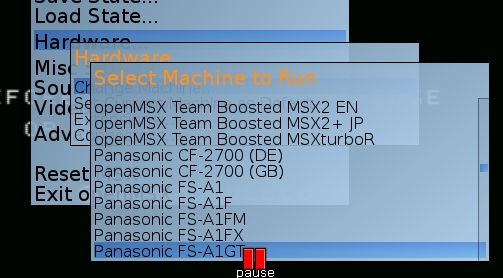
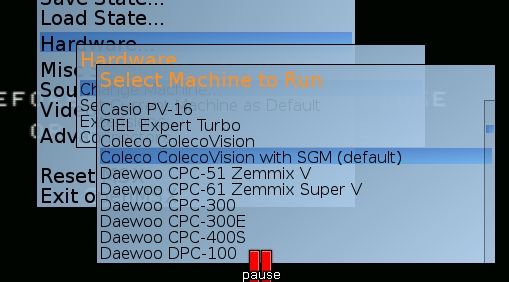
but that just crashes.
Fatal error: Error in "ColecoVision with SGM" machine: machines/ColecoVision with SGM.xml not found in this contextI tried to copy COLECO.ROM into /opt/retropie/emulators/openmsx/share/systemroms but that was blocked with a permissions error.
The documentation is of course impenetrable so I'm pretty much out of ideas at this point.
-
@Folly said in The great Super Game Module mystery:
@JimmyFromTheBay said in The great Super Game Module mystery:
Is there any prospect of a MESS fork supporting the SGM any time soon, @Folly? Are there any commandline options I haven't discovered yet that will make SGM games work?
I don't think so.
For these question you can have a look here : https://forums.bannister.org/ubbthreads.php?ubb=postlist&Board=1If you join that forum you will be able to search and add threads.
Be aware that most of these devs dislike RetroPie and you will get very ugly messages if you talk about that.
So remember, don't talk about RetroPie over there.Fortunately that link seems to be dead anyway :D
-
I'm not at all sure they are on RetroPie. Installing the emulator from source fails, and installing it from binary only gives these machine options:
[..]They are supported by the emulator, but there's no emulator configured for the SGM machine.
The machine_list command fails, but from flailing around in the Windows version it looks like I'd probably be looking for this:
[...]That's correct, with the correct ROMs the system should boot:

I tried to copy COLECO.ROM into /opt/retropie/emulators/openmsx/share/systemroms but that was blocked with a permissions error.
As stated in the docs, copy the BIOS roms to
/home/pi/RetroPie/BIOS/openmsx. -
We did some work earlier on , have a look here :
https://retropie.org.uk/forum/topic/30375/colecovision-start-up-error-turn-game-off-before-inserting-cartridge-or-expansion-module/23
https://retropie.org.uk/forum/topic/30375/colecovision-start-up-error-turn-game-off-before-inserting-cartridge-or-expansion-module/25 -
@Folly Argh, what the bums is BIOS_XP.ROM? I can't find a reference to it anywhere.
[EDIT: whatever it is doesn't seem to be necessary - Jumpland just ran in OpenMSX without it.]
-
Nice to hear you got that one running.
It has been a while.
I have to test again regarding BIOS_XP.ROM.You should be able to find it in an openmsx bios rompack.
If I remember correctly openmsx will log the shasums and the biosnames when it needs it. -
@Folly said in The great Super Game Module mystery:
You should be able to find it in an openmsx bios rompack.
Oh, it's an MSX BIOS not a Coleco one? I downloaded a 25MB pack of system ROMs from the MSX archive but it wasn't in there.
-
@JimmyFromTheBay said in The great Super Game Module mystery:
Oh, it's an MSX BIOS not a Coleco one?
No, it's a Coleco one, of-course used in openMSX which can emulate Coleco too ;-)
Do you get it ?Though, it looks like the naming of the BIOS_XP.ROM has changed in just COLECO.ROM.
Just tested sgm gamemecha-8-2013and runs.When there is no BIOS file in /home/pi/RetroPie/BIOS/openmsx/machines/ColecoVision_SGM/ //i used this command to test :
/opt/retropie/emulators/openmsx/bin/openmsx -machine 'ColecoVision_SGM'And it will give :
Fatal error: Error in "ColecoVision_SGM" machine: Couldn't find ROM file for "Super Game Module" COLECO.ROM (sha1: 45bedc4cbdeac66c7df59e9e599195c778d86a92).Now adding the BIOS in :
/home/pi/RetroPie/BIOS/openmsx/machines/ColecoVision_SGM/COLECO.ROMAnd using the loader command :
/opt/retropie/emulators/openmsx/bin/openmsx -machine 'ColecoVision_SGM' /home/pi/RetroPie/roms/coleco/SGM/mecha-8-2013.romThen it will not report that
BIOS_XP.ROMis missing and just run the game without any issues, just like you already tested. -
 F Folly referenced this topic on
F Folly referenced this topic on
-
@barbudreadmon said in The great Super Game Module mystery:
@JimmyFromTheBay said in The great Super Game Module mystery:
which doesn't include dozens of modern CV SGM releases
you can request them on our forum
I joined up and posted a request for a single game to be added (in FBN Discussion, the forum for "Having problems getting something to work?", which seemed the closest option) and it just got deleted, with no message about what I'd apparently done wrong :(
-
@JimmyFromTheBay said in The great Super Game Module mystery:
with no message about what I'd apparently done wrong
Maybe some basic politeness ? You should start a topic by saying hello or something, at the very least you shouldn't open a topic containing one single word (jumpland).
-
@barbudreadmon said in The great Super Game Module mystery:
@JimmyFromTheBay said in The great Super Game Module mystery:
with no message about what I'd apparently done wrong
Maybe some basic politeness ? You should start a topic by saying hello or something, at the very least you shouldn't open a topic containing one single word (jumpland).
I thought coders appreciated brevity, and that the word [Request] in the title already implied politeness (as did going to the trouble of signing up for an account and completing the required exam, rather than just asking on here), but duly noted.
-
@JimmyFromTheBay said in The great Super Game Module mystery:
I thought coders appreciated brevity
Thanks for your concern, my bad for thinking you simply didn't want to bother.
There is no need for such concern, we actually love seeing new users including greetings in their first post.Jumpland has been added to our coleco game roster.
Contributions to the project are always appreciated, so if you would like to support us with a donation you can do so here.
Hosting provided by Mythic-Beasts. See the Hosting Information page for more information.