need help understanding screen size/orientation etc.
-
Hi Noob here still trying to understand the all the configuration layers involved.
I just finished my cocktail table build and have
Pi Model or other hardware: Pi 3B+
RetroPie version: 4.8All the different levels of configs are confusing me.
I tried a couple different pac-mans and one (arcade/pacplus.zip) seems to work fine.
2 players site opposite site each other, both controllers work, the screen auto-rotates to the active player.
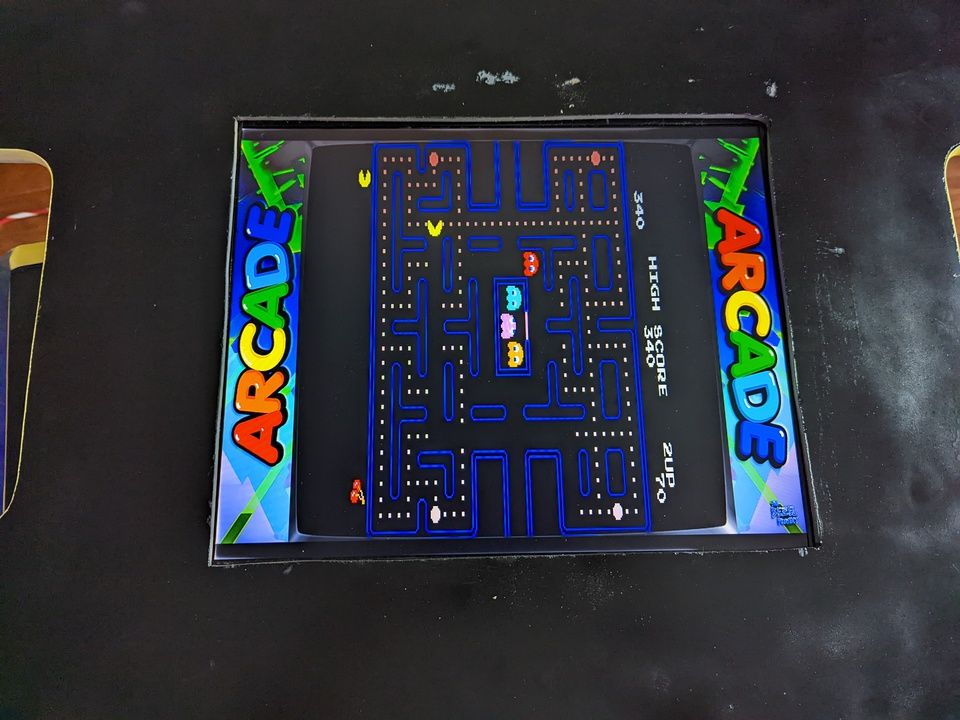
But on another pacman (nes/Pac-Man (USA) (Tengen).zip), Both controllers work but the screen doesn't auto-rotate and the top & bottom of the playing field are cut off by the artwork. Here's a screenshot.
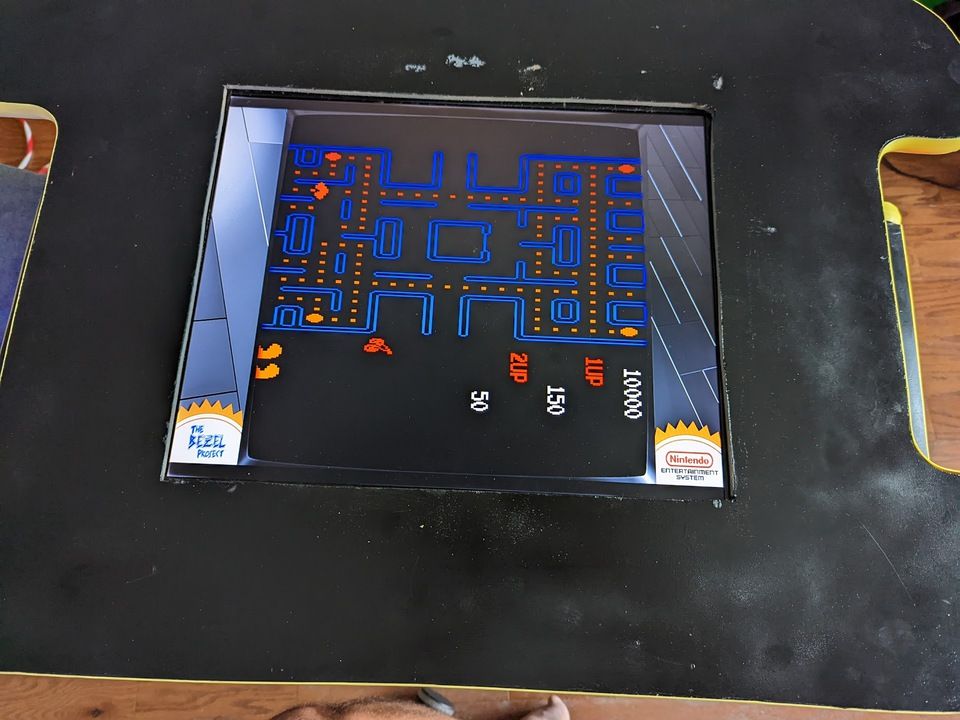
And on a third pacman (arcade/pacmanf.zip) only controller 2 works, it also has the top/bottom borders but the screen is oriented horizontally and scaled to fit inside the borders. Another screenshot
Do I need to create rom-specific config files?
Where/how do I do that?
What would I need to configure to get the game to fill the screen properly?Is this something I'd address in mame settings /opt/retropie/emulators/mame4all/mame.cfg
I think there's also mame command with -ror and -rol options.Then there are "dip" switches" ? ie I see
/opt/retropie/emulators/mame4all/mame -listinfo pacplus |less
dipswitch ( name "Cabinet" entry "Upright" entry "Cocktail" default "Upright" )
Maybe I need to configure the "Cabinet" dip switch to Cocktail?My display is running at [HDMI DMT (32) RGB full 4:3], 1280x960 @ 60.00Hz
and in /opt/retropie/configs/all/retroarch.cfg I have
video_allow_rotate = true
video_rotation = 3
*- list item
-
NES games were never meant to rotate the screen for player two. You can forget those. I built a custom cocktail cabinet (with a 3B+) and put together a list of the arcade titles that work well for me:
https://retropie.org.uk/forum/topic/25668/cocktail-cabinet-games
-
you've got a couple of conflicting things here. the bezel project manually sets resolutions AFAIK, so when you rotate it's going to be a wrong resolution (it's going to swap X and Y axis).
the bezel project is also traditionally used for 3:4/4:3 games to fill the gaps on a widescreen/4:3 monitor. you're using a 16:9 screen but with vertical 3:4 games rotated - i don't think the bezel project is appropriate for this really.
-
ok, physically my display's visible area is 15 x 12 inches. That's a 5:4 ratio.
So I changed my screen resolution to 1280x1024@60Hz (also a 5:4 ratio) and rebooted.
vide_rotation=3 is still set in /opt/retropie/configs/all/retroarch.cfgAfter starting a game and hitting tab, the video options offer 3:4 or 7:9 or cocktail.
Disabling any of the options (backdrops, overlays, bezels, marquees, etc.) doesn't seem to do anything.
If I revert the video_rotation (back to 0) in /opt/retropie/configs/all/retroarch.cfg
I still get the same 11 x 11 screen with "Arcade" bezels but without rotation so players 1 and 2 are both looking at the screen from the side.Is it the fact that the original game was intended to be on a square screen?
-
I resolved the auto-rotation issue by making lazy-susan-izing my table top.
Now, I can physically rotate the screen whenever I needed to ;-)Here's a video of my rotating table top.
https://photos.app.goo.gl/1KWs6Af3wuCeXWLu8 -
@alan-miller3 said in need help understanding screen size/orientation etc.:
ok, physically my display's visible area is 15 x 12 inches. That's a 5:4 ratio.
So I changed my screen resolution to 1280x1024@60Hz (also a 5:4 ratio) and rebooted.if that’s the native resolution of the screen then fine
vide_rotation=3 is still set in /opt/retropie/configs/all/retroarch.cfg
After starting a game and hitting tab, the video options offer 3:4 or 7:9 or cocktail.
tab should get you to the MAME menu (not retroarch(. you probably don’t want to to be changing options there.
Disabling any of the options (backdrops, overlays, bezels, marquees, etc.) doesn't seem to do anything.
because bezel project adds retroarch bezels, not MAME ones. how did you install it? presumably the same script permits the disabling/removal of the bezels.
or did you use a pre-configured image?

If I revert the video_rotation (back to 0) in /opt/retropie/configs/all/retroarch.cfg
I still get the same 11 x 11 screen with "Arcade" bezels but without rotation so players 1 and 2 are both looking at the screen from the side.Is it the fact that the original game was intended to be on a square screen?
no, it a a 4:3 crt screen rotated on its side (so effectively 3:4)
Contributions to the project are always appreciated, so if you would like to support us with a donation you can do so here.
Hosting provided by Mythic-Beasts. See the Hosting Information page for more information.
