SD Card Experience Requested - Fastest 128 GB Card
-
Hello all. I'm looking for some information on SD cards. I'm aware that the recommended style is a Class 10 / UHS-1 card. I bought a 64 GB card a while back that works great and is still going strong. I have a screenshot of some awesome benchmarks but I don't have access to it right now. After overclocking the SD card reader from 50 MHz to 100 MHz I was getting transfer speeds in the area of 50 MB's per second, which was awesome. I then tried the same thing with a 128 GB Card of the same branding and product line expecting the same performance, performed the same tweaks, and had performance around a third of the 64 GB card. Even before overclocking the reader from 50 MHz this cards performance was bad, so it wasn't and issue with the overclock. CD based games would simply stop (freeze) to load data from the disk image before resuming, which basically made them frustrating to play and in some cases unplayable. At this point I simply settled for the 64 GB card and used the 128 GB in my tablet instead. It would seem that despite a cards classification, performance is arbitrary. I would like to expand my storage again to 128 GB but would like to avoid taking a performance hit in the process. The cards I used were Patriot brand Class 10 / UHS-1 cards. Can anyone make a recommendation on a 128 GB card with good performance benchmarks?
-
Hmm, any good reason for get a 128 Gb SD card?, I bought time ago a 64 Gb Sandisk ultra (SDXC UHS-1) and I have a loooot of games in it (PSX, dreamcast, like 3000 of MAME, complete atari 2600, and more) and I have more than 30 Gbs of free space...
I didn´t overclock SD and rpi and I´m very happy with the performance (thinking on overclock rpi for dreamcast and N64 but it´s really not necesary)
Anyway, you could use USB for storage games too...
-
@flop Partly to test limits, but mostly so I don't have to make sacrifices and micromanage my library. I would like to have my entire games library on the unit and have room for future expansion as well. A 64 GB card almost does the job, but not quite in my case. In my experience some cards just don't cut it in terms of performance with CD based games. Sounds like you might have got lucky with yours. Overclocking the SD reader is something not many people are aware is a possibility (but that number is growing) and I've found it enhances performance with very little risk involved. I decided to chance it on a Samsung EVO+ 128 GB card which is now on the way since I had very little feedback after several hours. Call me impatient lol. I will let the community know my results with the card in case anyone else is looking for insanely high capacity. To anyone else out there who may have noteworthy experiences to share, feel free to comment.
-
I have the 32gb samsung evo and to be honest its plenty of room for most anything your going to be able to run on the pi3. I wouldn't worry to much about future proofing because the pi3 isn't powerful enough to run the later games that take up so much room. Not to mention emustation bogs down when you have to many roms. Your going to want to parse through your roms for a few reasons, one to keep emustation running smooth, two because most rom packs are full of duplicate bad dumps along with a lot of other trash. Its just my opinion, but i wouldn't want all that on my retropi, too much to wade through and why do you need dupes and bad dumps?
Maybe one day there will be a faster pi that can handle modern games.
-
@drake999 said in SD Card Experience Requested - Fastest 128 GB Card:
. I will let the community know my results with the card in case anyone else is looking for insanely high capacity. To anyone else out there who may have noteworthy experiences to share, feel free to comment.
Just wondering, did you benchmark the cards on the Pi for the speed?
-
@PetroRie Hello. I will provide benchmarks later this week as I haven't had much time to tinker lately, however upon receiving the card and performing an initial test I can tell you that results are not encouraging. The 128 GB Samsung EVO+ card I ordered has decent benchmarks without the overclock (so those are the ones I will provide), however it does not take the overclock and without the overclock the benchmarks are nowhere near what I achieved with my 64 GB card which in this case it seems is worth its weight in gold. Once I overclock the SD reader this particular card fails to boot. I will also provide the benchmarks I was getting with the 64 GB card I'm using in my main machine to show the transfer rates I was hoping for. It seems that it is a game of chance with SD cards and the Raspberry PI. I'm considering using a low profile USB drive instead (one that is rigged to be fast), assuming it is possible to boot from the device, or relatively easily redirect the ROM folders to it.
-
@JoseyWales Hello. I actually have no duplicate roms or anything of that nature. I'm finding its ISO based ROMS that are taking all the space. I owned a lot of CD based consoles in my childhood, as well as CD based console and PC games and that eats up the space quickly. If you read my previous post, the 128 GB card does not perform as I had hoped. It's not much use to me if it cannot feed the emulator the data it needs from the ISO in time, resulting in long pauses on games that stream from a CD. I'm currently investigating alternatives, like a configuration where I have a fast 16 GB SD card, and a fast low-profile USB drive for game storage. If anyone has any idea how to begin implementing this configuration please let me know.
-
-
@drake999 It seams like the larger the flash storage, the slower the performance and especially the write speeds. That has something to do with the way the information is stored. The larger the storage, the larger the block size is and the longer it takes to find/read and when writing information back, it has to re-write the complete block every time and not just the few amount of information changed. Also because it has to write back complete blocks, you need to have like 15% free space at all times so it can swap the data back and forth. If you don't leave free space on it, it will take like 3x as long to write data back. I don't know all the technical terms so hopefully that make since. In other words, you don't want to use one that's too large or too small lol.
About over clocking the microSD card, I've done that before and it does speed up the loading time of the games and the boot time of the RPi. After the games were loaded into memory, I couldn't tell much improvement except maybe CD based games might load the next level a little quicker. The down side is that it can be unstable and if you have to pull the power plug because the RPi froze then sometimes it will corrupt the information. Also updating the OS and some RetroPie updates will corrupt the data as well. So you'll want to turn off the microSD card overclocking before doing any maintenance or updates! I don't overclock anymore because I was tired of having to re-flash RetroPie every time my data got corrupted.
Probably your best bet is the microSD card and USB flash drive(s) combo.
-
@drake999 How are you benchmarking? I do Linux performance stuff at work, very few people ever benchmark right.
I've had luck overclocking Sandisk Ultra 64Gb up to 100MHz but have not tried larger cards.
You don't have to go all the way up to 100MHz, there are various other frequencies which work. If you overclock to 99MHz then
sudo grep clock /sys/kernel/debug/mmc0/iosyou'll see the next clock speed down. Drop 1MHz under that and reboot and you'll see the next speed down too. AIUI this is based on various other clocks and I could never be bothered figuring them out, I just do trial-and-error.As far as I know, the fastest you'll get out of a 100MHz sdcard is about 40MiB/sec, Geerling's results match this http://www.pidramble.com/wiki/benchmarks/microsd-cards though I don't think he tested particularly well either.
Anyway, if you want the best speed, use a fast USB drive. The fastest thumb drive at the moment is Sandisk CZ80 64Gb. A good 2.5" SSD would be even faster. You'll eventually hit the USB2 signalling limit at 480Mbps (57MiB/sec) or sooner.
-
I used the following tutorial. I'm not a Linux buff so most of what I do on the OS is from tutorials and forums.
http://www.jeffgeerling.com/blog/2016/how-overclock-microsd-card-reader-on-raspberry-pi-3
Attached are some picks of the performance I had before and after the SD card reader overclock, which I have not been able to duplicate with other cards.
Before:
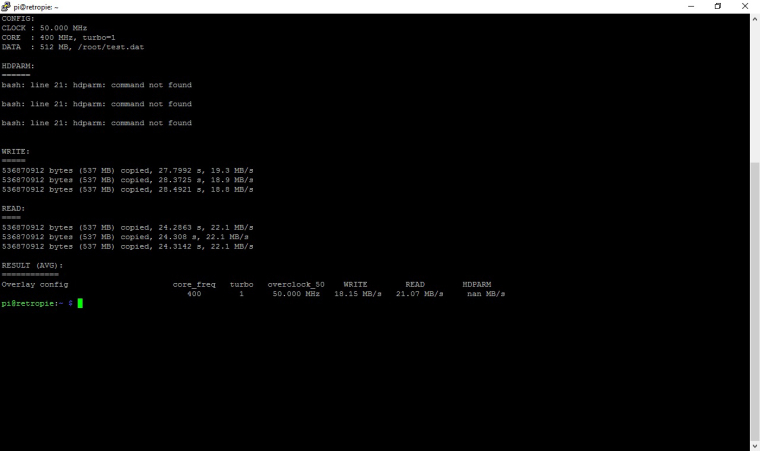
After:
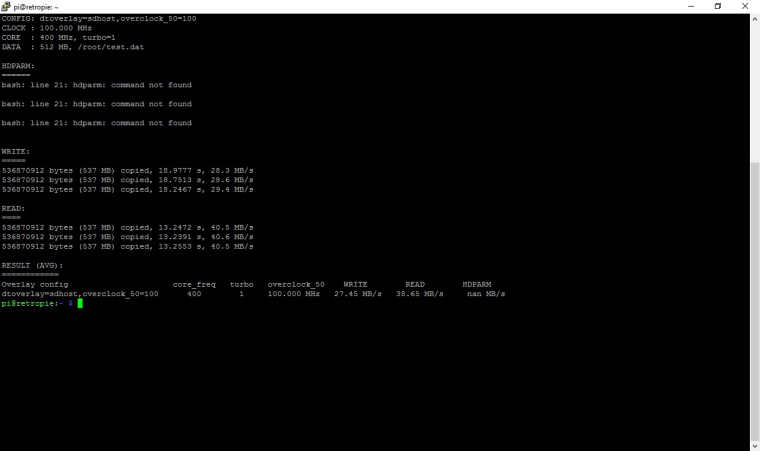
Now a supposedly identical card with the same SD overclock settings.
Before:
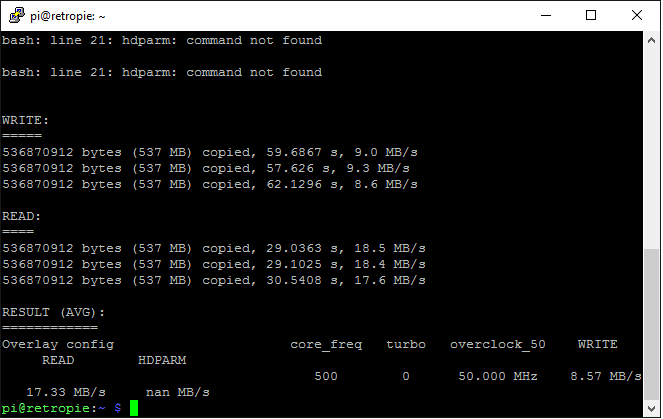
After:
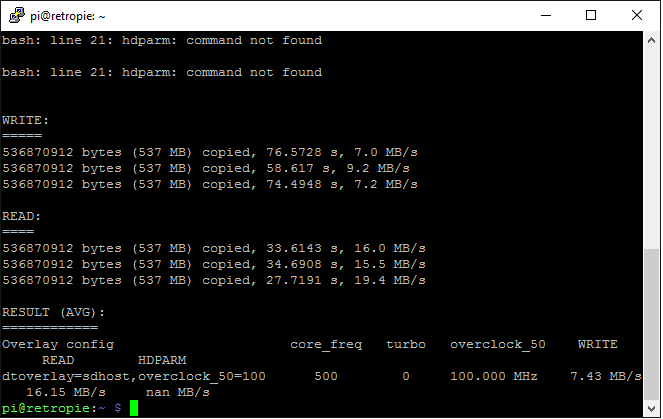
As you can see the performance is actually slightly worse with the overclock. My attempt with a 128GB Samsung EVO+ yielded similar results to the second test before the overclock. After the overclock is non-existent because it simply wouldn't boot. The card in the first test is still going strong and that is the one I use in my gaming Raspberry Pi3. The two 64 GB cards were Patriot Class 10 / UHS 1 cards.
-
@suprjami It was my understanding that the clock speeds had to be multiples of some integer divisor, or something like that. 99 MHz would seem to break that rule. I may try it later anyway as I have a staging Pi3 for tinkering and testing.
-
@suprjami Thanks for the tip about the USB 2.0 card by the way, I will check that out. Any tips on redirecting the ROM folders to the USB card?
-
-
@backstander The instability issues you mention may be why I have been having issues updating RetroPie. I will keep that in mind the next time I try, thanks. I have not experienced any stability issues otherwise on my main Pi3 which I use for retro gaming, it runs like a dream with the overclocks I've put in place. You can see my benchmarks above. I back it up fairly frequently, so if I do have to re-flash its not a huge deal, just time consuming. But yes I am rapidly warming up to the SD card, USB Flash combo idea. Tired of wasting money on under-performing SD cards.
-
@BuZz Thanks, I will check that out.
-
@drake999 That's an older method, all you need to use now is
dtparam=sd_overclock=100inconfig.txtThat
sdbench.shscript is good, I would trust its READ and WRITE results.You're right that the sdcard speed must adhere to some clock divisor, it just scales down. So if you set
100then you get 100MHz, but if you set99then you get the next lower clock divisor, usually 83MHz on Pi 3 iirc. Saves you having to bother remembering the clock speeds :P -
Wait compatibilty in rpi for this ;D (UHS-II):
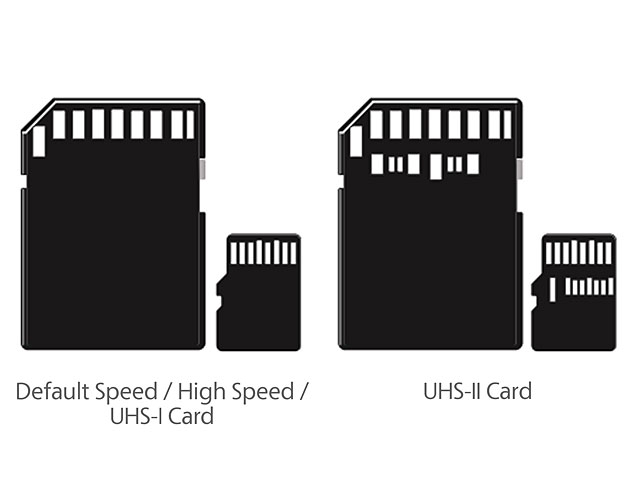
Or this:

Anyway, USB. 2.0 it´s much faster (like 480 mbs) than SD uhs-I (100 mb), so, USB gets limited by the speed of the SD? maybe running games or ES + games from usb...? I´m not much knowledged at this...
-
@suprjami said in SD Card Experience Requested - Fastest 128 GB Card:
83
Thanks for the tip. I'm doing some experimentation today and your advice may prove useful. I will try several different clocks, starting with the 83 MHz clock you mention. Thanks again.
-
@JoseyWales i have 750gb of games that are playable and arent duplicates on my pi. I dont even have every system on my pi. Everybody's mileage is different.
@drake999 i have a 64gb samsung evo card. You do have to be careful online with buying them. I had gotten a bootleg 128gb samsung evo though. It wouldnt take more than about 10gb of data.
Contributions to the project are always appreciated, so if you would like to support us with a donation you can do so here.
Hosting provided by Mythic-Beasts. See the Hosting Information page for more information.