Creating ES gamelists with media for MAME/lr-mame/lr-mess
-
@kiro
See my reedit -
@DTEAM sorry, didn't see that, so does this mean that you should be having as path backgmn.bin in the gamelist? Or am I missing something?
-
@kiro
Normally, we take the name to run the "basename"option in MAME . The bin file not always match with the "basename" used with MAME. I'm not at home, but i'll check later. -
@kiro said in Creating ES gamelists with media for MAME/lr-mess:
@DTEAM sorry, didn't see that, so does this mean that you should be having as path backgmn.bin in the gamelist? Or am I missing something?
Technically yes if you bypass the data base (option with no basename in the Folly script), but with MAME, normally you run a .zip., .7z or .chd (for some arcade or cd games) file.
-
A path as you suggested is not needed.
backgammn.bin is inside the archive.
Normally you run the zip file with the basename loader or the cart loader, just as @DTEAM described.
Only if you want to run the .bin file directly instead of the zip than you have to join the media and info to the .bin file also for displaying in the emulationstation. -
@DTEAM Thanks!!
this is in the gamelist
<path>./backgamm.7z</path>which means that if you do not have a rom called like that, it will not work (independently of it being supported or not).
So maybe it is good to review the script and take that 'path' name from the rom tag:
<rom name="backgmmn.bin" size="4096" crc="811c6269" sha1="f820334bb6df9b856f54f1957b60a5e70bdd6d7e"/>Without changing extensions or anything.
Also, my script will not understand which rom this is about as it will not match any name like that (even without extension)
Thanks, we're getting somewhere, slowly but surely.
-
@kiro said in Creating ES gamelists with media for MAME/lr-mess:
which means that if you do not have a rom called like that, it will not work (independently of it being supported or not).
Sorry, but I really don't understand your last post.
Mame has standardised the naming so if you find the correct romset it will always be ok.
(all info is in the hash tables)
There is simply no need to add the .bin file or the name backammn.Question :
Have you found the mame-sl romset ?
(I have send you an email) -
@Folly I'm not talking about the romset or mame, I'm talking about emulationstation...
If you put in the path that the rom is backgamm.zip and try to launch it , it will pass backgamm.zip (or 7z for that matter) in the emulator command as parameter... of course, it will not work... unless again, you're doing things differently and I'm just not understanding it...
My understanding is that whenever you create your gamelists (which are read by emulatonstation) the data in it, especially filenames should be correct.
-
@Folly Thanks for the email will check :-)
-
I think you don't understand how mame works.
And indeed it's difficult, have a look here :
https://docs.mamedev.org/commandline/commandline-all.htmlThe basename variable is the filename without extension and without path.
So when selecting the file in emulationstation, and using a basename loader, only the filename without the extension is entered in the loader. (%BASENAME%)
The paths are in the mame.ini or already in the loader.
So mame will check the paths and if the same basename is in the hash table it will know that it has the correct rom and run the known file accordingly.
That is called softlist loading.
However if you use the original mame loader this approach will only work if you have the path in the mame.ini as described here :
https://retropie.org.uk/forum/topic/28462/tutorial-handheld-and-plug-play-systems-with-mame
Otherwise you have to use our project :
https://retropie.org.uk/forum/topic/29682/development-of-module-script-generator-for-lr-mess-lr-mame-and-mame-standaloneWhen using, for example the cart loader, then the whole path and filename with extension is send to the loader (%ROM%).
Though the original loader in RetroPie doesn't have the extra options -cart or -flop etc.
So that will also only work with our project.Hope you understand my explanation.
-
@Folly I'll have an in-depth look on my next stop at the toilet zone. But I think I understand that actually for these 'special' mame roms, more parameters are needed which are not catered for by RetroPie, is this correct? So your script will basically fecth the softname and launch the mame emulator with all needed parameters, am I on the right path?
This is ok, but then it conflicts with any scraper, since a scraper will rely on the filename to grab the information... I need to look into your script and see how we can marry both concepts.
Ideally, the scraper should create your gamelists and at the same time allow for launching your games as if it was using your script ...
Nice challenge!
-
@kiro said in Creating ES gamelists with media for MAME/lr-mess:
I remember something from the beginning with using philips-cdi.
It would only work if the correct cdimono1 path was in the roms directory.Read the old stuff from line 77, I think you mean something like this placing everything in the correct path when using the original stuff :
https://github.com/FollyMaddy/retropie-philips-cdi-tools/blob/master/retropie_philips_cdi_setup.sh
Though I remember that when mame updated some of these tricks didn't work anymore.
So that's when we began to work on it differently to get things running in a different way.@Folly I'll have an in-depth look on my next stop at the toilet zone. But I think I understand that actually for these 'special' mame roms, more parameters are needed which are not catered for by RetroPie, is this correct? So your script will basically fecth the softname and launch the mame emulator with all needed parameters, am I on the right path?
Correct.
You can always see how the loading process goes by checking the /dev/shm/runcommand.log ( with verbose (with my loaders standard on on) )This is ok, but then it conflicts with any scraper, since a scraper will rely on the filename to grab the information... I need to look into your script and see how we can marry both concepts.
The filename will still be the same in both situations only the path could be different.
Ideally, the scraper should create your gamelists and at the same time allow for launching your games as if it was using your script ...
Well, lets say the loaders my script created.
Loading doesn't run though my script.
Only the run_mess.sh script for lr-mess from valerino when selected, but I don't use that anymore.
And if used it should not be a problem.Nice challenge!
I think it's not that difficult, it's basically the same with tigerrz.
-
The question is how are you using mame in retropie ?
-
@Folly With the default installation to be honest, running lr-mame, it runs most of the games I believe... in my laptopt, which I use for testing my scraper, all roms are under the same directory, but on my arcade machine, I've divided roms by system, still running under lr-mame (or a subvariant if the first option is not working).
for example:
<game> <rating></rating> <name>'88 Games</name> <marquee>/home/pi/RetroPie/roms/arcade/marquees/88games-marquee.png</marquee> <image>/home/pi/RetroPie/roms/arcade/images/88games-image.png</image> <publisher>Konami</publisher> <releasedate></releasedate> <players></players> <video>/home/pi/RetroPie/roms/arcade/videos/88games-video.mp4</video> <genre></genre> <path>/home/pi/RetroPie/roms/arcade/88games.zip</path> <developer>Konami</developer> <thumbnail/> <desc>Konami '88 (also known as '88 Games or Hyper Sports Special) is the third in the Track & Field game series by Konami, where you test your Olympic skills against other world-class athlet es. As the name implies, it is loosely based on (and not licensed by) the 1988 Summer Olympics in Seoul, South Korea. Bronze or silver medals are not good enough - you have to go for the gold to get to t he next event. However, you must at least qualify in each event in order to compete in the next event.</desc> <playcount>0</playcount> <lastplayed>0</lastplayed> </game>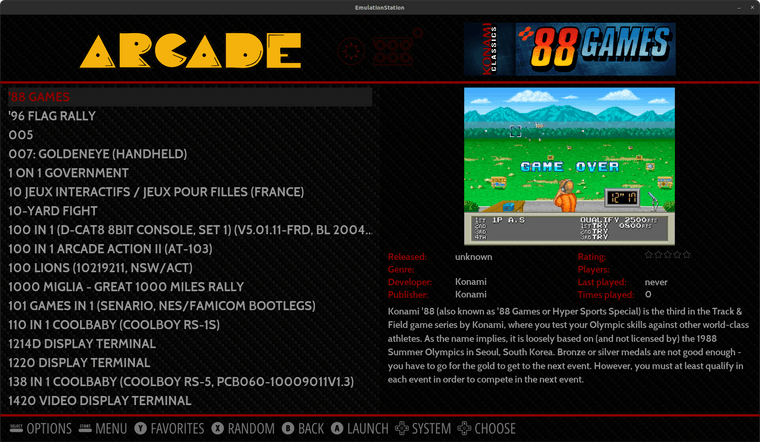
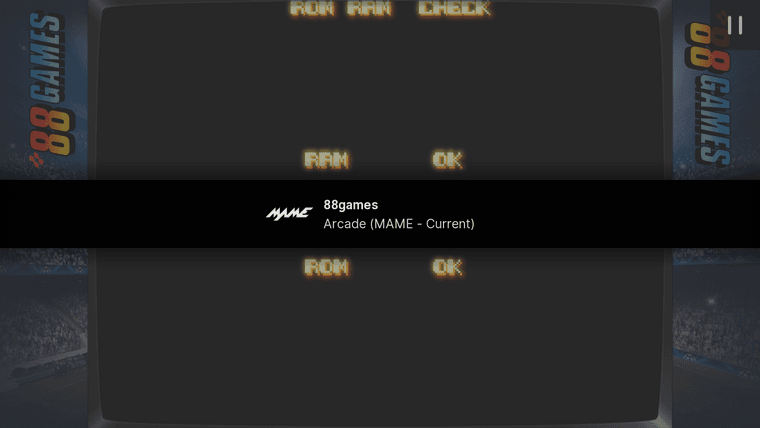
-
apfm1000 roms are non-arcade which means it has to be loaded with lr-mess or mame standalone.
Normally it could load with lr-mame also but in retropie it's created to run arcade drivers only. -
@Folly Ahhh you learn something new every day :-) I must admit that I do not play much but rather tinker a lot... looking into lr-mess right now :-)
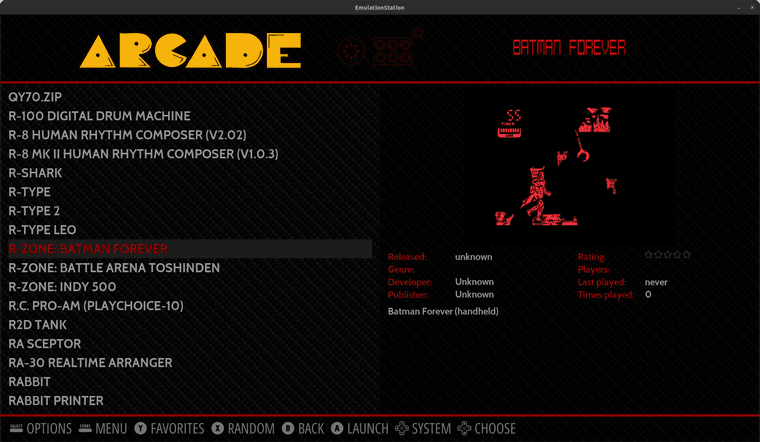
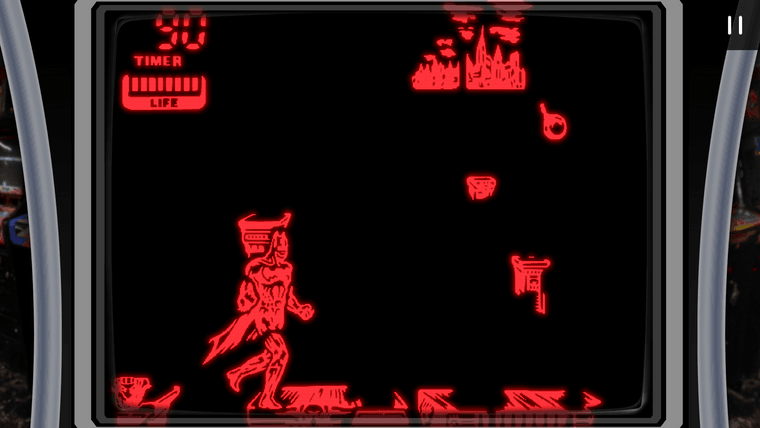
Oh! Testing time :-) Thanks for all of this! -
When lr-mess is installed arcadia and coleco roms directories are created.
You should be able to run the apfm1000 roms from these roms directories.Just advise you to take a look at our module-script add-system-mamedev.sh in the future.
-
@Folly My setup is customized too much, si I have enabled lr-mess as emulator for 'arcade' so it should work... testing/gaming night it seems :-)
-
good luck !
-
@Folly well it seems that a lot of the games are running directly under lr-mess default setup. Need to investigate what your script does :-)
-
 D DTEAM referenced this topic on
D DTEAM referenced this topic on
Contributions to the project are always appreciated, so if you would like to support us with a donation you can do so here.
Hosting provided by Mythic-Beasts. See the Hosting Information page for more information.