Controller Configuration Always Gives Errors on Emulation Station
-
@BuZz Everything is updated to the latest versions. I've never had to make a huge report here before. I've given you enough information to be able to help problem solve my issue. Please don't treat me like someone who had never been here before and just downloaded a build from Arcade Punks and doesn't know what they are doing. Thank you.
-
Please try using
emulationstation-devand see if that makes a difference. -
@BuZz said in Controller Configuration Always Gives Errors on Emulation Station:
Please try using
emulationstation-devand see if that makes a difference.I'm not exactly sure what that means. I've never seen a reference to
emulationstation-devbefore. -
@BuZz Here is also some more information from my es_log.txt:
Dec 22 13:42:04 lvl2: Added known joystick 'Logitech Logitech Dual Action' (instance ID: 0, device index: 0)
Dec 22 13:42:05 lvl2: Added known joystick 'Logitech Logitech Dual Action' (instance ID: 0, device index: 0)
Dec 22 13:42:39 lvl2: Configuring device 0 (Logitech Logitech Dual Action).
Dec 22 13:42:40 lvl2: Mapping [Hat 0 up] -> Up
Dec 22 13:42:41 lvl2: Mapping [Hat 0 down] -> Down
Dec 22 13:42:41 lvl2: Mapping [Hat 0 left] -> Left
Dec 22 13:42:41 lvl2: Mapping [Hat 0 right] -> Right
Dec 22 13:42:42 lvl2: Mapping [Button 9] -> Start
Dec 22 13:42:43 lvl2: Mapping [Button 8] -> Select
Dec 22 13:42:44 lvl2: Mapping [Button 2] -> A
Dec 22 13:42:44 lvl2: Mapping [Button 1] -> B
Dec 22 13:42:44 lvl2: Mapping [Button 3] -> X
Dec 22 13:42:45 lvl2: Mapping [Button 0] -> Y
Dec 22 13:42:45 lvl2: Mapping [Button 4] -> LeftShoulder
Dec 22 13:42:45 lvl2: Mapping [Button 5] -> RightShoulder
Dec 22 13:42:46 lvl2: Mapping [Button 6] -> LeftTrigger
Dec 22 13:42:46 lvl2: Mapping [Button 7] -> RightTrigger
Dec 22 13:42:47 lvl2: Mapping [Button 10] -> LeftThumb
Dec 22 13:42:47 lvl2: Mapping [Button 11] -> RightThumb
Dec 22 13:42:48 lvl2: Mapping [Axis 1-] -> LeftAnalogUp
Dec 22 13:42:48 lvl2: Mapping [Axis 1+] -> LeftAnalogDown
Dec 22 13:42:49 lvl2: Mapping [Axis 0-] -> LeftAnalogLeft
Dec 22 13:42:49 lvl2: Mapping [Axis 0+] -> LeftAnalogRight
Dec 22 13:42:50 lvl2: Mapping [Axis 3-] -> RightAnalogUp
Dec 22 13:42:50 lvl2: Mapping [Axis 3+] -> RightAnalogDown
Dec 22 13:42:51 lvl2: Mapping [Axis 2-] -> RightAnalogLeft
Dec 22 13:42:51 lvl2: Mapping [Axis 2+] -> RightAnalogRight
Dec 22 13:42:53 lvl2: Mapping [Button 8] -> HotKeyEnable
Dec 22 13:42:53 lvl2: /opt/retropie/supplementary/emulationstation/scripts/inputconfiguration.sh
Dec 22 13:42:54 lvl1: ...launch terminated with nonzero exit code 256! -
I'm not exactly sure what that means. I've never seen a reference to
emulationstation-devbefore.@TPR RetroPie Setup --> Manage packages --> Manage experimental packages --> (205) emulationstation-dev
-
@WeirdH Thank you. On it.
-
@WeirdH @BuZz Wow! This is what I'm currently using:
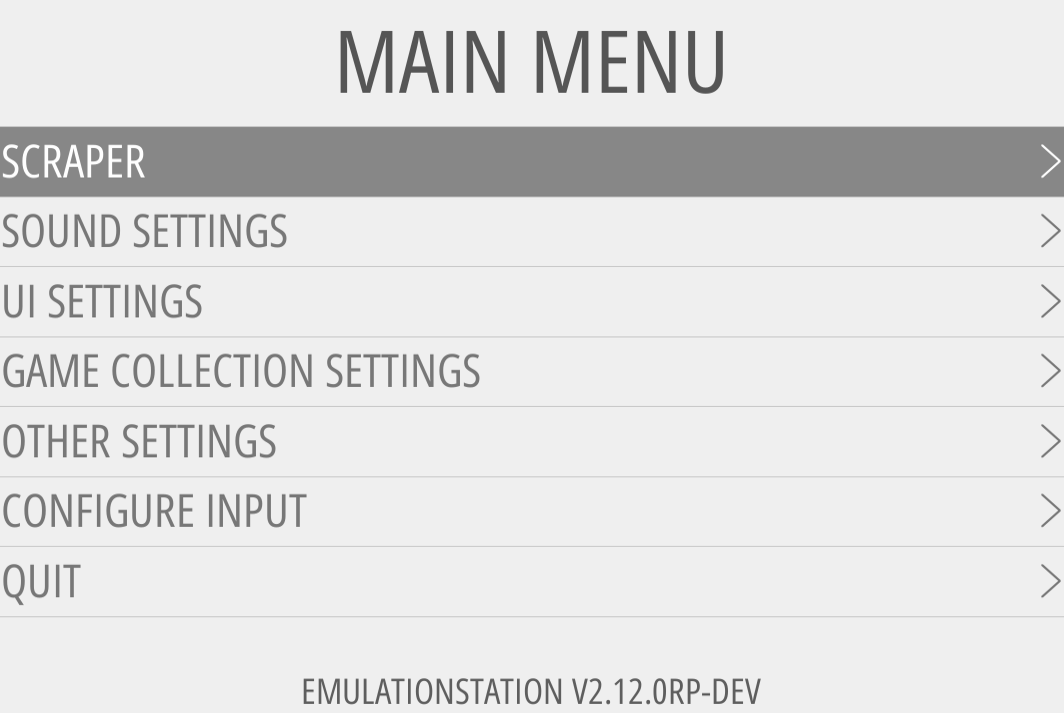
and that actually looks like it might have fixed it! Thank you!Now of course the follow-up question I have is what other things will this dev version of Emulation Station break? Is there a thread on this version of ES with known issues that I should be aware of?
-
@TPR said in Controller Configuration Always Gives Errors on Emulation Station:
I have is what other things will this dev version of Emulation Station break?
None that we know of.
Is there a thread on this version of ES with known issues that I should be aware of?
No, but you can look at the changes between the 2 version - they're just bugfixes. As it happens, one of them fixes the bug you encountered.
-
@mitu said in Controller Configuration Always Gives Errors on Emulation Station:
@TPR said in Controller Configuration Always Gives Errors on Emulation Station:
I have is what other things will this dev version of Emulation Station break?
None that we know of.
Is there a thread on this version of ES with known issues that I should be aware of?
No, but you can look at the changes between the 2 version - they're just bugfixes. As it happens, one of them fixes the bug you encountered.
This is extremely helpful! Thank you very much!
-
@TPR Are you using a
bullseyebased Rasberry Pi OS ? -
@mitu I believe so. I'm using whatever the most recently released build was. Always updating... always having to change things! And that's fine. Not complaining. I'd rather have the working updates based on the latest builds.
I've now managed to re-configure about ten different controllers and it worked first try each time. It was honestly nice to see it was actually a bug in ES and not me going insane! :P
-
@TPR said in Controller Configuration Always Gives Errors on Emulation Station:
I believe so. I'm using whatever the most recently released build was.
RetroPie doesn't fully support the bullseye release of Raspberry Pi OS and the Pi image is still using the buster release. I haven't seen this issue with the current RetroPie release, only on my testing with the bullseye version.
Can you be more specific on which platform you're on and what OS version you're using ? It's shown just as you start the RetroPie-Setup script.
-
@mitu Sorry, yes, I just checked, and looks like I am on Buster. My build is based on whatever the last official release was. 4.8.2
-
@mitu One thing I'm noticing with this dev version is that if I connect or disconnect a USB controller while ES is booting up, it seems to then crash to the linux command prompt. I don't remember this happening with any other version of ES I've used.
Is this a known issue?
-
@TPR said in Controller Configuration Always Gives Errors on Emulation Station:
Is this a known issue?
No.
Contributions to the project are always appreciated, so if you would like to support us with a donation you can do so here.
Hosting provided by Mythic-Beasts. See the Hosting Information page for more information.