New Hypseus and lr-Daphne to add on Retropie-Setup
-
@DirtBagXon I went back to the github page and did a clean re-install for DLe and also SAe and now I get the following error:
2022-10-23 22:49:32.258 INFO [8634] [printline@96] SINGE: error compiling script: cannot open dleFr/../amework.daphne/globals.singe: No such file or directory
2022-10-23 22:49:32.261 INFO [8634] [printline@96] SINGE: Cannot continue, quitting...
2022-10-23 22:50:15.462 INFO [9088] [reset_logfile@323] Version v2.10.1-RPi
2022-10-23 22:50:15.462 INFO [9088] [reset_logfile@327] Command line: /opt/retropie/emulators/hypseus/hypseus.bin singe vldp -retropath -manymouse -script /home/pi/RetroPie/roms/daphne/dle.daphne/dle.singe -framefile /home/pi/RetroPie/roms/daphne/dle.daphne/dle.txt -homedir /opt/retropie/emulators/hypseus -fullscreen
2022-10-23 22:50:15.463 INFO [9088] [reset_logfile@328] CPU : ARMv7 || Mem : 7872 megs
2022-10-23 22:50:15.481 INFO [9088] [reset_logfile@329] OS : Linux 5.10 || Video : BCM2711
2022-10-23 22:50:15.499 INFO [9088] [reset_logfile@330] RGB2YUV Function: C
2022-10-23 22:50:15.499 INFO [9088] [reset_logfile@336] Line Blending Function: C
2022-10-23 22:50:15.499 INFO [9088] [reset_logfile@343] Audio Mixing Function: C
2022-10-23 22:50:15.740 INFO [9088] [manymouse_init_mice@329] Using ManyMouse for mice input.
2022-10-23 22:50:15.901 INFO [9088] [manymouse_init_mice@347] Found 3 mice devices:
2022-10-23 22:50:15.901 INFO [9088] [manymouse_init_mice@356] #0: Logitech M525
2022-10-23 22:50:15.901 INFO [9088] [manymouse_init_mice@356] #1: Microsoft X-Box 360 pad
2022-10-23 22:50:15.901 INFO [9088] [manymouse_init_mice@356] #2: Telink Wireless Receiver Mouse
2022-10-23 22:50:17.876 INFO [9088] [ldp_vldp::read_frame_conversions@1033] Framefile parse succeeded. Video/Audio directory is: /home/pi/RetroPie/roms/daphne/dle.daphne/./
2022-10-23 22:50:17.898 INFO [9088] [printline@96] Starting Singe version 1.80
2022-10-23 22:50:17.907 INFO [9088] [printline@96] SINGE: Script Error!
2022-10-23 22:50:18.907 INFO [9088] [printline@96] SINGE: error compiling script: cannot open singe/../Framework.daphne/globals.singe: No such file or directory
2022-10-23 22:50:18.907 INFO [9088] [printline@96] SINGE: Cannot continue, quitting...
2022-10-23 22:53:40.588 INFO [9596] [reset_logfile@323] Version v2.10.1-RPi
2022-10-23 22:53:40.588 INFO [9596] [reset_logfile@327] Command line: /opt/retropie/emulators/hypseus/hypseus.bin singe vldp -retropath -manymouse -script /home/pi/RetroPie/roms/daphne/dle.daphne/dle.singe -framefile /home/pi/RetroPie/roms/daphne/dle.daphne/dle.txt -homedir /opt/retropie/emulators/hypseus -fullscreen
2022-10-23 22:53:40.589 INFO [9596] [reset_logfile@328] CPU : ARMv7 || Mem : 7872 megs
2022-10-23 22:53:40.607 INFO [9596] [reset_logfile@329] OS : Linux 5.10 || Video : BCM2711
2022-10-23 22:53:40.629 INFO [9596] [reset_logfile@330] RGB2YUV Function: C
2022-10-23 22:53:40.629 INFO [9596] [reset_logfile@336] Line Blending Function: C
2022-10-23 22:53:40.629 INFO [9596] [reset_logfile@343] Audio Mixing Function: C
2022-10-23 22:53:40.840 INFO [9596] [manymouse_init_mice@329] Using ManyMouse for mice input.
2022-10-23 22:53:40.971 INFO [9596] [manymouse_init_mice@347] Found 3 mice devices:
2022-10-23 22:53:40.971 INFO [9596] [manymouse_init_mice@356] #0: Logitech M525
2022-10-23 22:53:40.971 INFO [9596] [manymouse_init_mice@356] #1: Microsoft X-Box 360 pad
2022-10-23 22:53:40.971 INFO [9596] [manymouse_init_mice@356] #2: Telink Wireless Receiver Mouse
2022-10-23 22:53:42.925 INFO [9596] [ldp_vldp::read_frame_conversions@1033] Framefile parse succeeded. Video/Audio directory is: /home/pi/RetroPie/roms/daphne/dle.daphne/./
2022-10-23 22:53:42.947 INFO [9596] [printline@96] Starting Singe version 1.80
2022-10-23 22:53:42.955 INFO [9596] [printline@96] SINGE: Script Error!
2022-10-23 22:53:43.956 INFO [9596] [printline@96] SINGE: error compiling script: cannot open daphne/../Framework.daphne/globals.singe: No such file or directory
2022-10-23 22:53:43.956 INFO [9596] [printline@96] SINGE: Cannot continue, quitting...
2022-10-23 22:55:37.233 INFO [10052] [reset_logfile@323] Version v2.10.1-RPi
2022-10-23 22:55:37.234 INFO [10052] [reset_logfile@327] Command line: /opt/retropie/emulators/hypseus/hypseus.bin singe vldp -retropath -manymouse -script /home/pi/RetroPie/roms/daphne/dle.daphne/dle.singe -framefile /home/pi/RetroPie/roms/daphne/dle.daphne/dle.txt -homedir /opt/retropie/emulators/hypseus -fullscreen
2022-10-23 22:55:37.234 INFO [10052] [reset_logfile@328] CPU : ARMv7 || Mem : 7872 megs
2022-10-23 22:55:37.249 INFO [10052] [reset_logfile@329] OS : Linux 5.10 || Video : BCM2711
2022-10-23 22:55:37.263 INFO [10052] [reset_logfile@330] RGB2YUV Function: C
2022-10-23 22:55:37.263 INFO [10052] [reset_logfile@336] Line Blending Function: C
2022-10-23 22:55:37.263 INFO [10052] [reset_logfile@343] Audio Mixing Function: C
2022-10-23 22:55:37.510 INFO [10052] [manymouse_init_mice@329] Using ManyMouse for mice input.
2022-10-23 22:55:37.671 INFO [10052] [manymouse_init_mice@347] Found 3 mice devices:
2022-10-23 22:55:37.671 INFO [10052] [manymouse_init_mice@356] #0: Logitech M525
2022-10-23 22:55:37.671 INFO [10052] [manymouse_init_mice@356] #1: Microsoft X-Box 360 pad
2022-10-23 22:55:37.671 INFO [10052] [manymouse_init_mice@356] #2: Telink Wireless Receiver Mouse
2022-10-23 22:55:39.624 INFO [10052] [ldp_vldp::read_frame_conversions@1033] Framefile parse succeeded. Video/Audio directory is: /home/pi/RetroPie/roms/daphne/dle.daphne/./
2022-10-23 22:55:39.646 INFO [10052] [printline@96] Starting Singe version 1.80
2022-10-23 22:55:39.655 INFO [10052] [printline@96] SINGE: Script Error!
2022-10-23 22:55:40.655 INFO [10052] [printline@96] SINGE: error compiling script: cannot open singe/../Framework.daphne/globals.singe: No such file or directory
2022-10-23 22:55:40.656 INFO [10052] [printline@96] SINGE: Cannot continue, quitting...
2022-10-23 23:02:33.514 INFO [10652] [reset_logfile@323] Version v2.10.1-RPi
2022-10-23 23:02:33.515 INFO [10652] [reset_logfile@327] Command line: /opt/retropie/emulators/hypseus/hypseus.bin singe vldp -retropath -manymouse -script /home/pi/RetroPie/roms/daphne/SAe.daphne/SAe.singe -framefile /home/pi/RetroPie/roms/daphne/SAe.daphne/SAe.txt -homedir /opt/retropie/emulators/hypseus -fullscreen
2022-10-23 23:02:33.515 INFO [10652] [reset_logfile@328] CPU : ARMv7 || Mem : 7872 megs
2022-10-23 23:02:33.533 INFO [10652] [reset_logfile@329] OS : Linux 5.10 || Video : BCM2711
2022-10-23 23:02:33.550 INFO [10652] [reset_logfile@330] RGB2YUV Function: C
2022-10-23 23:02:33.550 INFO [10652] [reset_logfile@336] Line Blending Function: C
2022-10-23 23:02:33.550 INFO [10652] [reset_logfile@343] Audio Mixing Function: C
2022-10-23 23:02:33.790 INFO [10652] [manymouse_init_mice@329] Using ManyMouse for mice input.
2022-10-23 23:02:33.921 INFO [10652] [manymouse_init_mice@347] Found 3 mice devices:
2022-10-23 23:02:33.921 INFO [10652] [manymouse_init_mice@356] #0: Logitech M525
2022-10-23 23:02:33.921 INFO [10652] [manymouse_init_mice@356] #1: Microsoft X-Box 360 pad
2022-10-23 23:02:33.921 INFO [10652] [manymouse_init_mice@356] #2: Telink Wireless Receiver Mouse
2022-10-23 23:02:35.912 INFO [10652] [ldp_vldp::read_frame_conversions@1033] Framefile parse succeeded. Video/Audio directory is: /home/pi/RetroPie/roms/daphne/SAe.daphne/./
2022-10-23 23:02:35.913 ERROR [10652] [printnotice@69] Parsing video file(s). This may take a while.
2022-10-23 23:02:54.041 INFO [10652] [printline@96] Starting Singe version 1.80
2022-10-23 23:02:54.396 INFO [10652] [video::init_display@215] Repaint dimensions: 1280x720
2022-10-23 23:02:59.885 INFO [10652] [printline@96] SINGE: error running function 'onOverlayUpdate': singe/../SAe.daphne/hscore.singe:217: bad argument #1 to 'find' (string expected, got nil)
2022-10-23 23:03:00.002 INFO [10652] [printline@96] SINGE: error running function 'onOverlayUpdate': singe/../SAe.daphne/main.singe:4371: attempt to index global 'sprite' (a nil value)
2022-10-23 23:03:01.002 INFO [10652] [printline@96] SINGE: Multiple errors, cannot continue...
2022-10-23 23:11:25.363 INFO [16110] [reset_logfile@323] Version v2.10.1-RPi
2022-10-23 23:11:25.364 INFO [16110] [reset_logfile@327] Command line: /opt/retropie/emulators/hypseus/hypseus.bin singe vldp -retropath -manymouse -script /home/pi/RetroPie/roms/daphne/dle.daphne/dle.singe -framefile /home/pi/RetroPie/roms/daphne/dle.daphne/dle.txt -homedir /opt/retropie/emulators/hypseus -fullscreen
2022-10-23 23:11:25.364 INFO [16110] [reset_logfile@328] CPU : ARMv7 || Mem : 7872 megs
2022-10-23 23:11:25.385 INFO [16110] [reset_logfile@329] OS : Linux 5.10 || Video : BCM2711
2022-10-23 23:11:25.406 INFO [16110] [reset_logfile@330] RGB2YUV Function: C
2022-10-23 23:11:25.406 INFO [16110] [reset_logfile@336] Line Blending Function: C
2022-10-23 23:11:25.406 INFO [16110] [reset_logfile@343] Audio Mixing Function: C
2022-10-23 23:11:25.620 INFO [16110] [manymouse_init_mice@329] Using ManyMouse for mice input.
2022-10-23 23:11:25.771 INFO [16110] [manymouse_init_mice@347] Found 3 mice devices:
2022-10-23 23:11:25.771 INFO [16110] [manymouse_init_mice@356] #0: Logitech M525
2022-10-23 23:11:25.771 INFO [16110] [manymouse_init_mice@356] #1: Microsoft X-Box 360 pad
2022-10-23 23:11:25.771 INFO [16110] [manymouse_init_mice@356] #2: Telink Wireless Receiver Mouse
2022-10-23 23:11:27.736 INFO [16110] [ldp_vldp::read_frame_conversions@1033] Framefile parse succeeded. Video/Audio directory is: /home/pi/RetroPie/roms/daphne/dle.daphne/./
2022-10-23 23:11:27.761 INFO [16110] [printline@96] Starting Singe version 1.80
2022-10-23 23:11:27.771 INFO [16110] [printline@96] SINGE: Script Error!
2022-10-23 23:11:28.771 INFO [16110] [printline@96] SINGE: error compiling script: cannot open singe/../Framework.daphne/globals.singe: No such file or directory
2022-10-23 23:11:28.771 INFO [16110] [printline@96] SINGE: Cannot continue, quitting...These are the only two games I seem to be having trouble with. Everything else works just fine. Any help would be greatly appreciated. Thank you!
-
@DirtBagXon So I'm kind of at a loss here. I have tried everything I can think of:
- A fresh new install from the github site.
- Taking an existing game that works and copying the dle script into that.
- putting the files in all kinds of different folders
- Renaming the Framework folder to Framework.daphne
Nothing seems to work. Here's the error I'm getting from the clean install from the Github page that seems to be crashing dle and also sae:
2022-10-24 11:08:07.446 INFO [7304] [printline@96] SINGE: Script Error!
2022-10-24 11:08:08.446 INFO [7304] [printline@96] SINGE: error compiling script: cannot open singe/../Framework.daphne/globals.singe: No such file or directory
2022-10-24 11:08:08.446 INFO [7304] [printline@96] SINGE: Cannot continue, quitting...And here's what my directory structure looks like on my build:
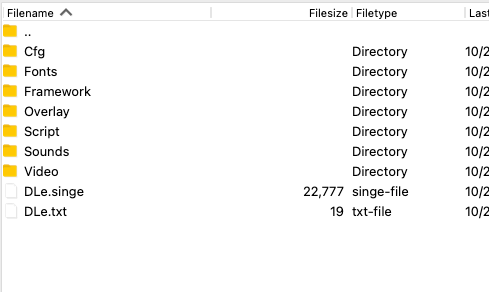
and here is what is inside my Framework folder:
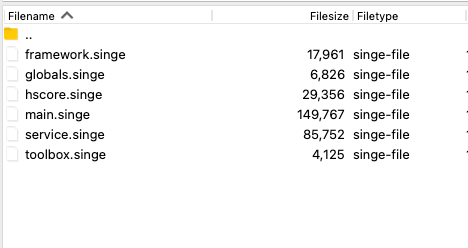
I just cannot get it to work. Every other game in daphne and hypseus works including all the ActionMax games, but I cannot get dle or sae to work at all.
Thank you in advance for your help!
-
@DirtBagXon Ok, so I actually just got a little further. I made a Framework.daphne folder in my main /RetroPie/roms/Daphne directory and it worked! But now I have a "Framework" listing in that directory because it's called Framework.daphne.
Any ideas on how to get rid of that or how to make this all work without that "game" showing up? Thank you.
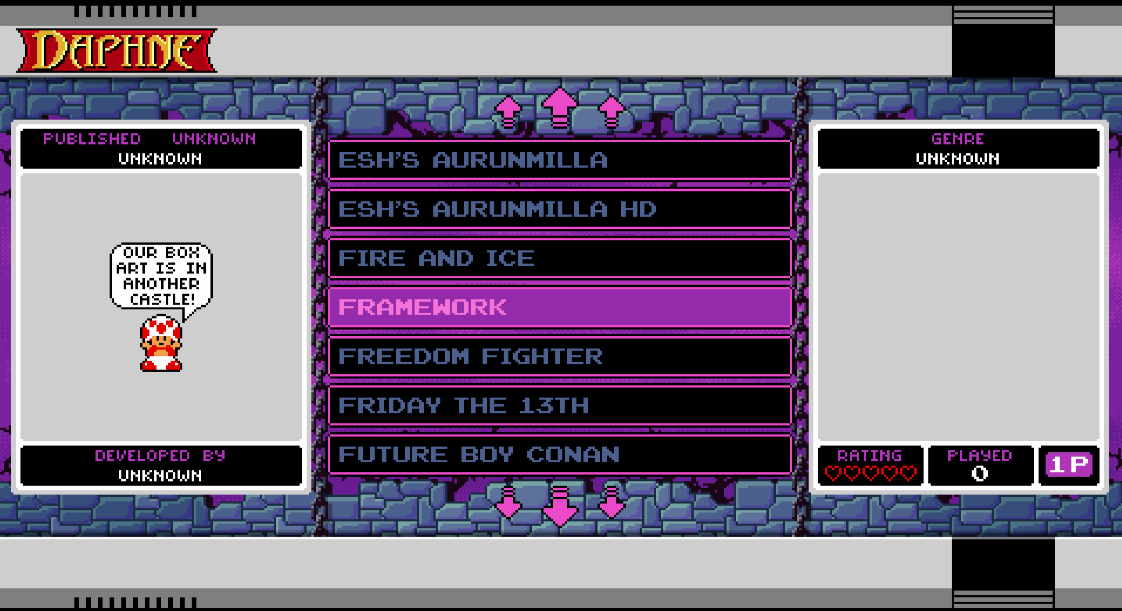
So I guess my question is, why do these two games need that Framework.daphne folder but none of the other games do? And how can I either hide or move that folder somewhere else so that it won't show up in the listing?
-
DLe and SAE Singe 2 games are not ported to the SBC overlays, so they can only use the full size overlay that doesn't stand a change of working on the Pi I'm afraid.
The reason I didn't port these titles is for a Pi is due to the fact that you can play them via the original ROM in the Daphne element of Hypseus with dle21 and sae. The Singe 2 versions are complete rewrites that have no real resemblance to the original arcade games.
Moving/porting a full resolution Singe 2 game to Hypseus is now trivial, therefore I put the games with the full overlay LUA on the repo, so that anyone with more powerful hardware (Windows, full desktop Linux or Mac) could play them without the need to install two emulators for Daphne and Singe 2. But I'm afraid the full overlay Singe 2 games aren't going to work on the current generation of Pi hardware. Use the Daphne ROM games instead for these particular games. You can use DL2e ported game on the Pi as there is no supported ROM in Daphne.
-
@DirtBagXon Thank you for the quick response! Understood on the part of why the full overlay didn't get ported. No problem!
I guess I still don't understand why I'm getting the "Framework" folder though?
How can I delete that so the games still load up and that folder goes away?
I'm not bothered about the full overlay being used, but I did feel like the DLe and SAe versions did look much better and SAe had the additional scenes.
How do I get them to run under "traditional daphne" if that's my best option?
Or maybe I just haven't found the Daphne versions of the roms yet?
-
You need the original arcade ROM and the matching video and audio for that game. This is NOT the same as the Singe 2 game, the video sequencing and frames have been completely altered.
Take a look at the RetroPie docs on how to setup Daphne games:
https://retropie.org.uk/docs/Daphne/
The
Frameworkfolder is only needed for the full overlay Singe 2 games, so you can probably safely remove that altogether. Make backups before you do anything as always. -
As you have probably noticed, the Singe 2 games weren't written with a Pi in mind, they are written by Windows guys. The native video and overlays are way too resource intensive for a Pi or similar SBC. Hence the ports.
I believe you have found some of the existing ported video from your comments on other pages, if your Pi is struggling you don't need to find the original MP4 video to resize/recode, you can always use the existing M2V files and downsize them, using
ffmpeg. You can also try using-set_overlay oversizeon some of the games as this has been reported to help the Pi deal better with the overlays.In doing so you may need to tweak some sprite positioning in the LUA (text editing), this is somewhat detailed on the main repo.
-
@DirtBagXon Yep. 100% noticed! I actually did a lot of re-encoding on the video side of things and I got games like TRON working great! I'm going to just go in and remove the Framework folder and the reference to it in the script file and see if that works. Otherwise I'll just go digging deeper for those video file. I already have the roms and everything.
Also, with the re-encode on the video (I used your reference from the github page, thank you for that) DLe and SAe do seem to work well on the Pi, just without the overlays, so I'm hoping I can fix that framework issue.
Again, huge thanks for responding back! It's a great help to guys like me who understand a lot of it, but just can't quite get that last 10% working! :)
-
@DirtBagXon OMG I think I got!
Man, I'm such an idiot... :D
I kept looking at this line:
dofile(BASEDIR .. "/Framework/globals.singe")and changing it to:
dofile(BASEDIR .. "/DLe/Framework/globals.singe")and couldn't for the life of me figure out why it wouldn't work.
It didn't even dawn on me to take a look at globals.singe at first and then change these as well to add the /DLe/ to them:
dofile(BASEDIR .. "/Framework/framework.singe")
dofile(BASEDIR .. "/Framework/main.singe")
dofile(BASEDIR .. "/Framework/hscore.singe")
dofile(BASEDIR .. "/Framework/service.singe")
dofile(BASEDIR .. "/Framework/toolbox.singe")
dofile(MYDIR .. "/Script/addons.singe")Now that I made that change the sript can now find the Framework folder and I don't need it in my root Daphne directory.
I know this is such a newb mistake to make, but like I said, I can get to that 90% point but that last 10% can sometimes be a struggle with obvious things starring at me in the face!
Thanks again for all your work on this. OMG, this new version of Daphne is sooooo good! Going to buy you another cup of coffee! :D
(and really, using your FFmpeg suggestions, I really did get both DLe and SAe running on the Pi!)
-
Okay So I have Hypseus running and its working better then Daphne . How do I change the button Assignments . My buttons are all over the place... Please explain in easy to understand format. For some reason I could never figure out the button layout... Thank you all in advance...Okay I found one of the Precompiled Inf files that work with gamepad in the Hypseus directory.. Changed it around a bit... I would like to assign the exit button to one of my other controllers buttons... So if someone could show me a written example of what the line should look like to do that.. It would be greatly appreciated.. For the guys that developed this, Thank you works like a charm...
-
Either set a button against
KEY_QUITin the.inifile.Or hold
SELECT(COIN1) and pressSTART(START1) for the hotkey exit on your existing config.
-
@vabchgent Thank you, the Select/Start combination works and exits the game. Could never get that to work before...
-
Bezel support:
And I keep on bumping this thread :)


Grab the latestRetroPie-Setupand pull update from source. You will get the newbezelsfolder in daphne conf folders.The bezel PNG files need to be located within this new bezels subfolder from the hypseus home:
/opt/retropie/emulators/hypseus/bezels- symlinked by latest RetroPie-SetupEnable in the
.commandsfile with arguments such as:-bezel maddog.pngSome earlier donated bezels are currently in the main
hypseusrepo Releases page here:https://github.com/DirtBagXon/hypseus-singe/releases/latest
But more great ones are being donated in the
hypseusDiscord server. -
Widge, from the Sinden team, has made major improvements in the Singe Gun Games.
He has published a video describing the changes, which can be used with the latest version of Hypseus (v2.10.2):
-
Hello,
I'm new to Daphne. Made it working great (no hypseus or lr-ddaphne).
Now I'm trying to get working the 1080p remaster of Dragon's lair. It is slow, and freezing, as expected.
I activated the mpg2 licence, removed -nohwaccel parameter, and still slow.Do someone had success with that?
Have a 3B+ PIEdit : Just tried Hypseus, and it's better, working, no freezing but slow. No maybe I can find some parameters to make it work
-
@mike855 Please open a separate topic.
-
hi i have Hypseus on my pc but i want
Space Ace [Remastered by Accumbens to HD 720p the 31/03/2016]if anybody can share i would be thankful
-
@Ninjaman This is not a ROM sharing site - as outlined in the forum rules.
Contributions to the project are always appreciated, so if you would like to support us with a donation you can do so here.
Hosting provided by Mythic-Beasts. See the Hosting Information page for more information.