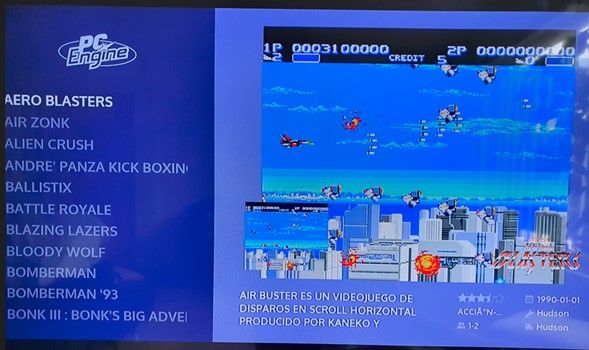[Theme] Art Book Next
-
@alphatoanant said in [Theme] Art Book Next:
[...] 4:3 aspect ratios are currently supported
Thank you for this!
-
one of the best themes for retropie! I have a doubt, with the latest version of the theme in RetroPie 4.8 (rpi3), choosing the gamelist style in "metadata-on-miximage" duplicates the artwork. The screenshot appears 2 times, and I have:
<thumbnail>./boxart/Aero Blasters (USA).png</thumbnail> <marquee>./wheel/Aero Blasters (USA).png</marquee> <video>./snap/Aero Blasters (USA).mp4</video> <image>./screenshot/Aero Blasters (USA).png</image>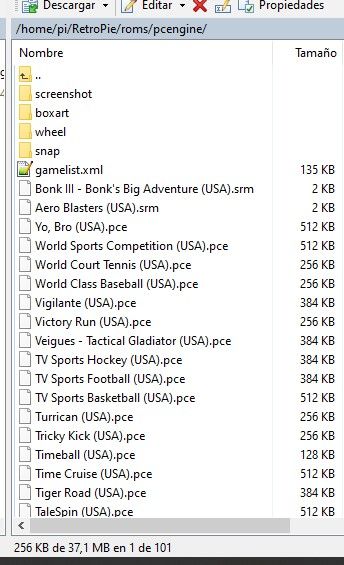
Any additional settings that I'm overlooking?greetings!!
-
@esteban-canales I am looking into this. When you open the menu can you let me know which version or EmulationStation is displayed at the bottom of the menu? For reference mine shows v2.10.3RP
-
@alphatoanant Great themes! I wanted to ask how simple you think it is/if there is a guide to getting started porting themes from other platforms? For example, I really like the Modern-DE theme that is used on EmulationStation desktop, but I'd love to be able to use it for RetroPie. Would love to help add more themes to a repostiory somewhere as well.
I noticed you had ported a few other themes on your GitHub. Keep up the great work! Here's a couple of pictures of running the Art Book next theme and also the NX-Retropie theme. Unfortunately my screen is 5:3 so it doesn't look too good at 16:9, but I still really love it.
-
I just updated from binary and from source and it remains at V2.10.1RP.
-
@StonedEdge I have been looking to create a guide for porting between RetroPie, ES-DE and Batocera. I have a good amount of notes to start with so I just need to make the time to put pen to paper so to speak =).
I will likely start with ES-DE to RetroPie as they are most close in structure. I'll post a link here when I have something up. Setting expectations it will likely be closer to December as work is really busy currently.
@esteban-canales I was able to replicate this but unfortunately have not found a way to address it. I'll continue to dig.
-
WOW! This is the most gorgeous and perfect theme to use with my crt, thanks! Your themes are very cool, Anthony.
Question: I don't know why, but the "Retropie Settings" on this theme doesn't appears to be working for me (it gives me just a black screen with blue letters and ugly font). I'm using the most recent version of Retropie (4.8), with Emustation 2.10.1RP, 4:3 AR, and Steam-OS color scheme. Anyone knows what's the problem? Thanks!
-
@flaviometal hmm i may have the name for that system wrong in the theme itself. i’ll need to look at that.
-
EDIT: I totally messed up and mixed up themes. I went down a rabbit hole lol. I apologize for pinging you!
-
@flaviometal IHI Friend, first of all i want to say that this is the best theme i have ever tried. Im really loving it. Thanks to @alphatoanant for his always awesome themes.
Responding your question, you only have to delete completely the retropie folder that is inside the Art book next theme, and all works like a charm!!!
-
@Gonso , thanks for the aswer. I'll give it a try, man!
EDIT: THANKS, MAN! It worked like a charm! Just renamed Retropie folder, reboot, and voilá!
-
@alphatoanant Hello,
Your theme is magnificent. Congratulations on your talent! 👏👏👏👏👏
I would like to feel that same joy from you, unfortunately I am having difficulty making my theme available.
I'm limited in using Github, not the slightest idea how to create a fork to make my theme available. Would you be able to clarify my ideas?
Sorry for my communication, I'm Brazilian and I don't speak English so well, I needed the help of Google translator.
-
@fpgamesretro, if I can, I am glad to help answer any questions you have. Just let me know.
-
@alphatoanant Your theme was always my favorite when I used to use the old emulationstation years back.
A couple of days ago I decided to try out ES 2.0 on my pc along with your Art Book Next theme and I really love it. I was wondering if you were planning on adding more colors to it. The Famicom color is my favorite, btw.
Keep up the great work.
-
Thank you @SP! I don't have any other colors current planned but I am open to ideas as well.
-
@alphatoanant Is there a way to remove the darkening filter on the screenshot when using the list (no metadata) variant?
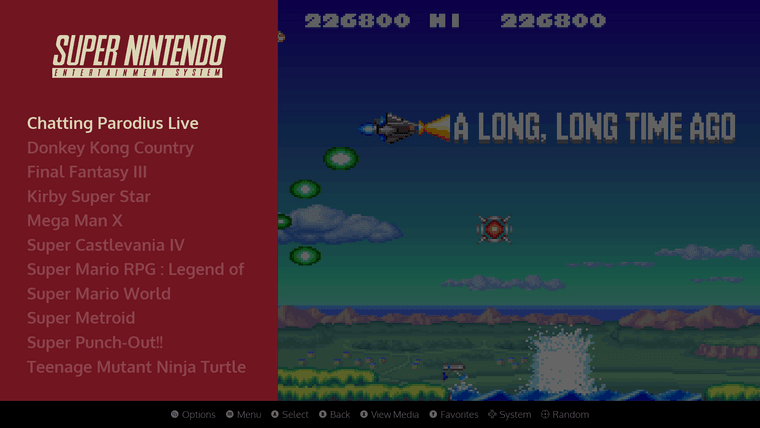
-
Nevermind. I figured it out.
-
@alphatoanant Looks amazing! I'm new to retropie and doing some research on images. Does your theme work with all images?
-
@Remote welcome! are you asking about scraped image support for any given game?
-
@alphatoanant Thanks for your quick reply!
Let me clarify a bit…
So I was talking to a friend who recommended to download an image with preconfigured games. He mentioned that doing this would be faster and easier than tinkering yourself.
Therefore, I was looking around for these so called images and found a couple. Here’s one that stood out: “Rick Dangerous’ Final Retropie Image”.
Now these images with preconfigured games sound helpful. But, looking around I still gravitate more to the theme you made. Just something about its simplicity makes it look awesome.
So my question then is, if I were to download and install an image such as “Rick Dangerous’ Final Retropie Image”, will I then still be able to use your theme?
Contributions to the project are always appreciated, so if you would like to support us with a donation you can do so here.
Hosting provided by Mythic-Beasts. See the Hosting Information page for more information.