Development of module-script generator for lr-mess, lr-mame and mame standalone
-
Good idea to bundle your experience in a new thread.
-
@Folly said in Development of module-script generator for lr-mess, lr-mame and mame standalone:
I think it could be as easy as making the emulators.cfg and add both gameandwatch games and classich games then you can just share it on google-drive and I add a command that will download that file and place it in /opt/retropie/configs/all.
Good idea ?It only works for games with no space in there names. I don't know whaat to do with games like : gameandwatch_Donkey Kong (Multi Screen)="lr-gw"
it only works for games with a single name like : gameandwatch_Egg="lr-gw"
Any idea @folly @mituSee here on my drive
File name : emulators.cfgTo place in : /opt/retropie/configs/all/
-
The example you gave also had a space which was removed.
Did you try this ? :
gameandwatch_DonkeyKong(Multi Screen) = "lr-gw" -
@DTEAM said in Development of module-script generator for lr-mess, lr-mame and mame standalone:
It only works for games with no space in there names. I don't know whaat to do with games like : gameandwatch_Donkey Kong (Multi Screen)="lr-gw"
it only works for games with a single name like : gameandwatch_Egg="lr-gw"
Any idea @folly @mituEasy - start the game and choose your emulator from the runcommand launch menu, then see how it's stored in the
.cfgfile. Or look-up the function that does the name substitution - it's here. -
@DTEAM said in Development of module-script generator for lr-mess, lr-mame and mame standalone:
Donkey Kong (Multi Screen)
The function clean_name gives :
DonkeyKongMultiScreenSo this should work :
gameandwatch_DonkeyKongMultiScreen = "lr-gw" -
@Folly said in Development of module-script generator for lr-mess, lr-mame and mame standalone:
The function clean_name gives :
DonkeyKongMultiScreen
So this should work :
gameandwatch_DonkeyKongMultiScreen = "lr-gw"Yes, it works now. Thanks
See here on my drive
File name : emulators.cfgTo place in : /opt/retropie/configs/all/
It's very usefull for classich and gameandwatch with MADrigal romset.
-
If I have time tomorrow I will look at it.
Also busy with changing the "lr-gw" install.
Hopefully I can implement before Sunday because next 2 weeks I don't have any time. -
@Folly (interjection, pardon me, Folly is there a thread or something you can point me to to the most minutae step by step installation of the latest/newest/ folly-updated lr-mess/mame-fmtowns emulator and how to make it work?--please resume chat without me now..lol..)....
-
I can only download folders containing files with my function.
Theoretically it's possible to download only 1 file with the gdrivedl.py script however the fileurl is unknown.
Therefor the best solution is to just put the file in a separate folder without any other files.
Can you do that for me ?Not needed anymore, I placed the file in my repository. -
There is no tutorial for installing fmtowns using my script.
You can find some older stuff, that might be useful, over here :
https://retropie.org.uk/forum/topic/27806/tutorial-fujitsu-fm-towns-marty-with-lr-mess
https://retropie.org.uk/forum/topic/27806/tutorial-fujitsu-fm-towns-marty-with-lr-mess/45
We also discussed these systems in this thread, for example, over here :
https://retropie.org.uk/forum/topic/28345/old-computer-appreciation-thread/1268Basically it's just like any other install.
However some software does need more ram so I have added installer lines for fmtowns and fmtmarty in my section Systems: with extra options.
My advice is install these ones.After that it's just a matter of adding the correct bios files.
You can check the /dev/shm/runcommand.log for the missing bios files after a failed run.You should open a new thread reserving your fist post for a summarize on how to install things using my script.
That would be a good addition to this thread. -
@Folly said in Development of module-script generator for lr-mess, lr-mame and mame standalone:
Systems: with extra options.
Your "Systems: with extra options thread?" meaning this thread here? starting from the top?
-
You can find the section/menu item "Systems: with extra options" over here :
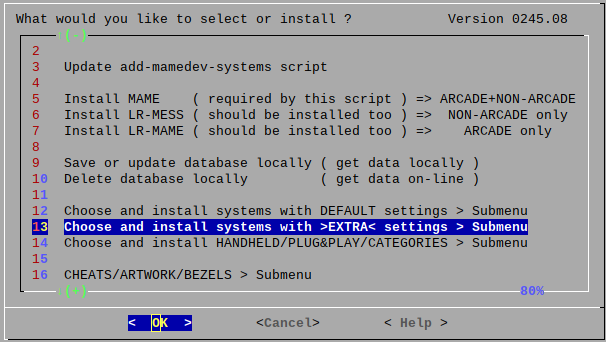
My advise is just to make a new thread, just like you did over here :
https://retropie.org.uk/forum/topic/33956/fujitsu-fm-towns-marty
( or just use that thread ) -
I changed the lr-gw install significantly as I wasn't happy about how it was earlier on.
Now the install basically works just like the install lines for mame/lr-mess/lr-mame and so the binary install will now also possible.
On top of the regular install I added the patches described in the commit.
I don't expect huge issues as I tested it, partly, myself.
However I want to ask you if you can test it too ?Btw. I have added the emulators.cfg to my repository, that way I can do the download in proper way.
These are the commits :
https://github.com/FollyMaddy/RetroPie-Share/commit/3e0609072780b0bf8a26a34f0f829110e5502298
https://github.com/FollyMaddy/RetroPie-Share/commit/ddbcf189c9852c8ef5140a881eb376bd5787dbb3
Fix emulators.cfg (correct clean_names) :
https://github.com/FollyMaddy/RetroPie-Share/commit/ae78a1c57cc8e05ef9be4af15ec75e61d2ddc63d -
This post is deleted! -
Update :
The database and the add-mamedev-systems.sh are updated to match mame0252.
I also added a W.I.P. version called mamedev.sh.
This version differs from the add-mamedev-systems.sh.
Rather then generating and installing the generated module-scripts like add-mamedev-systems.sh does,
mamedev.sh will install systems directly without generating and installing module-scripts.
This script is also cleaned up a bit and installing a system works faster.
However, since this version doesn't generated module-scripts,
systems can't be removed by selecting the module-script from the experimental packages.
That's why it's a W.I.P. (Work In Progress) version.
So keep in mind, removing a system has to be done manually.Without interfering each-other both versions can be added in :
/home/pi/RetroPie-Setup/ext/RetroPie-Share/scriptmodules/supplementaryFor the mamedev.sh script you can use the same install procedure as mentioned in post 1.
Just used the name mamedev.sh instead. -
 F Folly referenced this topic on
F Folly referenced this topic on
-
Hi @DTEAM,
How is it going, everything ok ?
Today I installed channelf and noticed that there is no media when downloading the gamelist for channelf.
Is it gone or has it never been added ?
I also found that the games are not properly sorted in emulationstation.
I would like to change the range Videocart-1 - Videocart-9 to :
Videocart-01 - Videocart-09
Adding the zero makes sure that the games are properly sorted in the list of emulationstation. -
@Folly said in Development of module-script generator for lr-mess, lr-mame and mame standalone:
Today I installed channelf and noticed that there is no media when downloading the gamelist for channelf.
Is it gone or has it never been added ?I deleted it because it's now available on Screenscraper and the result is better with that site. Sorry, I forgot to mention it.
New Edit: Maybe I added some missing videos. If it's the case, I'll put those media on the drive
-
I tested channelf with retroscraper and the result was very good.
So I agree, we don't need the predefined gamelist anymore.I suggest removing the whole directory
channelfso there is no misunderstanding about whether there is or isn't a full gamelist+media set.Do you agree ?
-
@Folly said in Development of module-script generator for lr-mess, lr-mame and mame standalone:
Do you agree ?
Yes
-
MAME 0.253 is released
https://www.mamedev.org/?p=523
No tsimquest and tmegaman3
New classich = Bandai Race Time

Contributions to the project are always appreciated, so if you would like to support us with a donation you can do so here.
Hosting provided by Mythic-Beasts. See the Hosting Information page for more information.